It has also become more than just a place where friends and family can meet as it has grown into a platform where businesses can promote themselves and target a larger market through effective interaction with clients via self-promotion.
In this article, we are going to look at how you can use Facebook to further boost your overall marketing strategy.
Knowing that this platform is a very effective marketing tool that can keep your clients informed while simultaneously improving your branding and expanding your market.
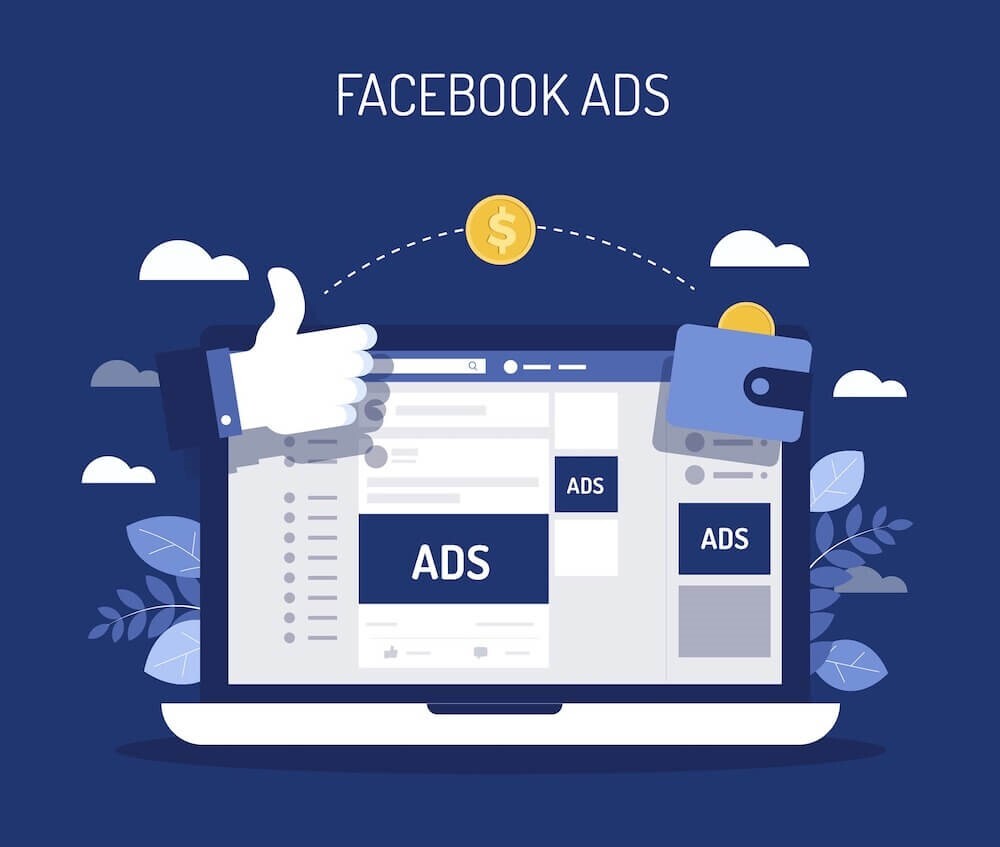
Different Types of Facebook Ads
Image
Before diving further, we first need to know the different types of Facebook ads. One of the most common and popular ones is images.
These are ads that are ideal if you are new to the site’s paid advertising campaign. It’s very easy to do because you can make one by just doing a few clicks and boosting the reach of an existing photo.
Image ads are surely very simple, yet they are very enticing and effective because of their simplicity. This is a great type of ad to do if you are promoting a product and you want it to reach as many people as possible.
Video
Then there are the video ads that are shown on Facebook’s stories feature and news feed. They can also appear on live videos in the form of in-stream ads.
What’s great about these is that they show your product or services in realistic action, such as demo videos for certain products.
Video ads are also similar to their image counterparts because you can lead creatively when creating them.
You don’t even have to use filmed clips all the time because the platform allows you to make GIF graphics and even other kinds of animations so that you can better explain whatever it is that you are selling.
Poll
There are also poll images that help you entice clients to know more about your brand by sharing their thoughts about your products.
It implements a very interactive connection because of the two-option poll that shows up on your video and image ads.
What’s great is that you can even have separate links for every poll choice. And you can then see the tally of all the answers to each poll option.
It’s a great way to know the market sentiment as well as learn more about the demand, needs, and wants of the people you consider as your market.
Carousel
Carousel ads come with around ten or more images and videos that promote your offerings.
This is a nice format to do if you want to highlight your product or products’ benefits. You can also use different kinds of products on your carousel ad using a large panorama photo.
What’s more, is that every photo or video can have its respective link so viewers can easily go to them.
Lead
Lead ads are another kind of Facebook ad that is an effective way to boost your marketing strategy. These are specifically created to make the whole process of connecting with your clients easier.
They are also nice if you want to collect newsletter subscriptions or improve the signup process in case people want to try out your product. This will also let people ask questions from you directly.
Step-by-step Guide on Using Facebook Ads for Online Marketing
Step 1
The first thing you need to do to incorporate your Facebook ads campaign into the marketing strategy of your business is to choose an objective.
This means that you first need to craft out the path that you are willing to take before you even start your Facebook ads journey.
To do this, you need to log in to your Facebook Ads Manager and then choose Campaigns. You will then see a Create button. Choose this one so you can start your new Facebook ads marketing campaign.
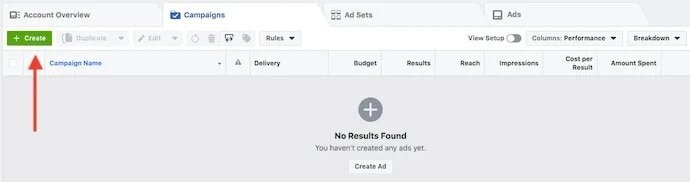
There are different objectives here, so make sure you choose the right campaign objective depending on your goal. You should also see to it that it is related to your particular ad.
Also, remember that you need to pay for every action if you are targeting a conversion-oriented objective such as sales.
However, see to it that there are exposure objectives here such as views and traffic of which you also need to pay for every impression.
Step 2
Then comes the naming of your campaign. Make sure that you give a name to the Facebook ad campaign so you can stand out from the competition.
Also, declare if the ad is going to come out in a specific category such as tech, politics, business, or showbiz happenings.
You can set up your A/B split test by clicking the Get Started button which can be found on the testing section. This sets the ad in control based on the options and settings you choose.
There are different versions you can choose from when running an ad such as this after publishing. This is a nifty tool to use so that you won’t have any problem if you are short of budget. It also is very useful if you are going to use many ad settings. However, if it’s your first time to do this and it sounds confusing, then you can turn it off for now.
Step 3
Now is the time to name your ad set. You can find this on the upper section of the screen. You can also choose what page you would like to promote to your audience.
Then decide your budget or how much you are willing to spend for your page or posts’ ad campaign.
There is a daily option as well as a lifetime budget if in case you want to go for it in one choice.
You would then need to set up the starting and ending date by scheduling your ad campaign. You can also schedule your ad at a later date or perhaps just publish it and bring it to life instantly.
Bear in mind, though, that running paid ads and scheduling them is the best way if you want to keep track of your budget.
This is because you can target your ad to your chosen demographic. But take note that you should only start scheduling ads if you choose the lifetime budget option.
Step 4
The next step is all about targeting your audience. Go down to the bottom part of the page and start creating the target demographics you intend.
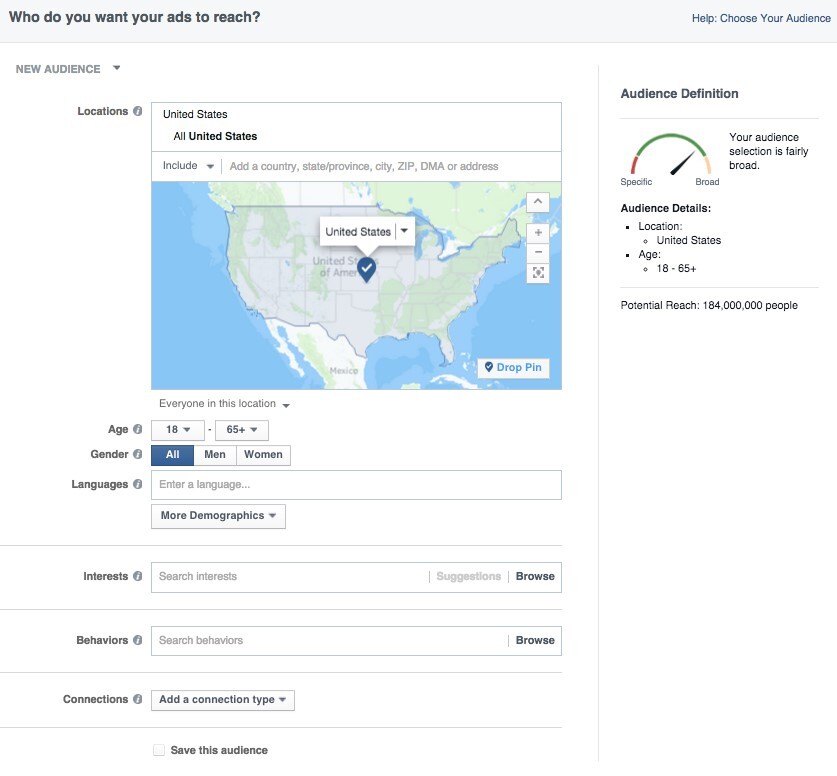
You will see that the first choice is where you can add in a customized audience who already commented or opened any of your posts on Facebook.
Target options are a bit tricky because you need to be aware of the specific demographics that are most likely to avail of your offerings.
However, you can simplify the process by first choosing the location you want to target as well as their age. The gender and the language that your target audience speaks should also be chosen next.
Also, remember that you should choose if you want to include certain cities.
Check out the audience size as well found on the side of your screen so you’ll have a better understanding of your ad reach.
You can also check out the estimated figures in terms of potential page figures. Also, note that the averages will be more specific once your campaigns push through as Facebook is going to have more access to information than they can use in determining numbers.
Step 5
Choose the ad placements for your Facebook ads by scrolling down to the area where the ad appears. You can also choose automatic payments to save you the hassle.
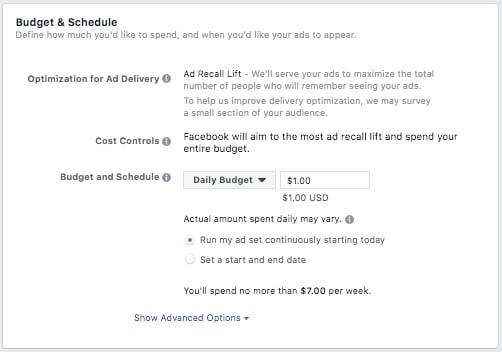
This will then automatically set your ads on multiple social media platforms including Instagram, Messenger, and Facebook.
Step 6
After that, you then need to choose if you want to have your block lists to avoid content that is deemed sensitive.
Check the reach and the estimated figures on conversion and then click continue.
Step 7
Now is the time to create the ad itself. Choose its ad format, input the media and text content, and be as creative as possible when building this up. Then click the Create Slideshow ad using the creation kit for videos. And you’re good to go.
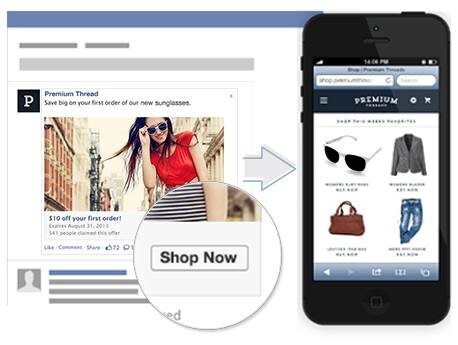
Conclusion
Using Facebook ads is an important part to improve your overall online marketing strategy.
This social media platform has become the center for sharing posts, life updates, and business promotions of people and various businesses around the globe.
Be creative as possible, do in-depth research, and find new ways to target the best audience. When you do, then you’ll get higher conversions soon.




