With this, you can tweak whatever strategy you are using to improve your website traffic. Furthermore, it can help optimize your website for higher conversions.
For a newbie, this can be highly challenging and tasking. Nevertheless, you will learn 10 essential metrics to measure your WordPress website and improve its performance in this write-up. Starting an online business is the easiest part of everything. However, to transform it into a successful business, you need to monitor its performance.
Regrettably, some businesses prefer guesswork instead of using data to analyze their website. To avoid this, you need to track important metrics that can enable you to make better decisions and improve your website traffic and performance.
Important Metrics to Measure your WordPress Website
Today, you have several weapons in your armory to keep track of your online performance. This key performance indicator enables you to collect data and customize your website. With several metrics available at your disposal, we have selected the best metrics that can help you track and develop your website. Importantly, we will share what these metrics measures on your website.
Bounce Rates
The bounce rate is an important metric that shows you the number of visitors that came to your website without performing anything. This metric is significant, especially if you run an eCommerce platform. To get your bounce rates, you have to divide your overall traffic within a particular period with the number of visitors that visited your website without any interaction.
For instance, if your daily traffic for today is 200, but 25 visitors bounced when visiting your website, your overall bounce rate would be 12.5%. It means 12.5% of your visitors weren't convinced to navigate through the other pages on your website. There are several reasons that might cause this, including poor navigation, slow loading of pages, complicated interface, etc.
Website Speed
Another valuable metric to measure your website is website speed. Nowadays, Google places more emphasis on websites that load fasters and is a critical ranking factor. Once a website takes a longer time to load, it affects the users' experience, thereby making Google not rank your website.
You have several platforms available to test the speed performance of your website. In a speed test report, you will see the overall website speed for mobile and desktop devices. At the time, you can receive tips on improving the loading time.
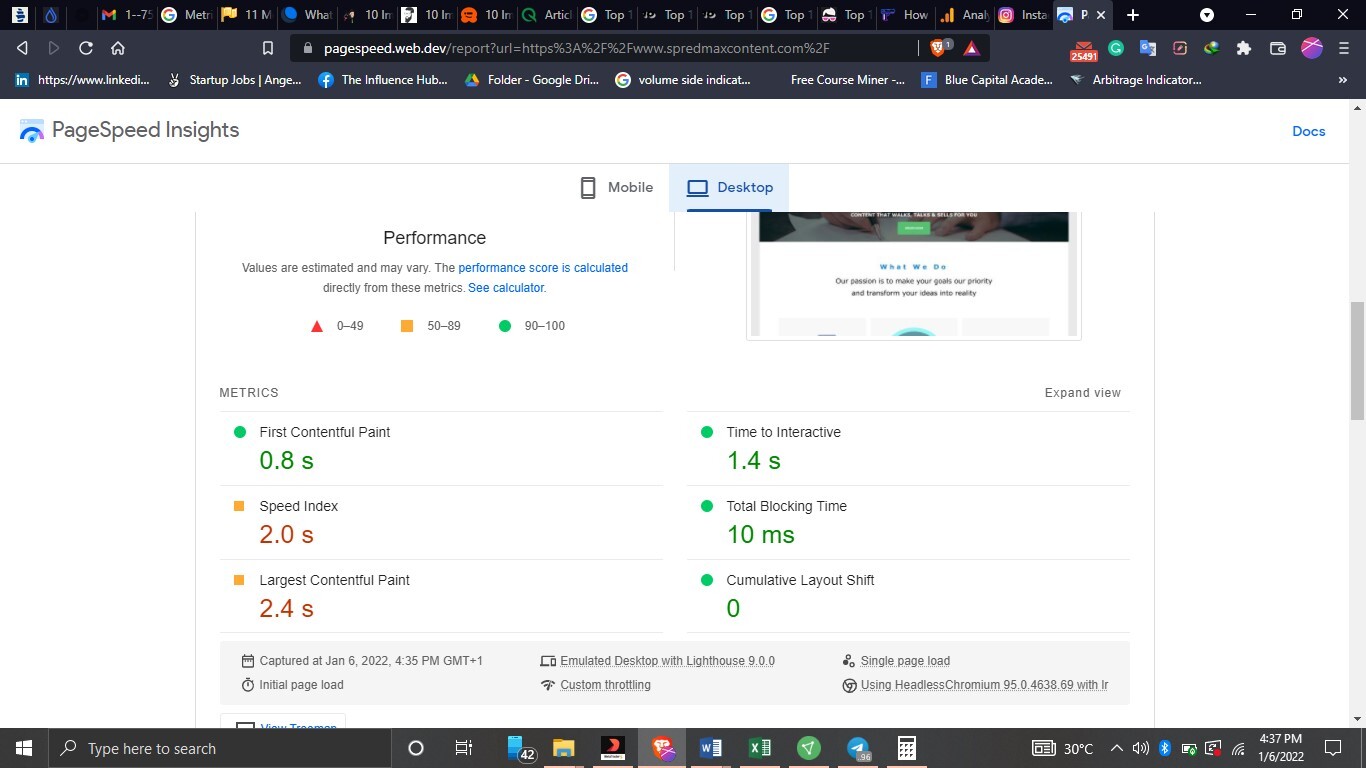
Sessions
Besides other vital metrics, another crucial metrics to measure your website is sessions. When someone visits your website, that single visit represents a session, including several page views. The number of sessions says a lot about your website performance. If you are using MonsterInsights, you can see the number of sessions for your website by scrolling to Insights and select Reports. From the report, you will see the "Overview report." Here is how the report will look like on the MonsterInsights page.
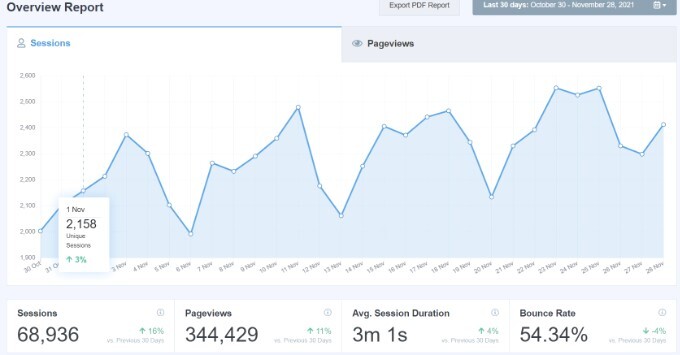
The example above shows a session for 30 days with the trend for each day. You can go through the graph to see a detailed outcome for each session using your mouse. The metric allows you to determine if your website traffic decreases or increases over time. The graphic above shows an increase over time as the day progresses.
Top Countries
The Top Countries report is another valuable metric to unveil a new content strategy for your online business. For instance, your website gets a lot of traffic from a particular country; you can focus more content in that particular country since you have more traffics from there. Furthermore, you can create customized marketing campaigns different from other regions to generate more traffic. You can decide to offer discounts or free shipping to people from this particular area.
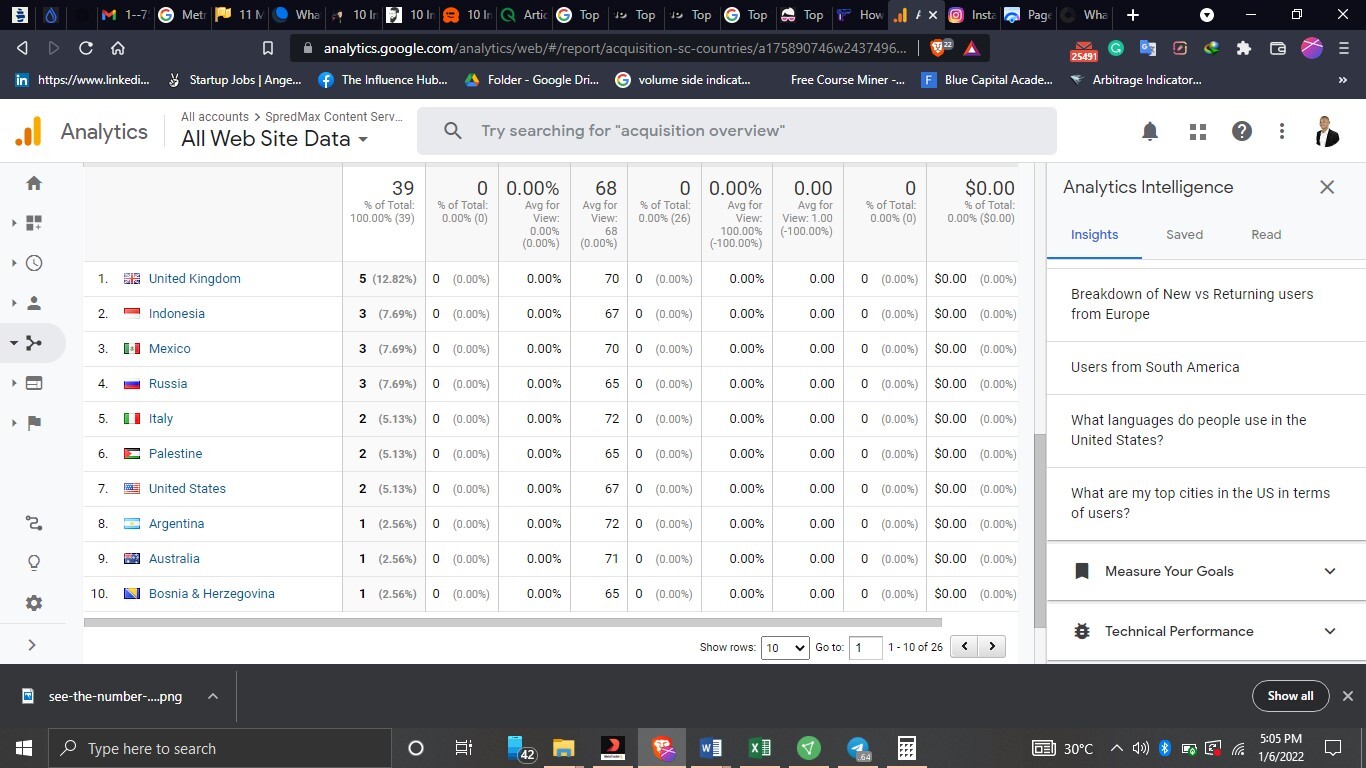
Outbound Links
You can also measure your WordPress site outbound link clicks. They represent links contained in your content from other websites. Whenever someone clicks on an outbound link on your website, it takes them to a different website.
You can also use the MonsterInsights Publisher report to see your Top Outbound Links. By default, Google Analytics does not track any outbound link. The outbound report can open a door of opportunities if the metrics look good. You can request the website you link to backlink to your blog since you generate good traffic. Furthermore, you can join an affiliate program to earn more as your outbound performance improves.
Demographics
User demographics enable you to understand your audience better. You can offer products to a particular gender or age group with demographics based on their interest. Google Analytics allows you to segment this metric. However, MonsterInsights offers a straightforward approach to track and measure your demographic data.
Demographics allows you to analyze hidden data. For instance, if you have an eCommerce store that sells bags, you can add men's bags if the demographic shows that you have more money in a particular area.

Form Conversions
Whether you run a membership website, blog, company website, or a WooCommerce store, forms play a significant role in your online success. It allows you to stay connected with your customers or visitors. You can get feedback from visitors and resolve any issue using contact forms.
Nevertheless, having a WordPress website is never enough; you must track the performance to see how well your website is converting. MonsterInsights has a Forms add-on that easily tracks your conversion using Google Analytics. You can view the report through Insights, where you will see Reports before clicking on forms.
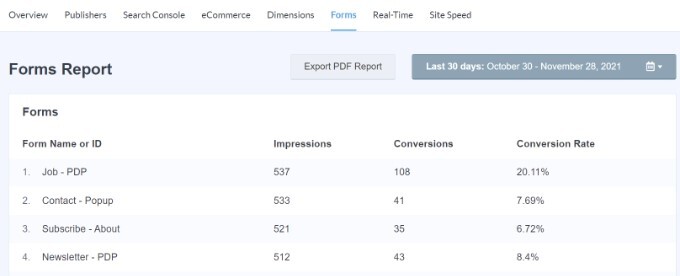
Custom Dimensions
This offers additional information to understand how visitors interact with your website. This information allows you to uncover things such as SEO performance, content types, user engagement, and much more.
Devices Used
Tracking your audience's device to access your WordPress site is very important. More than half of the web traffic you would generate will come from mobile devices. Tracking each device will improve your online strategy to determine users' needs and choices. In addition, you can learn about their behaviors and habits. You can use Google Analytics to gather this data. Once you are on the dashboard, you will see Overview under Audience.
You can pair the devices used metric with other metrics to understand the effectiveness of your online marketing efforts. For instance, you can integrate page views and session duration to your devices to see how well users stay on a particular page.
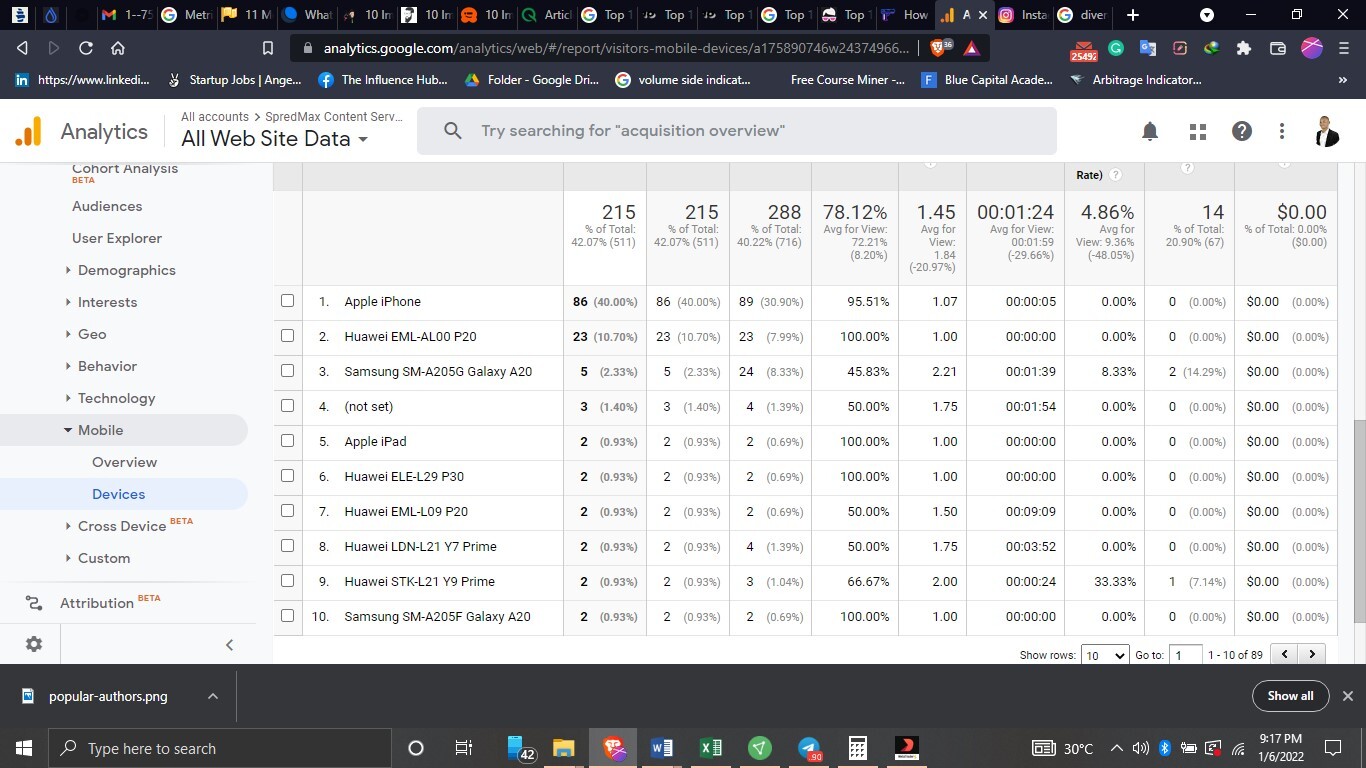
Exit Pages
Another critical metric to measure your WordPress site is the exit page. It provides information about pages where your visitors exit your website. With the data, you can see trends highlighting navigational issues or content that makes your visitors leave.
Nevertheless, the bounce rate metric is different from the exit page metric. The exit page deals with the pages where a visitor ends a browsing session on your website. Suppose you have issues converting or have a low conversion rate. In that case, your exit page data can provide valuable details as to why you are not making the needed conversion.
Getting your Metrics Measurement Started
Understandably, Google Analytics is one comprehensive and robust tool for tracking and measuring your WordPress website data. You have the option of independently accessing it through the dashboard or using any plugins. The Google Site Kit plugin is one plugin that offers you access to the important metrics you want.
After installation, you can connect to the plugin using your Google account or create a new one. However, you can also use MonsterInsights Plugin to track your website metrics. Today, MonsterInsights Plugin is among the popular choices among online users. It offers a simple way of tracking website metrics. With this, you can measure the performance and effectiveness of your marketing campaigns.




