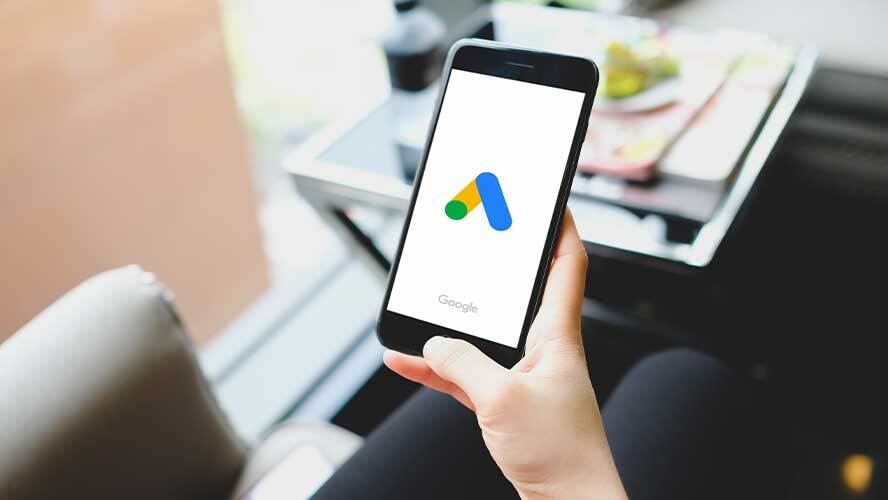Introduction: What is Google Ads?
It is an effective advertising solution and maybe the best decision you can make for your business. Google Ads allows the user to advertise their products and services by using relevant keywords. In turn, this increases sales, clicks, conversions and leads.

Why Advertise on Google Ads?
If you are planning to spend any amount of money on ads to reach your target audience, then you had better spend it on the right platform. Google is the most used search engine around the world. People use Google to search over 3 billion queries in a day and this amounts to over 2 trillion searches per year.
Each time people use Google to search for answers, it allows your brand to be recognized. Besides, Google Ads has been around for almost two decades, which makes it one of the most trusted and popular platforms for paid advertising. According to Google, those advertisers who use this platform can make $8 for every $1. This is just one of the reasons why you should advertise using Google Ads.
Other than that, Google Ads allows users to market and promote their products and services whenever potential clients search for relevant keywords. If used correctly, then you can increase leads, sales, and conversions.
Also, with Google Ads, you can measure your success, track your performance, and make necessary changes to your strategy.
So, with that said, let’s check on how to create an effective Google Ads Strategy below.
How to Create an Effective Google Ads Strategy
In this section, we will look at some of the tips you need to know, to create an effective Google Ads strategy.
1. Define your Target Audience
First things first, in any business, you need to identify your audience before you reach out to them. This is the same case when it comes to Google Ads. You need to determine who your target audience is, especially if you have no idea who they might be. Keep in mind that not all people may be interested in your product or services. Therefore, you need to make sure that the Google Ads you use, end up to the right persons. Some of the questions you should ask yourself include:
• Do I want to target regular new or past customers?
• Are they male or female?
• Where do they live?
• How old are they?
• What are their occupations?
• What search keywords do they use?
• What products or services are they looking for?
It is only when you answer such questions when you will get to understand who your target audiences are.
2. Choose your Goal
Your goals will help you determine the type of ads to use and the budget you are willing to spend on them. Use SMART goals if you want your Google Ads strategy to be a success. These kinds of goals are certain to help you achieve your business objectives.
To get started, head over to the Google Ads platform and launch it on your device. Once you are on the homepage, click on the start button at the middle of the screen. This will direct you to another page. Choose to use your current Google account or add a new one.
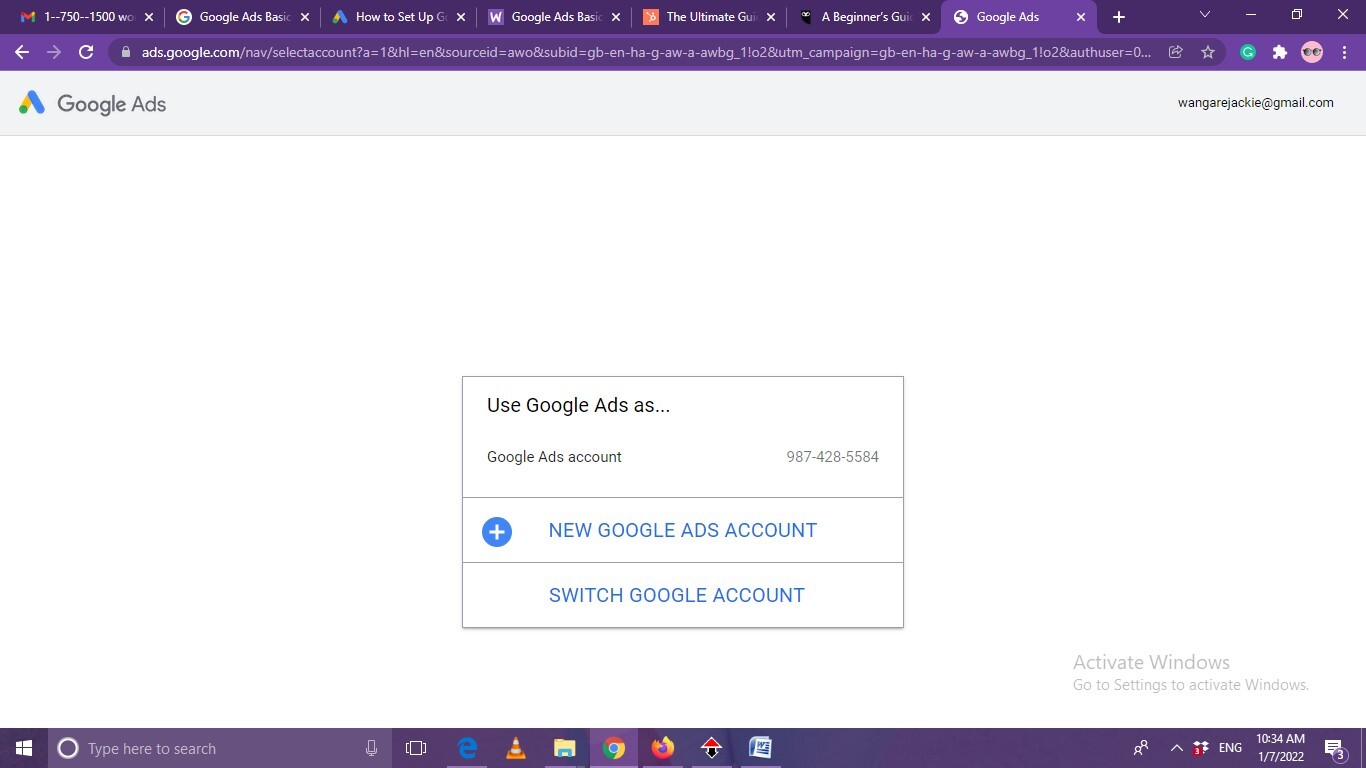
If you are a new user, you should click on the ‘New Google Ads Account’. This will open up a new campaign. Once you are there, you will have to choose your campaign goal. By doing so, you will be allowing Google to know the type of audience you are targeting as well as your marketing goal. There are many goals to choose from depending on your main objective. Such goals you can choose include getting more calls, sign-ups, visits, etc.
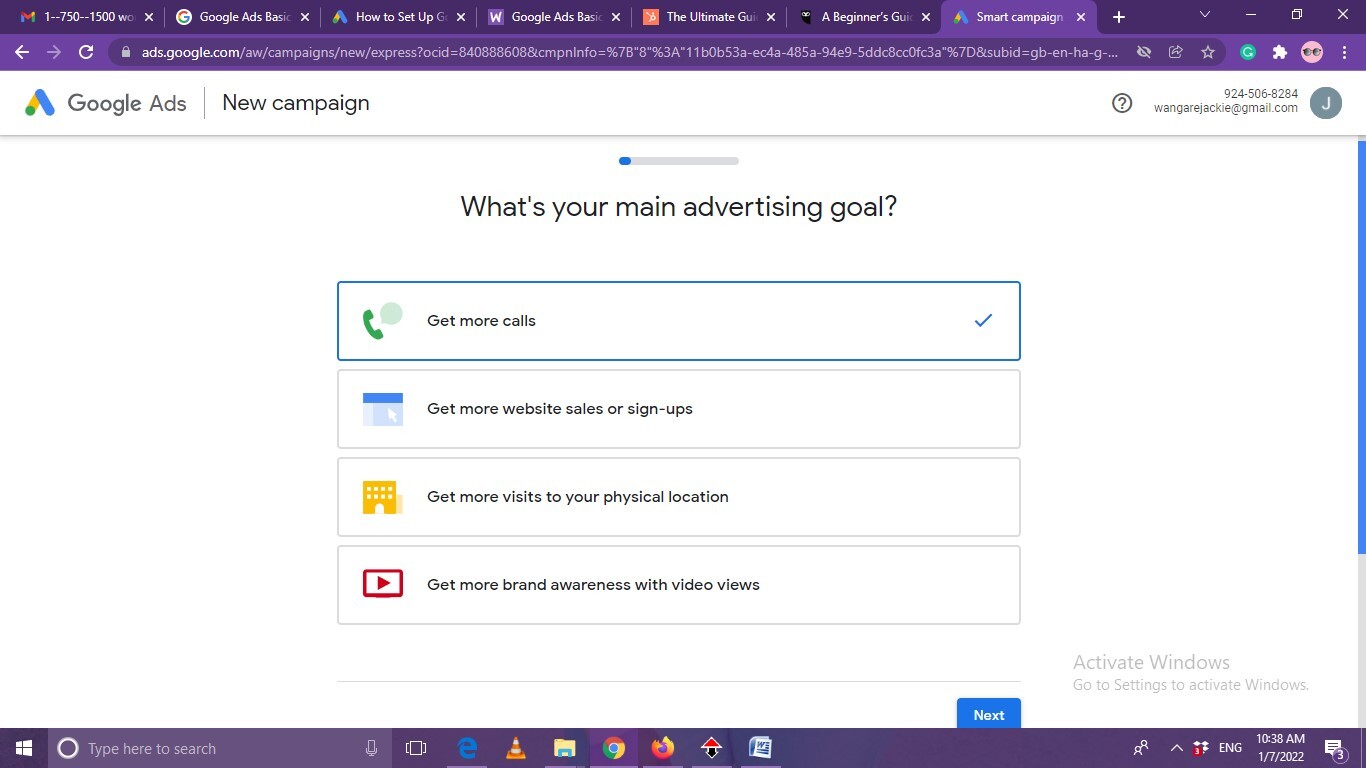
3. Add your Business Name
Once you are done with the above step, click on the ‘Next’ option, which will open up the next page. While here, you will need to enter your business name. This will allow Google to post your ad whenever people search for your business name. After entering your name, you will need to provide your website link. This can be your homepage or even a specific link to the direct page containing your services or products.
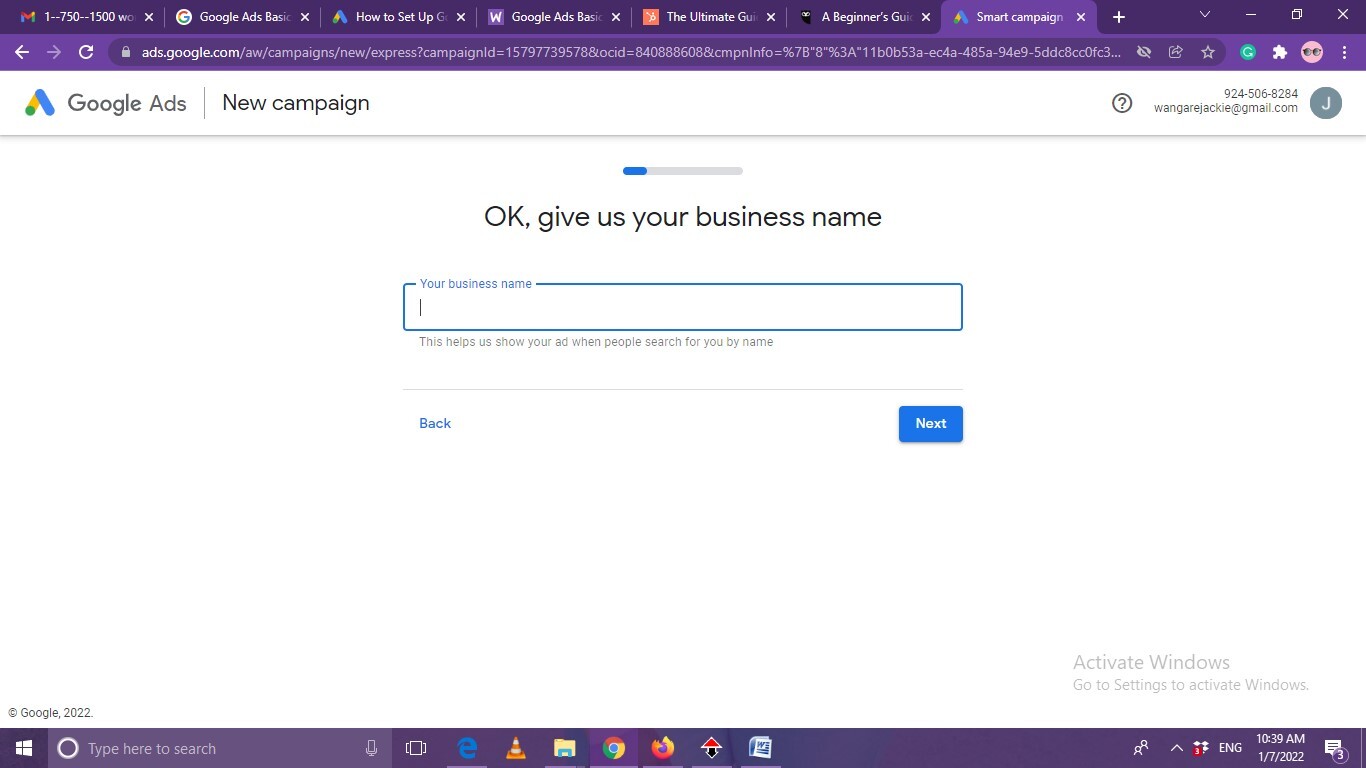
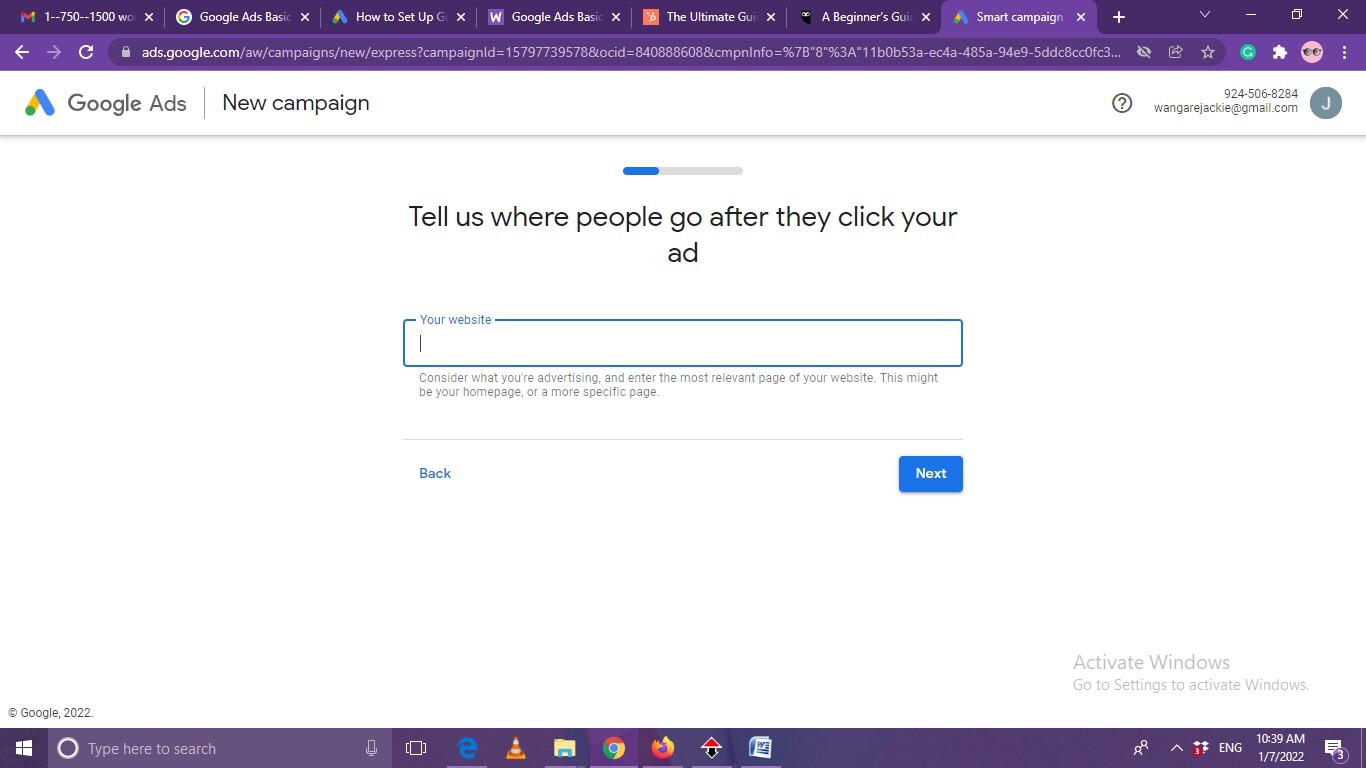
4. Craft the Google Ads
Now, this is the most anticipated step – the place where you get to choose what your ad will be. Everything is made easier for you since you only need to fill the information in the sections provided. Write three headlines, descriptions, and then a call button for your ad. You can see a preview of how your ad will appear on Google on the right side of the screen.
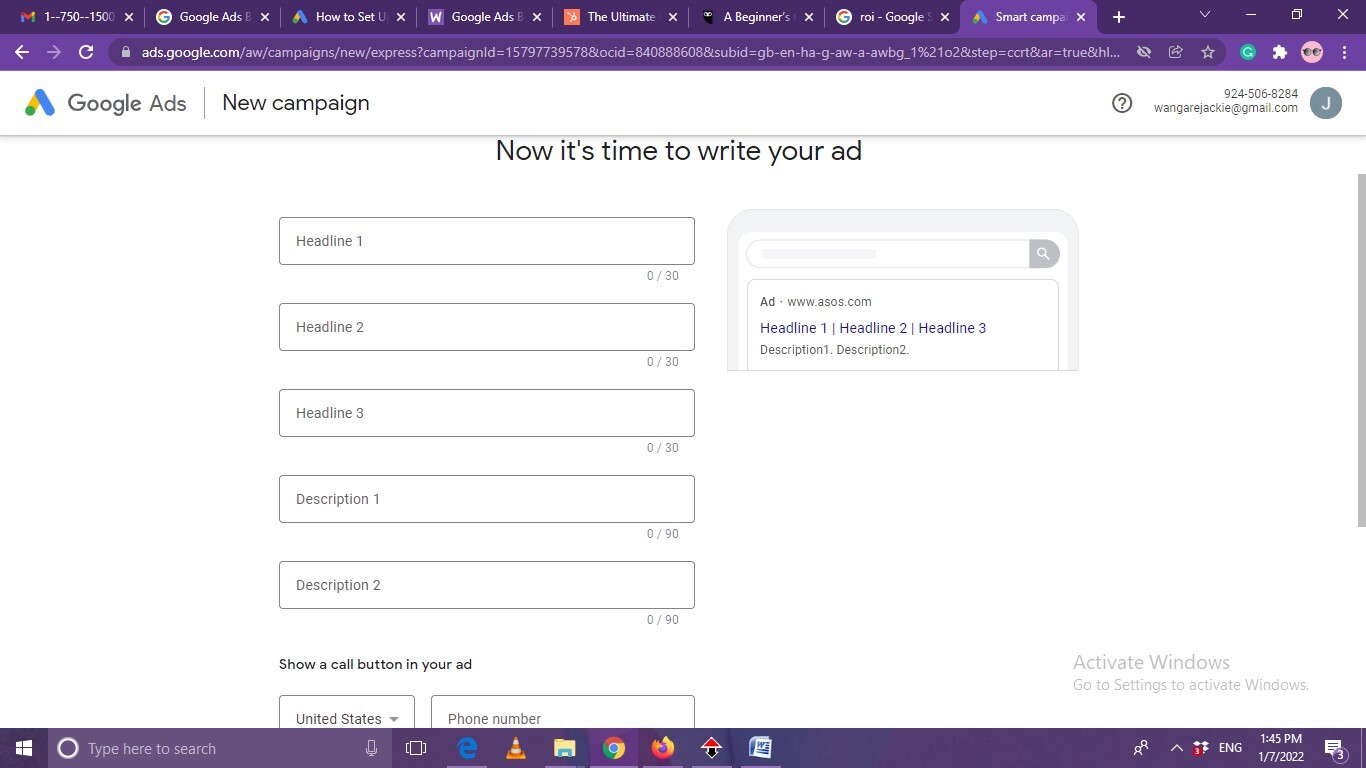
Make sure that you craft a captivating headline. After all, first impressions matter and this is the first thing potential clients will see. So make sure that you nail your ad and let it stand out from the rest.
The only way you can do this right is only if you know your audience pretty well. Once you understand who your target audience is, then you can get all the points right.
5. Add Keywords
Remember to choose keywords that match your business. You need to get it right when it comes to your keywords since these are what your target audience will be searching for. The keywords should not be too broad, since this will lead to Google placing the ad in front of the wrong audience. This in turn will mean fewer clicks.
So, if you want to nail it in keywords, then use a keyword-searching tool like Google Keyword Planner. This free keyword tool allows you to search for phrases and words related to your business. It will give you an insight into which keywords are most popular and how competitive they are. Moreover, this tool allows you to search for relevant keywords that match your brand as well as generate a list of new keywords you should try out.
For example, if you are running a women’s clothing store, then you will need to consider keywords that involve women’s clothes. This can include women’s handbags, women’s dresses, women’s skirts, women’s accessories, etc.
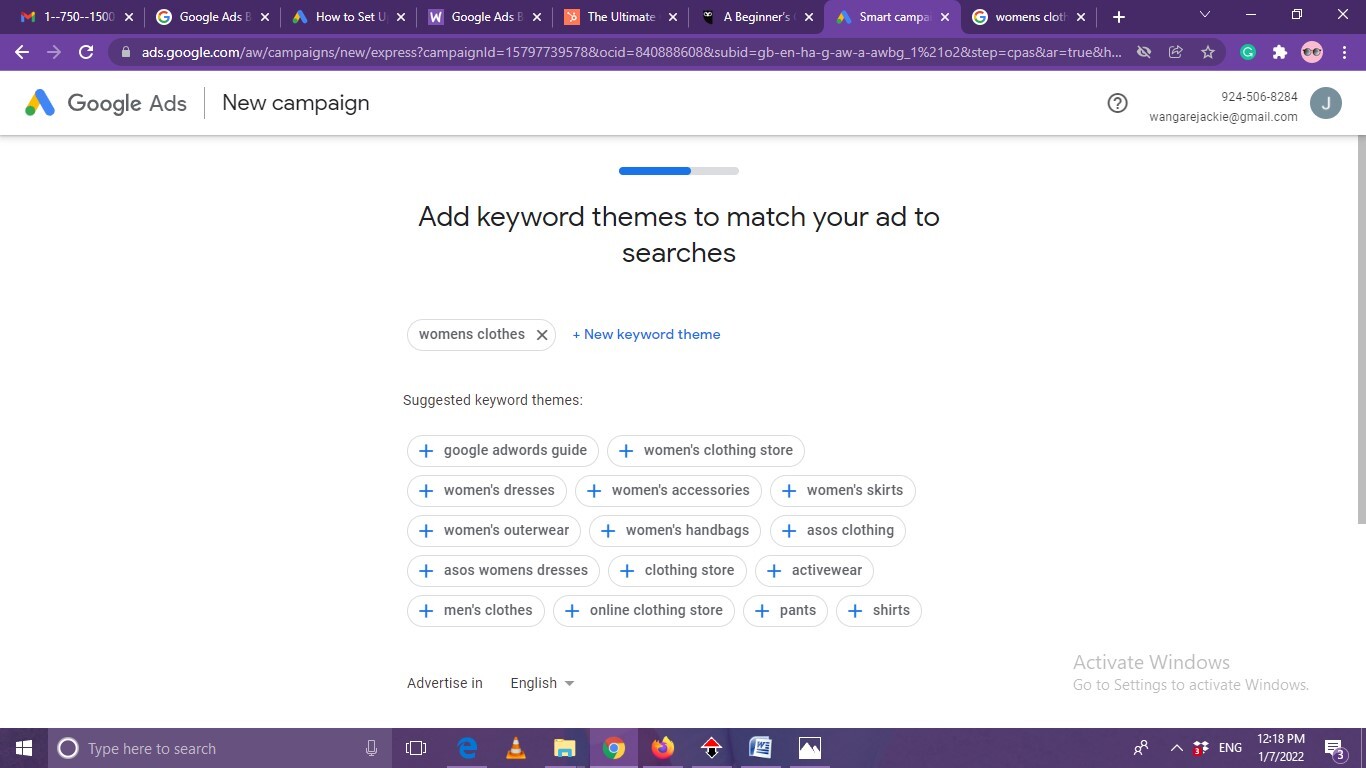
6. Choose The Location Where You Want to Place your Ad
Next, choose the right location where you want your ads to appear. You can choose to advertise near your address, broader locations, or in specific cities or states.
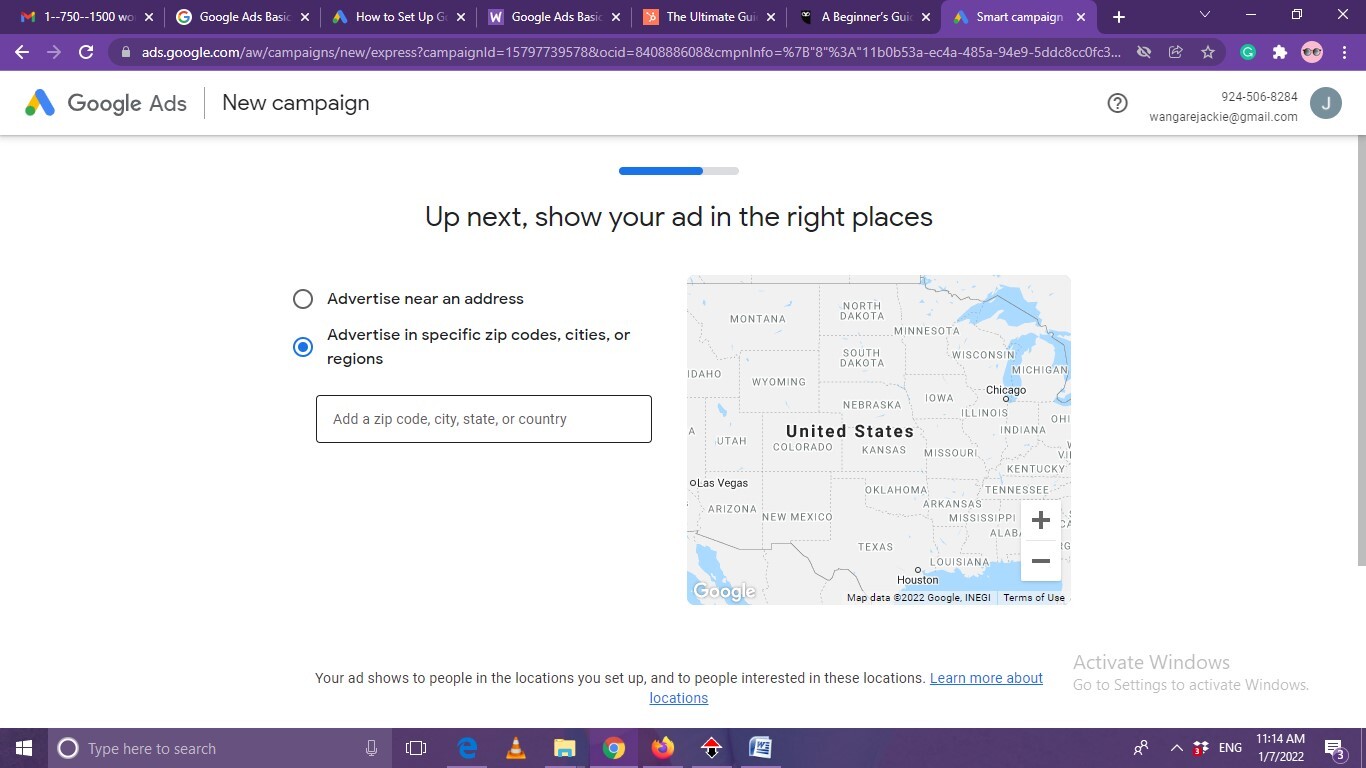
7. Set Up Your Budget
Next, you need to choose a budget. This will determine how many ads clicks you can expect each month.
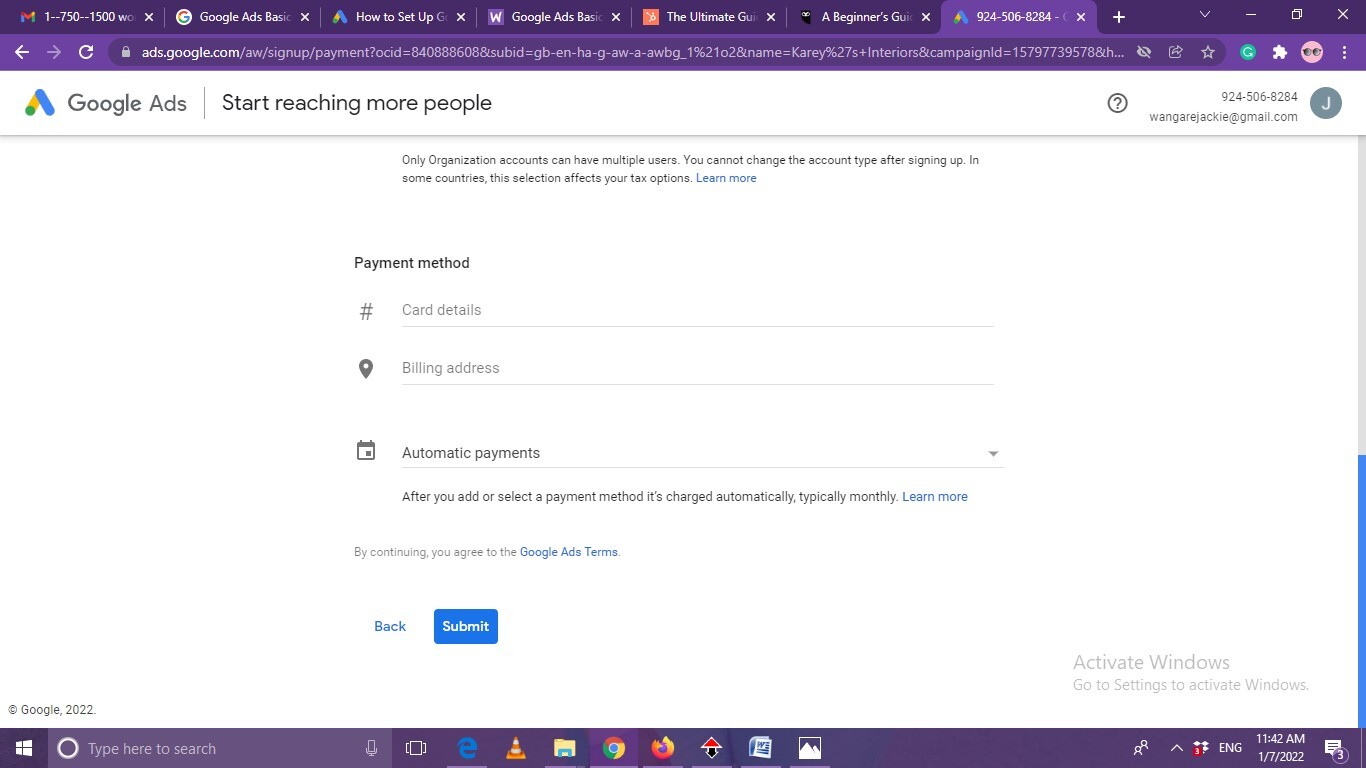
8. Review your Campaign
It is time to check if the information you have provided is correct. Confirm the campaign name, goals, website, business name, location, keywords, ad text, and phone number.
9. Confirm your Billing Info
The final step is to confirm your payment information, which is a straightforward process. Once this is done, click on the ‘Submit’ button. And there you have it! You have just created your first Google Ad. But you are not yet done. You still need to track your progress through Google Analytics. This tool will allow you to see how your Google Ad is performing and any changes you might need to make.
Things to Keep in Mind When Setting Up Google Ads
Now that you are familiar with the process of setting up Google Ads, it is time we check on a checklist that will make your ads a successful.
Make sure you familiarize yourself with the basic terms such as quality score, cost-per-click (CPC), conversion, Ad rank, bid, etc.
Choose the appropriate landing page that is relevant to your keyword
Decide on which devices your ad should show up. Are you interested in clients using a desktop, mobile phone, or both?
Consider your key performance indicators or (KPIs). This includes things like the number of clicks, conversion rate, and cost per conversion.
Understand the different types of Google Ads campaigns such as search ads, display ads, video ads, shopping ads, and app ads.
Target the Right Traffic
In conclusion, Google Ads is the ideal way for you to drive the right audience to your website. While it can appear a hard process at first, it is easy to use and understand if you put in the effort to do so. Keep in mind that it is only when you implement a well-executed strategy that you can reach a wider audience, maximize your Return on Investment (ROI), and build your brand.