WordPress offers a wide variety of themes to its users. This feature allows you to find the perfect theme that best suits your website and your audience. If you want to make changes to your WordPress theme, you can also change it in order to improve or rebrand your website. This action may sound intimidating especially with the fear of breaking your website, but it does not have to be as complicated as it seems.
This brief and easy-to-follow article will guide and prepare you to learn all of the things that you must do before changing your WordPress theme.
1) Make sure to create a backup for your website.
Before experimenting with different themes, it is best to back up your current website. This will give you the peace of mind that you need as you work on the changes on your website. If anything goes wrong, you may revert back to your original website without the fear of losing any content.
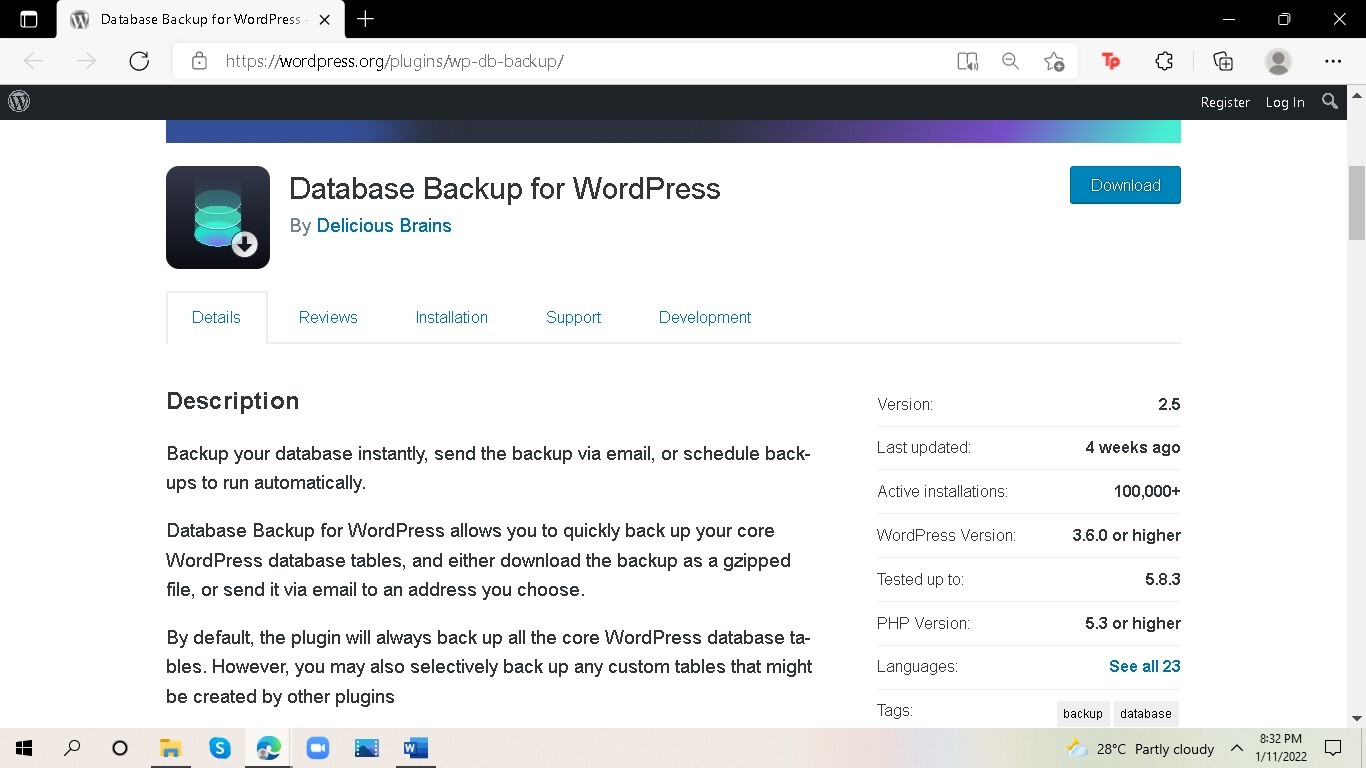
2) Track the changes in the sidebars alongside the location of your widgets. The widgets and sidebar features differ per theme. Thus, you must track the changes in the sidebars and widgets to ensure that they will still be functional and compatible with the new theme. If you are using of a custom source code, you must list down everything in order for you to successfully apply it in the new theme.
3) Test all your plug-ins, RSS feed, and codes. Just like how food, water, and oxygen are important to the human body. Plug-ins, RSS feed, and codes are essential to the survival of a site. Remember to check that all of these three are working fine with the new theme.
4) Use your analytics to your advantage. One of the secrets to a successful website is the ability to take advantage of the analytics of your website. A good understanding of these data will surely help you take the necessary actions to widen the reach of your website.
5) Make sure it is under maintenance mode. Putting your website under maintenance mode will help you let your audience know that you are doing your best to improve the services that you offer to them. This practice will also avoid your unfinished work from being seen by the public just like how buildings are usually covered up while they are under construction.
6) Create a user-friendly theme that is compatible with all devices. There is a multitude of mobile devices out in the market with varying specs and sizes. Thus, a website may appear different across these devices. This step is important to make sure that whatever device your visitors prefers to use, they will still be able to view your theme and efficiently use your website.
7) Listen to your visitors. Just like how much you value the opinions of your visitors in your new home during a housewarming, you should also give utmost importance to the feedback that visitors will share about your newly renovated site. Feedback is important in order to meet the needs and wants of today’s potential market as you find the best theme for your website.




