Getting visibility for your WordPress website on Google may seem quite tricky, especially when you consider the big brands that your business is competing with. However, it does not have to be so hard.
By using Google’s recommended tips to enable the search engine to know that you exist on the web, you can improve your visibility. In this post, we will look at the Google-recommended tips to make your WordPress website more visible on the search engine giant. Let us get right into the details.
Register your Website with Google Search Console
It is always a smart move to register your website with Google Search Console. By the way, Google Search Console is a free web service offered by Google. It lets you submit your site’s details and sitemap to Google to enable it to get indexed.
This is often the first step towards achieving a good SEO. Beyond letting Google know that your site exists, Google Search Console offers numerous features. You can use the tool for the following:
• See who is linking to your website and the quality of the backlinks that you are getting
• Check search queries that drive the highest traffic to your website
• Check to see if Google has issues indexing your site because of any technical issues
• Request Google to reindex updated content on your site
• Inform Google of the different website versions that you have
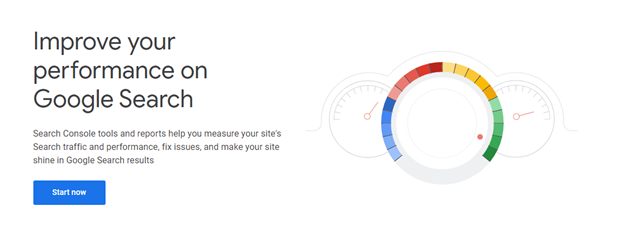
You can go through the help pages of Search Console to find more information on how to maximize the visibility of your website in search results.
Improve the Loading Speed of your WordPress Website
Since 2010, site speed is one of the ranking signals that Google uses. That means that if you want to make your website more visible, you have to make it load as fast as possible. How do you make this possible? First, reduce the volume of HTTPS requests on your website.
So, maintain a minimum use of scripts and only use images when they add significant value to your web content. Second, subscribe to fast hosting. Third, make sure you reduce the size of your image file to the barest minimum. There are many image compression tools that you can use to compress images with minimal resolution and quality loss.
You can get the page speed insights by using the Google Page Speed Insights tool. This will provide you with extensive details of what you can do to enhance the loading speed of your site content. Your site must load very fast on mobile if you want to make your site visible in search results.
According to studies, about 30% of smartphone users immediately switch sites if the performance of a site is poor. Google also emphasizes giving preference placement to websites that load fast on mobile devices. While working on making your site load faster, it is worth mentioning that you also need to reduce the clutter on your site.
If you have annoying popups on your mobile site, it will do more harm than good. Apart from slowing down the loading speed of your site on mobile devices, obtrusive popups also make for a poor user experience.
Sign up your Website with Google Business
One of your top priorities after launching your WordPress website is to register it with Google Business. A Google Business profile can give your business a fast SEO. That is because your business will appear on relevant geographic search results.
The truth is that if you want a fast SEO for your website, you should register your website with Google Business concurrently with your site development. If you do this, you can start featuring in search results in a matter of weeks.
When your register your site with Google Business, Google sends a postcard that contains a pin to your business location, which you can use to verify your business.
With the verification, Google knows that your business is genuine and it operates in the mentioned. The result of this is a spot on Google Maps and in search results when users search for a related business in your local area. Suffice to mention that your business must have a physical location that your customers can visit before using Google Business.
The fact is that Google Business is an integral part of local SEO. Therefore, if you want to attract customers within your local area, you should consider signing up with Google Business.
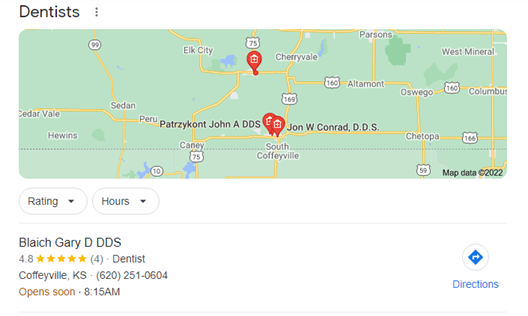
It is recommended that you encourage your customers to leave reviews for your Business on Google because a healthy volume of good ratings will improve your click-through rate. This will also make a positive impact on your presence in search results.
Find and Use the Right Keywords
Keywords are critical to SEO. If you want to build your visibility in search results organically, you have to pay attention to your use of keywords. The first step is to find the right keywords.
These are phrases that your customers look for when they search for products or services that you offer. To get the best keywords for your WordPress site, you need keyword research. Performing keyword research lets you find three important information pieces:
• Keywords used by people search for products or services that you offer
• The number of searches for each keyword
• The difficulty level of ranking for each keyword
With these pieces of information, you can easily know the keywords you can optimize in your content. Since it is almost impossible to perform keyword research manually, it is recommended that you use a keyword research tool.
Here you enter keywords and the tool generates all the statistics for each keyword. You can find options of keyword research tools that you can use online.
How to Maximize Keywords for your WordPress Website
It is one thing to find the best keywords; it is another thing to know how to use them to optimize the content on your site. Here are the best positions to include your keywords:
• Page Titles
• Meta Description
• Headings (H1, H2, H3, and so on)
• The URLs
• Page Content
Google uses these elements in different ways to index the content on your site. It also uses them to determine the relevance of your keywords to specific searches.
Create Backlinks to your WordPress Website
Backlinks are very critical to making your site visible in search results on Google. Even if you have perfectly worded titles, URLs, and meta descriptions, if you do not have backlinks leading back to your content, your site ranking may not improve. You can generate backlinks through two methods:
• By developing top-quality keyword-rich posts: these are posts that are very relevant to your niche. If you have interesting or helpful articles, they will attract the right audience, which ultimately will generate backlinks.
• Through outreach: You can ask blog or site owners to feature links to your post on the websites. When using outreach, it is recommended that you avoid companies that create poor-quality backlinks. Google can penalize your website if it notices spammy activities on your page.
Conclusion
Follow these five tips to improve the visibility of your WordPress website on Google. One other thing, Google offers great hints and tips on how you can improve the performance of your website in search results. It is recommended that you go through the free guide provided on Google for optimizing your website for Google search results.





