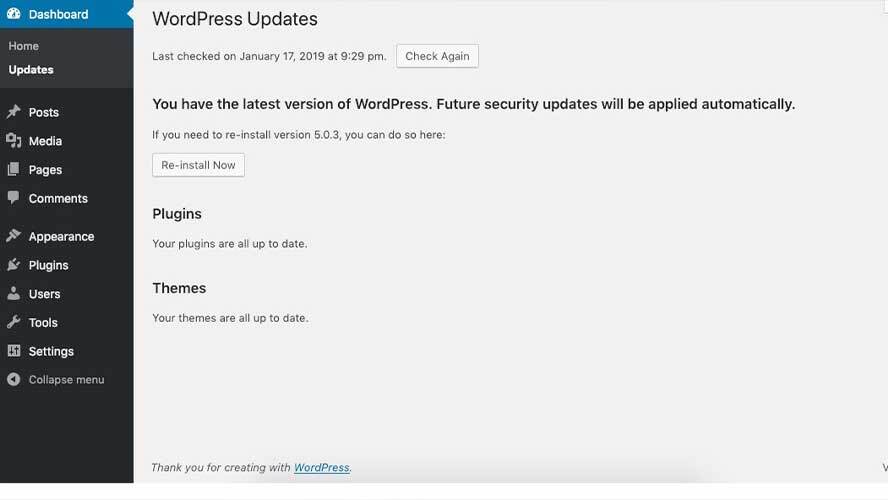If you are familiar with this secure system, you may be wondering how often should I update WordPress. The answer is simple. From time to time, programs and applications are updated with the idea of improving usability, speeding up operation, correcting errors, and adding new functions that maintain the interest of users as new technologies advance. WordPress is no exception. And of course, this represents an update on any web page.
But, with this update come certain doubts. Is it very important to keep it updated? Is it a waste of time since I don't want to change anything? Will my website crash when I update? To calm these doubts, it is best to find all the necessary information.
First of all, you should know the advantages of updating WordPress to the latest version available.
Prevent the theme or plugins from becoming obsolete
When we put aside making the update, the system of your website or the plugins that you are using can become obsolete and can present compatibility errors with new technologies, remember everything is moving forward and we cannot be left behind.
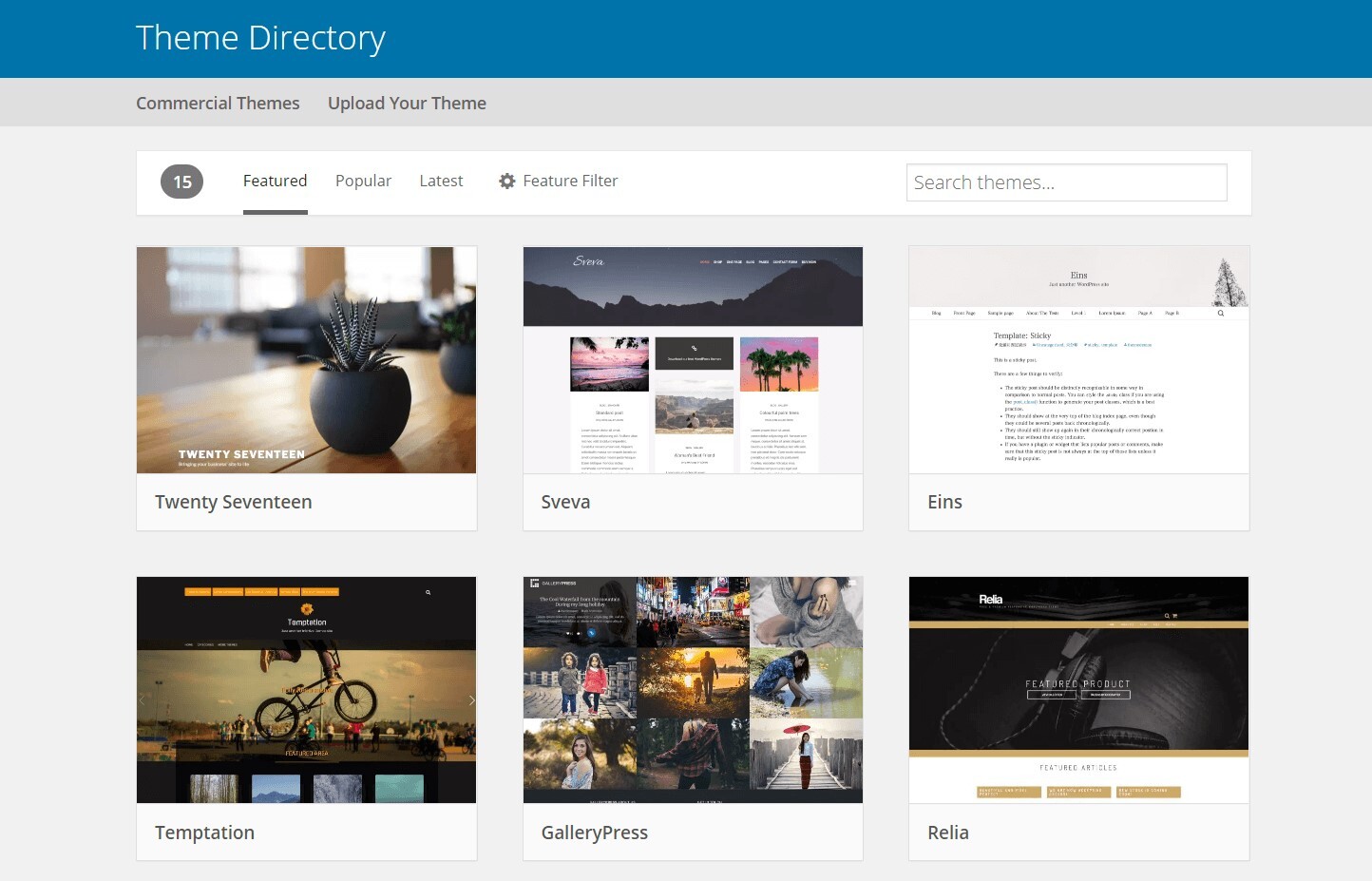
Resolve Errors
Many of the updates are made to fix errors or bugs in WordPress or the plugins and their compatibility. Surely you have run into one or another error that has been a headache to correct and has been causing problems to your website and that with the update can be solved.
Ensure plugins are compatible
It is important to keep all the components of the site updated because they could become no longer be compatible with each other, which could lead to an important component or even a main component that your website could be depending on to stop working.
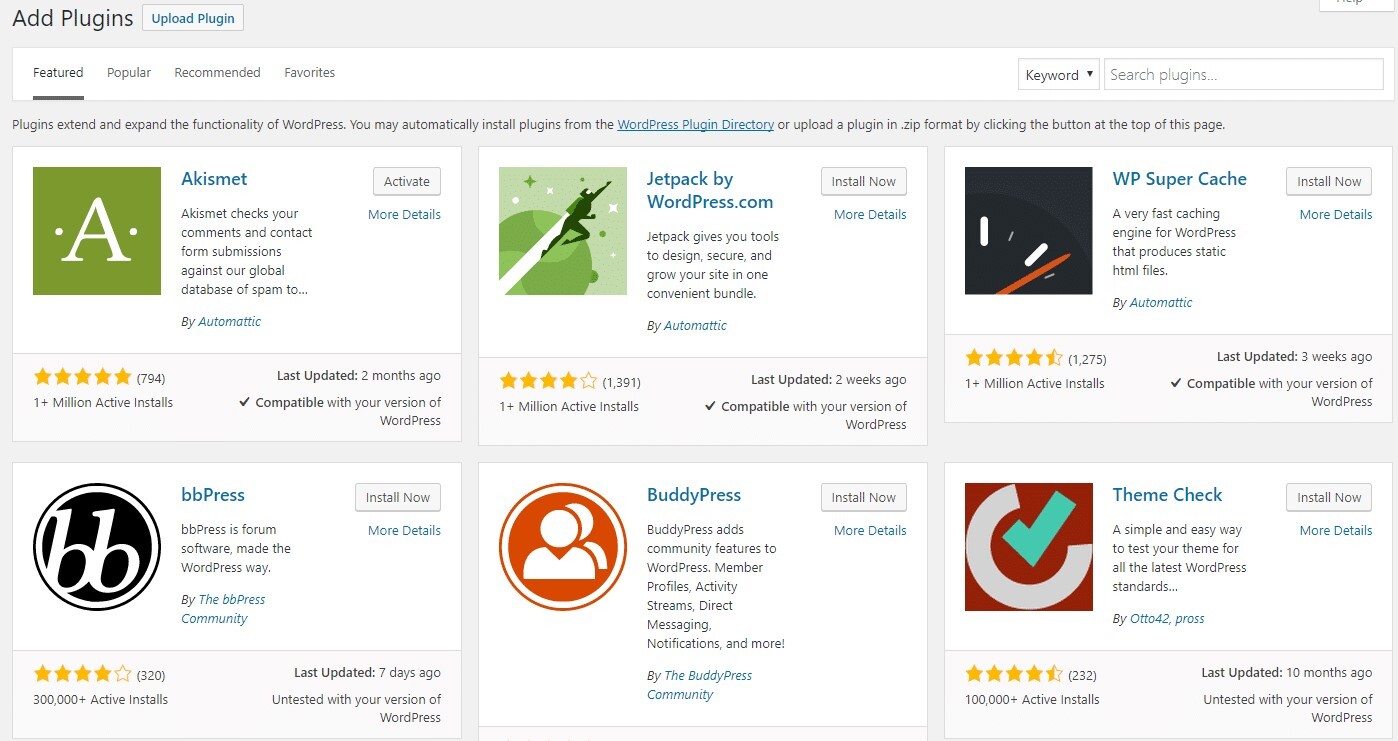
A recommendation for this would be to check the information of the WordPress plugin version, to be informed of when it was the last update and with which version of WordPress it is compatible.
This information can be found on the plugin page at Wordpress.org
Functionality improvements
With the updates will almost always come improvements in functionality and news in your plugins, themes, or in WordPress in general. They may not be very relevant, but they can make things easier for you.
Greater security for your website
In many cases, the updates are because they have found a security flaw that could allow malicious people to enter your code and damage your website or put it in danger. To avoid this, it is best to always have updated up to date.
Now that we know why it is important and what advantages we get when updating our WordPress, we will give you some recommendations to follow before updating.
Make a backup
It is very important to do this before making any changes or updates, this will be very useful in case something goes wrong very badly, or there is a problem or incompatibility on your website. By creating a backup you can return to your original website and leave everything as it was before updating.
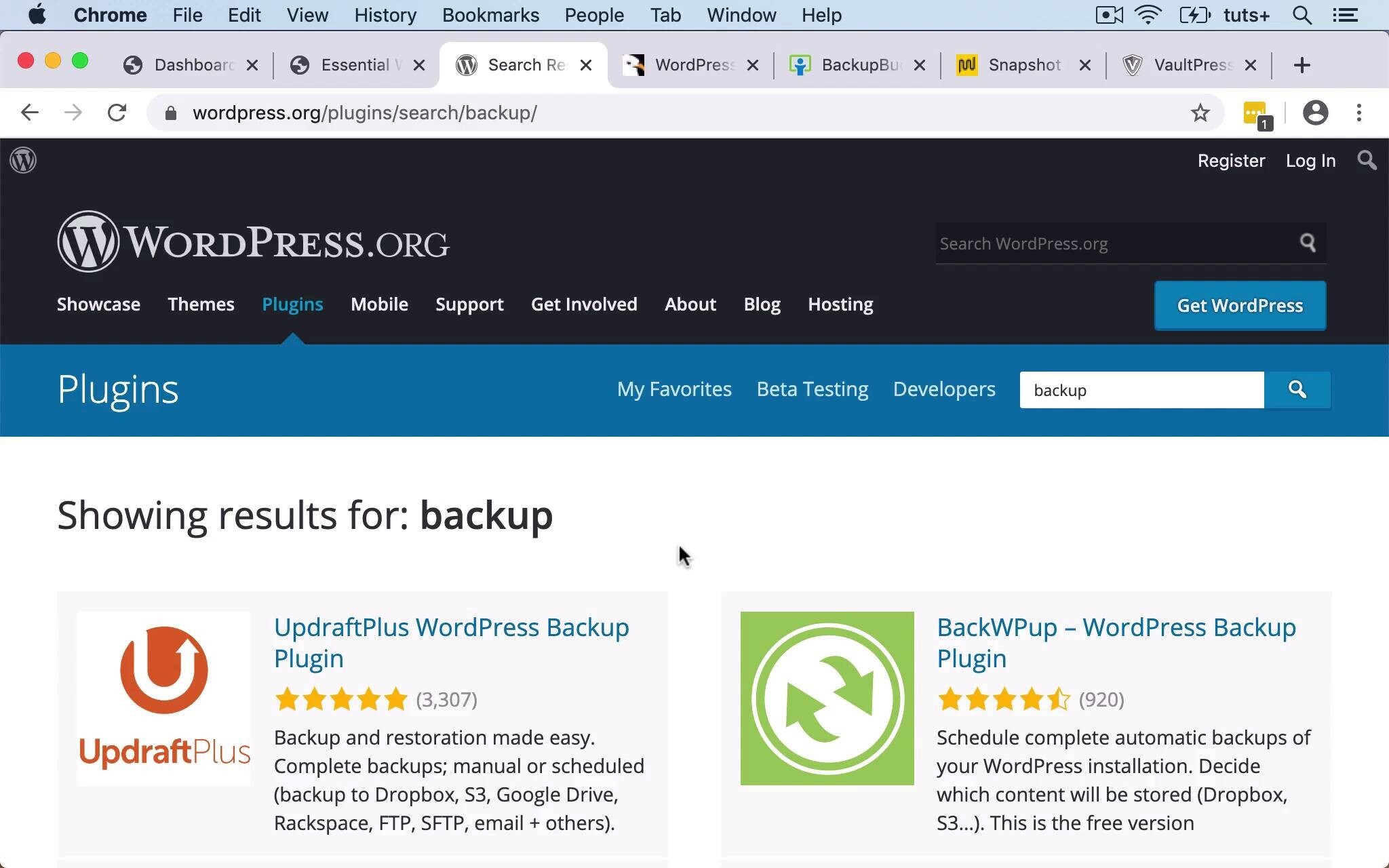
Wait a few days before updating
While keeping WordPress updated is an advantage, it is advisable to wait a few days first for the initial problems that are common to start to appear every time a new update comes out and thus give developers time to solve them.
Create a test space
For this you can create a copy of your website in an accommodation where your users cannot access it, so, in case you find a problem, it does not affect your website. If you do not have this space to do the tests then make sure to always have your backup ready in case of emergency.
Verify that your theme will continue to update
Sometimes it happens that the developer of the theme abandoned the project and therefore no more compatible updates will come for it. So if you see that your theme hasn't received updates in a long time, it's a good idea to stop and think if it's time to redesign your website with a new updated theme.
Check the minimum requirements to install the new update
This is in case your server requires more memory or you change the version of MySQL or PHP.
Finally, any questions you have regarding compatibility can be consulted with the developer of the plugin or theme you want to use.
Following these recommendations now if you can dare to update your website and keep up to date with the latest updates.