With this, it is possible to upload files either from the front end or backend. To help you find the best upload plugins, we shall review six products.
Reasons to Use These Plugins
WordPress lets users upload files when they log into the dashboard. It’s a by default feature. So, for anyone else to add files to a WordPress website, they must have an account. Your only choice is to make a new user account and ask them to enter your website with a username and password.
But it poses a security risk and takes up a lot of time. To mitigate this issue, you must use a WordPress file upload plugin. Such a tool can help you receive diverse content from users.
Top File WordPress Upload Plugins
1. MonsterInsights

It’s the best Google Analytics plugin you can get. With this, you can also track file download. When you offer content that your users can download, you should know if they prefer spreadsheets, eBooks, videos, or audio files. MonsterInsight can help you do that by tracking your downloads. It can track multiple file extensions, too.
But the best feature is it lets you check the report inside the WordPress dashboard. So, you don’t have to leave the website to check the files that people are uploading or downloading.
2. WPForms

This is the best WordPress contact form plugin. WPForms comes with a drag and drop feature that makes it easier to use. By using this, you can create any kind of form for your site.
To make sure you can get started with adding forms to the site, the plugin offers prebuilt templates. It gives two file upload options- Classic Upload for one file and Drag and Drop Upload for multiple file upload.
It is a tool that lets you accept videos, images, spreadsheets, documents, PDFs, and more. The plugin gives you the option to choose whether you would prefer to save the uploads to the WordPress media. Apart from file uploads, it offers multi-page forms, spam protection, and conditional logic.
3. WordPress File Upload

The WordPress File Upload tool may be the solution you require to help users share multiple types of data with you via WordPress. So, you can receive their files via a short code. Also, you can get files from your landing page, blog article or sidebar widget. You can then open the dashboard area to see if you have received the added files.
WordPress File Upload may be harder to use if you are a novice. However, it allows one to make filters for each user role. To limit the size of the files that visitors share via your site, go to Plugin Settings. Also, the multi-use tool enables you to alter you’re the form you use for uploads. You can make it more attractive and user-friendlier with new custom files.
4. WP Media File Manager
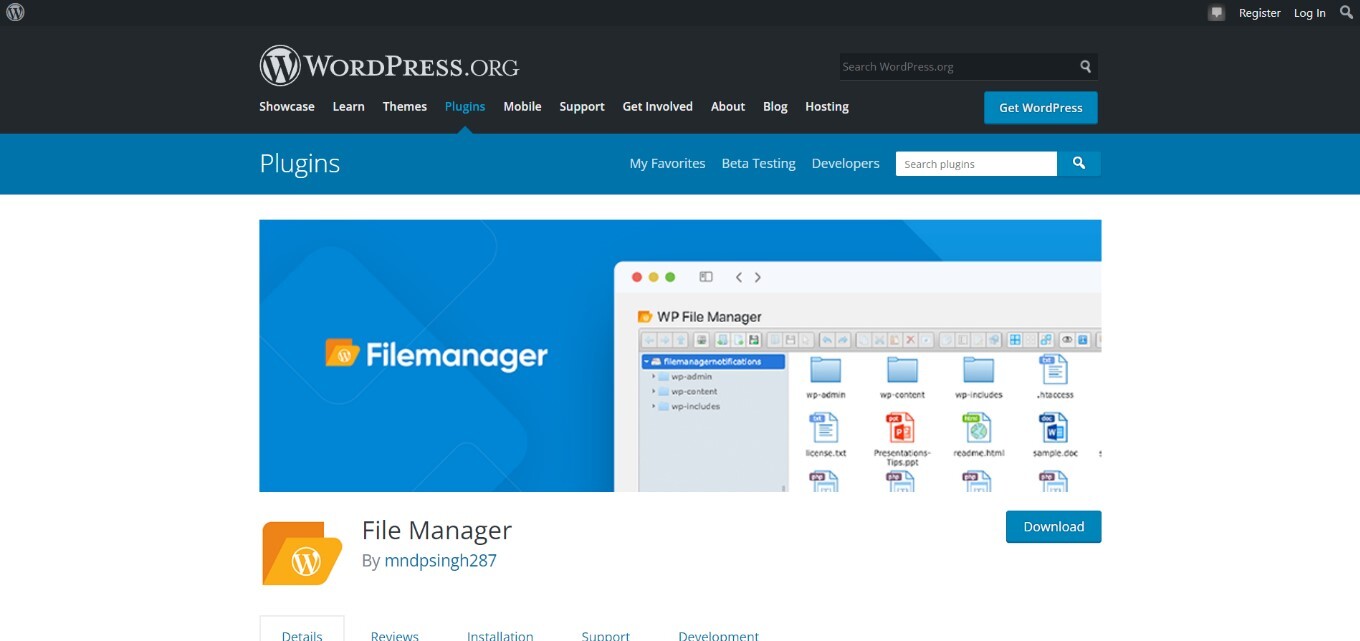
WP Media File Manager lets you organize the media file library in WordPress much easily through features, such as the Drag’nDrop interface and shortcuts. It also lets you add more file types instead of just accepting the commonly used ones.
The plugin is compatible with any theme that has the ‘Add Media’ button. No doubt, it is the most powerful WordPress plugin that is available in the market. The best part is the plugin comes with a 100% moneyback guarantee. So, you can try it risk-free.
5. MemberPress
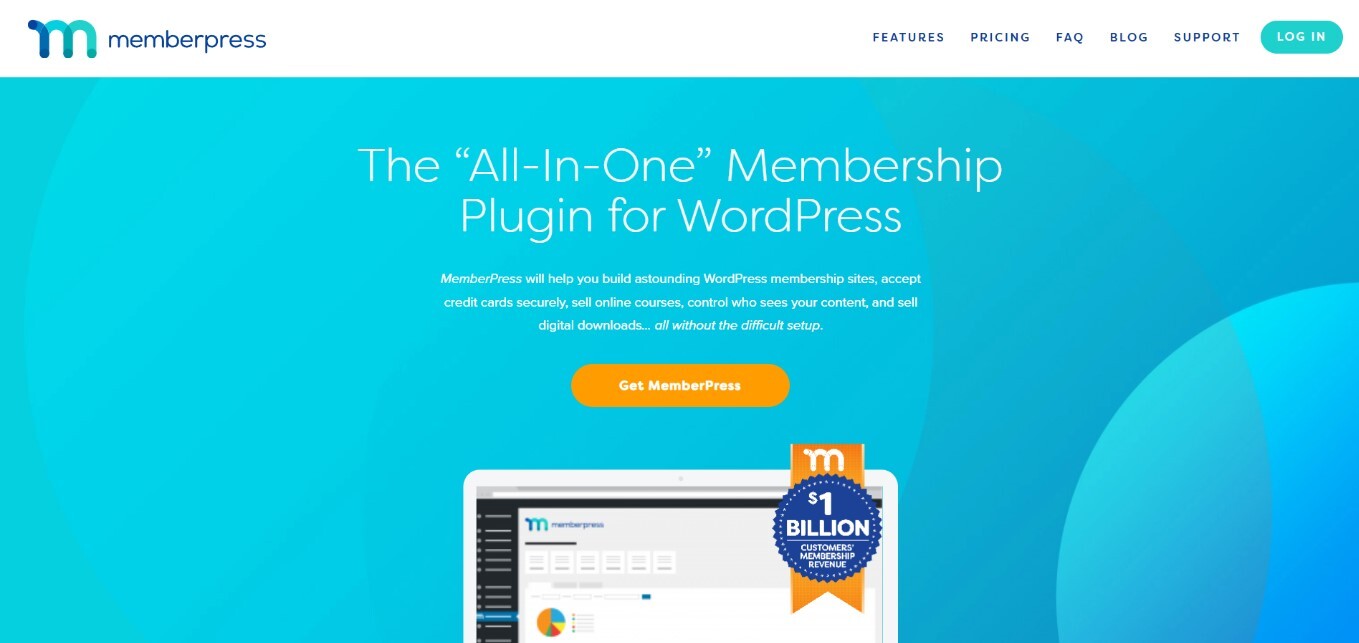
MemberPress lets you upload files and gives you complete access control regarding file permission. The plugin lets you restrict permission. Thus, only selected users will be able to upload files. This feature can be helpful when you run a membership association where just the members who have subscribed will be able to add files to their respective user profiles.
MemberPress provides everything you need to develop registration forms, manage transactions, set up a membership, and more.
6. Formidable Forms

Formidable Forms is an incredible plugin. It will let you develop the file upload form for a site in the simplest manner possible. Once you select the file, drag it, and drop it using a sophisticated tool. All files that are being uploaded are stored in WordPress Media. Thus, you can access them whenever you want.
You can accept different files from users in one form rather than asking them to fill out multiple forms. Moreover, you can also set the top file size limit. With Formidable Forms, you can create complicated forms, such as payment forms and mortgage forms. It offers pre-built templates and customization options.
Bottom Line
So, there you have it. All the plugins come with many attractive features. Hopefully, the post helps in finding the best upload plugin for WordPress for your individual needs.




