Setting up an eCommerce website is simple yet requires a lot of consistent work. One of the things you need to focus on is SEO or search engine optimization.
The goal of SEO is to make your website land on the first page of the search engine results page or SERP at all times. But with the tough competition in the eCommerce market, you need to learn effective methods on how you can make it work.
Here are tips on how you can further improve and boost traffic on your eCommerce website:
1. Conduct keyword research
In SEO, keywords refer to the words or phrases people use to search online. If you want to drive more traffic to your eCommerce site, the best thing you need to do is to know which keywords your target customers use that are relevant to the products or services you sell online.
There are two different kinds of keywords to take note of, short-tail and long-tail keywords.
Short-tail keywords are usually one word or just the general term. While long-tail keywords indicate a more specific terminology. By using a keyword research tool like SEMrush, KWFinder, Ahrefs, or Google Ads you can find out common keywords used related to your niche.
Take this as an example.
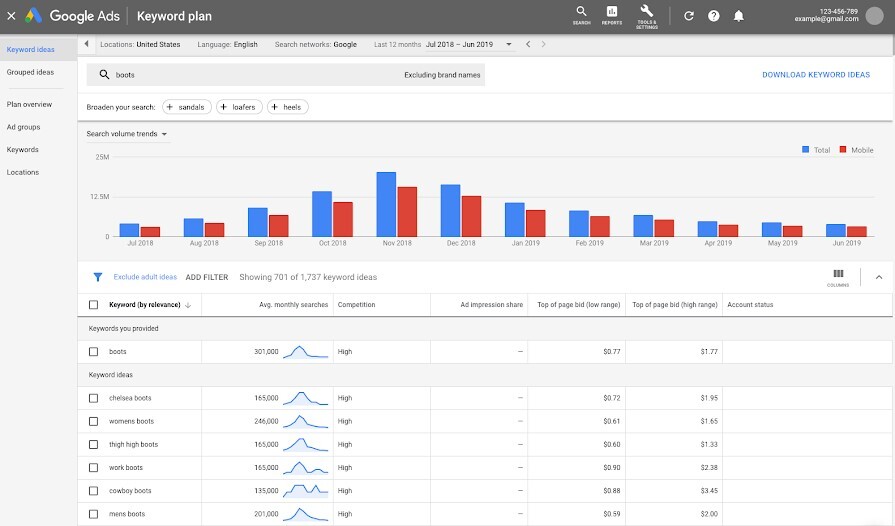
The seed keyword or short-tail keyword used here is “boots”. From this keyword, you can see related keyword ideas like “women’s boots”, “thigh-high boots”, “men’s boots”, etc. List out these keywords, and from these, you can come up with long-tail keywords for more specific search terms such as “women’s boots for the winter season”, “men’s boots for hiking”, etc.
You can also refer to the “Related searches” for more ideas.
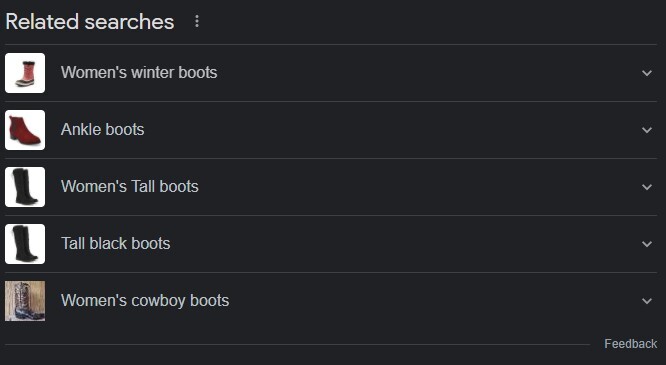
Now that you have your keywords with you, it is time to use them now on every aspect of your eCommerce website to optimize it further.
2. Make categories and product taxonomy
Creating a product taxonomy or categorization on your eCommerce site also helps a lot in SEO. If you manage to organize your products and services by listing them in their specific categories, you can enhance the user experience on the website. It will be easier for your customers to navigate the site and locate the product they are looking for and would like to buy.
Let’s say you have an eCommerce store that sells apparel and one of your items is a sweater. You can list it under “Women’s Clothes” or “Men’s Clothes”, then make a sub-category under these two categories like “Sweaters” or “Tops”. You can also make multiple categories applicable for a single product. For example, a sweater can also be under an “On-Sale” category page or any other pages where they are applicable.
Canonicalizing products and variants by listing them in categories will not just make the website look more organized but also lessen the chances of having duplicate content. Search engines like Google do not like duplicate content as it creates confusion on which is the accurate content and not. You can do it by creating unique URLs that are standard to the main product URL.
However, do not get carried away in putting out categories and sub-categories. If you do so, instead of easier site navigation, the website may load slower or create duplicate pages which hinders SEO.
3. Write quality product descriptions
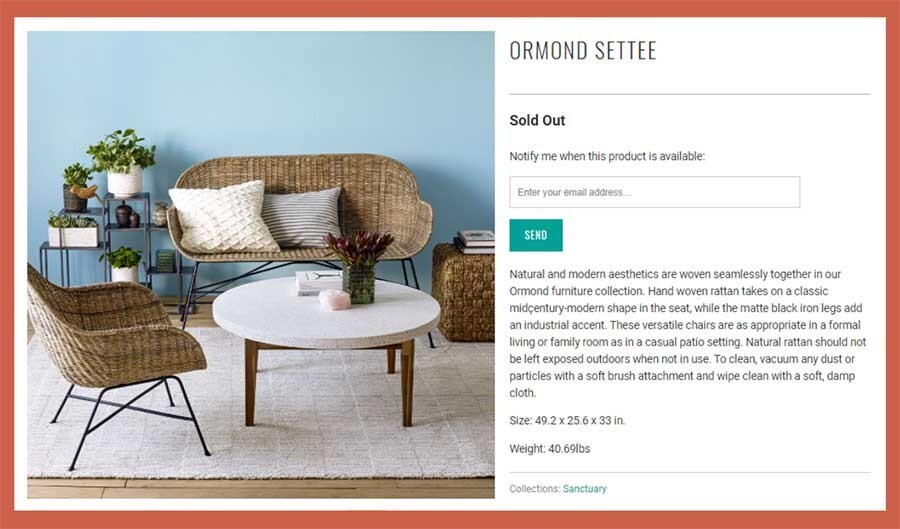
A well-written product description enhances optimization of the website in search engines and builds credibility among customers. When writing product descriptions, make sure it is descriptive and detailed. Highlight all the necessary features (size and color) right away to catch your customer's attention, and they will not look for other items or visit other eCommerce stores to buy what they need.
The product description is also the most effective way where you can add relevant keywords. You can use as many keywords here as you like as long as it will sound natural when read.
If you are reselling products from other brands, do not just copy and paste its description. It is better to write your own and describe your personal experience with the product so the buyers can relate.
4. Use alt text for images
Search engines cannot locate images. And since product images are essential to eCommerce websites, you can make the most of it by using alt texts. It is a caption included in the image on the website.
Similar to product descriptions, you can use target keywords here as well to let search engines like Google know about the relevance of this image to the product being searched. Just make sure the keywords fit the caption naturally.
Another advantage of using alt texts in product images is to give people an idea of what the image is all about, especially if the image failed to load.
5. Create meta descriptions
The meta description is an HTML meta tag used to describe the content of a certain web page. You often encounter it on search engines located below the web page title and the URL.
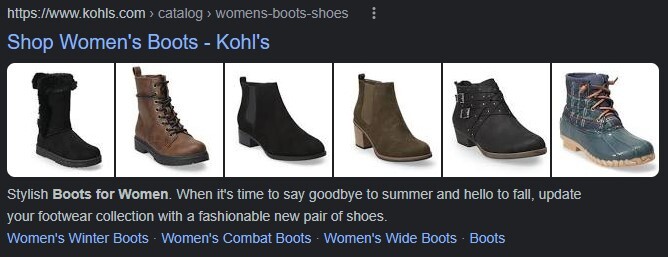
Since it is the first thing that people will see before clicking on your website, you need to write it as enticing as you can.
But, the truth is, meta descriptions do not do anything with SEO directly. But it can increase the click-through rate of your website. Marketers use CTR to determine page elements, the relevance of ads, and search results. If you receive a higher CTR, you can drive more traffic to your website. It is pretty convenient even if you do not manage to rank first in terms of keywords.
6. Use a good anchor text
Creating internal links on the website does help in SEO a lot. It creates an impression to search engines like Google that there are connections among the pages of the website.
Anchor text is the highlighted word you often see on website page content containing the internal link. Oftentimes, these texts often look like these: “click here”, “check the list here”, etc. But if you want to include your keywords when applicable, you need to upgrade your writing. So instead of using the common phrase “click here for our list of women's boots on sale”, you can try this instead, “our list of women's boots are now on sale starting this fall season.”
For sure, you can manage to think of a more creative one for the products you sell online.
7. Track website traffic
To know which areas of your SEO marketing efforts need improvement, tracking your traffic will help. As soon as you start practicing SEO on your website, you will see how your traffic grows over time.
It is not enough to know that many people are now browsing the website. You need to make sure that the visits you receive convert into sales or not.
You can use Google Analytics to track conversions of your regular visitors to paid customers. In this way, you will know your traffic demographics and see how you can change some aspects of your business to meet both your potential and regular customers’ expectations.
8. Ensure site security
Google prioritizes web security, especially to those websites that have conversions and purchases. They adopted HTTPS encryption which indicates that the website is safe and secured from any malicious cyber attacks.
You will know if a site is secure if you see a lock icon before the URL. You should ensure that your eCommerce website has this icon as well to further gain trust from your customers since they have to enter their personal information when they purchase on your site.
9. Improve the user experience
To remain at the top of SERP at all times among your competitors, you need to ensure a user-friendly interface at all times. Top eCommerce platforms like Amazon and Zappos have established an incredible online shopping experience for years because their site is easy to navigate and understand.
Unfortunately, most new eCommerce stores do not take this matter seriously. To set your store apart from them, prioritize the user's experience at all times. Check if there are any confusing elements you have used on the site that leads to complex shopping processes and difficulties.
By working on improving user experience, you can increase your website traffic and conversions. If you want to know your visitor's feedback when shopping in your eCommerce store, you can try to put an online feedback form before they leave the site. It will help you track which issues you need to address and what you can implement as solutions to these problems.
All these SEO tips are for continuous implementation. So make sure you conduct regular checkups to your site and see which areas you need to focus on to provide the best experience for your customers online.




