But the engines that make online payments possible for individual ecommerce websites are plugins. With the installation of a simple and relevant plugin on your website, you can set online payment in place for your buyers so they can easily pay for the products and/or services you make available on your website.
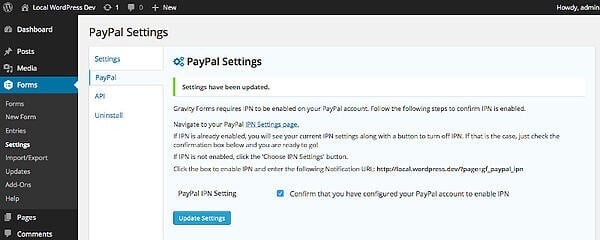
What is a Plugin?
But first and foremost, let's talk about plugins and how they work, for without this, you mayn't completely understand what a plugin is or grasp how a plugin can help you with setting up online payment on your website.
According to Educational Technology Clearinghouse, a plugin is ‘a piece of software that acts as an add-on to a web browser and gives the browser additional functionality.'
Plugins are like tools in the hand of an engineer. Even though you’re well trained to perform a particular task such as repairing the faulty engine of a car, without the necessary tools, you won’t be able to perform any engineering task on the vehicle before you.
In the same manner, even though your website is well-designed and attracts visitors to view your beautiful products and the display of your services, without plugins that make transactions possible, visitors will not be able to make payment on your website and pay for the products and services you offer.
Note that while some of the plugins discussed in this article are free, you may have to pay some amount to access and install some of them on your website.
It is also important for you to note that these plugins have different functionalities. Your choice of a plugin is determined by the kind of payment you intend to set in place for your website and the payment needs your website requires. This means you have to be informed about the plugin you're installing and to what extent it will be needed for payment on your website. And that's what this article intends to help you with.
Why PayPal?
There are many ecommerce platforms on the internet today, but this article will focus on 12 best PayPal plugins you can install on your WordPress website in order to easily accept payment from your buyers.
This is so because PayPal is a widely popular, recognised and trusted financial service situated online for the purpose of helping individuals and companies achieve seamless transactions such as buying and selling of products and online transfer of money from one individual or organisation to the other.
1. WPForms
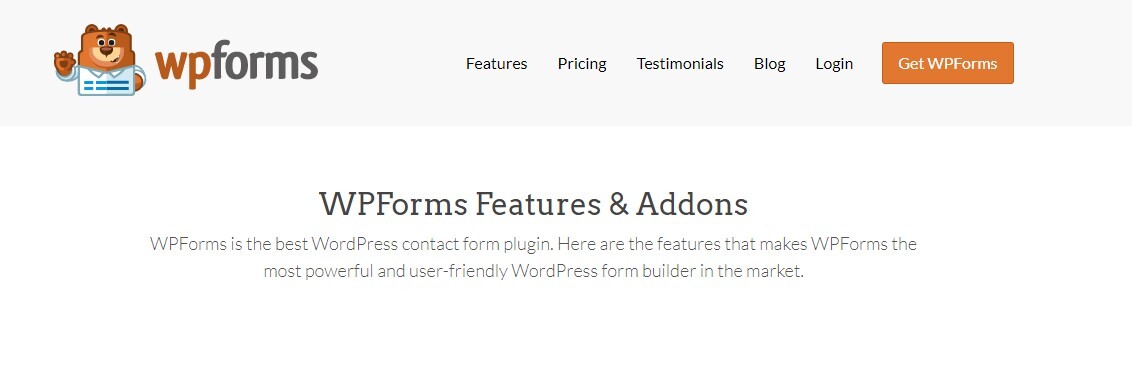
WPForms, also known as WordPress Forms are forms used to take clients' contact on an ecommerce site.
Rated #9 of the top 10 WordPress most popular plugins in 2021, WP Forms Plugin is a drag and drop WordPress form builder that allows visitors to fill a simple form in order to get their data.
It is user-friendly, simple to use and has amazing features such as hundreds of prebuilt form templates that reduces the task of having to create your form from scratch. These include forms on taking diverse data such as resume collection, email signup, transfer of pet-ownership, product feedback and party planner form templates.
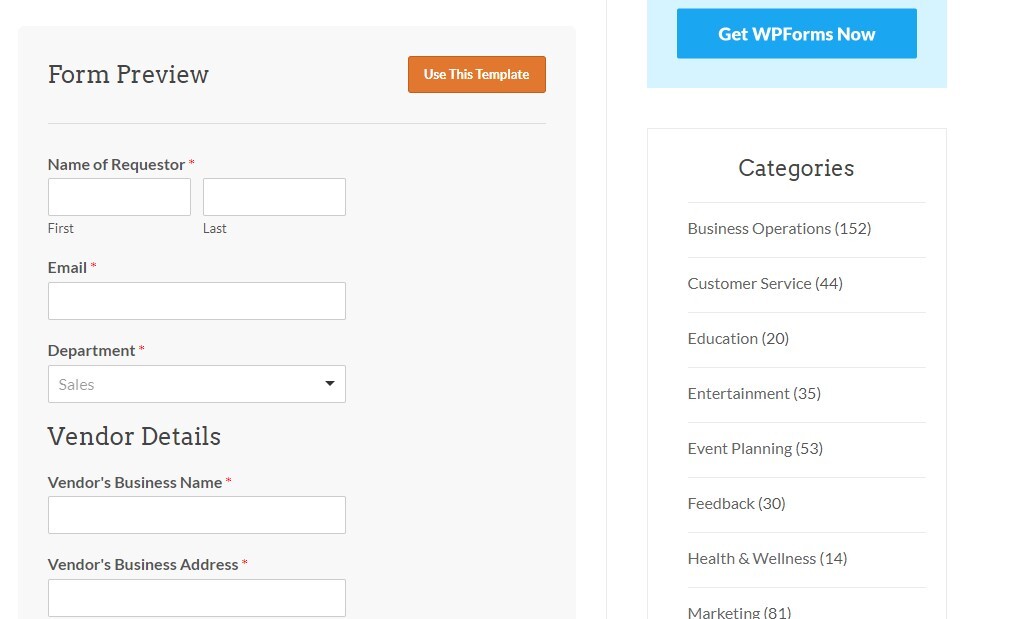
By the end of 2021, WPForms boasted of passing 5 million active instals and surpassing 90 million downloads.
Find the various WPForms Features and Addons on their website here.
2. WordPress PayPal Plugin
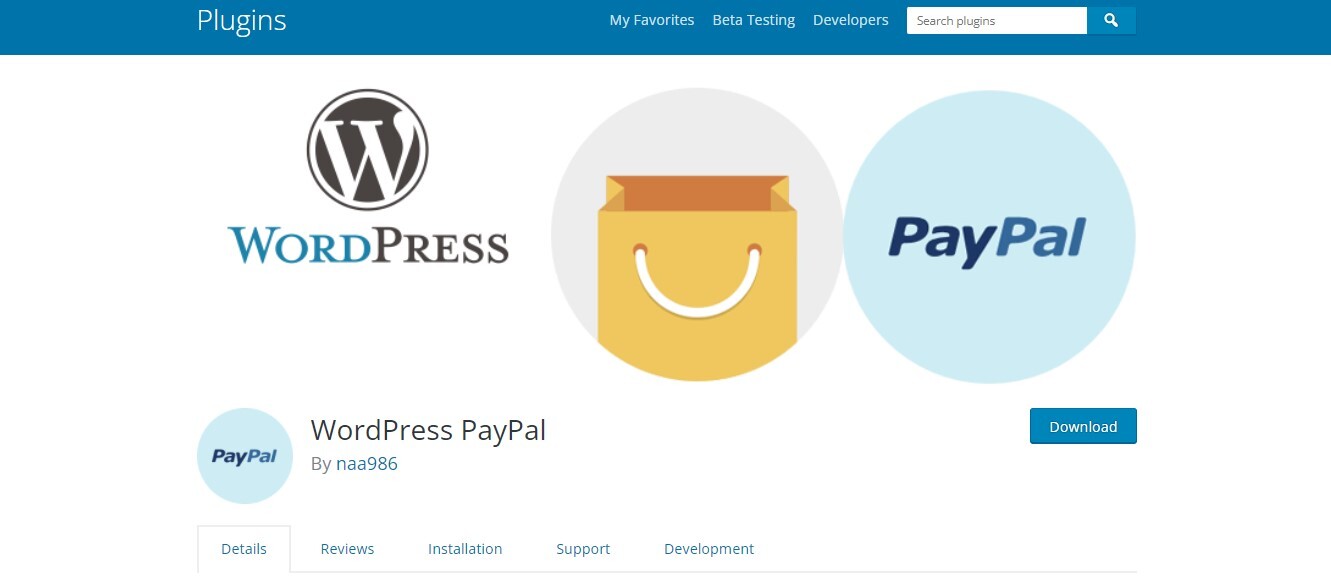
According to the description on their site, WordPress PayPal Plugin 'allows you to easily create PayPal Buy Now, Add to Cart, Donation or Subscription type buttons. It generates dynamic buttons using shortcodes that enable PayPal checkout on your WordPress site.'
This plugin comes with other amazing features such as being able to sell products and services with PayPal as payment method.
3. WordPress Simple PayPal Shopping Cart

With the WordPress Simple PayPal Shopping Cart, you can add features such as the ‘Add to Cart’ button so that you can sell directly from your website. It also allows your visitors to view the shopping cart on a separate page, on a post or anywhere you choose to put it on your website.
Find below an example of a WordPress Simple PayPal Shopping Cart.
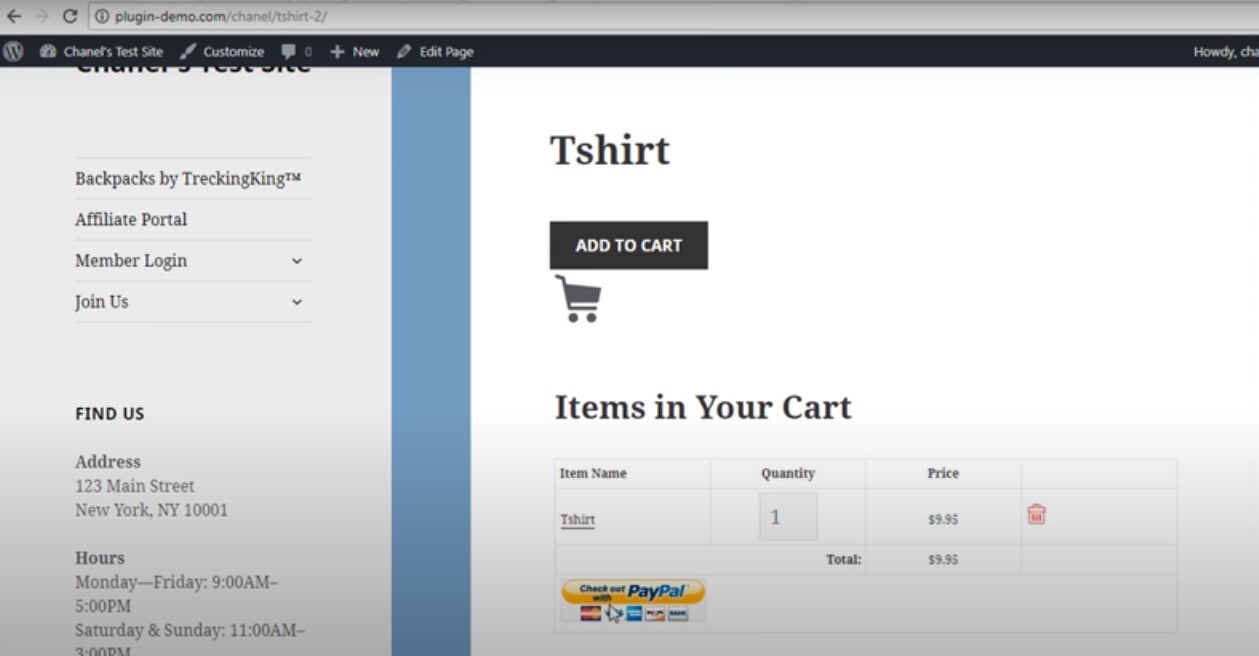
4. Easy PayPal Buy Now Button
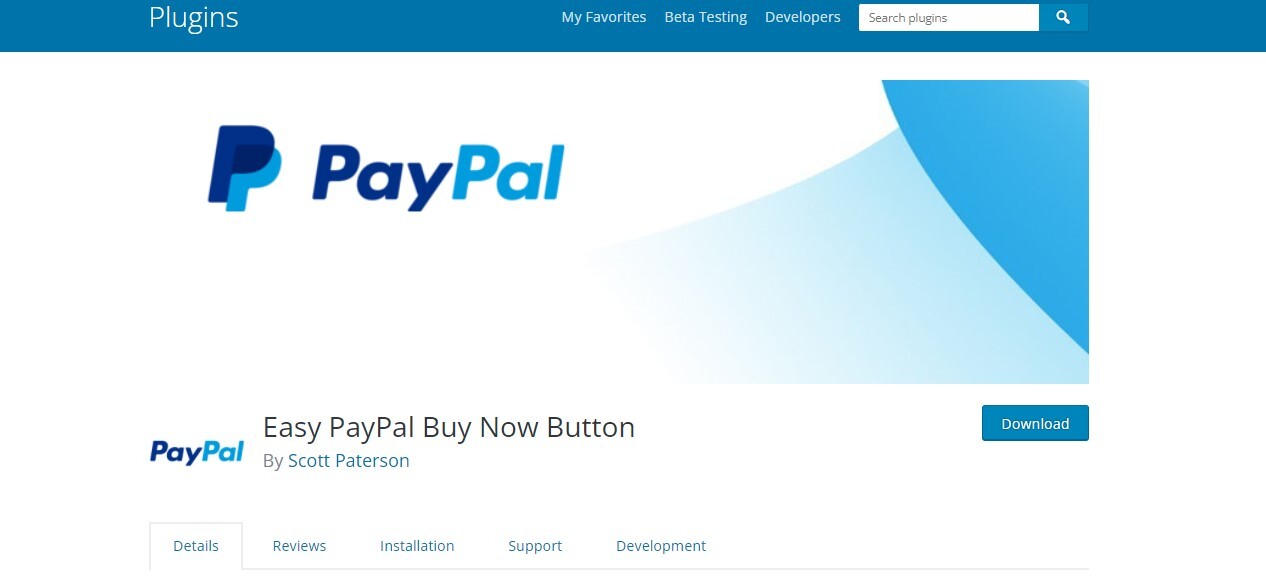
This plugin enables you to sell products directly from your website. Just as many other plugins in this category, you can place it anywhere you have a product to sell on your website.
It allows for flexibility in that it enables buyers to either pay with their PayPal account or to use their credit or debit card to make payments for products.

The Easy PayPal Buy Now Button also includes other features such as PayPal Button Inserter, agreement with any WordPress theme, support for as many as 18 languages and 25 currencies.
5. WP Easy PayPal Payment Accept
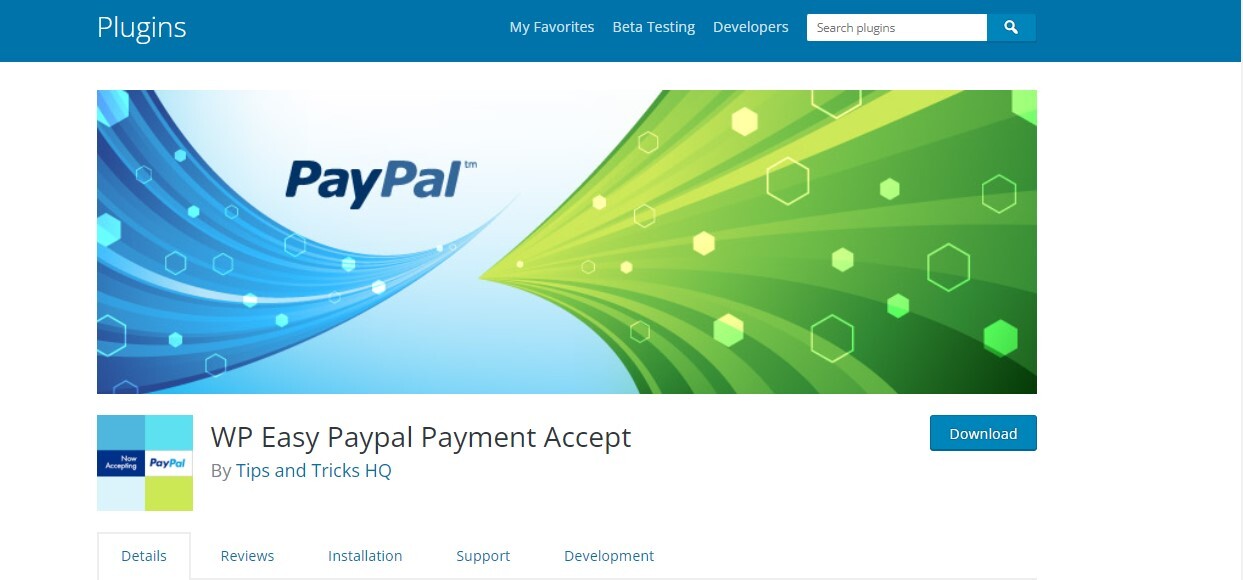
The WordPress Easy PayPal Payment Accept enables you to receive payment on your ecommerce website.
When enabled, it can also receive payment via PayPal for product sale, services and donations.
6. PayPal Events
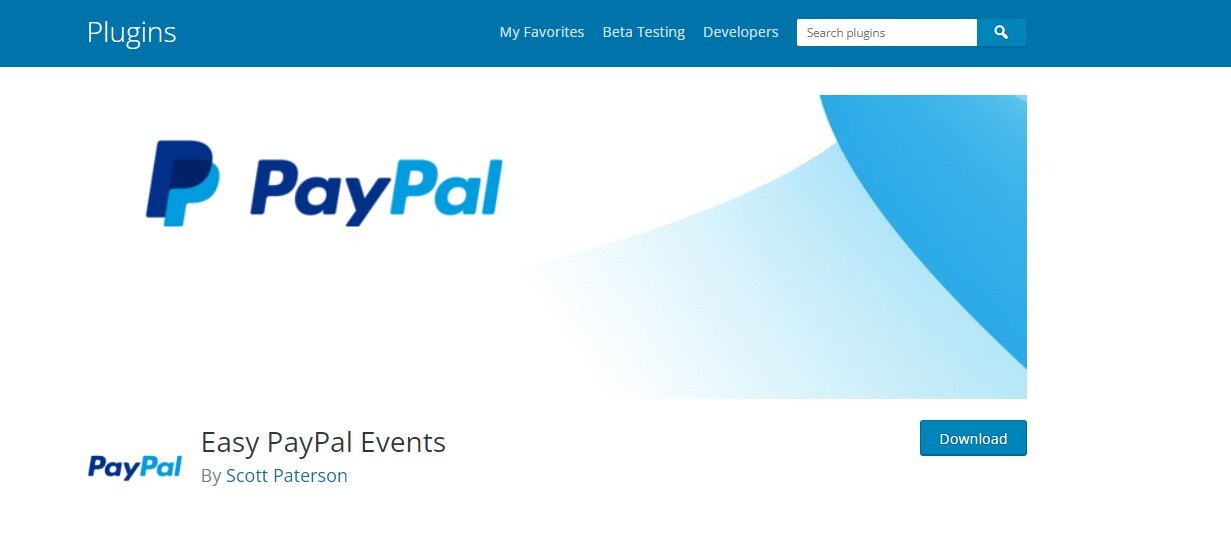
The Easy PayPal Events plugin allows you to offer e-ticket for sale on your website.
Having installed the plugin on your WordPress website, you can input your business information and go ahead to create your event.
When a visitor registers for your event an eticket is sent to their email. The ticket comes with a QR code that can be scanned to allow the buyer into the event.
The plugin is acceptable to any WordPress theme, making it possible for you to use your desired theme without jeopardising the efficiency of the plugin.
7. Quick PayPal Payment
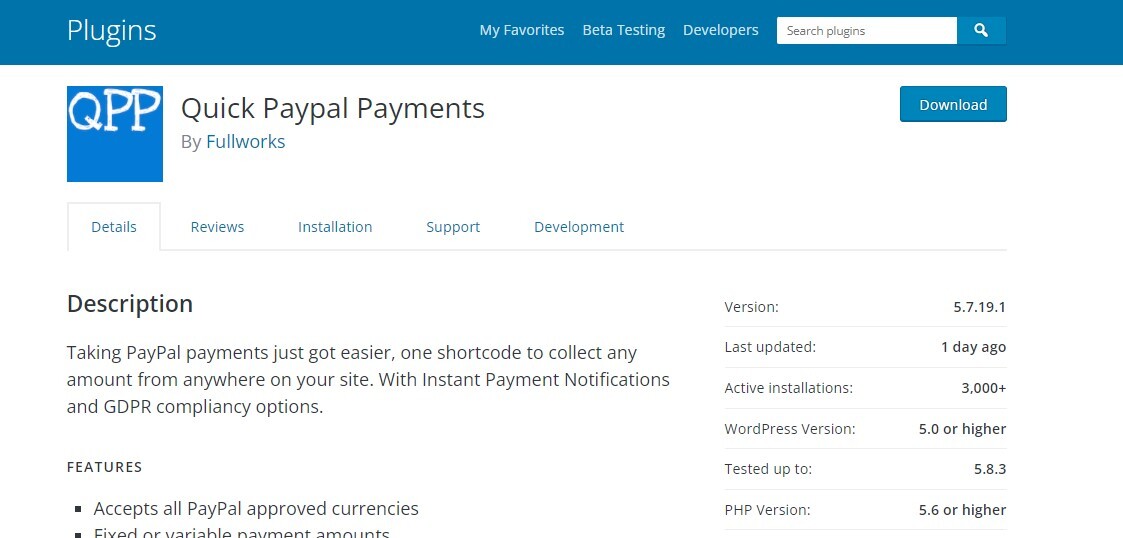
Quick PayPal Payment is a recently updated plugin for receiving payment on any ecommerce website. With one shortcode, you can get paid from anywhere on your site.
The plugin allows reception of foreign currencies approved by PayPal which means more people can have access to pay for your products and/or services as displayed on your ecommerce website.
8. PayPal Donations
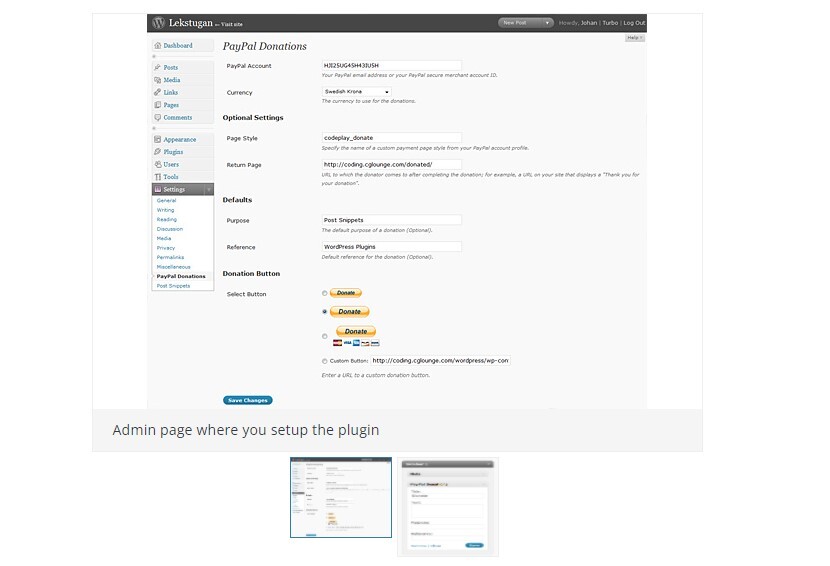
This is a WordPress PayPal plugin that lets you receive donations on your website from customers, visitors and anyone interested in giving to your course. Anyone making donations can do so with their PayPal account or credit card.
For wider accessibility the plugin comes with 15 language translations including French, Dutch, German, Hebrew, Russian, Spanish and Italian.
Also, with PayPal Donations, you can choose your currency, donation button and any of the features available for use on your website as soon as you have the plugin installed.
9. WP Express Checkout
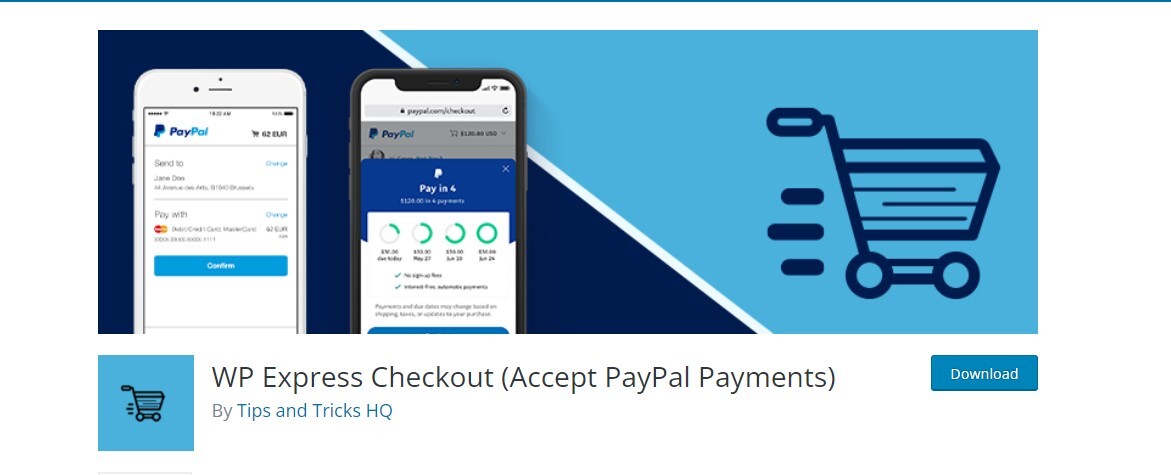
When installed, the WP Express Checkout plugin allows customers to pay for either digital item, a product or service on your ecommerce website.
The plugin came as an updated version of the ‘PayPal for Digital Goods’ plugin originally meant for purchasing digital files and other products.
The plugin has a checkout process that allows customers to pay for your product or service without stress. With the plugin installed and enabled on your website, you can sell digital products such as ebooks, digital journals/magazines, music, video or any other product you make available for your visitors’ consumption.
10. Easy Digital Downloads

Easy Digital download is a paid plugin that allows you to sell digital files on your ecommerce website. With 4 payment plans to choose from, you can enjoy their Personal Pass, Extended Pass, Professional Pass and All Access Pass
It also has a 14 day guarantee during which you can get your money back in case you do not like their service.
11. WooCommerce
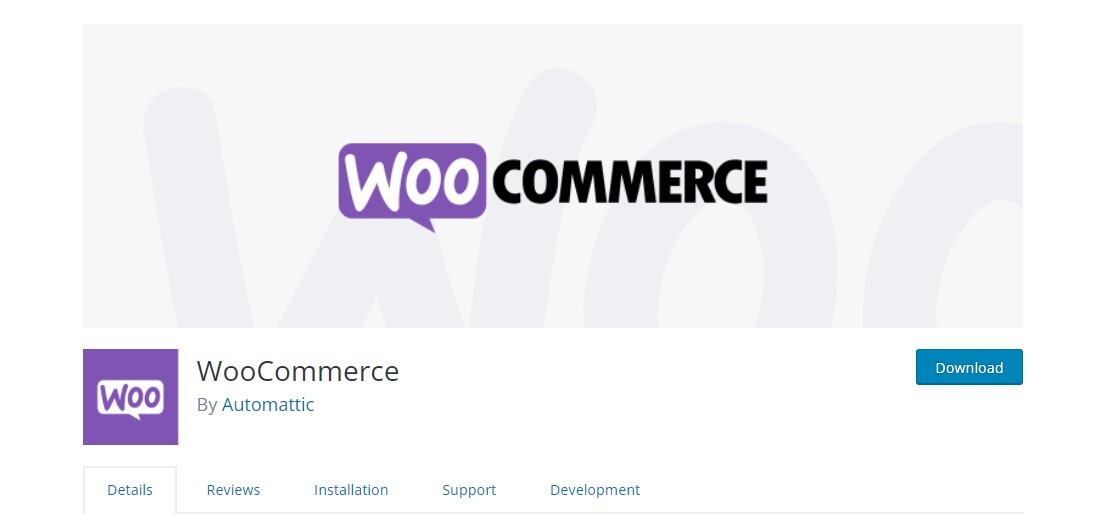
Described as ‘the world’s most popular open-source eCommerce solution’ by WordPress, WooCommerce is a free plugin that allows WordPress website owners to add products for sale on their website. It also has other features such as adding a shopping cart, checkout options, and built-in tools that make selling easy on a website.
12. Memberpress

This plugin allows WordPress website owners to receive payment for their website contents such as articles, posts and other online content on your website.
It also helps you to keep track of your website members by ‘granting and revoking their access’ to your contents.
Conclusion
There are hundreds of plugins and addons you can choose for PayPal payment on your WordPress website. Of course, while some of these plugins are free, you have to pay for some. However, the more you experiment with some of these plugins the more features you will discover and the better you can serve your audience.




