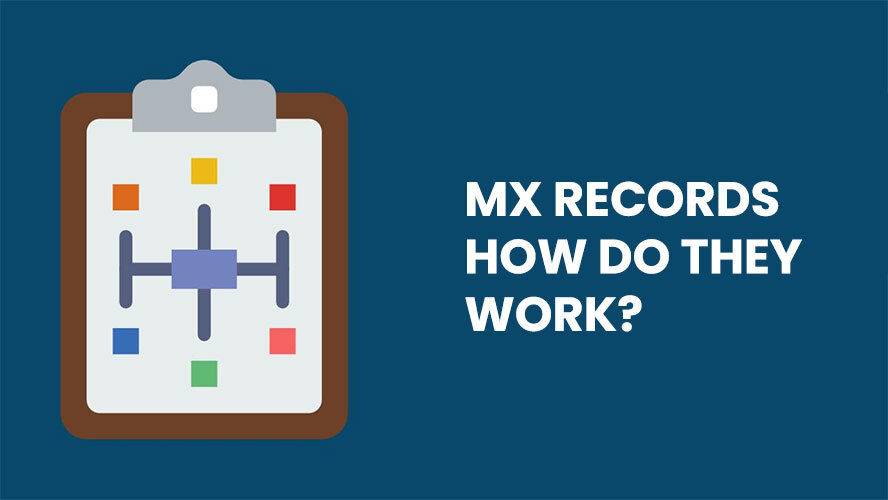Priority/preference, hostname, and IP address are all part of a DNS MX record. If numerous MX records exist, the priority or preference indicates which mail server will be utilized. We have three, as you can see. When attempting to send an email to you, a mail server will always try the lowest priority first! If two or more MX records have similar lowest Preference value, the sender mail server chooses a random one for the initial delivery attempt. A hostname and IP address merely specify the domain to which emails will be delivered.
MX record - Example 1
• Name: ‘yourdomain’.com
• Mail Exchanger: mx01.emailforward.mx
• Priority: 10
• Mail Exchanger: mx02.emailforward.mx
• Priority: 10
All emails addressed to [email protected] are routed to the existing mail servers mx01.emailforward.mx or mx02.emailforward.mx and treated according to the settings put forth. Email routing ensures that you get spam-free, important emails into your inbox.
Controlling authority of the MX records
The firm to whom your specified Nameservers are pointing manages your MX records. All DNS modifications (including customized records) should be done using your domain administration panel. All DNS modifications (including custom MX records) must be made at the nameserver hosting business.
If you wish to utilize the @Emailforward-hosted mail support through a specific domain, you may use the @Emailforward mail DNS information from your domain control panel to set up bespoke mail outside the DNS provider.
Setting up an MX record
The following are the steps to add an MX record in a control panel:
To begin, log in to your DNS provider's control panel and then click on your domain name. This implies that a valid domain name server must be configured in the TCP/IP settings of the host operating system. After that, set up the MX record on the domain's authoritative name server is as follows:
• These domain registrars usually provide additional services, such as DNS hosting. As a result, you'll use a web-based DNS setup program to set up your MX record.

• The DNS servers are managed by your domain registrars, such as Network Solutions or Godaddy.

• Email delivery can be directed to the secondary email server in the MX record list until the primary server DNS name is changed.
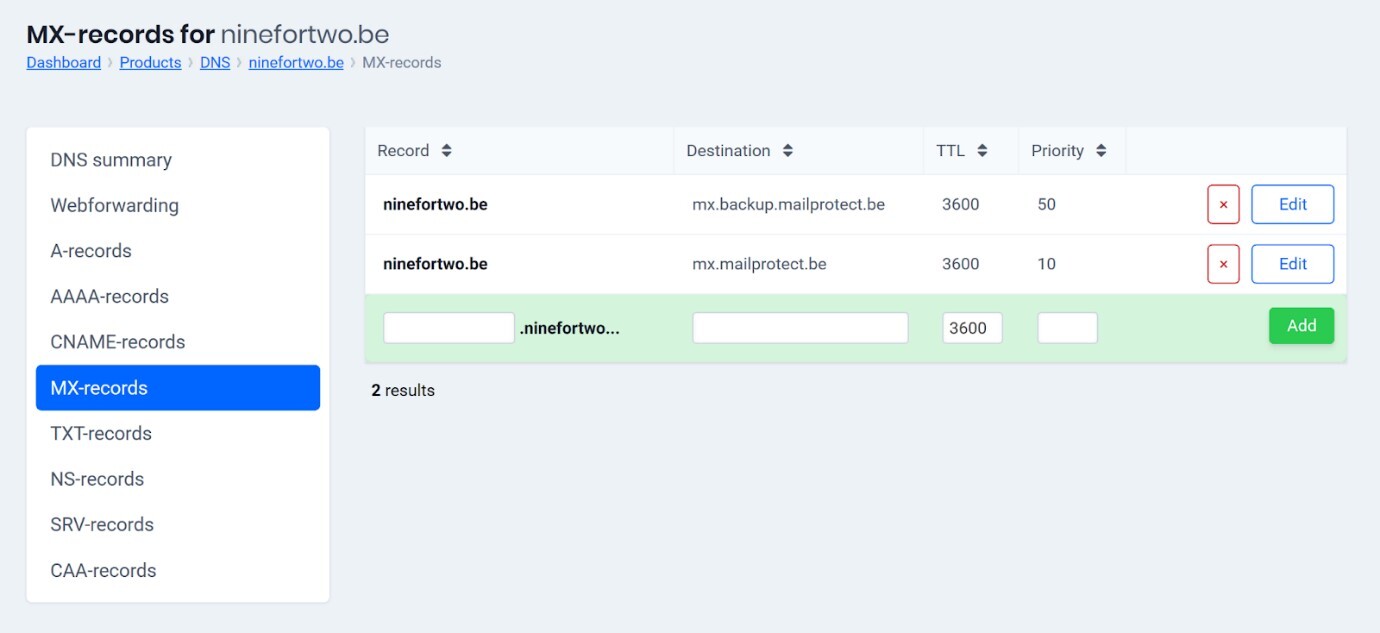
• Many DNS servers cache their data for a specified period of time to propagate across the internet to DNS servers where the record is stored.
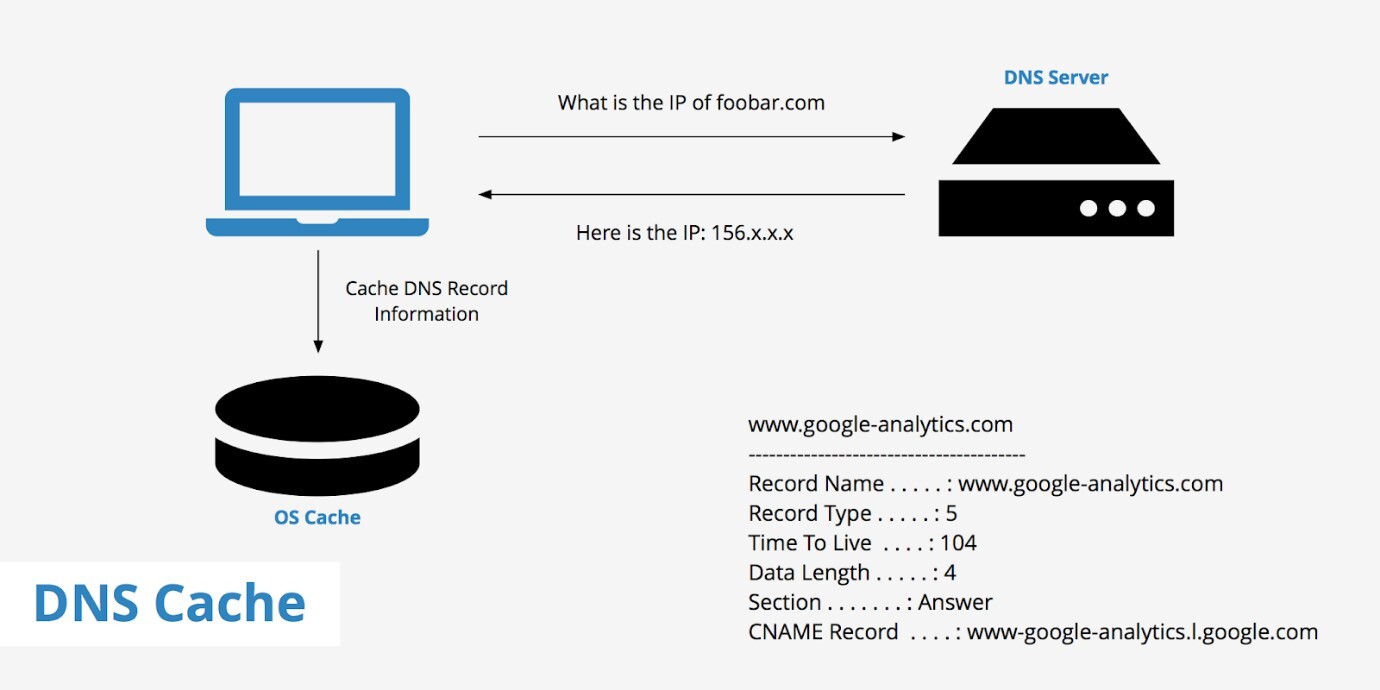
How do MX records work?
Zone files contain DNS records. These are essential text files that group all documents into a zone that is managed by the appropriate server. When a client makes a request, the replying server gets the information from this data file. The various file kinds serve distinct purposes. The term MX stands for mail exchange, indicating the purpose of the record: A client obtains information about the domain under which a mail server may be contacted through DNS via the MX record.
A domain is often made up of various servers. Aside from the web server, which serves the website, there is typically an FTP server and, in some cases, one or more mail servers. All of them may be accessed through several subdomains. The MX record may be used to obtain the name of this subdomain. This manages, in most cases automatically, the mail server from which the email is sent.
Consider a DNS MX record to be an address to your location to grasp what it is and what it serves. For your visitors to attend, they must first understand where they are going. Similarly, MX records let other emails know what your "inbox address" is, and they maintain to transmit this information to all incoming messages.
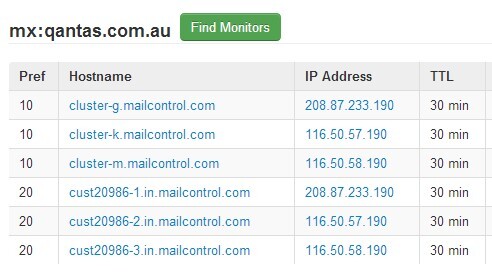
Another example of MX records
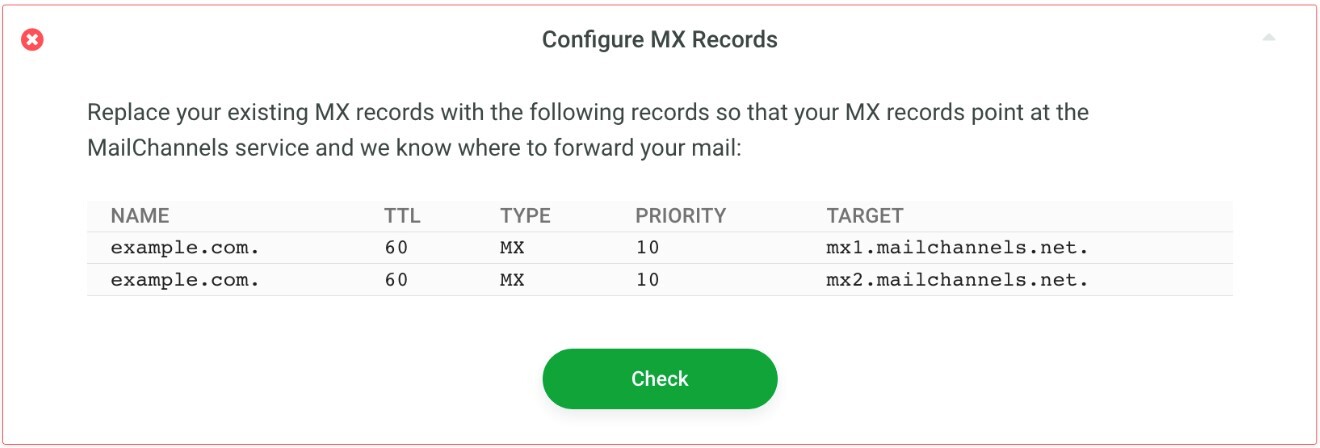
Let us now analyze this image and understand each sub-division to get a clear picture of the MX record.
Name: It specifies a record's hostname and whether or not the hostname will be attached to the label. Fully qualified hostnames that finish in a period will not have the origin appended.
TTL: TTL is positioned in seconds. This determines the time for a resolver to create cache or remember the expiration of a DNS query, and a fresh one must be performed.
Type: This parameter specifies the record format. Common record types include A, AAAA, CNAME, CAA, TXT, and so on. The record type is MX in the event of an MX record.
Priority: A number that reflects an email server's priority. If you only have one mail server, you may adjust the priority to any value between 0 and 65535. When you have more than one mail server for a single domain name, this option is utilized. The priority in this example denotes the order in which the mail servers should be used—the lesser the number of preferences, the greater the priority. Two MX records will share the load with the same priority. The higher preference number server will be utilized only if the lower preference number servers are unavailable, making the higher preference number server a backup mail server.
Target: The email server's domain name. Enter the name of an A or AAAA record (for example, mail.example.com). A CNAME record cannot be referenced by the domain name.
Features of an MX record
Every day, people send so many emails that massive corporations, especially Google, must limit the number of messages a single individual may send. Consider working for a firm that collects all of those notes. How can you assure that one solitary server does not succumb to the strain while others stay operational?
Thus, an MX record can help with:
• Translation: Your email address (for example, [email protected]) is not readable by the Domain Name System (DNS). Your email service must convert the xyz.com address to a numeric format that browsers can read.
• Specification: There might be dozens of open email servers on a domain. The record instructs your system as to which to utilize first. Some businesses provide backup MX records that the system may use but are not preferred destinations under everyday traffic situations.
• Time-To-Live (TTL): The message's time to live (TTL) value can be specified by the receiver. It basically tells you how numerous routers your note may transit through before the system dismisses the packet and the note crashes.
Security associated with MX records
As previously stated, the MX record protocol may assist in ensuring that email servers are well balanced so that one does not handle all of the work while another is inactive. However, there is an additional advantage to using this protocol.
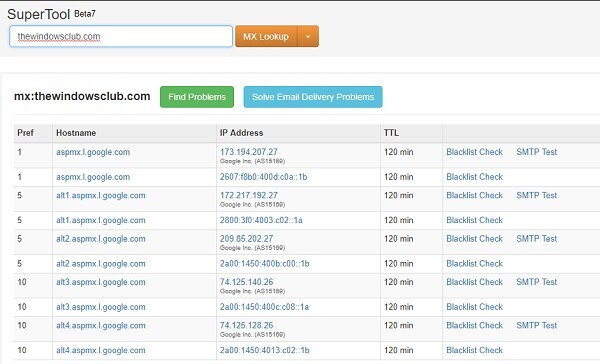
MX lookups and spam filters can be combined. Essentially, you replace the inbound email server with a spam filter provider. The system examines and scans notes for viruses and other dangerous information. Valid objects move through while questionable items are held back, thrown to spam folder otherwise returned, or deleted.