In 2021, roughly 42% of websites are powered by WordPress. Small, medium and large businesses are adopting WordPress CMS to build their websites. The increase in the adoption of the platform has attracted hackers who now hack into sites to promote their unscrupulous objectives.
WordPress SEO Spam is on the rise and hackers are specifically targeting established sites with high traffic and excellent search engine ratings and rankings. They compromise these websites to rank their illegal products on search engines. In this post, we will look at the best way to identify and remove WordPress SEO Spam before it affects your site’s ranking.
What is WordPress SEO Spam?
The best way to explain WordPress SEO Spam is to look at how it works. Generally, Search engines use various factors to determine the appropriate ranking websites on the SERPs. One of such factors is the quality and volume of incoming links that a site has. That means that a site with more high-quality links will rank higher.
WordPress SEO spammers understand this and they use a combination of spam links and keywords and insert them in other people’s sites to improve the ranking of their site in search engines. They can also add such links to a site with malware or spam that search engines do not index. This is called SEO Spam or spamdexing.
Spammers use these low-quality sites to rank high in search engine results. Any WordPress site can become a target of such spam. Non-governmental organizations, small websites, WordPress blogs with no SSL certification, or effective security measures are often the main target.
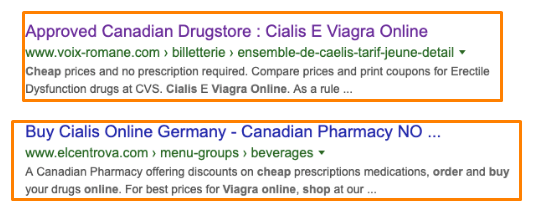
When a spammer overloads your site with his content, the loading speed of your site significantly reduces. In most cases, the website owner is unaware that his site has been hacked, making SEO spam the trickiest to discover. It is possible to become a victim of SEO spam without knowing it.
How does your WordPress Website get infected with SEO Spam?
The first thing you must understand is that hackers do not have anything personal against you. They do not even target your website in the first place. Hackers search multiple sites at the same time to locate the easiest target. That means your site must have loopholes to be an easy target. Here are factors that make your WordPress website susceptible to SEO spam:
Outdated WordPress Versions
Sites with outdated versions of the WordPress CMS platform are easy to target than those with up-to-date versions. Studies have shown that about 36% of WordPress websites still use outdated versions, making them easy prey for hackers.
WordPress constantly put measures in place to make its platform very secure. However, it is up to site owners to opt for these changes. When you do not update your site, hackers can easily notice the loopholes in your site.
Weak Passwords
It is almost impossible to hack a website with a strong password. However, if your site uses a weak password, it becomes easy for hackers to access it. Do not use common and lazy passwords, such as abc12345, your name, or something that common.
According to reports, over 23 million internet users use 123456 as passwords online. This makes their accounts vulnerable to access.
Flawed Themes and Plugins
Themes and plugins are required for the functionality of your site. However, they sometimes cause issues for your WordPress site. When you install plugins that do not have good security measures in place, you leave your site open for hackers. If you also install pirated themes and plugins on your site, it is an easy way to become the target for WordPress SEO spam.
How to Know if your Website has been Infected with WordPress SEO Spam
Now that we understand what WordPress SEO Spam is, it is time to look at finding if your site has been affected by the bug. Here are the simple tips to see if your site has been infected:
• Conduct a Google Search of your Site Root URL to see if it displays Spam
The fastest way to know if your site has been infected is to perform a Google search. Type “Site:(your domain name)” in the search engine. When the search result comes up, you may see strange words attached to your domain name. The goal of infecting your site with this malware is to divert Google searches from your website to other malicious websites. If you notice meaningless words attached to your site’s meta description, it may mean that your site has been infected by SEO Spam.
• Use Spam Scanner
Spam scanners are advanced software tools designed to help scan your folders, databases, libraries, and other storage for spam and viruses. You will find numerous options of spam scanners that you can use but you must understand that not all scanners are great. It is recommended that you do a bit of a search to find a sophisticated tool that can help you scan your website content extensively.
• Check through Google Search Console
You can check for spam issues on your website through Google Search Console. To do the check, navigate to Security & Manual Actions. From there, click on the “Security Issues” menu to see the list of flagged items. All spam items on your site will be red-flagged on the page.
• Check Google Transparent Report
Google marks websites with compromised security as unsafe for site visitors. To know if your website falls within this category, enter the URL of your website page or your domain name in Google and search. Click on the link to your site and see the result it generates.
If Google does not deem your site safe to visit, it will flag it as unsafe. It is recommended that you regularly check your status with Google, even if you do not think your WordPress website is infected.
How to Remove WordPress SEO Spam from your Site
Now that you know how to check if your site has been infected with SEO spam, it is time to see how to remove it. It is possible to delete spam code manually from your website. However, this method is time-consuming. Also, you will need some coding experience and skills to do it. That is because malicious codes cannot be found easily.
They are often tucked in hidden corners of your site. The most recommended way to remove WordPress SEO spam from your website is to install and use a reliable security plugin. The good news is that you can achieve multiple benefits when you use a security plugin.
Apart from removing spam, it can detect all malicious codes and recognize hacks on your site. There are many options of security plugins out there that you can explore. We recommend that you do a thorough check before you settle for anyone.
Conclusion
WordPress SEO spam can cause havoc on your website. It can get your website in trouble with Google. Unfortunately, you may not even be aware that something of such is happening on your website.
It is recommended that you take measures by monitoring the health of your site regularly. Installing a security plugin will also go a long way to maintain the health of your site and make it difficult for SEO spammers from attacking your website.





