We all have tons of different passwords and usernames we need to remember. This is why today we have gathered ways to manage in a secure and easy way all of your passwords with the help of different management tools.
Do you need a password manager?
A lot of users prefer to one or two passwords which are easy to use, however, this is definitely not safe.
As you are most likely aware, malicious attacks can gain access to your details and cause you and your business some very serious damage.
This happens every day to millions of people, which is why security professionals always recommend using an unique and strong password.
You are probably wondering how you can manage to remember all of these different users and passwords such as web hosting, email accounts, social media accounts, domain registrars, WordPress access, etc.
This is where a password manager app will be able to help.
Password manager apps can store all of your passwords and help you to manage them easily with just one master password. It can also be helpful when generating new stronger passwords and storing them on the cloud.
What’s the best thing about password managers? They automatically fill out your passwords. This way you don’t have to remember or type in details for any of the accounts the app is managing.
The app is manageable on all devices and can help you import passwords which are stored in your browser.
Best password management apps
LastPass
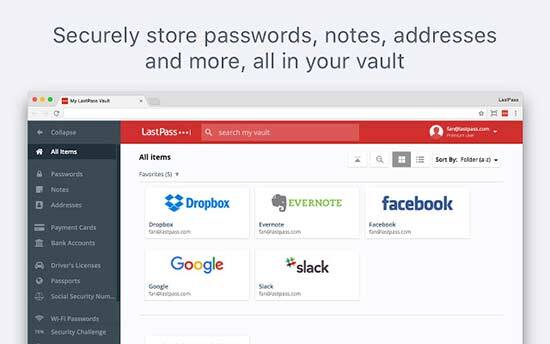
This is probably one of the most popular password management apps available on the market. The free version has all of the basic features you might need to get started. For only $3 per month, you can upgrade to premium version and gain access to the advanced options.
The app is available for Mac, Windows, iPad, Linux, Android, iPhone, Windows phone, and even blackberry devices. No matter what device you use, LastPass has your back and will easily synchronize all of your passwords.
The app uses a master password which can manage all of your passwords. It also has multifactor authentication with the help of the LastPass authenticator app, as well as other services such as Yubikey and SMS messages. For someone else to enter your password vault they would need to have your master password and access to a randomly generated security code.
If for some reason you do need to share your password with someone else, the app will let you do that in a secure way. The other party can install the app’s extension on their browser in order to be able to use the shared passwords.
This functionality is great as this way they will not be able to see your password or make any changes to it. All they need to do is login and perform the task you asked them to do.
1Password

1Password is also a very popular password manager. It’s a cross-platform, also available for mobile devices. You can try it out for a 14-day free trial, as there is no free version.
It works on iOS, Mac, Windows, Linux, Android, and Chrome OS, but recently it has gained a lot of popularity among Apple users as the interface is quite intuitive.
One noticeable feature which is missing from the app is the biometric or multifactor authentication. A lot of users have been frequently asking for it, which is why there is probably a very good chance that it will be available in the near future.
You have the option for password sharing with family, friends, and co-workers and can even invite users for limiting sharing. 1Password offered two-factor authentication for family plans, as well as advanced multifactor authentication for business plans which starts at $3.99 per month for one user.
Dashlane
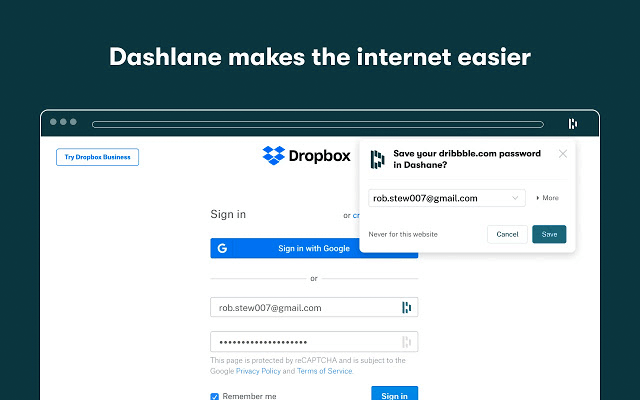
Similar to the other apps on our list, Dashlane is available for desktop and mobile, on all platforms.
It’s entirely free of charge, while some of the features are available for premium users. The premium version is available for $59.99 per year and has included unlimited devices and backups.
It gives us a chance to generate strong passwords while filling out the online forms. It stores your passwords and later auto fills them for you. You can also share your password with friends and co-workers.
With the free version you cannot sync passwords on all devices, save backups, or access passwords on the web.
Conclusion
Password managers have become a popular technology which users are getting used to. They provide a secure way to store your login credentials and sensitive data.
You only have to remember one master password and you will be able to enjoy a helpful and convenient software which will manage all of your passwords.
Picking the right up depends on your personal needs and budget. The ones mentioned above are suitable to accommodate all of your major needs and preferences, as well as provide valid solutions for any case you might encounter.





