Links are crucial to the ranking of your website content on search engines. When your pages and posts are linked to other posts and pages on the web, it becomes easy for Google to find them. There are internal links and external links. External links are used when other websites link your site content to their web content.
Internal links, on the other hand, connect your contents, and it gives Google a good idea of the layout and structure of your site. In this post, we will look at why you should use internal links and how to use an internal link strategy to boost your site’s SEO.
Internal Links: What are they?
An internal link refers to when you use the link to a page on your site on another post or content on your website. These links make it easy for your site visitors to navigate through your website to find the right content they are looking for. Search engines also find it easier to use links on your page to navigate through your content.
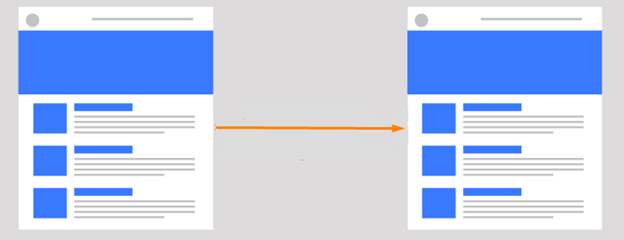
When you do not have links, it becomes near impossible to find a webpage on your site. There are different ways to use internal links. They can be used on the homepage, post feed, and menu. You can also include links in your content.
These are referred to as contextual links and they are very useful in guiding your site users to related content across your website. Search engines also use contextual links to locate related content on your site and establish their value.
It should be noted that the volume of links that a major page gets on your site will determine the importance that search engines will attribute to it. That means if you want to do correct SEO, you must pay good attention to internal links.
What are the Differences between Internal Links and External Links?
It is crucial to differentiate between internal and external links to give you a good idea of how both work. Internal links connect posts and pages on your website. These links are created and used within your website.
However, external links connect your web pages to other websites. That is, when other websites link your web content to their web pages or web post, it is referred to as external links.
Why are Internal Links Important for SEO?
Search engines cannot identify content naturally. They follow links to find content on sites and rank the content in SERPs. When a page or post receives lots of links, it signals to Google that the content is of good quality and value. In most cases, you cannot control external links.
However, you can control your internal links. When you use your internal links correctly, you will guide search engines and your visitors to important pages on your site. For instance, Google crawls sites using links. It uses Googlebot to do this job. When this bot gets to the homepage of a website, it renders the page and follows the first link it finds.
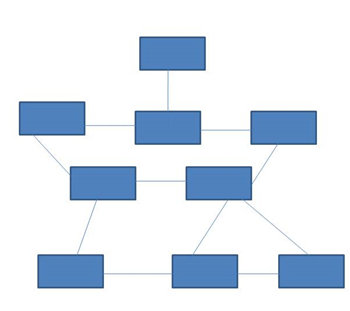
As it follows the link, it begins to understand the relationship between different pages, content, and posts. With this, Google can locate pages that focus on similar topics on your site and rank them appropriately.
How to use Internal Links for SEO
Now that you understand how important internal links are to your site’s SEO, it is time to see how best to use them. Let us get right into the details!
• Use Anchor Text that is rich in keywords
Google recommends that you use keywords in anchor texts. That is because anchor texts help Google and site visitors to understand that the content you are linking to has the same subject matter as the content they are currently viewing.
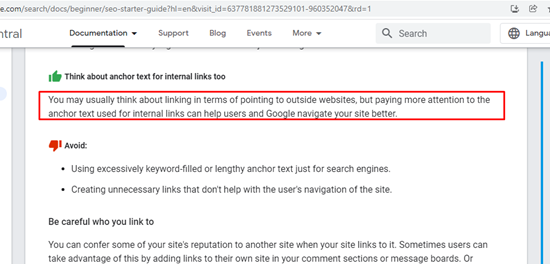
A note of warning – avoid using the same anchor text for all pages and posts if you do not want your content to look spammy. Although Google mentioned that it does not hurt your site to use lots of matching anchor texts for internal links, it is better to mix them up. With this, you can play safe and avoid your site looking like spam.
• Use Internal Links for Important Pages on your Site
Linking to a page on your website shows you are establishing link authority for that page, which will help the page rank better in search engines. Although internal links are not as powerful as external links, they can be of great help. All you have to do is strategically link important pages to each other. Some tools can help you use internal links for important pages, such as Moz or Ahrefs.
• Avoid using Identical Anchor Text for Two Pages
If you do not want to confuse Google, do not use the same anchor text for two dissimilar pages. When you do that, Google sees both pages as being on the same topic. If you cannot find another anchor text for a page, use descriptive anchor text that is different for each page. Look at the example below to understand how it should not be done and how it should be done.
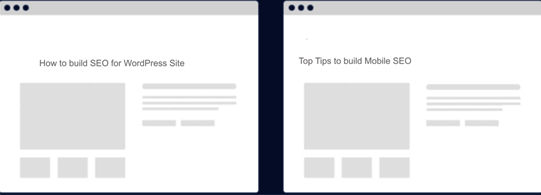
• Use Google Search Console to Audit Internal Links on your Site
Many users undermine the power of the Google Search Console. This tool has a “links” feature, which can be used to view how the internal links on your site are set up. The tool lets you see which internal links point to your homepage, about page, privacy policy, and contact page.
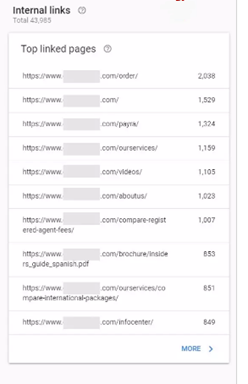
With this, you can know if internal links are used for important pages or low-priority pages. You may want to do this internal link audit twice a year to see if anything is wrong so you can fix the issue on time.
Place Links in the first few Paragraphs
Placing internal links in the first few paragraphs of your content can significantly reduce the bounce rate on your site and increase the time visitors spend on your site. The interesting part is that this is very crucial for SEO because when people spend more time on your website, it sends signals to Google.

Google assumes people love the content they see on your site and believes your site is a good result for the keyword users lookup. What this does is that your site gets a better ranking. When you place internal links in the first few paragraphs, it gives visitors something to click, which means they get to spend more time on your website.
Optimize Internal Links for Indexing
Google locates and indexes important pages on a site. However, if you have many pages, Google may index a percentage of the pages. When you use internal links, it becomes easy for Google to locate pages on your site and index them. If you want any page indexed, it is recommended that you use an internal link for the page to boost its visibility.
Conclusion
These are some of the best ways to use internal links for SEO. The process may seem a bit difficult but as you continue to grow in skills and knowledge of SEO and how to use internal links, you become better. Follow these tips to use internal links to boost the SEO of your website.





