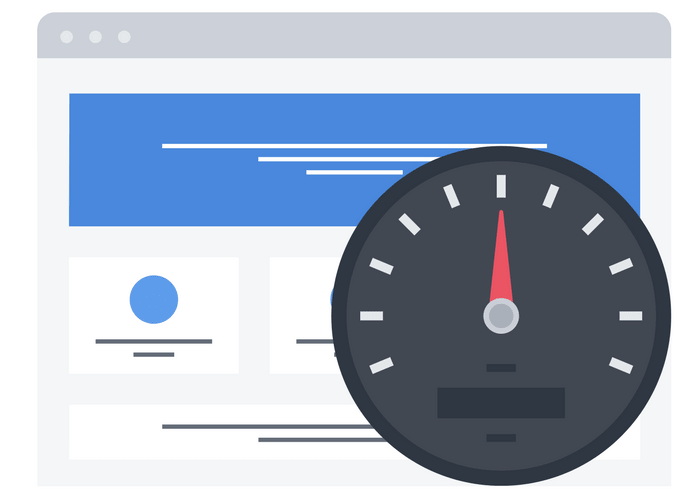There are many things that could eventually slow down your website. This could be connected to some outdated element of your installation (plugin/theme/wordpress version), badly written code for some elements or large media, etc.
This could be unfortunate and could result negatively on your SEO ranking as search engines like Google would put a penalty on their rankings as mentioned by them and is taking effect since July 2018. According to Google this "will only affect pages that deliver the slowest experience to users and will only affect a small percentage of queries" , however considering the billions of websites Google are indexing daily - this small percentage is actually millions of sites.
Before proceeding with the reasons a site could be slowed down, it is important to find out if it indeed is slowed down.
Testing tools
Pingdom Speed Test has some of the best speed testing solutions that can test your website from around the world. It gives you detailed information on what your issues are, suggestions on what to fix as well as a list with all files and the time needed for those files to load for the tested URL.
Google Page Speed Tools - This tool will check your site’s performance for both the mobile and standard version of your website giving you information on the issues you have and suggestions on ways to improve. Please keep in mind that this tool is a bit too aggressive and the results can often be a bit misleading and more negative than the reality.
Yslow is a free plugin for your browser that will provide you with an estimated score for the numbers of HTTP requests, image sizes, CDN usage, etc. It's not the most detailed tool, but it's very easy to use.
In addition, here at fixed all customers get our advanced monitoring, which tracks uptime and response speed throughout the day which can alert you whenever there is a problem.
Most common reasons for a site to slow down
- Large media files
- No gzip compression or caching
- Too many HTTP requests
- Coding issue
- Corrupted files
- Latency
- Large database queries
- And so on.
Large media files
This is often noticed in all types of media rich websites, such as online photography and animation portfolio sites as well as within online shops which have a lot of imagery and other media on their website.
Often we would like to upload the best possible quality of the images we would like displayed on our site. However, this is not always the best idea, as the larger the file is the more time it will take to load when requested.
No gzip compression or caching
Having some sort of optimization is usually a good idea. Having a gzip compression will help a lot for the many images you have on your website, and caching if done right will help speed up the general performance of your website.
Caching is needed for most dynamic websites, as they in order to provide you the data needed for a web page would in most cases connect to a database and pull the needed data from there, process it and send it to your browser only after this. And this takes time. Having a properly set caching means that we will have something like virtual screenshots of the site loaded statically for the components that do not change as often, or even whole pages instead of going through the long process of database queries.
Too many HTTP requests
Each new file request and every redirection within your website increases the HTTP requests which increases the load time. Having minimal redirection, optimizing css as well as fixing the broken links on our site can help with that.
Coding issue
"Code optimization involves analyzing the code and database queries and finding the spots where the code is inefficient and where database queries are slow."
In this category we can see all CMS-s (WordPress, Joomla, Magento, Drupal, etc) and although they are usually not badly optimized out of the box, there are a significant amounts of configuration changes, add-ons/plugins/modules we can install to improve the performance and load times for them.
Check our guides for any software specific optimizations for more details.
Corrupted files
Unfortunately hacking is also one of the common reasons behind slowed down website. A corrupted file could often cause major slow down and a lot of cases a complete downtime for our site. For which reason having a good security optimization is also very important.
Latency
This is usually connected to the amount of time needed for the server to respond to a HTTP request. This can be caused by many reasons most common being a bad hosting environment. A correctly set CDN can help or of course a proper hosting environment as well.
Large database queries
Badly written code, bad job at indexing and many more could cause large database queries to be running on your website which of course will slow it down. Having this optimized is crucial not only from a performance point of view but from a software failure one as well.
Final Thoughts
All the above might sound like a terrible headache and sometimes quite confusing. Making sure that websites are fast is one of the things we specialize on. You can read more about our Wordpress maintenance support here.