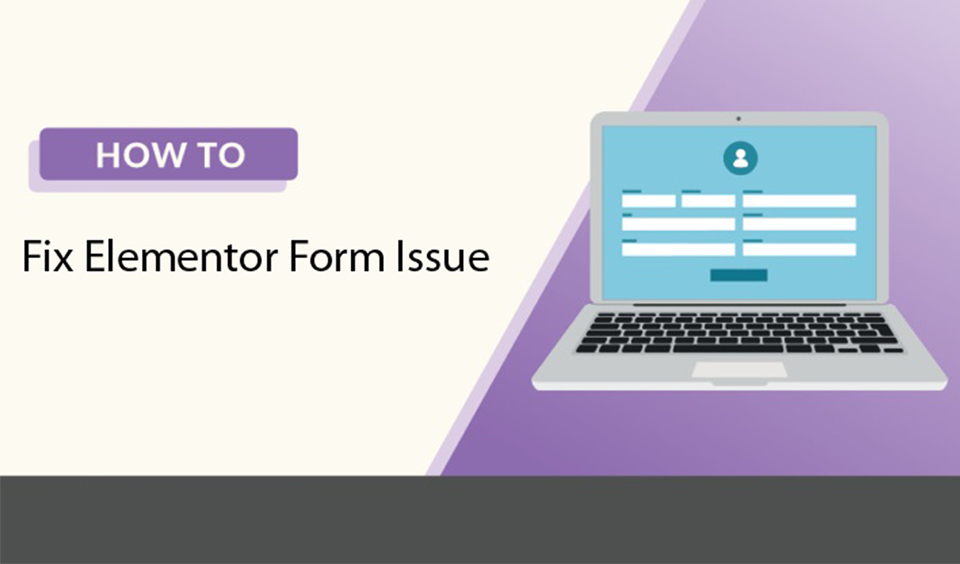Sometimes, emails originating from Elementor forms can go to spam or simply disappear. When you experience this, it means that your Elementor form is not working properly. Elementor contact form sends emails using the wp_mail () feature.
This transmits emails through the hosting provider without any authentication. When your email gets moves from one server to the other, it gets filed in the junk mail folder or just gets discarded altogether.
Many WordPress sites and web hosts experience this problem and it may happen with any contact form plugins. In this post, we will look at how to resolve this issue.
Solutions to “My Elementor Form is not Working” Problem
The first thing to do is to check if your Elementor form is installed correctly. In the following sections, we will explore the step-by-step guide on how to resolve the issue.
Step 1: Troubleshoot your Elementor Form Errors
First, you have to check if the contact form works on your website. Sometimes, new themes or plugins can affect the normal functioning of forms. For example, you can have issues with form submissions if you have recently installed a new caching plugin.
It is also possible that the submit button does not work again. Depending on the form builder you are using, you will get different error messages. We will look at the common ones in this post.
Elementor Pro Form Builder: For this, you may get error messages such as “Server_error” or “An error occurred”. These error messages may mean that one field ID is missing in your Elementor form builder. To resolve the issue, follow the steps below:
• Navigate to your WordPress dashboard and click to open the form page.
• Next, open the page from the Elementor page builder.
• Click each field one after the other and check the “Advanced” tab. You will see the ID assigned to each form field.
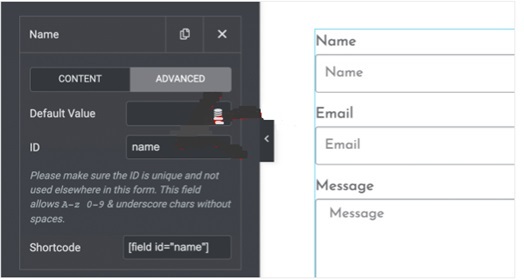
• Fill in the missing ID.
WPForms Errors: If you use WPForms, you may also experience an issue where your contact form is not working properly. This is often a result of plugin conflict. There are different error messages that you may see and they include:
• “WPForm detected an issue with JavaScript on this page”: This means that the issue is with JavaScript and it may be a result of a setting in your theme or plugin. To resolve this, you should disable minification.
• “Form token is invalid”: This error is often caused by caching plugins. Remove the JavaScript for WPForms from the cache plugin settings to fix this.
After taking these steps, try to submit a contact form. If you do not see any error message after submitting the form, the next step is to check the email settings in the Elementor contact form. That takes us to the next step.
Step Two: Check the Elementor Form Notifications
You need to check the contact form to see if it has the correct setup for email notifications. The configuration of your form will determine the steps that you use for this. We will use the two contact forms plugins we have been using.
Elementor Pro Form Builder Notifications
If you have used the Elementor form builder for your contact form, follow the steps below to check and fix the notification setting:
• Click to open the form page in Elementor and click on the form you built
• Expand the notification settings on the left sidebar.
• Click “Actions after Submit” and then “Email” to view the notification that is sent with form submission on your site.
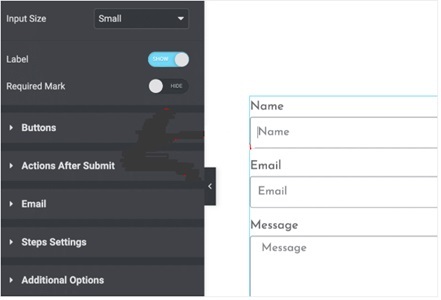
• Check to see that the form notification is correctly set up. You may want to set the “From Name” to an email address equivalent to your domain name to help you avoid any email delivery issues.
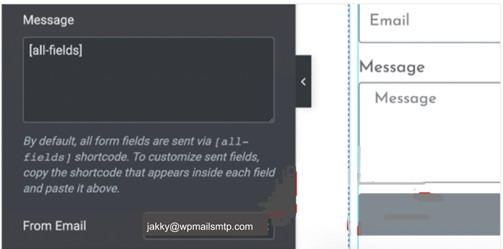
WPForms Notifications
WPForms can also be used to create an Elementor contact form. You will be amazed at the plethora of features and benefits of using WPForms with Elementor. Compared to other form builders, WPForms offers better spam protection.
If you have integrated WPForms into Elementor on your page, you can check the WPForms notifications setting in Elementor. To do this, follow the steps below:
• Navigate to your Elementor dashboard and open the form page.
• Click on the “Embedded form” button and then on the “Edit the selected form” link.
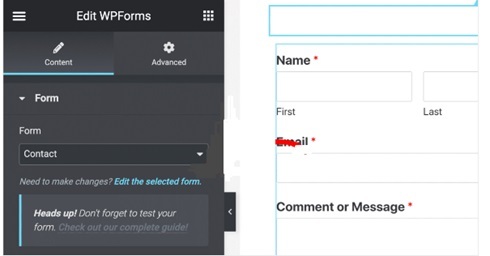
• Click on “Settings” and then “Notifications.” The form notifications screen will open on the right.
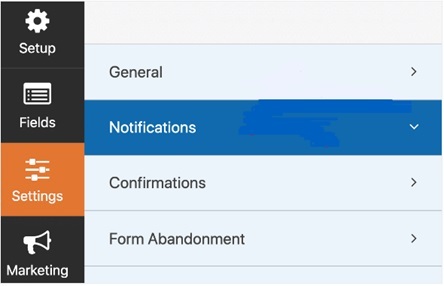
• Check to see that the notification is turned “On”.
• Check the “Send to Email Address” menu and see where the form is redirecting the email notifications. If it is set to {admin_email}, then the form is sending the email notifications to your default admin email on your WordPress page. You can change the default administrator’s email in WordPress if the email is wrong. You can also delete the default {admin_email} tag if it is wrong and manually input an email address.
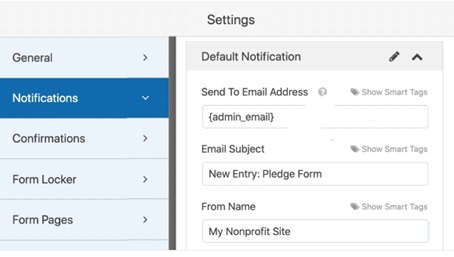
• If you want to send notifications to multiple email IDs, you should ensure that the email addresses are separated with commas in the “Sent to Email Address” field. When you are done with the settings, click on the “Save” button at the top of the form builder. Click on the “X” button to close the window.
• Send a test email to see if the issue you have with “My Elementor Form is not working” has been resolved.
If you have checked the settings and worked on the notifications and still experience the issue with Elementor form not working properly or not sending email, you may have to configure the WordPress Mail SMTP plugin. That takes us to the next step.
Step Three: Install the WordPress Mail SMTP Plugin
The WP Mail SMTP is a popular WordPress plugin. It changes how emails are sent through your WordPress website. With it, you do not have to depend on your web server for sending emails. WP Mail SMTP helps to re-route your emails through another external email provider.
It helps authenticate the emails and prevent them from being filed as spam or getting discarded. Follow the steps below to set up the WP Mail SMTP plugin:
• From your account area, search for the “WP Mail SMTP plugin” in the search menu and click on it when it comes up. Click on the “Download WP Mail SMTP” button to download the zip file.
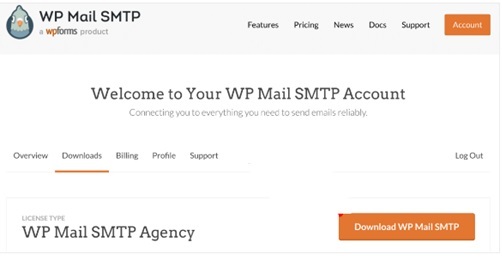
• Next, upload the plugin to your WordPress website and then install it before activating the plugin.
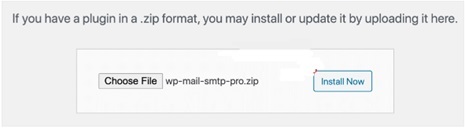
• From the WP Mail SMTP setup wizard in your browser, click on “WP Mail SMTP” and then “Setup Wizard” in the navigation menu in the WordPress to start it manually.
Step 4: Configure the SMTP Service in Your WordPress Now it is time to set up your new mailing service! This will resolve the issue you have with your Elementor form not working. Follow the steps below to get started:
• Click the “Let’s get started” button
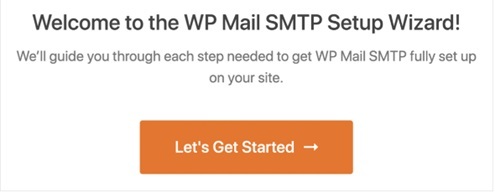
• Select an email provider that you want from the list. Your choice will depend on the volume of emails you are likely to send and the type of emails they will be. You can choose Sendingblue or SMTP.com if you do not have any specific provider in mind.
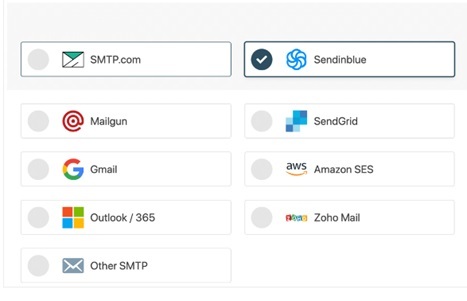
• Follow the prompts for installation on the provider you chose.
• In the next window, error reporting and email deliverability are enabled in the Wizard by default. You should enable “Weekly Email Summary” and Email Logs” too.
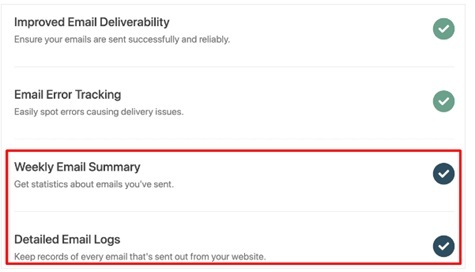
After completing the setup wizard, you will get a test email automatically to confirm that the issue has been fixed. That is all! You have successfully fixed the problem with your Elementor form not working and not sending emails.
Conclusion
There you have a detailed guide on how to fix the issue of “My Elementor Form is not working”. Follow the guide carefully and you can resolve the problem seamlessly.
Does Elementor Pro have forms?
Yes, Elementor Pro offers Dynamic forms. The form builder includes different fields you may need, including Data Field, File Upload, and Acceptance Field, among others.
Does Elementor Form store form Submission?
Yes, Elementor Form offers data backup features for form submissions and you can access it any time you want. You can also manage your form submissions directly from your WordPress dashboard.
Which form builder is best for Elementor?
Many form builders integrate perfectly with Elementor. Some of the most recommended options are WPForms, Contact Form 7, Gravity Forms, JetEngine, WP Fluent Forms, and Ninja Forms.
Are Elementor Forms safe and secure?
Yes, they are. All uploaded files on Elementor go through validations and security checks built into Elementor forms. This is to ensure that your WordPress site is never compromised.
Is Elementor Form free?
The form widget on Elementor is only available in the Pro version. However, you can still create a form with the free version. The only thing is that the features are limited.