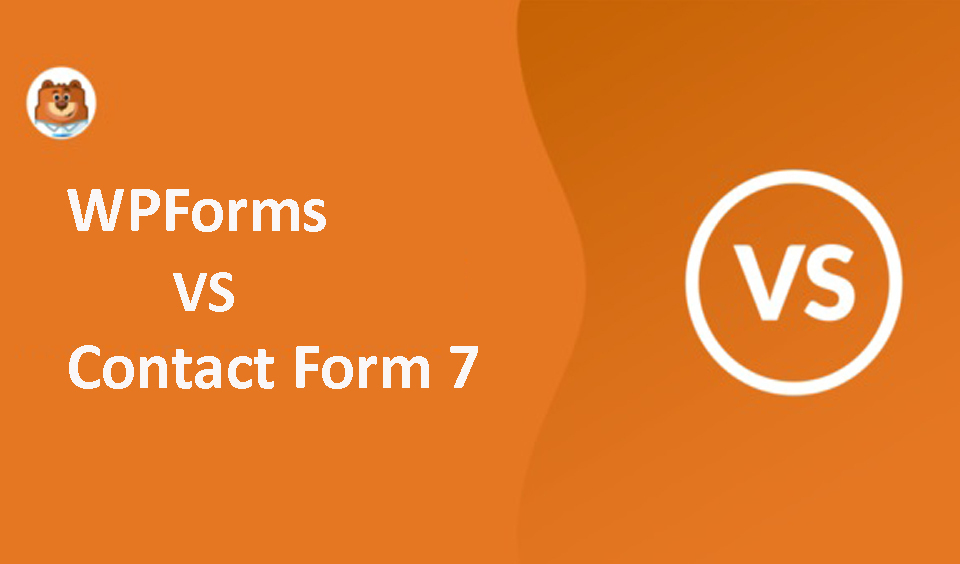With a plethora of contact forms in the market, it can be difficult to make a choice. Are you trying to choose between Contact Form 7 and WPForms for your WordPress website?
For a start, these are two of the most popular plugin options for contact forms that you can find. In this post, we provide highlights of the differences between the two to help you make a choice. We will explore these two forms based on their Features, Ease of Use, Integration, Support, and Price.
Contact Form 7 vs. WPForms: Features
Contact Form 7 is not big on features. Its features are quite limited and they cover the basics, including text, date, number, checkboxes, drop-down menus, reCAPTCHA, file uploads, and radio buttons. If you want additional features, you have to install extra plugins that are not supported officially by Contact Form 7.
WPForms, on the other hand, has numerous features and can be used to create more than a simple contact form. Now, if you are using the free version of WPForms, you will get similar features to what you have in Contact Form 7. However, if you choose the WPForms Pro, you will find many features and add-ons.
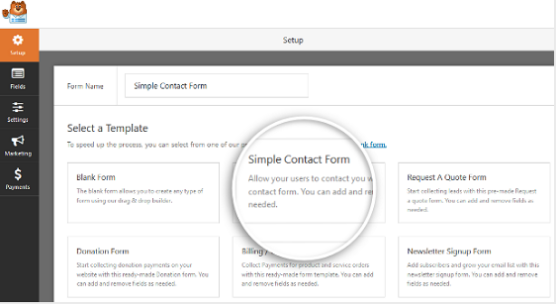
Some features you can find include Multi-Part Form Creation, Better Spam Protection, Smart Conditional Logic, MailChimp, Campaign Monitor, AWeber, GetResponse, and Drip, among others. WPForms is flexible with different customization options.
Ease of Use
When you talk of the oldest and most popular between the two, Contact Form 7 wins. Contact Form 7 plugin was developed decades ago and it is obvious in its design and how to build a form with it. In terms of usage, both Contact Form 7 and WPForms are easy to use.
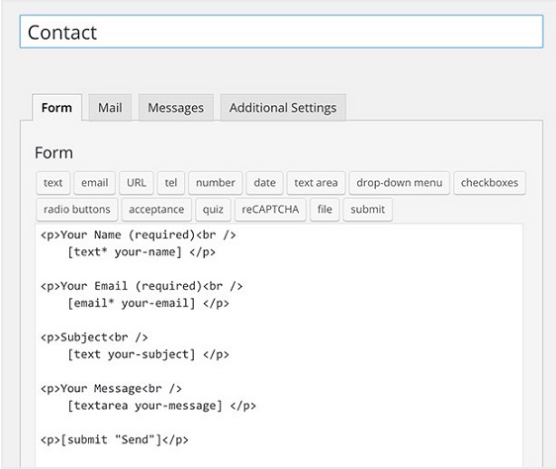
Adding fields is not difficult and all you need is a bit of knowledge about HTML, especially if you want to customize your form. You will need HTML to format your form based on your preference. The downside to this form is the unavailability of a live preview feature.
You cannot get a live preview of the form you have created. It also does not come with a drag and drop interface. This makes it quite difficult to visualize your form before it is launched. With WPForms, however, you can get all these features. WPForms is a contemporary WordPress contact form plugin with a focus on usability.
It is beginner-friendly and you do not need to know about HTML to use it. It also has a user-friendly interface to make it easy to use for beginners. With WPForms, you do not have to build your form from scratch because it has numerous pre-built form templates that you can use.
Although it is not as easy to use as Contact Form 7, you can quickly get the hang of WPForms and use its features to create a form that you would be proud of.
Integration
The possibility to integrate add-on plugins is very important when you want to improve the capabilities of the contact form plugin. Although Contact Form 7 does not have official add-on plugins, you can find many options that are designed by third-party developers.
For instance, add-ons such as custom skins, spam protection tools, and MailChimp integrations are all available as add-ons from third-party developers. The only downsides to these add-ons are that some of them may pose risks to your site and some may not even be as functional as you would want.
However, if you take your time to review different add-ons before installing them, you can find them quite effective and worth the search. WPForms, on the other hand, has official integrations and these are constantly maintained and updated.
That means you do not have to use third-party add-ons. Everything you need can be found within the plugin. You can install any add-ons of your choice from your WordPress dashboard within seconds. Even if you want to install a third-party add-on, WPForms is not compatible with most of them.
Support
In most cases, you do not require support for Contact Form 7. However, if you need to ask questions or get help on any issue relating to your form, you can use the support forum. Contact Form 7 only offers support through the WordPress Plugins Support Forum.
You can drop your question in the forum and wait for an experienced user or a support team member to answer your question. You can also check the comprehensive FAQ page for possible troubleshooting for common installation and usage issues. If you are using WPForms, you are assured of support.
You can use the support ticket system to drop your complaint and you can be sure to get a response to your inquiry or complaint from support staff. WPForms also offers tutorials on how to use the plugin and comprehensive documentation to guide you through the usage process.
Pricing
Contact Form 7 is a free contact form plugin available to every user. WPForms also offer a free version called WPForms Lite but its features are limited and not as impressive as Contact Form 7. You can use all the features of Contact Form 7 for free but if you want to use the advanced features of WPForms, you have to purchase the pro license.
Conclusion
This post explores the distinctive differences between Contact Form 7 and WPForms using five parameters, which are features, ease of use, integration, support, and price.
Both plugins have their uniqueness but if you want something simple, easy to use, with a plethora of integration options. Contact Form 7 is the best choice. The fact that it is free also makes it a preferred choice for many.
Which is better between Contact Form 7 and WPForms?
WPForms is a more modern contact form with numerous features that create a form seamlessly. In terms of features, this contact form is better. However, if you want something effective and free, Contact Form 7 is the better option.
Which contact form is best in WordPress?
There are dozens of options that users can explore when it comes to contact forms. Therefore, the term “best” is relative to what you are looking for.
If you want a free form with the fundamental tools that you need to create and customize your form, Contact Form 7 is a top recommendation. If you want a paid plugin that is more affordable and feature-rich compared to others, WPForms is the top option.
What is the Contact Form 7 used for in WordPress?
It is used to create and manage multiple forms in WordPress. You can use it to customize form fields and insert forms into different pages. It is also used for simple markup to change mail content.
Does Contact Form 7 save to the database?
Contact Form 7 does not save forms to the database directly but sends submitted forms to your preferred email address.