Internal linking is extremely important in WordPress for a number of reasons. According to studies, internal linking can help increase organic traffic by 40%.
Aside from this, it can also help with the following:
- Easier website navigation
- Improves website structure
- Can help with spreading links equally throughout the website
- Keeps visitors on your website
- Assists Google to crawl your website
- SEO
Today we will cover some of the simplest and best practices for internal linking in WordPress.
Good content marketing strategy
If you do not have excellent quality content on your website, you will not be able to create internal links.
This is why it’s essential to create an excellent marketing strategy. You need to make sure that what you write is valuable and will solve the audiences’ problems.
Your content might be great, but it will be useless unless it answers the questions which users are seeking answers for. This is why you need to make sure you create content especially for your target audience.
Also, make sure you create keywords - rich content. If you feature the correct keywords in the right places this will significantly help grow your organic traffic.
Once you have your content, you can start creating internal links to improve your linking strategy.
Over using anchor text
It’s great to use anchor text in your linking strategy. However, if you overuse it, it might have a negative effect. Overusing money terms can get you penalized by Google.
This is why you need to make sure your anchor text is used judiciously and avoid using the same anchor text every time.
Also, it’s wise to use anchor text instead of linked images. Unless the images are not the main source of links, and they are content appropriate alt-texts. You should avoid optimizing the anchor text. Use natural sentence fragments, which you can highlight and link.
Insuring image links have alt- attributes
The alt-tagged Image links are used as anchor text for text links and will send out a ranking signal to search engines. This is why you need to make sure you add a relevant alt- text to your images
If you have more images on your website it would be wise to use a tool such as Image SEO Optimiser. This plugin can create automatically relevant image names and alt text.
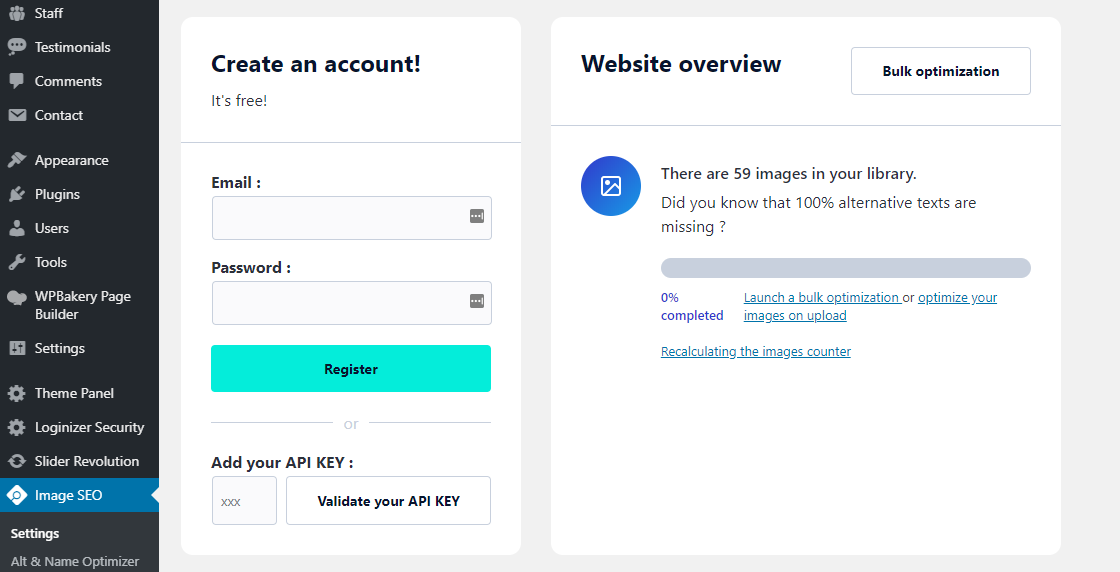
It’s also helpful to figure out which image links do not have alt texts. Upon connecting with their API you can see how many images in your media library do not have any alt text.
Do not link to top-level pages
Top level pages on your website such as Homepage and the Contact Us page are linked to the main navigation menu. This is why you need to avoid redirecting more links to these pages.
It’s a better idea to link to your blog posts. This will straighten your internal links and pages, increasing the chance your site will get crawled and will boost your SEO.
Manual internal linking
Although it may take a while, this is an extremely effective method. WordPress provides you with a number of linking tools which will help you to manually link different posts. You can also search for the desired post and link it by using the advanced linking option.
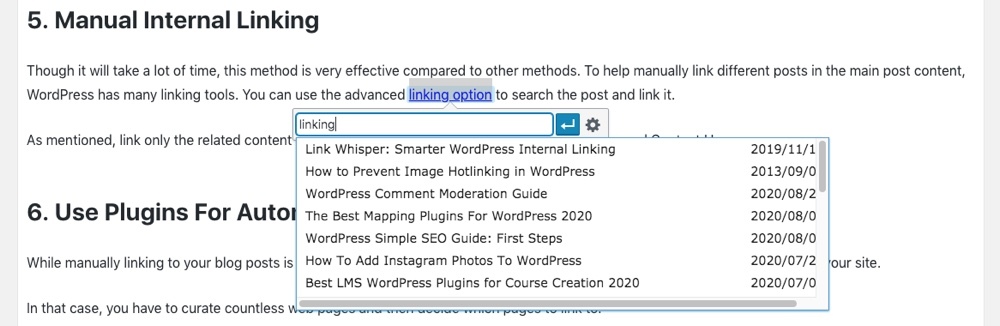
Whether you are using Gutenberg or the classic editor, you need to add some text to your page or post. Choose the phrase you would like to use as an anchor text and click on the link icon. Paste your link there or type it manually.
Plugins for automatic internal linking
While manually linking your posts is way more affective, it could be difficult if you have hundreds of blog post.
This is why you need to choose which pages to link.
By using plugins for automatic linking you will save so much time. It’s super easy to simply edit old content for internal linking when using plugins.
Some of the plugins you might use for automatic internal linking are:
- Link whisper
- Internal link building
- Rank math
DoFollow links
One of the main reasons website owners do internal linking is to improve their SCO. Make sure these internal links are not nofollow.
DoFollow links use an HTML attribute which tells search engine bots to follow a specific link to its destination. This will pass the link juice from your page to the linked page.
Don’t use too many links per page
The more links you use on a page, the less link juice will be sent to that page. If your content is not structured well, users will not scroll down to the endless list of resources.
Also, too many links can send a spam signal to search engines which will affect your page authority. This is why you need to limit the number of outgoing links in order to boost your SEO. The number of links should be kept below 100.
Use links with value
Providing value to your users is way more important than link value.
Internal linking can and will boost user engagement. Users will click on the link if they are sure it’s informative and matches what they’re looking for.
No matter whether it’s an external link, users will click on it if they see fit.
In a lot of cases, visitors will stay longer and become more engaged with your website.
Content links sent out a strong signal to search engines and users that your content is valuable. This is what readers are looking for, while also boosting your SEO.
Breadcrumbs
Breadcrumbs are a navigation hierarchy which can assist you in keeping track of your location within the website. Helping you maintain order.
Google recommend you use breadcrumbs for SEO. Most WordPress themes offer this option, you need to simply enable it in your theme’s settings.
In the case that your theme does not offer breadcrumbs, you can simply implement it using the Yoast SEO plugin. All you need to do is install it, go to your dashboard, and navigate to the SEO option. From there, locate the internal links and enable the breadcrumbs option.
Conclusion
Internal linking does not have to be a tedious task if you are familiar with the strategy and how to apply it.
Always make sure to keep users and clicks in mind when you are building an internal link. Users need to be able to click on that link and locate information they are searching for.





