If you are looking to create a positive impact for your website then it’s probably a good idea to use a sitemap. This will boost your search engine ranking and index your website easily. The result is better page visibility to search engines.
But how do you create a WordPress sitemap? Today will show you how to do just that.
What is a sitemap?
It’s a list which navigates both search engines and visitors for better access to all pages on your website.
From an SEO point of view they have an even more important role. But why do you need to create one?
With the help of a sitemap search engines will be informed about any changes in the structure of your website
They boost indexing and crawling by bots
It’s very useful for larger websites with a lot of pages and bad structure to be indexed by search engines
What is the difference between an HTML and XML WordPress sitemap?
There are two types of sitemaps – HTML and XML.
HTML – it can provide a better navigation for visitors of the website. It specifies where pages such as Shopping Cart and Contact As are located. This will boost your search engine ranking and create a user-friendly website.
XML – this sitemap contains the websites URLs together with the metadata, as well as all the information such as the last update of a specific URL, what were the changes, etc.
The main difference between the two types of sitemaps is that the HTML sitemap is created for website visitors while the XML mainly focuses on search engines.
It would be best if you have both site maps created for your website. This will ensure that you do not miss any essential element in terms of SEO, as well as guaranteeing the best customer experience for visitors.
If you have recently created a blog with fewer backlinks, generating a sitemap will help you for a quicker indexing of the webpages.
Generating an XML WordPress sitemap
The easiest way is with the help of a plugin, of course. Some of the best available options are:
Yoast SEO
It’s one of the most popular plugins if you’re looking to improve your websites SEO. It will take care of any technical specifications in terms of content, as well as help you keep track of the keyword readability and density. It also helps you create an XML sitemap.
The first thing you need to do is install the plugin from the plugin directory. Once it’s been activated, go to SEO – General from your dashboard, and click on the Features tab.
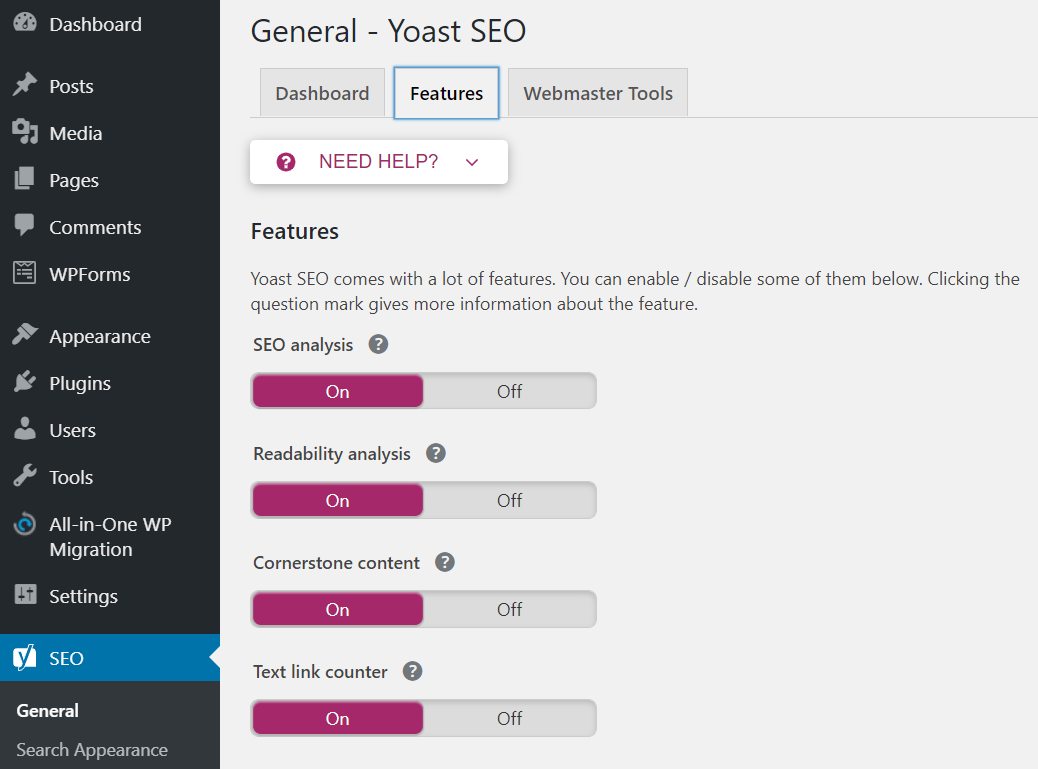
Now, click the button below XML sitemaps. After this, go to See the XML sitemap in order to generate the sitemap of your website.
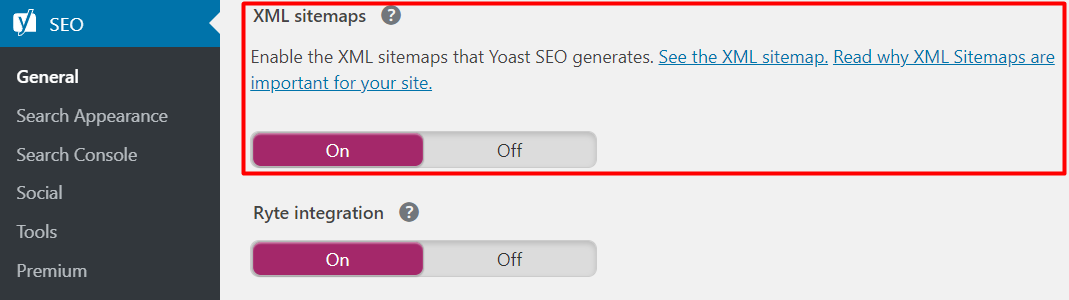
You will now be redirected to the page which contains a list of all sitemaps URLs on your website.
Google XML Sitemaps
The plugin also provides a very easy way of generating a sitemap for a number of search engines. It can create sitemaps for custom URLs and all WordPress pages. Also, it will automatically notify all of the big search engines every time you publish new content.
After installing the plugin, go to the Settings page – XML-Sitemap. From there you can find the site map URL.
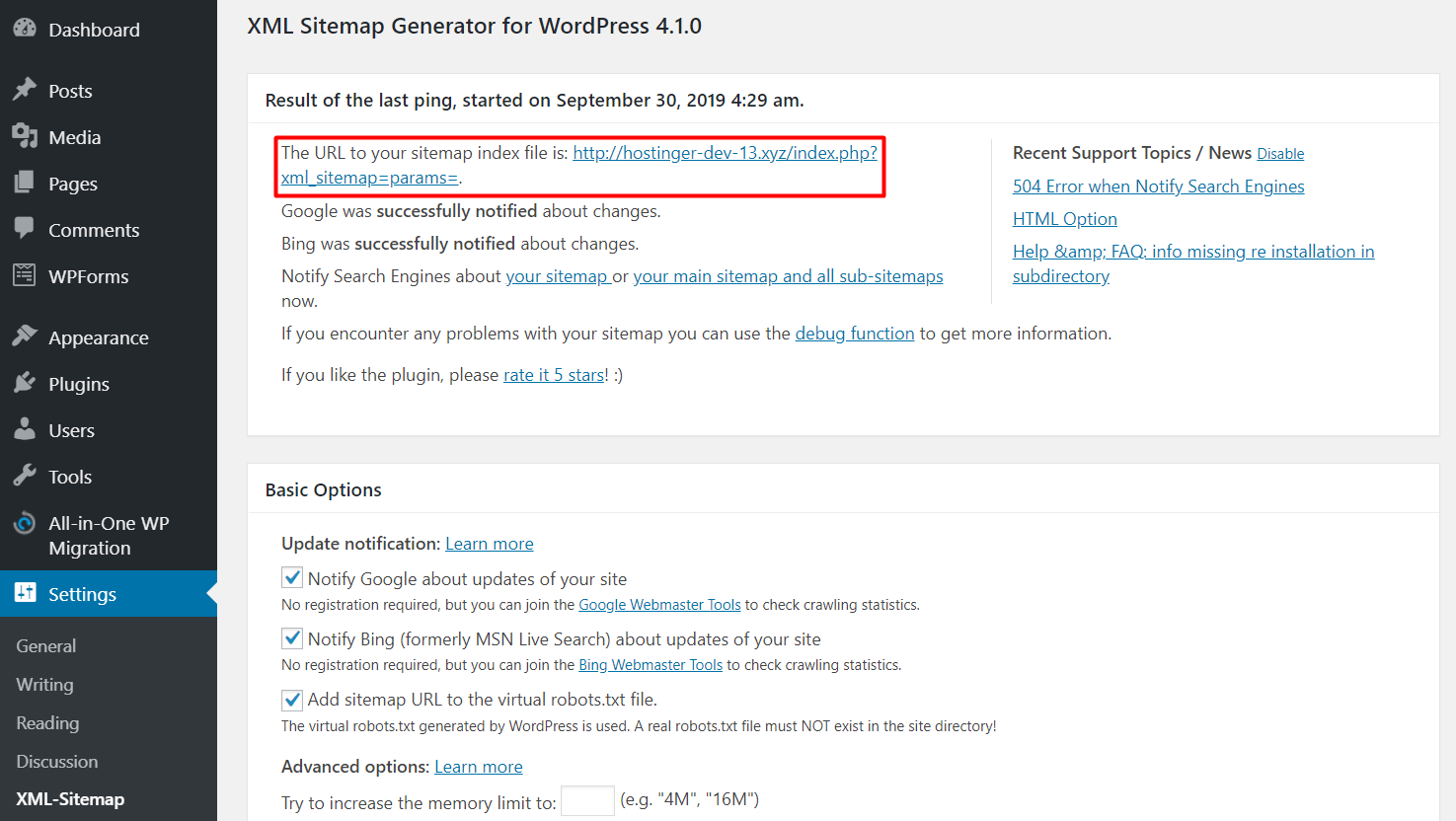
Creating an HTML sitemap page
With the help of the WP Sitemap Page plugin you can create an HTML sitemap page by following these steps:
Install and activate the plugin. Create a new page from Pages – Add New.
At this short code to where you wish the HTML sitemap to be visible.
[wp_sitemap_page]
- Click Publish and go to the URL so that you can see a preview of the sitemap.
Submitting your XML sitemaps to search engines
Once the URLs for the XML sitemap have been generated, you need to submit them to different search engines.
In order to submit the sitemap to Google you need to verify the website’s owner by using the Google search console.
Locate your website by using the Google search console
Click on Index – Sitemaps
Enter the website URL and click Submit.
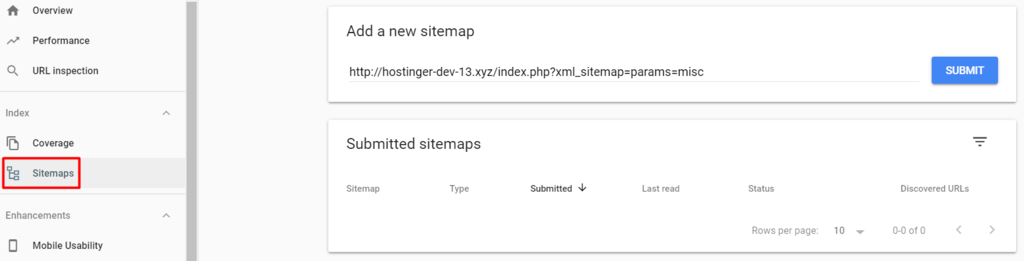
- Give Google some time to process your details and for the bots to crawl your pages.
If you have a lot of videos and images, it’s best to create a separate sitemap for them as well.
Bing
By using the Webmaster tool, you can submit a sitemap to Bing. The first thing you need to do is verify the ownership of your website. During the full verification process, you will need to enter the XML sitemap URL and click on Save.
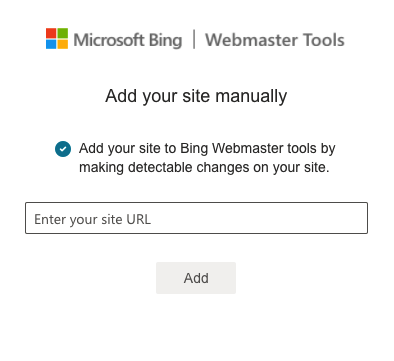
Conclusion
If you’re looking to create a user-friendly website, sitemaps are the way to go. They will help you with your website search engine ranking and speed up the process of indexing your website.
Have any questions for us? Drop a comment below!





