The comment section in your WordPress blog is an excellent way to engage with your readers. Unfortunately, this means opening the doors to a lot of spam comments. This is something you need to deal with at one point or another.
The question is how to do that? Spam bots have been becoming more sophisticated, which is why it is a lot more difficult to keep your blog clean and free of inappropriate content.
Luckily for you, WordPress has a number of build-in features and add-ons which can help your combat spam, such as comment blacklist and Akismet. There are also a lot of third-party plug-ins available on the market which can provide additional spam protection.
Today we will take an in-depth look at this issue, it’s negative impact and how it can be managed and prevented.
What are spam comments?
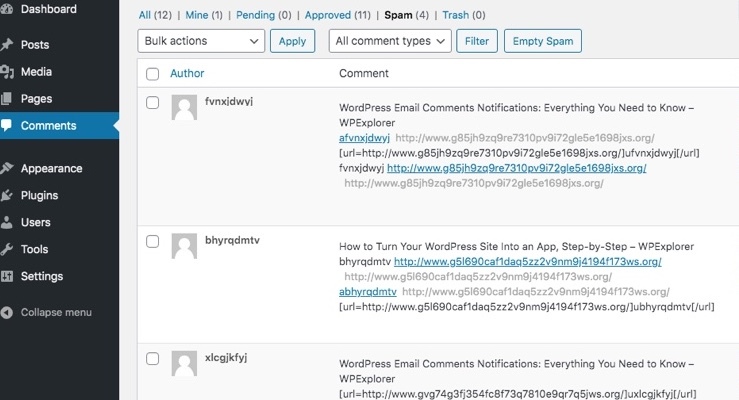
It can be quite exciting when new comments appear on your blog. However, you often get disappointed when you noticed the inappropriate content. Such content is known as spam. It’s defined as “irrelevant or inappropriate messages sent on the Internet to a large number of users.”
Blog spam comes from the same place as email spam, but with a different aim – getting backlinks. Whether trackback, walk comment, or pingback, its main purpose is to publish a link on your site which points to another site. In most cases the link is poor quality and irrelevant to your niche.
Spam comments cannot be avoided if you wish to allow comments on your posts. Fortunately for you, they can be identified quite easy, as it takes one of three primary forms.
Spam bots
They are comments which are posted automatically with the help of a script or bot which searches of targets to flood with comment junk. There is no direct interaction with a human, and they can be pretty easy to find. Spam bots are usually the most common culprits of spam comments.
Manual comments
In this case humans are hired to manually post comments on different websites. The quality can be different, from obvious spam to debatable, which can be pretty annoying for someone who is trying to remove spam content from their website. In most cases they include links in the comments, and can be trickier than bots.
Pingbacks and trackbacks
Trackbacks are defined by Google as “one of three types of linkback methods for website authors to request notification when somebody links to one of their documents”. Pingbacks are pretty much the same thing. You have most likely encountered trackbacks before. They appear as a list of links, usually below or within the comment section in a blog post. Their objective is quite simple –they need to mention a blog post in their post and receive the link back
Each and every one of these spam types can be a problem, and you will receive more than just one category. When combined, they can severely clog up your comments section and cause a number of issues.
How can spam comments affect your website?
Although you might think spam is simply an annoyance, if you leave it unchecked, it can have a lot of negative impact on your website. In addition to providing users with low quality experience, it can also harm your website, causing:
• Losing search engine ranking. Google will target bad links on your website for its ranking purposes, even if they are located in the comments.
• Potential treat to your readers. The links in in your comments section can lead to malicious websites.
• Load time and site speed issues. Too many comments can overload your database which will lead to your website slowing down.
By allowing comments on your website you are automatically making it vulnerable to spam. This is why you need a plan of action which will convert and reduce the spam content on your website.
How to deal with comment spam?
While it is unfortunate to have spam comments on your website, the good news is you can combat it by moderating your comments and utilizing your WordPress tools.
The first thing you need to do is make sure you have turned on comment moderation. By doing this you are able to approve any comment before it’s been posted on your website. If you don’t have the time to review all comments, simply set the parameters from settings – discussion:
• Flag a comment as spam based on the number of links it has. • Blacklist commenters in reaction to previous spam. • Disable trackbacks and pingbacks. • Only allow registered users to post comments.
Your biggest weapon from your arsenal however, remains plugins. There are tons of amazing free and open source plugins which you could use.
Reducing comment spam with a plugin
One of the great things about WordPress it is how it can be easily customized. If you are having troubles with blog comments, you can simply use antispam WordPress plugins. Here are some of the best available ones on the market.
Akismet

There is no way you could skip this one. It comes installed by default on WordPress blogs. Personal bloggers can use it for free (the monthly commercial subscription is $8.33 per month for an annual plan), as well as the enterprise solutions for $41 per month.
If you are using a “catch-all” spam solution such as this one, you have to come to terms with the fact that some legitimate comments can be flagged as spam as well. In most cases, however, the plugin does a great job. It keeps your site safe and enormous amount of spam is blocked every day, while it also takes care of trackback spam too, which is a huge bonus.
Its key features include:
• Blocking trackback and comments spam
• Automatically checking all comments
• Has a Discard setting which can auto-block the worst spam.
Antispam bee

As the name suggests, this plugin uses the “honeypot” technique in order to trap bots. Human users will not be able to see captchas, but they will be visible to bots and will trap them as spam. It acts as a firewall, blocking both targeted and automated spam. It blocks spam comments before they reach your database, making your website completely safe.
Key features
• Blocks trackback and pingback spam
• Can prevent spam at the front of the site, protecting your database
• Compatible with all major form builder tools.
Conclusion
Spam comments are something you need to get used to, unless you plan to disable comments altogether. Protecting your website against inappropriate comments is crucial to ensuring the overall performance and health of your website. By removing spam comments, you make sure your database stays clean, the user experience is high-quality, and will improve user engagement.





