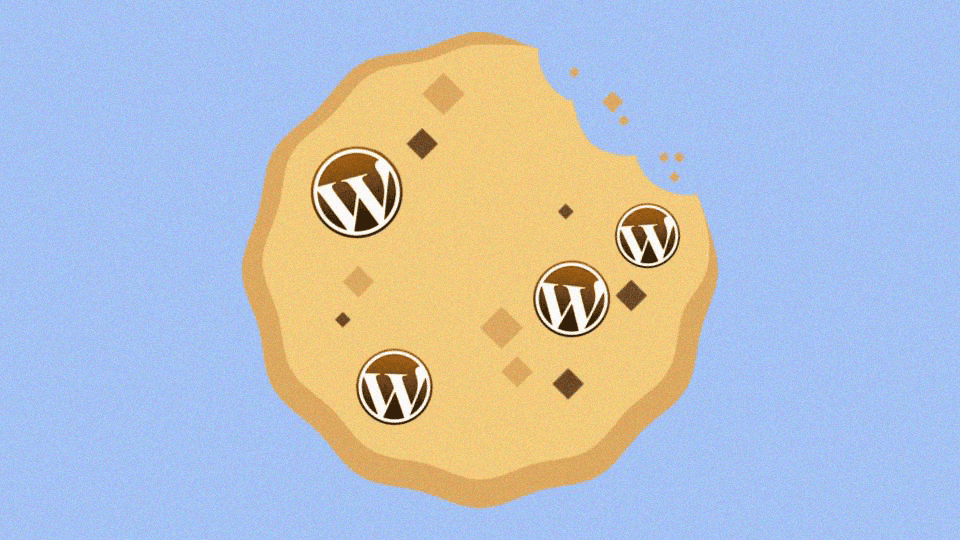Cookies are small files which are used to store temporary information in your browser. Depending on the country in which you are residing, there are different laws which require you to disclose the cookies you are using as well as the information they are storing.
Today, we will show you how to find out if your site is using cookies and if they comply with the local laws.
What are cookies?
These small files contain data from a certain website into your browser. With the help of cookies, the user experience is improved significantly online.
There are two types of cookies for WordPress.
Session cookies. By using these cookies, you can login, while they are set for all logged-in on the site users.
Comment cookies. After users leave a comment on your site, these cookies are set up. They store the user’s data – name, URL information, email address. This way you avoid the need to re-enter your information again.
Cookie Laws
With the help of cookies, you can track information about users. A lot of countries have implemented different regulations which website owners need to consider regarding the use of cookies.
For the EU there is the GDRP law, as well as the ePrivacy Directive. Other countries, such as UK, Canada and Japan, use a lot of other laws, asking site owners to have consent from users for using their personal details.
This is why you’ll notice cookies on different sites, so that site owners comply with cookie laws, GDPR, etc.
Which cookies are stored by your website?
All browsers have an easy option to view which cookies are set by all the websites which you visit.
Google Chrome
Open your WP site from Google Chrome. Now, click on the Not secure/Padlock icon in the address bar. You will see the following menu:
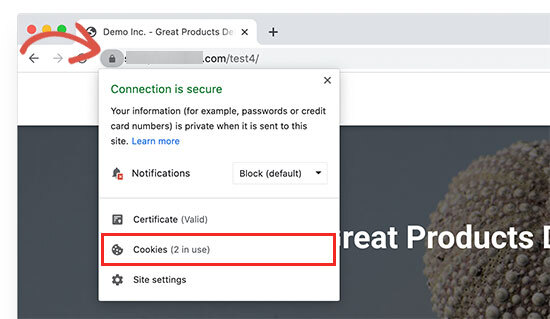
You will now see the cookies popup with all the cookies for this site being visible.
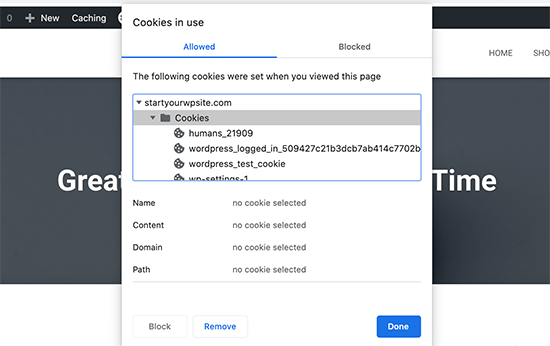
Another way is by using the Inspect tool. Open your website, then left-click anywhere to see the Inspect tool.
Your browser window will split and the dev console will appear. Switch to the Application tab.
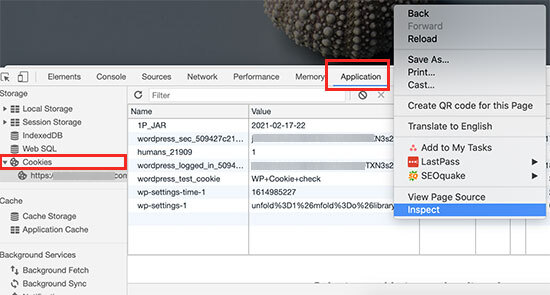
Next step, is clicking on the Cookies menu in the left column in order to see all the cookies.
Mozilla Firefox
With this browser, visit the site and right-click anywhere to open the Inspect Element tool.
Again, the browser window will split making the dev console panel visible. Now, switch to the Storage tab – Cookies.
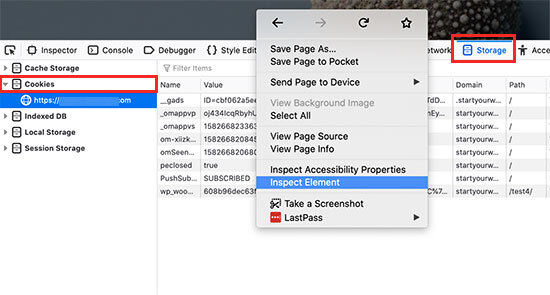
Plugins to turn off the Cookies
When reviewing the cookies, it’s possible to notice that some of them are set up by WP plugins which you are using.
For you to comply with cookie laws around the world, you might not want to use these cookies.
Note, that not all plugins offer an easy solution to turn off the cookies. Some of the examples bellow will provide an easy way to complete this task.
MonsterInsights
This is the best Google Analytics tool on the market, allowing you to properly install Analytics so that it’s GDPR compliant.
After installing and activating the plugin, go to Insights – Addons and install EU Compliance addon.
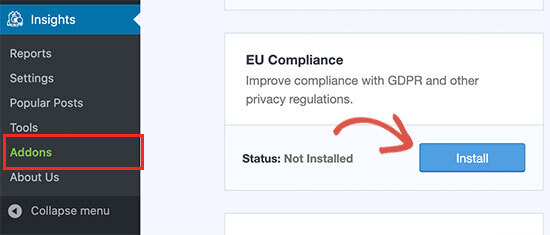
There are no specific settings, just check if it’s enables from Insights – Settings and switch the Engagement tab.
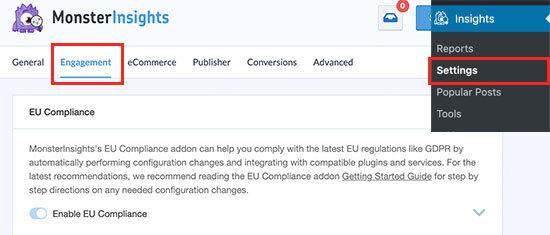
The plugin will automatically disable the demographics reports, anonymize the IP addresses, turn off author and user tracking, etc.
WPForms
This is the best WP contact form plugin. You can create fantastic GDPR compliant forms for your site.
After activating the plugin, go to WPForms – Settings and switch to the General tab.
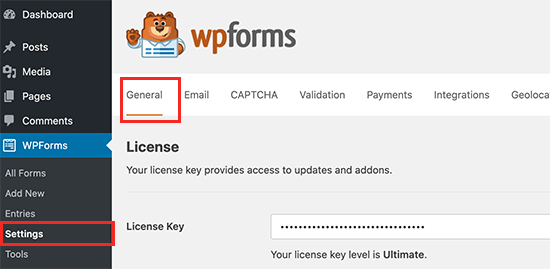
Now, scroll down until you see the GDPR option and check the box.
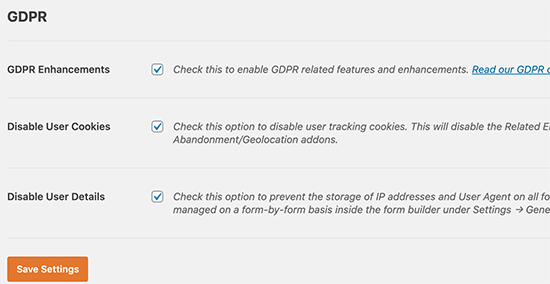
This way you will expand it and will be able to see where to disable the user cookies.
OptinMonster
This is the best lead generation software available on the web. You can create GDPR compliant forms, as well as lead campaigns.
You can also add a Privacy Policy along with a customizable checkbox.
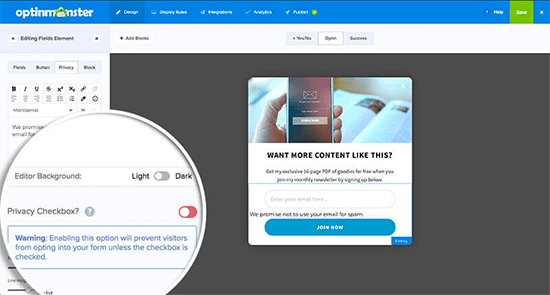
With OptinMonster you can target visitors for their location. This way you are sure that customers in the EU will be seeing a GDPR compliant website. The plugin creates cookies which improve the user experience and can only be used to for on -site tracking.
Addition ways to have a Cookie Laws compliant website
It’s your responsibility to make sure your site complies with laws in different countries. A few ways to ensure this are:
Privacy Policy page
This type of page is legally required to comply with cookie and privacy laws for different regions.
Cookie notification plugin
These plugins will show a notification on the website what it uses cookies, asking users for consent.
Some of the most popular cookie notification plugins are CookieBot and Cookie Notice, as they are compatible with other WP plugins.
Check the tools using cookies
Pay close attention to site cookies, making sure that these cookies can be connected to installed plugins and tools on your site. All new tools and plugins need to be GDPR and cookie law compliant.
We hope our article was helpful in finding useful information about cookies on your WordPress website!