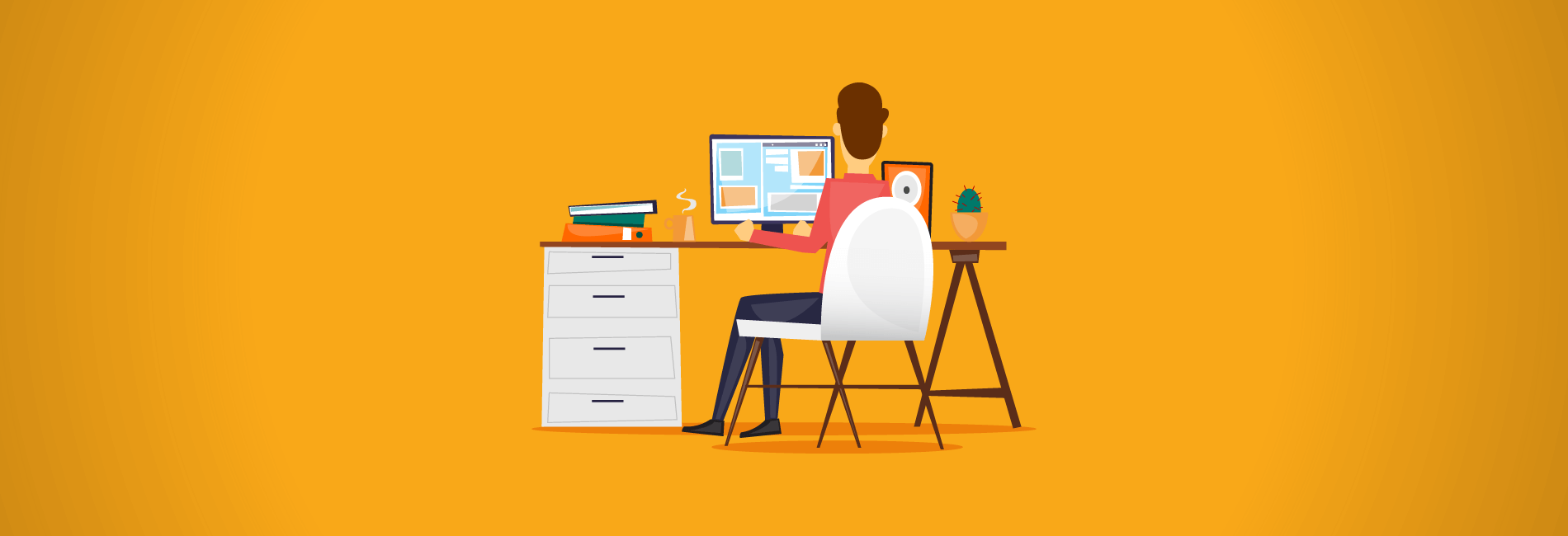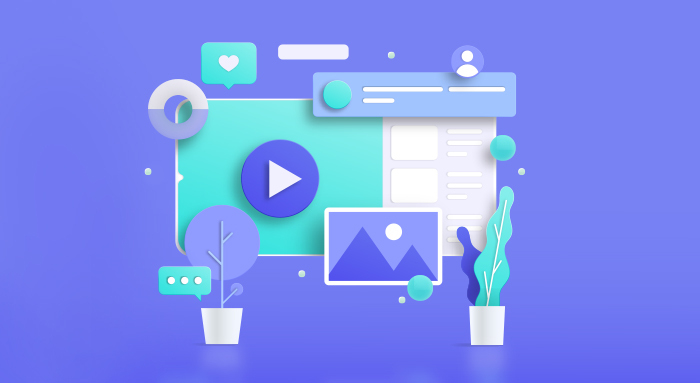You can significantly improve your business, both as customer service and internally, if you make the effort to create a knowledge base. If you’re looking to add it to your website, you will find that it can be a bit of a difficult task.
Due to the fact that a knowledge base is extremely beneficial, there are a number of available solutions out there. With the help of these tools, you can create an organized and detailed source of information for your business.
Today we’ll guide you through the process of creating your knowledge base and how important it is for your WordPress website.
Why do you need to create a knowledge base?
A knowledge base is a useful tool which provides your customers, website visitors, and clients with information about the goods and services you offer, as well as your business in general. Some popular knowledge base formats include wiki and FAQs.
If you are a business owner, no matter big or small, this is an excellent way to provide quality information and support your customers. There are also a lot of other benefits, depending on the type of website you’re running.
• Saving time and costs. If customers are able to find all the information on your website, this means fewer emails and unnecessary calls for you.
• Quality support. Your website visitors will continue to visit your knowledge base any time they need some assistance.
• Establish yourself as an authority in the industry. Providing more and more information makes you appear more knowledgeable within the industry your business is in.
• SEO. By providing valuable answers for your industry, you will improve your website ranking due to the valuable content you offer.
Knowledge bases are extremely useful for blog readers, clients, or any other type of audience you are targeting. This is also a great way to share information internally amongst your associates and team members.
Now that you have a more detailed understanding of what a knowledge base is, let’s check out some simple solutions you can use in order to create one.
WPHelpere Knowledge Base

With the help of this useful plugin, you can create your own knowledge base. This helpful plugin includes all of the features you need in order to create a website which would be of use to readers. By using WPHelpere your knowledge base will assist clients in a faster way and improve your customer support.
Some of these features include organized content tags and categories, live search, articles, FAQs, as well as smart drag-and-drop sorting making the website very user-friendly. Instead of visitors opening a new ticket, they can simply find the answer they are looking for. With the help of the built-in reports and analytics you can keep track of which documents are most helpful and which ones need improvement.
The plugin is RTL and translation already, including easy styling options and full responsiveness.
WP Knowledgebase
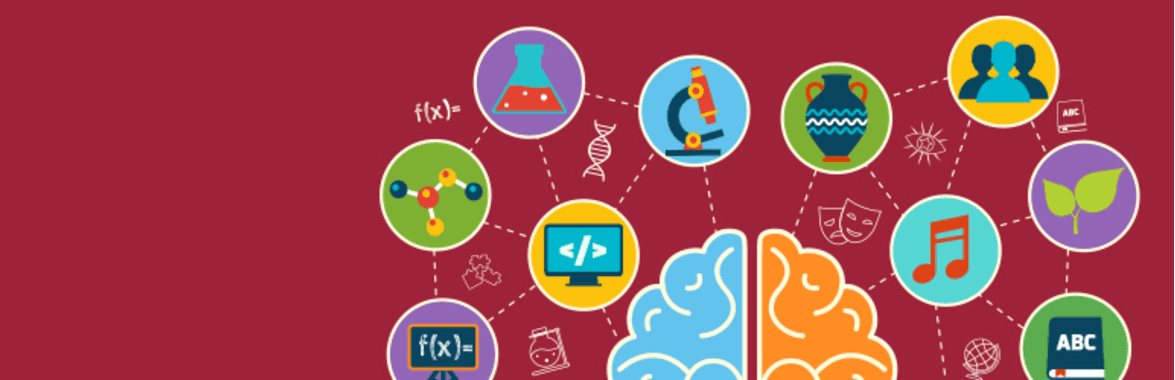
WP Knowledgebase is the free and extremely easy to use and it provides flexibility, functionality, as well as options for personalization. If you’re on the lookout for more traditional type of solution, this is your answer!
This plugin is a convenient way to create your own knowledge base. It helps you customize its look, disable comments or use a drag-and-drop builder to organize your articles.
KnowAll
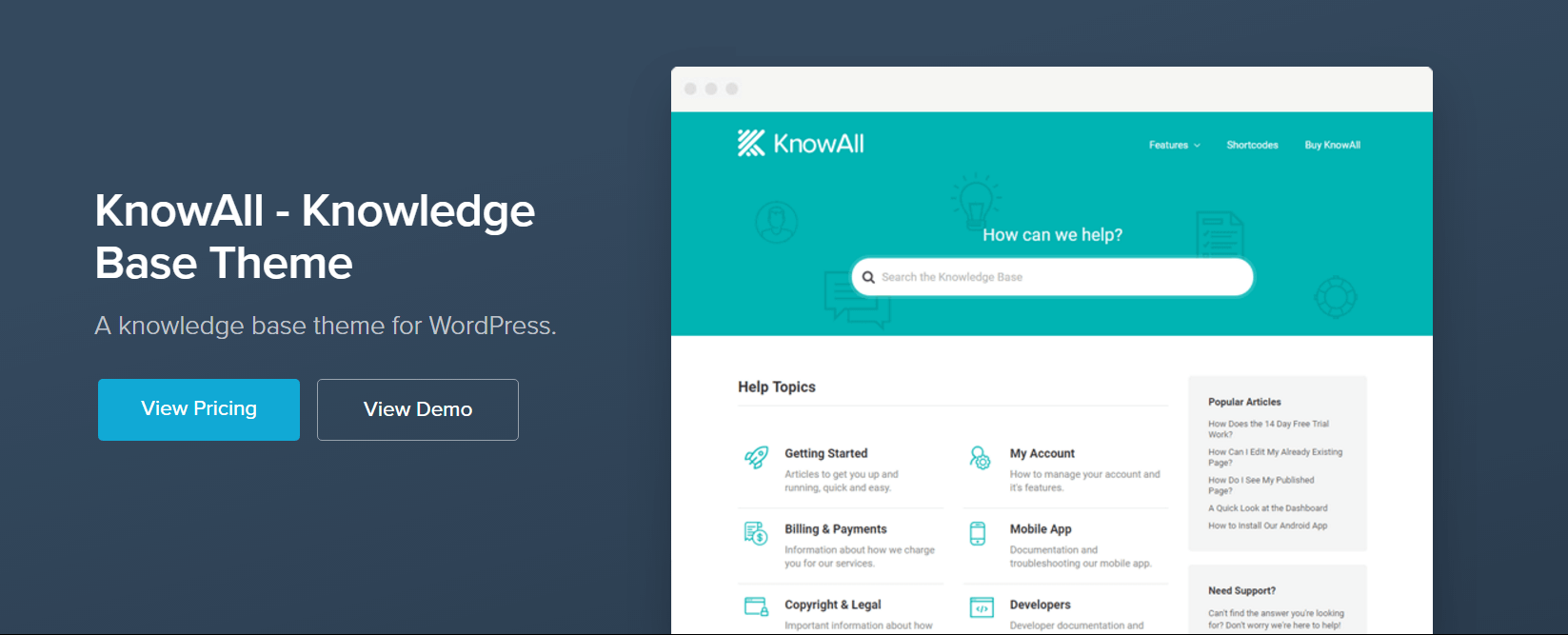
This premium knowledgebase theme features a very clean design. It’s an excellent choice if you are on the look for a knowledgebase solution for your e-commerce website.
You can create a powerful knowledge base which features FAQs, articles, and related content suggestions. The search feature makes it very easy for visitors to locate the content they are looking for. You can keep track of how useful your articles are by using the feedback option. The cost for this theme is $149, including premium support and one year of updates.
Yada Wiki

As you have probably guessed by the name, this plugin helps you create a knowledge base for full-length articles and interconnected links. Once this knowledge is in place, you can easily refer your clients to the content they need.
The plugin provides you with all the necessary tools you might need to create a very user-friendly knowledge base. Your wiki posts can be in separate sections, or use this layout for your entire website.
The best thing about Yada Wiki is that it’s entirely free of charge!
Ultimate FAQ

This popular plugin aims to inform your readers about the products, services, and content you are offering.
With the help of the numerous styling options, as well as a shortcut which enables you to add FAQs pretty much anywhere on your website, you have no limits to what you can achieve with this plugin. It’s entirely compatible with WooCommerce, which gives you the option to add FAQs straight to product pages!
If you download the plugin from the WP plugin directory you can get it for free. For a premium upgrade, however, you will be able to use some professional tools such as user submitted FAQs, more styling options, and further functionalities.
Conclusion
Creating a knowledge base for your WordPress website is definitely something you should consider in order to expand your business. Sharing your knowledge with associates and clients can help you establish yourself as an authority in the field.
Today we talked about what a knowledge base is and how it can help you achieve your business goals and customer satisfaction. Drop a comment below and tell us what you think!