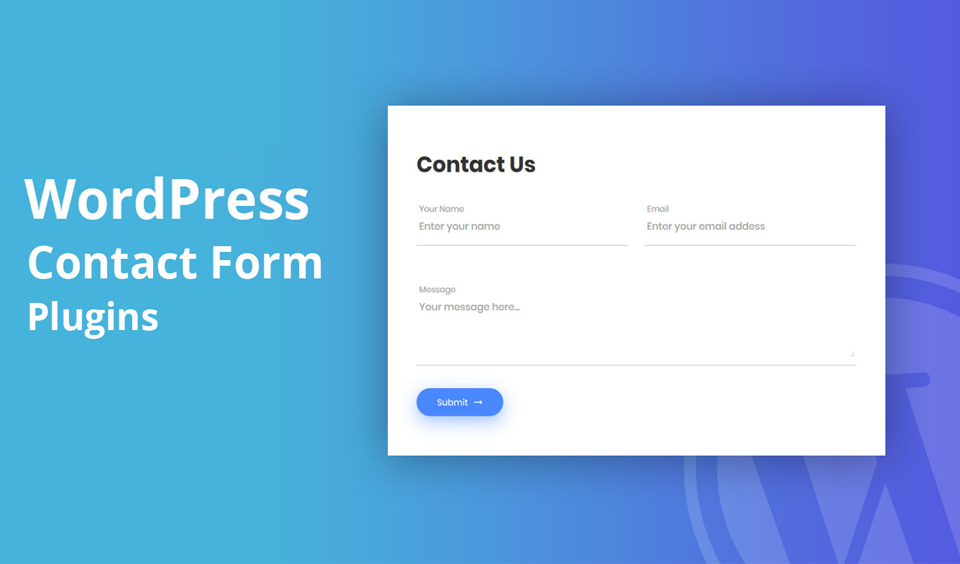When building a functional website, one of the important elements you have to consider is the contact form. Contact forms are designed to help your web visitors reach out to you and it opens the line of communication between you and them.
With these forms, you can boost the user experience of your site and collate new leads that will ultimately lead to loyal customers. This post looks at the top five contact form plugins you can consider for your WordPress website.
What to know about Contact Form Plugins
The first thing to know is that there is nothing like the best contact form plugin. “Best” is relative because it all depends on the type of site you want to build and the use case. For instance, if you want to create a basic contact form, you may find a free plugin like Contact Form 7 or WPForms Lite a great choice.
Meanwhile, if you want something more advanced, a more professional plugin would suffice. With this in mind, let us check out the top five contact form plugins that we think you should choose from.
WPForms
With over four million WordPress sites attached to the WPForms plugin, there is no doubting the fact that it is one of the best contact forms you can use for your site. It features an easy-to-use drag-and-drop mechanism that makes creating a nice online form very seamless.
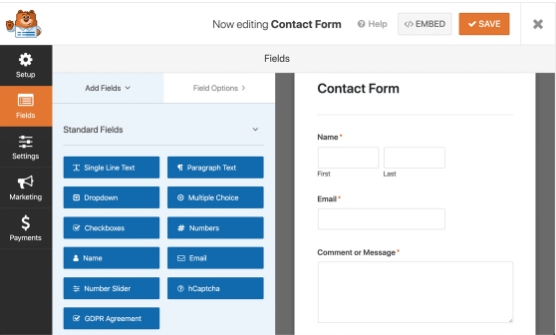
With a few clicks and without any coding knowledge, you can build a powerful form for your websites. WPForms offers over three hundred contact form templates that you can explore to get started. If you want something simple and effective, the free version would be a great choice.
However, you can also consider the Pro version, which gives access to numerous plugins and additional functionality. The basic plan for the WPForms Pro version is $39.50 per year but you can use the Lite version, which is free to get started.
Contact Form 7
If you want something free with enough features and functionality to help you create a good contact form, Contact Form 7 is your perfect option. It is the oldest, most downloaded, and most popular contact form plugin in WordPress.
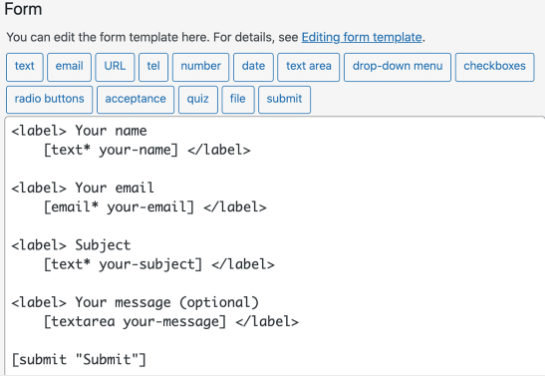
As stated, it is completely free and you can use it to create simple forms with code syntax. It features an HTML-based interface and not drag-and-drop, which makes a relatively poor choice for beginners. You can use the plugin to create unlimited forms and the platform has an extensive online library to help users learn all about the plugin.
Thanks to its integration with Akismet, it helps protect your website from spam messages. Although it is very limited in features, there are many third-party add-ons you can use to extend the functionality of Contact Form 7. It is free and you do not need to pay anything to use its full functionality.
Gravity Forms
This is a premium contact form plugin designed for WordPress. It has advanced features that will help you to create complex forms. It features an intuitive drag-and-drop mechanism that makes creating forms very easy and seamless.
Gravity Forms has numerous add-ons that can be used to create Order Forms, Survey Forms, Subscription Forms, Web Directory Submission Forms, User-submitted Content Forms, and Quizzes. Your access to the various add-ons in the plugin will depend on the type of license you purchase.
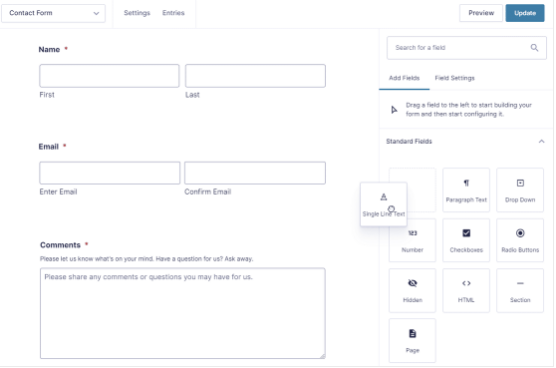
Gravity Forms offer effective support, including forums, email supports, FAQs, and knowledge base, to help you resolve any issue you may have while using the site. There are a plethora of features that you can enjoy with Gravity Forms.
They include more than thirty form fields to help you create different types of forms, conditional logic for creating dynamic forms, calculation fields to build advanced math forms, and spam protection with Akismet, reCAPTCHA, and Simple CAPTCHA.
Suffice to mention that Gravity Forms does not have a free version but it is one of the most affordable versions among the paid contact form plugins. The price for the basic plan is $59 per year.
HubSpot
Renowned for its customer relationship management platform, HubSpot is another good contact form plugin with a drag-and-drop mechanism. Like Contact Form 7, HubSpot is free and can be accessed through the HubSpot WordPress plugin.
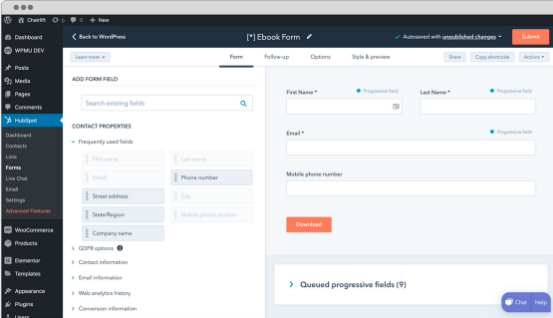
It has a lot of pre-built templates with a visual builder to enable you to design your forms seamlessly. It also saves all form submissions and contacts automatically to the integrated HubSpot CRM. With this, you can easily track your contacts and leads.
There are numerous features that you can explore with this plugin and they include over 1000 form fields to develop any kind of forms you want. It also makes customizing forms to match your brand easy and you can set up automatic notifications and emails for form submissions. It allows you to redirect people to a new page after submitting their forms with a thank you message.
Formidable Forms
Last on our list of top five contact form plugins for WordPress is the Formidable Forms. It comes with a drag-and-drop mechanism and powerful add-ons and features sets that you can use to develop advanced forms, such as Surveys, Payment forms, Calculator forms, Registration forms, among others.
This is the top choice to consider if you want a form builder that incorporates advanced math features. It integrates all well-known payment platforms and email marketing seamlessly and it comes with tons of templates that you can explore to create complex forms with a few clicks.
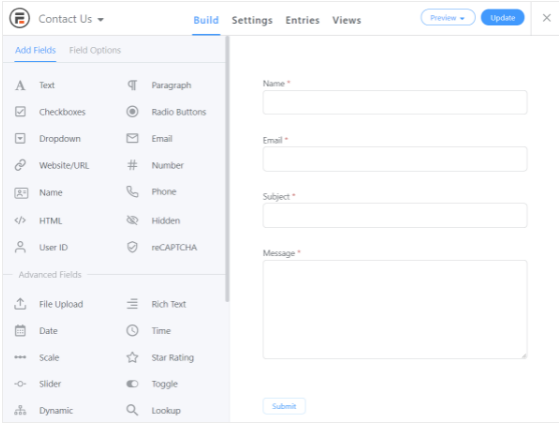
It features advanced calculation fields to create percentage calculators, timesheets, and online order forms. Formidable Forms features a View mechanism that lets you format, filter, and display user-submitted data on your website’s front-end.
You can use this to build listings or directories on your site. The downside to this plugin is that it is not beginner-friendly. It is targeted at agencies and enterprises that want to build advanced and complex forms. It has a free version and the pro version starts with a basic plan of $49.50 per annum.
Conclusion
These are the top five contact forms plugins for WordPress that you can use. Contact Form 7 and HubSpot are free plugins. WPForms and Formidable Forms also have a free version but Gravity Form is a premium-only contact form and does not have a free version.
What is the best WordPress form plugin?
“Best” is relative because your choice of contact form plugin will depend on the type of form you want to create. If you want a free plugin that can build basic forms, Contact Form 7 and HubSpot are the top choices for free contact forms. Formidable Form, WPForms, and Gravity Form are great options for the paid version of the contact form plugin.
What is the best free contact form plugin for WordPress?
Contact Form 7 and HubSpot are two of the best free contact form plugins that you can use for WordPress.
What plugins are available for WordPress?
There are many vital plugins that you need for your WordPress website. Top among them are WPForms, Elementor Page Builder, Yoast SEO, Google XML Sitemaps, WP Super Cache, and Jetpack by WordPress, among others.