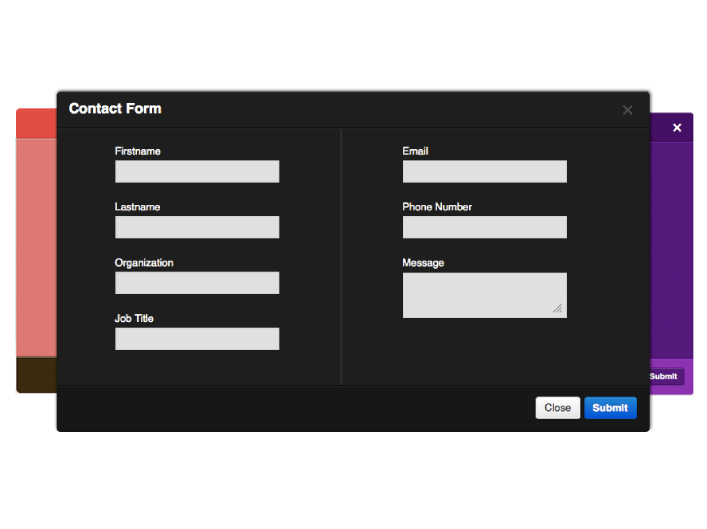You have finally created your dream website. The logo is perfectly designed to fit into your Home Page, your About Us page is detailed and professional, the menu is user friendly. You are just about ready to launch your site until you realize one vital point: the contact form.
A lot of developers have the habit of adding it straight away as it’s incredibly easy to overlook this form of communication. It’s significance however is enormous as a lot of customer scoff at the idea of calling your support lines or spend an hour of chatting with an agent.
This is where thеse useful plugins come along. With just a simple email, customers can get in touch with you and ask their query and receive a response in a timely manner. Not only that, but contact forms prevent spam and expand the way you interact with your customers.
These plugins come in many forms and which one you use depends entirely on your website’s individual needs.
Here are our top choices after doing our extensive research on the topic:
WPForms
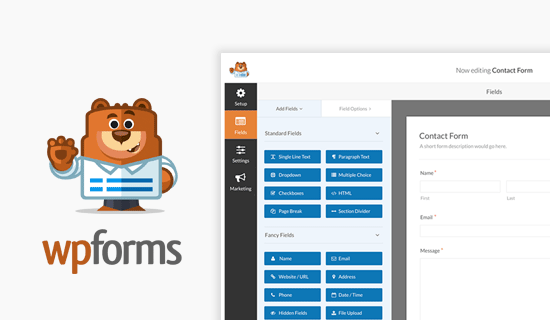
For all beginners out there, this is the friendliest WP contact form plugin available, built to be both easy and powerful.
It has a drop and drag online form builder which makes it incredibly user-friendly. Available free of charge at the WP directory, you can install it on as many websites as you wish.
The version has all of the basic features included, like spam protection, thank-you page for form confirmation, and email subscription forms.
The pro version extends functionalities, which allows you to build any type of forms such as multi-page forms, payment forms, email subscription forms, order forms and so on.
The premium version comes with other powerful features such as file upload, smart conditional logic, signature feature, geo-location, form abandonment, login and user registration, and much more.
You can check out all form submissions inside your WP dashboard, and receive customized email notifications.
WPForms can be integrated with all popular email marketing tools and payment methods like PayPal and Stripe. If you need additional assistance, there are available guides and email support and even a Facebook group.
A loyal fanbase of over 3 million websites has been built since the launch of the plugin.
There are a few downsides to this tools however. Despite the available free version, in order to unlock the truly powerful features, you would need to upgrade to Premium.
The main goal of WPforms is to be user-friendly, which stops it from providing more complex features provided by other form plugins.
Formidable Forms

This is a more advanced WordPress form plugin. It specializes in helping developers build complex form-focused solutions a lot quicker.
Formidable is a tool, which helps you go beyond simple contact forms and offers powerful addons.
With its drag and drop interface you can create different forms for surveys, quizzes, payment forms, profile forms, registration forms and more.
More advanced users really like the views feature as it allows them to filter, format and display data submitted by them on the front-end of your website. With Formidable you can create form-focused solutions such as job board listings, directories, event calendars, rating systems and management systems.
A very useful tool is Formidable’s advanced calculation fields, which can help you create powerful order forms and smart calculators.
The plugin integrates with all popular email marketing and payment platforms.
With its powerful WooCommerce integration you can build product forms and product configurator forms tied directly to your cart.
A minus for this plugin is it’s not as intuitive as WPForms as the main target are more advanced users and developers.
Gravity Forms

Gravity Forms is a paid WordPress form builder plugin equipped with a lot of advanced features and functionalities. It provides great aid for developers in building complex form related solutions.
This plugin is a powerful drag and drop contact form plugin. Combined with additional add-ons it can be used to create quizzes, surveys, user submitted content and web directory.
It provides premium support, knowledge base, FAQ’s, forums and email support. Whenever you need help, it’s there.
The downside is it does not have a free version and can be quite expensive for some users. If you are, however, using it on multiple sites, the cost should not bother you as much.
Ninja forms

A freemium contact form plugin, Ninja Forms can be used to create interactive forms with very little effort.
The base plugin is available in the WP directory for free. You can download and install it on as many websites as you like.
With a number of premium extensions, you can extend its functionality, such as connecting with Freshbooks, Campaign Monitor, SMS notifications and Salesforce.
You can get all the help you need from the available guides, documents, community support option and email support.
Aside from the main plugin which is free, the extensions are available in the premium version. If you decide to buy the developer bundle, please not the price will be the same as WPForms or Formidable Forms.
Contact Form 7

The list would not be complete without the oldest and most popular contact form plugin available in the WP directory.
Price is the main reason you should consider this plugin.
The Contact Form 7 plugin allows you to customize and manage multiple contact forms and place them on your sites within just a few seconds.
You can also modify the mail contents however you want to. The plugin itself is quite clean and it works well with other plugins and tools such as Akismet Spam Filtering and CAPTCHA.
It is a bit more advanced than many of the other plugins on the market, but that also means it’s more flexible and has a ton of powerful addons.
Most importantly, you are free to install it on as many sites as you want.
Conclusion
Deciding which plugin to use is based on your needs. If you are a beginner and are not so fond of spending great deal of money on this, then you can go with WPForms Lite. For business owners wanting to evolve your online presence, it’s best to choose a premium version of the mentioned above plugins.