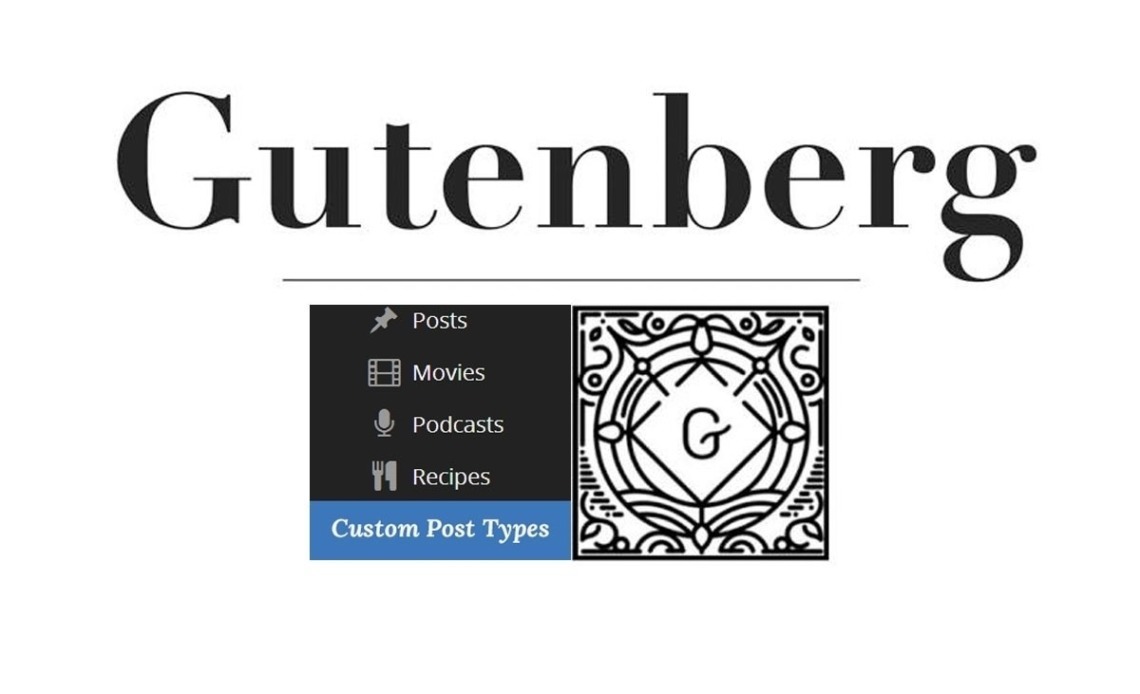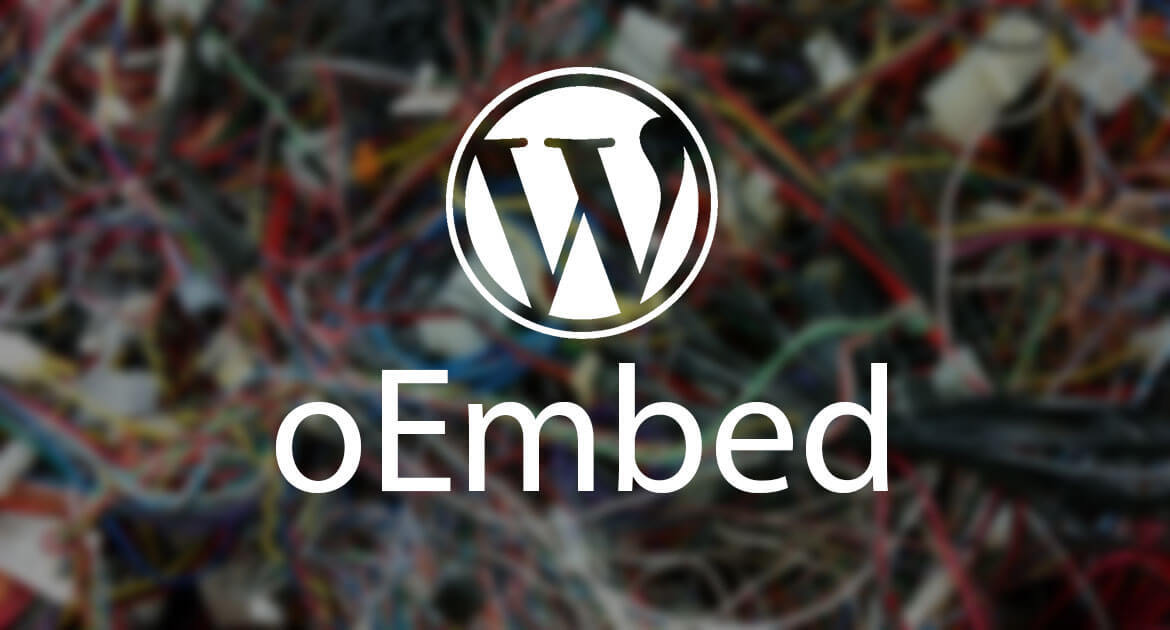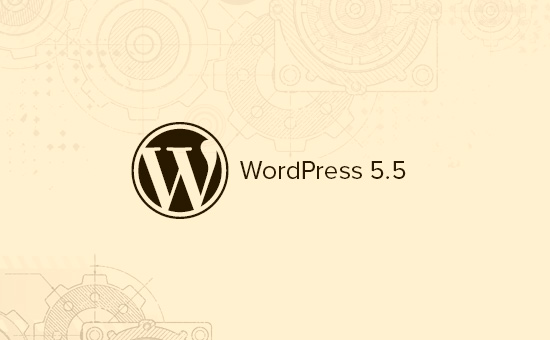With the help of WordPress page builders, you can create, customize and edit the layout of your website in any way you wish without the need of coding. Today we will present the best drag and drop page builders for WordPress.
Why should you use drag and drop page builders?
A lot of users, when faced for the first time with WordPress, find it difficult to change the layout of their website.
Although a number of premium themes come with different payouts, a lot of them are very hard to customize for users who lack any coding skills.
A lot of these users, who at some stage decide to switch to WordPress, mention their desire to be able to use a drag and drop page builder.
Luckily, there are a lot of drag and drop page builder plugins you can use for your WordPress website. With their help you can create custom designs without technical knowledge.
As the market is quite veritable, today we will discuss the top plugins for page builders, so that you can choose the best one for your needs.
SeedProd
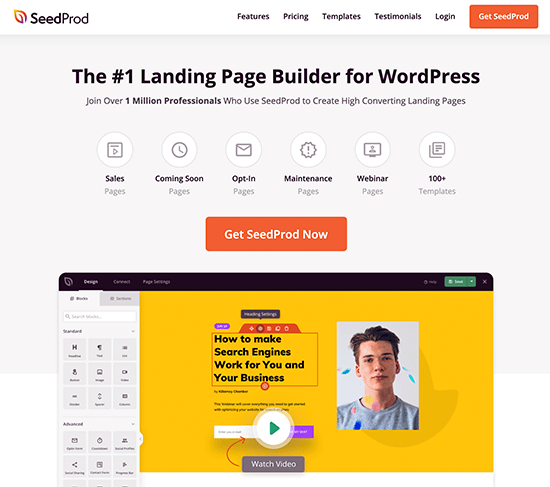
This is a premium plugin, and by far the best one on the market in terms of ease of use and speed.
You have over 100 gorgeous templates to choose from, or even create a custom one. No coding skills needed.
You can choose among templates for sales pages, landing pages, coming soon pages, thank you pages, etc.
The plugin is created with speed in mind, ensuring you rank higher in terms of SEO.
SeedProd has a smart design system, where you can re-use elements, save different font combinations, define color schemes, custom blocks, page templates, and much more.
All of the features and blocks you might expect from a good page builder such as social profiles, option forms, countdown timers, various content blogs, contact forms, and more. A lot of the blocks have pre-made templates, which can help you speed up the design process.
You can even create your micro sites by using the custom domain mapping feature. For agencies which manage multiple clients landing pages from one WP install, this is a great feature.
Beaver Builder

This is another popular drag-and-drop page builder.
It has a drag-and-drop interface, thanks to which you can check out all the changes you add by only dragging elements from the sidebar and dropping them on the page. If you wish to make any changes simply click on any element on a page.
With the help of moduls you can add pretty much everything including backgrounds, sliders, content blocks, carousel, buttons, and much more.
Divi

Divi is a page builder plugin and theme at the same time. It’s very user-friendly and provides over 20 templates for any kinds of websites.
All you need to do is simply click on your page and you can start editing changes with a real-time preview. The plugin comes with 46 content models which you can use to drag-and-drop anywhere in your layout. You have the option to arrange them in 20 role types, three section types and even customize each element.
You can create any type of page layout in just a few minutes. You can save your layouts for future use, and even export a specific layout from one installation into another.
The plugin works not only with the Divi theme, but with all other WordPress themes as well.
Elementor
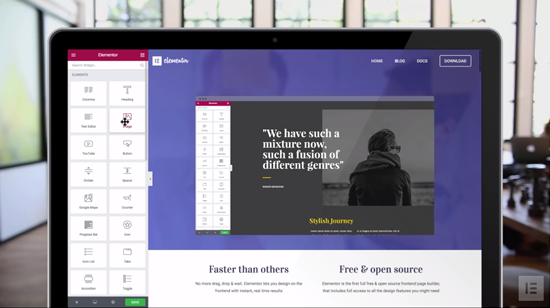
Another powerful drag-and-drop page builder plugin. It‘s a live page builder meaning you can see all the changes you make in real time. All you need to do is create the section and select the number of columns you will be using.
After that drag-and-drop widgets from the panel on the left to your section. The plugin comes with a variety of widgets such as the most commonly used website elements.
From basic text and image widgets to advanced sliders, icons, testimonials, social media, etc. There are separate settings for each widget.
There are also a lot of ready-to-use page builders you can use.
Visual Composer Website Builder

With this user-friendly website editor, you can create custom layouts. It’s equipped with a drag-and-drop builder, professional templates, out-of-the-box content elements, and a number of powerful features to create a website.
Similar to the plugins above, it provides a real front-end editing experience. The plugin allows you to edit all aspects of your landing page such as headers, menus, logo, footers, sidebars, etc.
It also has powerful design options in order to customize any elements of your website. You can add stylish backgrounds including gradient, carousel, slideshow, video, etc. There are also flexible roles and columns to create grid layouts.
It works great with all WordPress themes. This means you can change your themes without losing the custom changes.
Final Thoughts
Any of the options we mentioned above are excellent choices if you don’t mind spending some money in order to get the best solution on the market.
I am using the new WordPress block editor. Do I still need a page builder?
The WP block editor, or is you might know it is Gutenberg, has launched the new default WP editor. It uses blocks which are content elements for creating posts and pages.
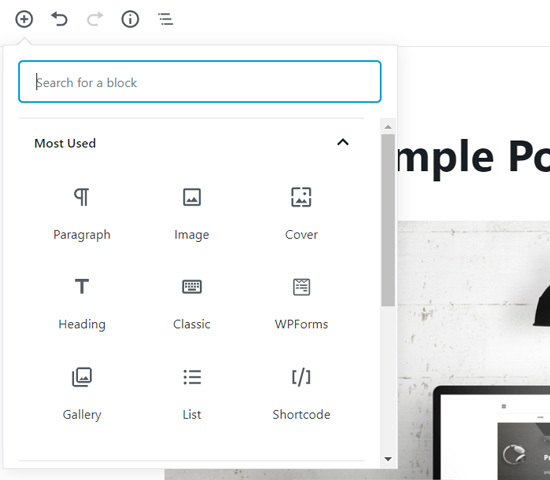
What is Guttenberg page builder? Can it replace the WP builders? And do you still need to use them?
You still need a page builder if you’re looking to create a custom website design. Gutenberg is no match to the excellent plugin choices we provided you with.