Google Chrome has decided it’s going to switch to using HTTPS as the new default protocol for URLs when someone types them in the address bar. This comes with the next stable version of the browser.
The feature is meant as a limited experience for users of Dev, Chrome Canary and Beta.
The new stable Chrome version for Android will be available on 13th April, while the iOS release is expected later in the year.
The goal is protecting users from hackers trying to intercept their unencrypted web traffic as well as speed up the loading of sites which are served over HTTPS.
This change would be helpful in improving the initial loading speed for websites supporting HTTPS, as Chrome will be connecting directing to the HTTPS endpoint without the need to be redirected from http:// to https://.
For websites who still do not support HTTPS, Chrome falls back to HTTP when the HTTPS attempt fails.
How to test it?
For users who wish to test the new feature, they can do so by enabling an experimental flag.
Go to hrome://flags/#omnibox-default-typed-navigations-to-https and simply enable HTTPS as default navigation protocol.
You can choose a 3 or 10 second timeout which will provide the browser with enough time to determine the availability of the HTTPS URL.
In cases when Chrome cannot find the HTTPS version of the site you have entered, it automatically falls back to the HTTP URL.
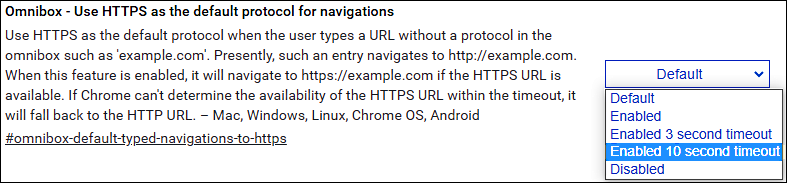
Chrome wants to ensure that HTTPS is the default protocol for the web, thus making sure Chrome always uses secure connections by default.
For any assistance with installing an SSL certificate on your website, contact our Fixed team and we will handle it fast and efficiently!





