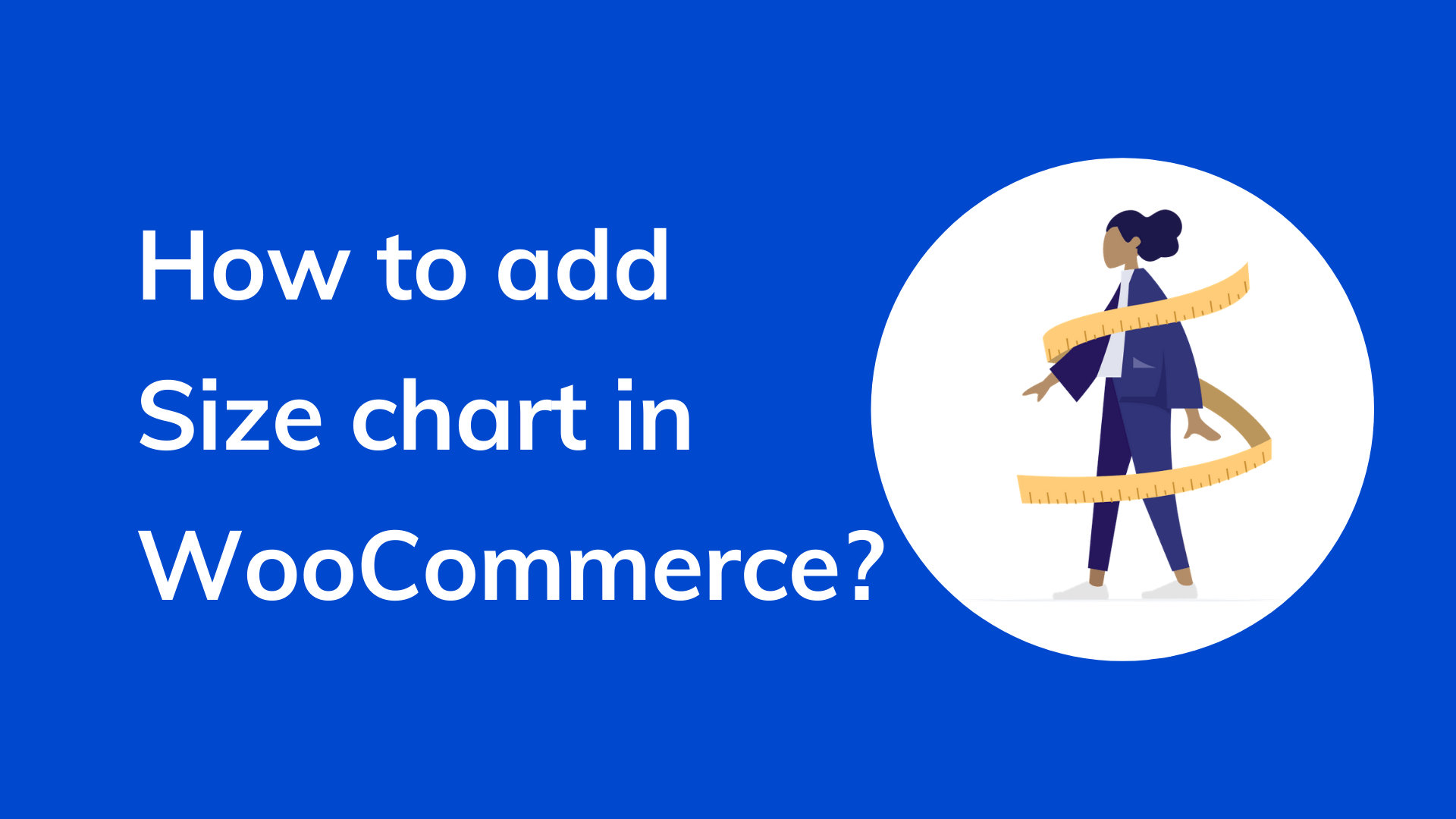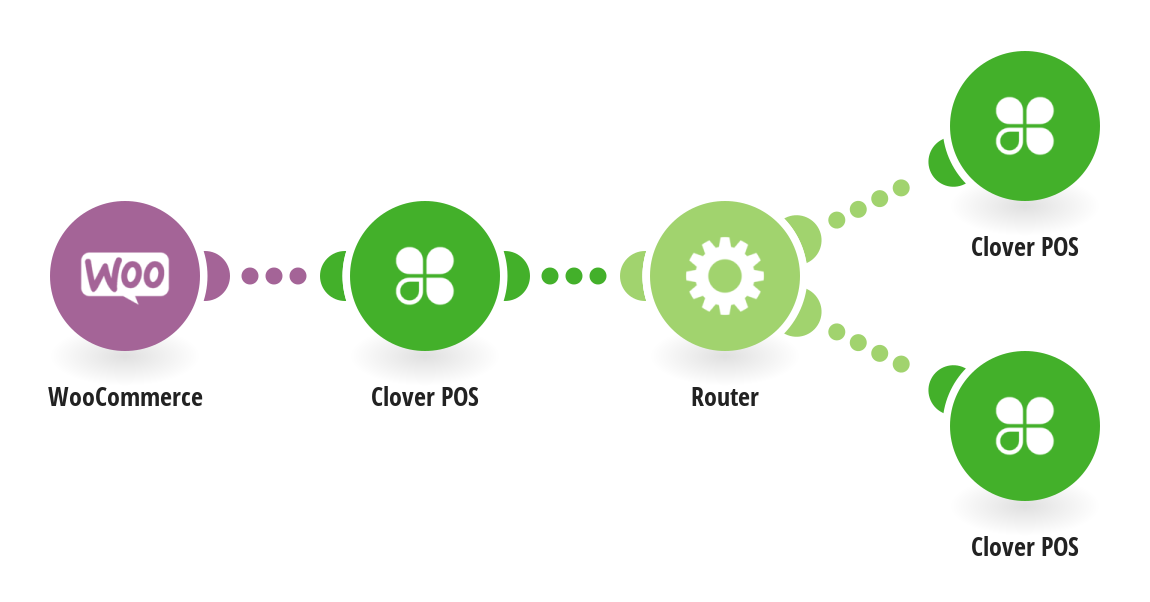Introduction
As a business owner, do you want to reach your customers and prospects wherever they are? Yes! Right?
Well, SMS marketing is a great way to grow your WooCommerce store. It enables your customers to get in touch with you when they need help or have questions about your products and services.
Besides, it’s a good choice for people without an email address, making it perfect for young people or individuals in developing countries.
A study by eMarketer found that SMS campaigns have an open rate of 98% and a click-through rate of 50% — which is significantly higher than email campaigns.
In this piece, I will discuss all the different ways that text messages can work for WooCommerce, including how you can set up your first SMS marketing campaign!
What is SMS Marketing?
SMS marketing is a relatively easy, inexpensive way to connect with current and potential customers. Furthermore, it is a direct marketing tool that allows you to reach your customers via text message personally.
There is plenty of text messaging software out there that will allow you to manage your SMS marketing campaigns, and many of them are even free. Hence, there’s no excuse for not taking advantage of this powerful marketing tool.
Top 5 Benefits of SMS Marketing for WooCommerce
1. Convenience
SMS messages are easy to read and convenient for people on the go. They can be quickly scanned and responded to without opening any other app.
2. It’s Fast
SMS messages are delivered within seconds compared to minutes or hours for email making SMS an excellent medium for time-sensitive alerts and offers.
3. Text Messaging keeps your customers engaged
SMS marketing provides the opportunity to engage with customers on a personal level. This is because it allows you to deliver the right message to the right person at precisely the time they are most likely to take action.
4. High Open Rates
SMS messages have higher opening rates as compared to emails. Most people check their text messages on their smartphones instantly. On average, 92% of SMS messages are opened within three minutes.
5. It’s Affordable
SMS marketing is cheaper as compared to other channels of digital marketing. It does not require additional costs unless you use a third-party service for SMS delivery.
How To Integrate WooCommerce with SimpleTexting
Step 1: Sign up for an account
Signing up for an SMS marketing service is quick and easy. If you don’t already have a SimpleTexting account, head to the SimpleTexting website and click on the “Try Us Free” button in the top right corner. You’ll be directed to create an account by signing up with your details.
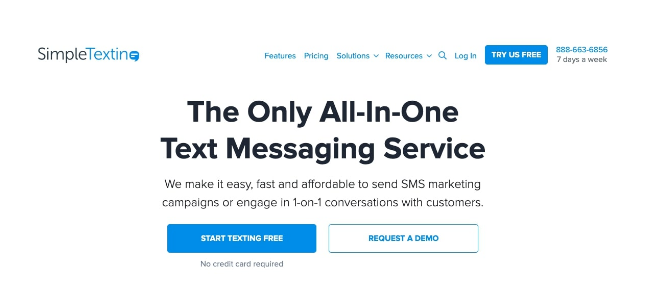
Step 2: Add your store’s information
Next, you’ll need to provide information about your store, including the URL. You’ll also need to provide your phone number for you to receive a verification code.
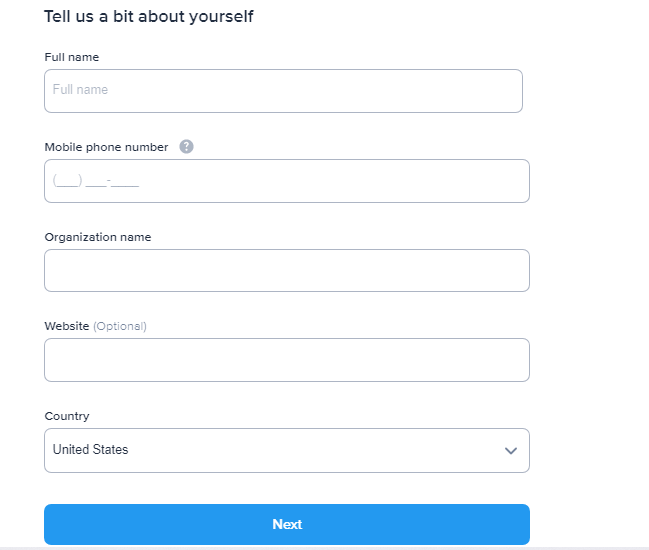
Step 3: Integrate WooCommerce with SimpleTexting
Once you’ve added your store’s information, you’ll receive a few lines of code to copy and paste into your WooCommerce settings. This is where you’ll define how the SMS messages will be sent to your customers.
Alternatively, you may want to collect numbers at checkout and trigger text messages based on specified WooCommerce actions. To do this, you’ll need to integrate your WooCommerce store directly with SimpleTexting using Zapier.
Zapier is a platform that allows you to connect different applications and services. This means that you can automatically send SMS messages based on specific actions taken in WooCommerce.
Using Zapier, you can send and receive SMS messages with a wide range of programs. To get started, you’ll need to sign up for a Zapier account and purchase the WooCommerce Zapier store extension (It costs $59 annually, but various plans are available depending on your budget, including a free plan)
Next, you’ll need to create a Zap based upon customer, order or product triggers. For instance, you can trigger an SMS notification message to the customer whenever a new order is created.
To do this, select the “WooCommerce” app and then the “Get New Order” action.
Next, you’ll need to provide your SimpleTexting API Key and the email address associated with your SimpleTexting account.
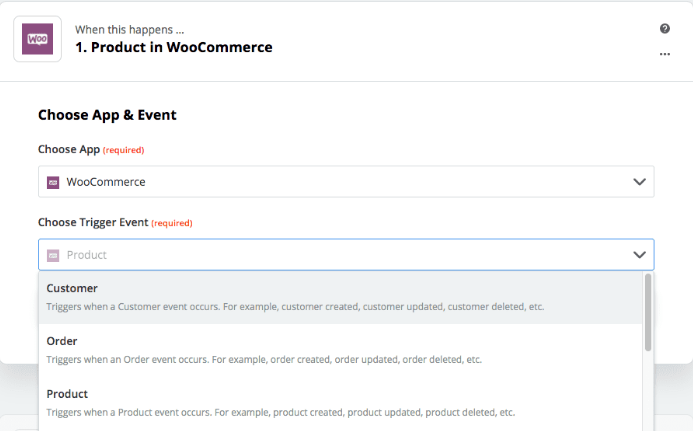
This will allow you to send text messages directly from WooCommerce when a new order is placed. Zapier will send a verification code to your phone number so you can finish the setup process. After that, you’ll be ready to go.
Step 4: Collecting customer numbers
The best way to start collecting numbers from customers is by using a sign-up form on your website.
You can create a sign-up form in minutes by using a tool like Google Forms or Wufoo. Once you have your form set up, you’ll need to add a few lines of code to your website to embed the form.
Lastly, after you have embedded your sign-up form on your website, you can trigger an SMS message whenever someone fills out the form. The options for this include using the WooCommerce Zapier integration or manually creating an SMS message within your SimpleTexting account.
What Text Messages Can I Send My WooCommerce Customers?
Below are some of the SMS you can send to customers who shop from your online store.
1. Launch Products SMS
You can use SMS to let your customers know about new products that have been launched in your store. SMS messages are a great way to promote your latest products and entice customers to visit your store and check out what you have on offer.
2. Order Notification SMS
You can set up a mailing list of people who have placed orders on your store and use SMS to keep them posted about their order status.
This is a perfect way of reassuring happy customers and keeping them in the loop with what’s happening with their order, even if they’re not checking their email inbox regularly.
3. Promotional SMS
You can offer discounts and promo codes to customers who respond to your SMS message, or you could let them know about new products and sales. Whatever you choose to do, make sure that your promotional SMS messages are well-crafted and interesting so that people are more inclined to visit your store and make a purchase.
4. Customer Service SMS
Of course, one of the primary uses for SMS is customer service. You can use it to reply to customers’ queries and help them with any issues. This is a great way to provide customer service that is fast, easy and convenient for your customers.
5. Collect Reviews SMS
This will help you collect more reviews and improve your store’s online reputation. Let your customers know that they’ll be receiving a unique SMS code that they can use to leave a review on your store.
In Summary
SMS marketing is a great way to reach out to customers and keep them updated on your products. With SimpleTexting, you can easily create and send SMS campaigns for WooCommerce. The best part about SimpleTexting is that it doesn’t cost a fortune and can be used with any niches or products.
Besides, Zapier integration allows you to connect SMS with hundreds of other applications and create unique workflows. Therefore, you can be assured to achieve a high response rate and a higher open rate.
With that said, feel free to contact our support team in case of any questions related to WooCommerce SMS marketing. We’ll gladly assist with your campaign!
How do I get started with SMS marketing?
To get started, sign up for a free trial of SimpleTexting. Then you can add your contacts, create messages, and start sending!
How often should I use SMS?
Frequency of SMS usage will vary depending on your business and customer base. We recommend using SMS as a reminder service, sending no more than one message every two weeks.
Can I track which of my contacts are opening my messages?
Yes. If you’re on the free plan, you can track opens by linking your email address with a unique ID. For more advanced tracking, you can sign up for a paid plan with SimpleTexting to track opens and clicks on your messages as well as other metrics.
Can I send messages to any country?
Yes. You can send messages to any country with a valid mobile number. Please note, however, that message rates may vary depending on the country.
What are some of the best SMS plugins for WooCommerce?
There are a few great SMS plugins for WooCommerce. Some of our favorites include WP SMS, BulkGate SMS, and Twilio for WooCommerce.