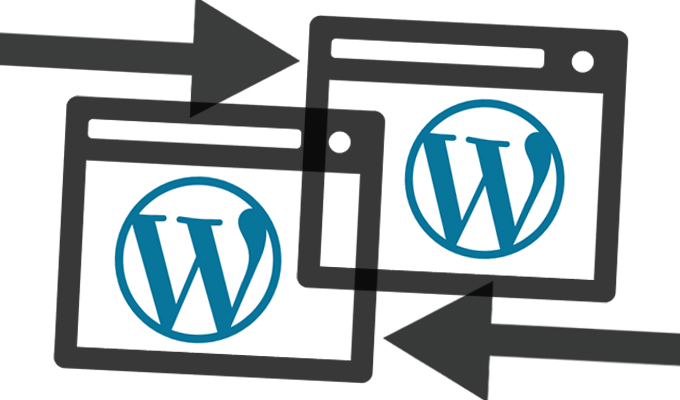Hackers can easily exploit even the smallest vulnerability on your WordPress website and even hijack the entire site. This will cause you a lot of damage if they decide to send spam, still data or deface your pages. Not to mention the huge possibility of being blacklisted by Google if it decides that your website has been compromised.
This is why one of your main priorities should be to prevent any file upload vulnerabilities and keeping your website safe. Today we will show you the best tips on how to do just that.
File upload vulnerability
This type of vulnerabilities are one of the most common security risks which all WordPress websites face.
The main types of file upload vulnerabilities are remote and local. Remote vulnerabilities happen when the user input of an application has been used to fetch remote files from the Internet and to have that file stored locally. Local vulnerabilities, on the other hand, happen when an application has a security vulnerability which allows users to upload malicious files.
Both vulnerabilities can be a major threat to your website as they give hackers the option to upload malware, upload spam, take over your entire website, or completely deface it. Not only will you suffer significant financial losses, but your business reputation is at risk.
Below you can see the three main steps you need to take to prevent file upload vulnerabilities and effectively protect your website.
Latest version of WordPress
One of the main reasons for website owners facing problems with hackers and cyberattacks is the fact that they are still using an older version of WordPress. Updating to the latest version whenever you can, will make it significantly harder for hackers to penetrate your website.
Making sure your website is up-to-date as a general rule in order to improve every aspect of your website, such as speed. If users notice a delay in the in the loading time, this could lead to significant decrease in conversions, less customer satisfaction, and less page views.
Every time a new WP update is released, security is improved and holes are patched. If you’re using an older version of WordPress, you are giving attackers the chance to hack a version which they are used to.
Different cyberattacks are possible because hackers take their time to find the website’s weakness. Unfortunately, not all weaknesses are due to the plugins you are using. Some of the issues are completely out of your control, which is why WordPress constantly updates to new versions. These versions are aimed at fixing the weaknesses which you have no control over so that you don’t have to worry about your website’s integrity.
Update themes and plugins
When updating your website to the latest WordPress version, you need to ensure that all themes and plugins are updated as well. Outdated plugins are often the cause for local file upload vulnerabilities.
Aside from updating your existing themes and plugins, make sure to check audit logs and see who has access to your website. If you notice something out of the ordinary, this is one of the most effective strategies to identify the plugin which a hacker is targeting. From there you can either update the existing plugin in order to amend the problem before it gets any worse or delete it entirely.
Updating your themes can ensure the overall security of your website. There is no need to worry about losing all of your customizations when doing an update for most themes. The easiest way of protecting your website is making sure that it’s always up-to-date.
Use security plugins
Plugins are famous for being a very particular area of vulnerability. Security plugins take the role of a firewall which protects the other plugins on your website and your data from being breached. Some plugins offer different cleaners or scanners which can detect and even prevent issues before they become worse. Also, don’t forget to add plugins for mobile devices which you are using as this will help your WordPress website. A lot of new users overlook this, but mobile device attacks are launched every 39 seconds, which shows the urgency of the matter and making sure to keep your business and personal mobile devices protected at all times.
For mobile and desktop alike, you need to be careful and not install outdated, low quality plugins or ones which have duplicate functionality. There are a number of SEO plugins which are more harmful than useful. The reason for this is that every time you install a new plugin, this sends new database queries and HTTPS requests, affecting your website performance and speed. This is why you need to be very careful when choosing specific plugins to download. Check if the new plugin will solve a specific problem which one of your existing plugins will not.
WordPress websites are considered secure enough, but using a security plugin will take your security to the next level. As long as your website performance and user experience are not affected, the more security you have the better. Especially file upload plugins can be particularly weak, but if you have a powerful security plugin then this problem cannot be exploited.
Hackers will always exist on the Internet. However, if you keep your website up-to-date this will significantly reduce the number of cyberattacks against you. Fortunately, you can improve the security of specific parts of your website.