Whether you are aware of it or not, there is a lot of personal information collected on the web. Most apps and websites are tracking you, in order to learn your preferences and customer behaviour for marketing purposes. If you, however, value your privacy, this might be something that you would not approve.
It’s often quite difficult to opt out of tracking as you need to jump through a lot of hoops to make sure you cover all platforms and devices. If you decide that it’s worth it, there is a possibility to get your privacy back.
Today we going to talk about how and why different apps and websites are tracking you, as well as how to opt out of tracking. Let’s begin!
Why privacy matters and how do you companies collect your data?
Almost everyone is aware that the websites you visit, your devices, and apps are tracking your data. They use a number of different methods to collect your information, such as:
Cookies. They are text-based files which sites use to store your information. Some companies also use them to follow your activity online, including the websites you visit.
Location tracking. Your phone has a GPS system, which can be very handy when you need directions. However, this functionality helps your device to monitor your location even when you‘re not using the Maps app.
Big companies such as Facebook, Google, and Amazon first get users permission to track the data in the form of opting agreements barried somewhere in their terms and conditions. They claim this will help you with your user experience.
While this might be true, it‘s also a fact that companies sell your data to advertisers so that they can show you targeted promotions. You might notice that your Facebook ads often show products or services related to your recent Internet activity.
Targeted marketing is not necessarily such a bad thing. They can be often useful when directing you to the products you‘re looking for.
The problem arises when these companies get a hold of information such as bank records, medical history, as well as private communications in the forms of text messages. In the wrong hands, this data that could be dangerous.
As a result, in the last few years there have been a number of legislations passed regards the tracking of cookies and privacy. A lot of countries now require website to first get the users content in order to use cookies.
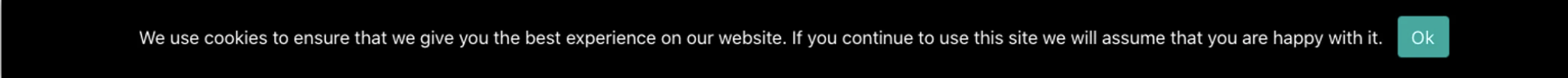
If you wish to protect your data, you need to be proactive. Keep reading below, where we will discuss how different devices, platforms and apps are tracking you and how you can disable this function.
How is Facebook tracking you and how to disable it?
As you know, Facebook stores an enormous amount of information about you. If you have ever logged in to a website or app using Facebook, there is a pretty big chance that your activity will be shared with the social media platform.
This also applies to websites who use Facebook pixel to track your behaviour. To prevent Facebook from accessing this information, visit your account settings and click on Your Facebook information.
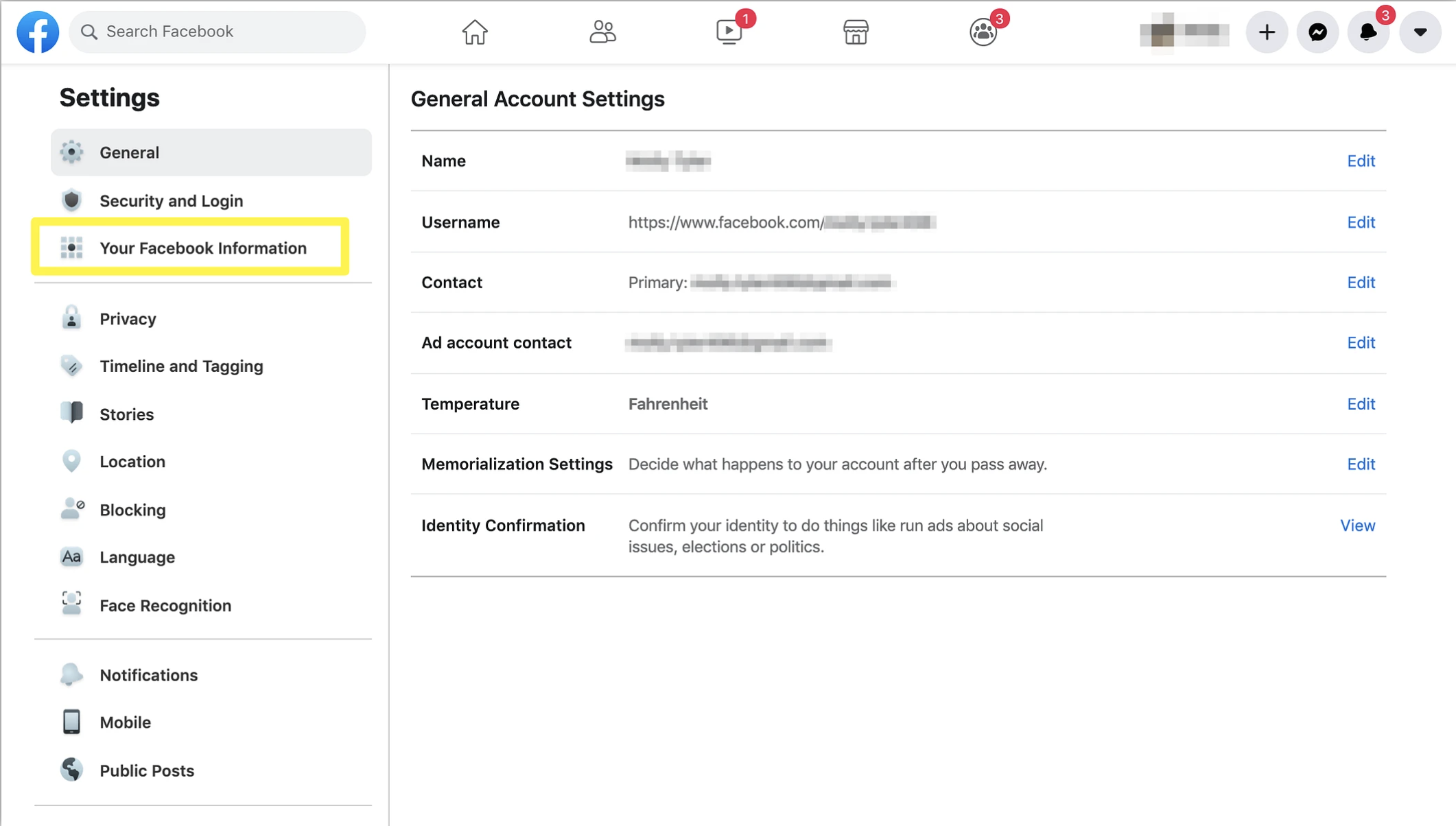
Choose the Off-Facebook-Activity option, and then on the next screen you’ll be given a brief overview of how the social media uses third-party data.

Check out the menu located to the right where you can see two options - Manage Future Activity and Clear History. By clicking on Clear History you enable the option to remove the data which Facebook currently stores. This will, however, not stop connected services from submitting further data in the future.
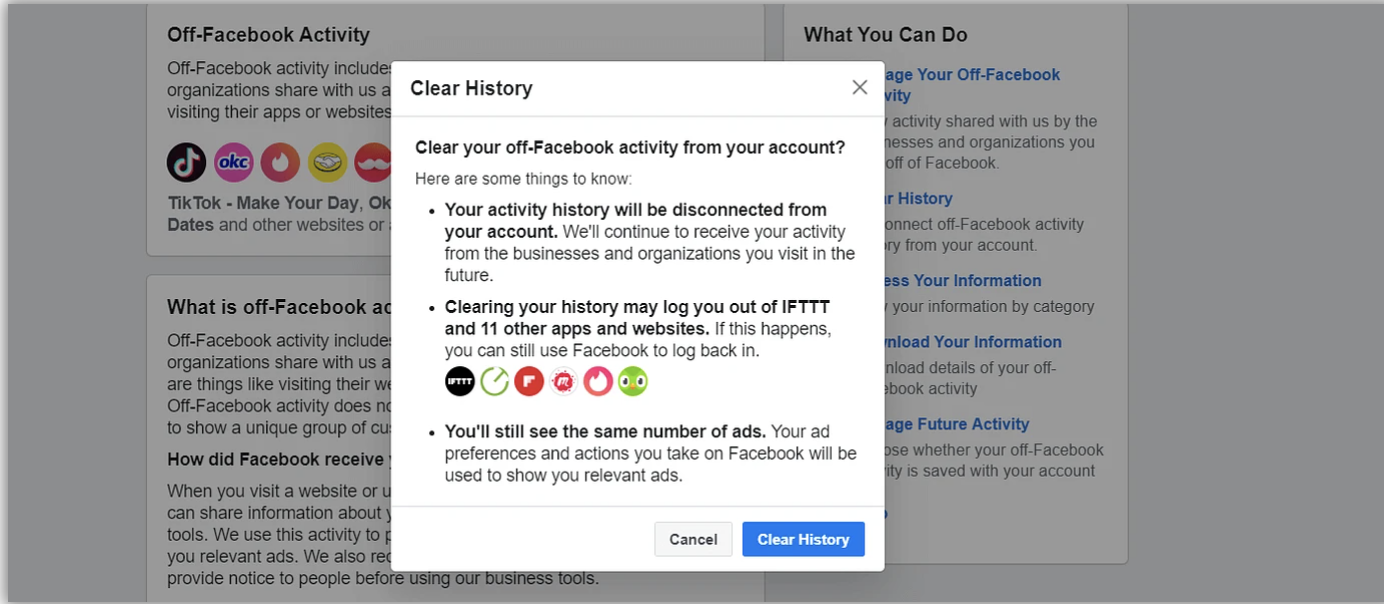
In the Manage Future Activity section, you can stop Facebook from managing future activity altogether by simply disabling this option.
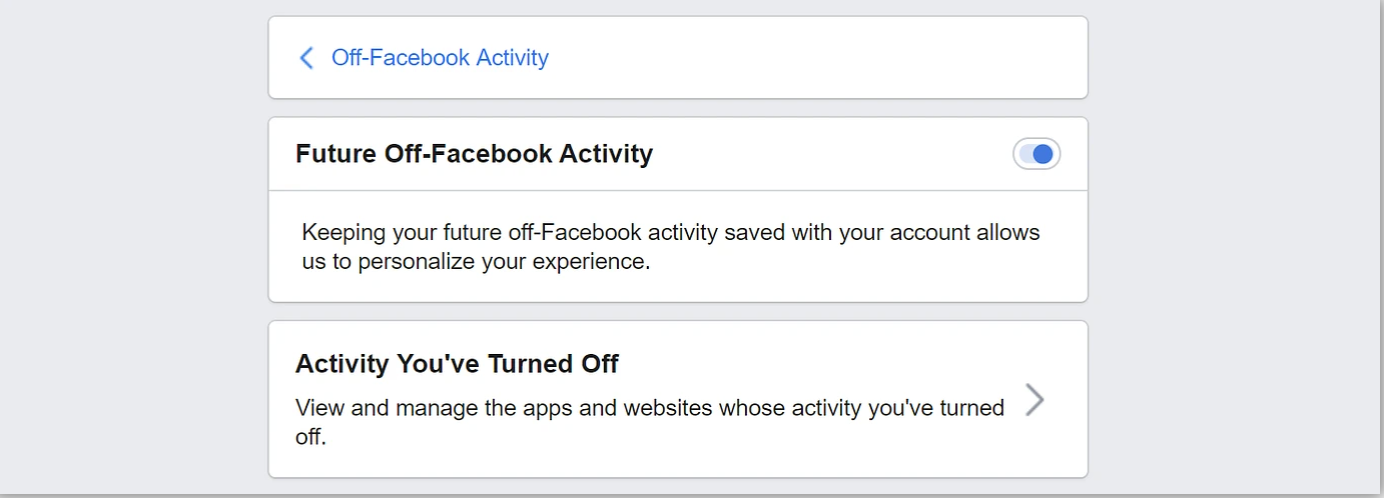
If you go back to the Off-Facebook-Activity page, you’ll be able to see a list of services and apps which share data with Facebook. You can disable individual options if you don’t wish to turn off tracking across the board.
How is Google tracking you and how to disable it?
Google’s entire business identity is built upon collecting and tracking as much data as possible. If you wish to disable this option, you would need to go deep into the account settings.
First, go to any Google service and click on the account icon, located at the top right corner of the screen. Choose the Manage your Google account option. On the next screen, look for Data and Personalization located on the left.
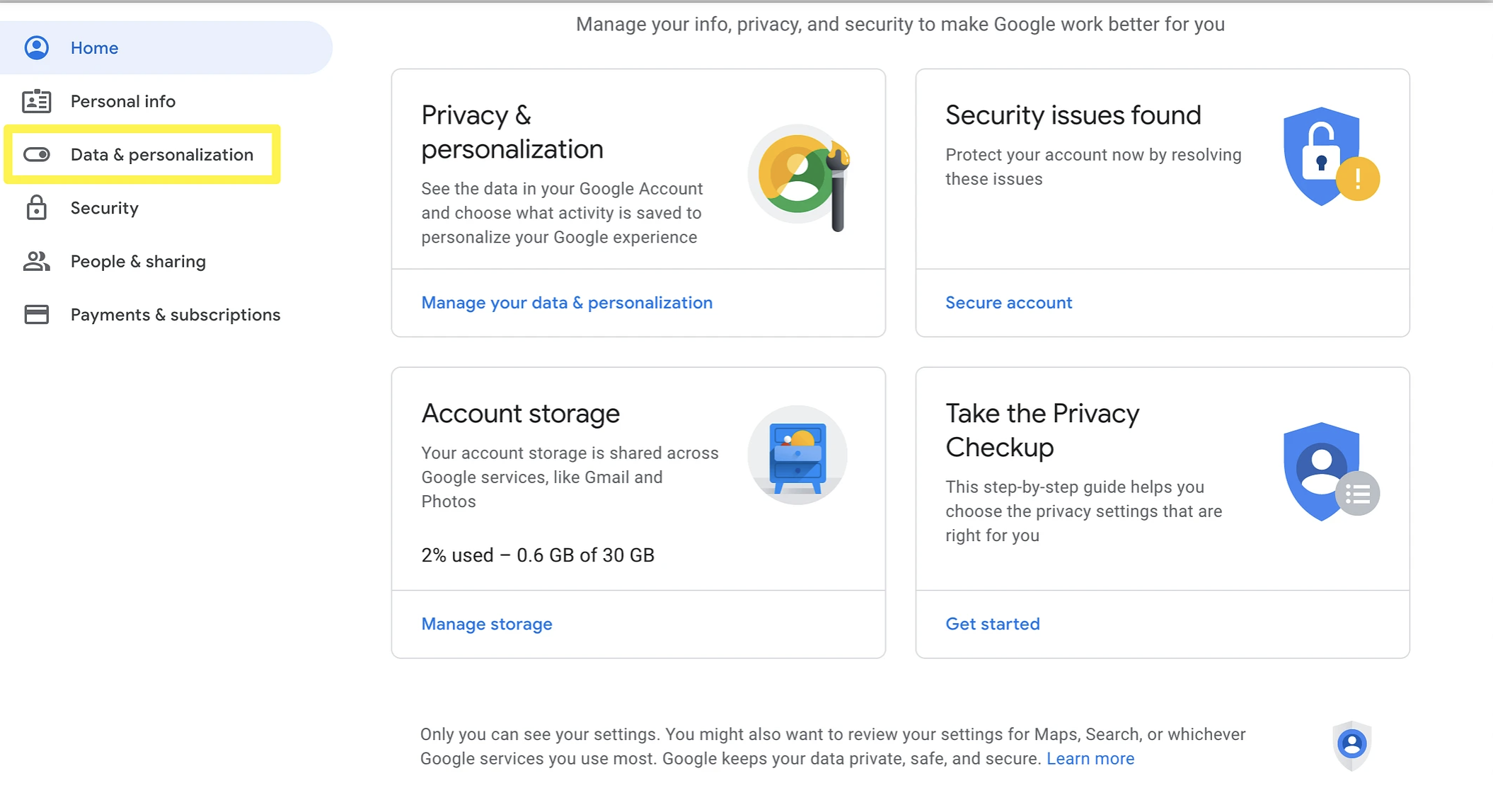
Once you’re there, you will see all the ways in which Google is tracking you. The company keeps track of your activity on all of its services and apps, as well as location.
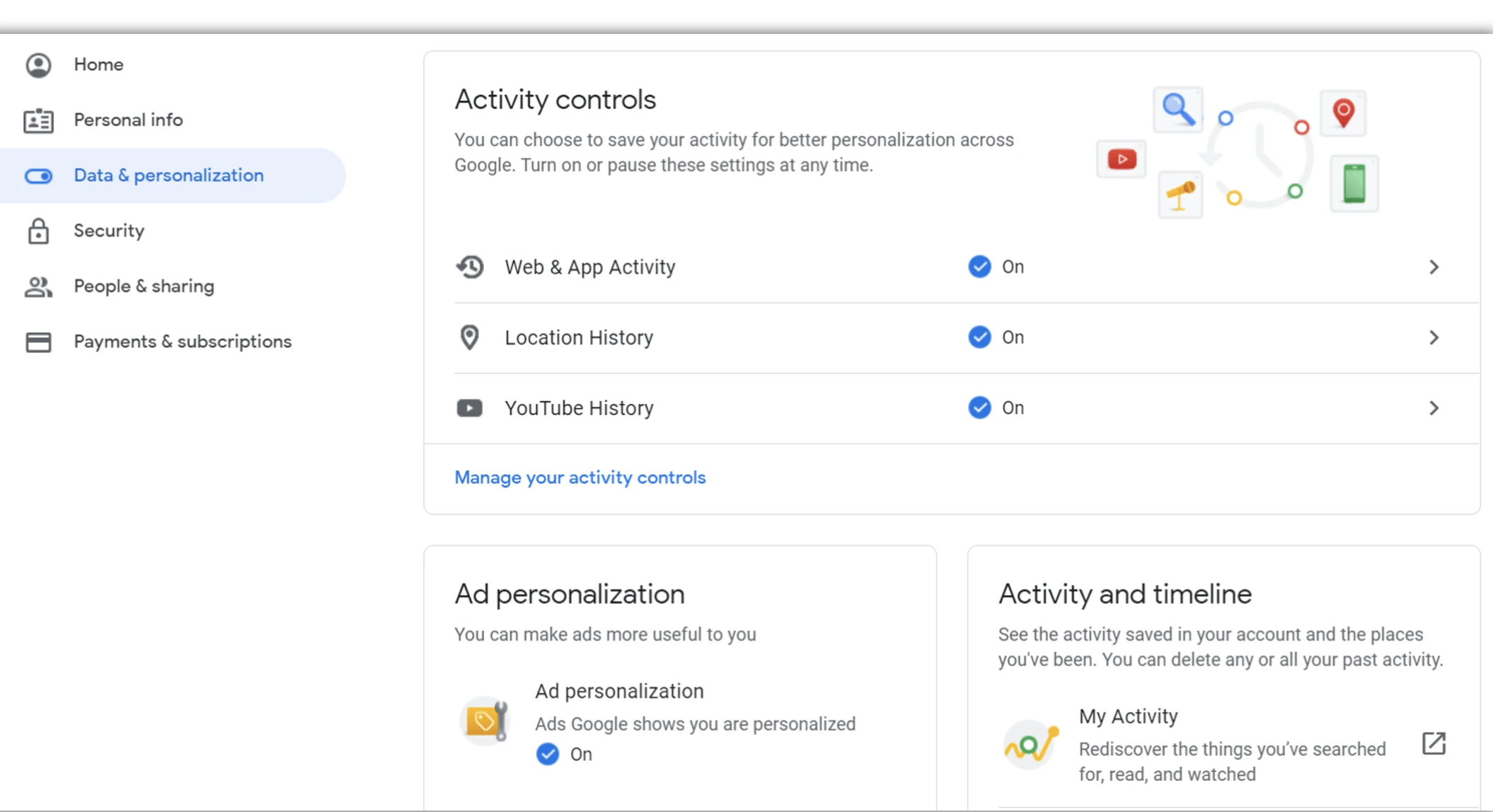
Some of the tracking options can be available only if use Android devices. Choose the Manage Activity controls option. You can then select from the various tracking options which include location history and browser activity.
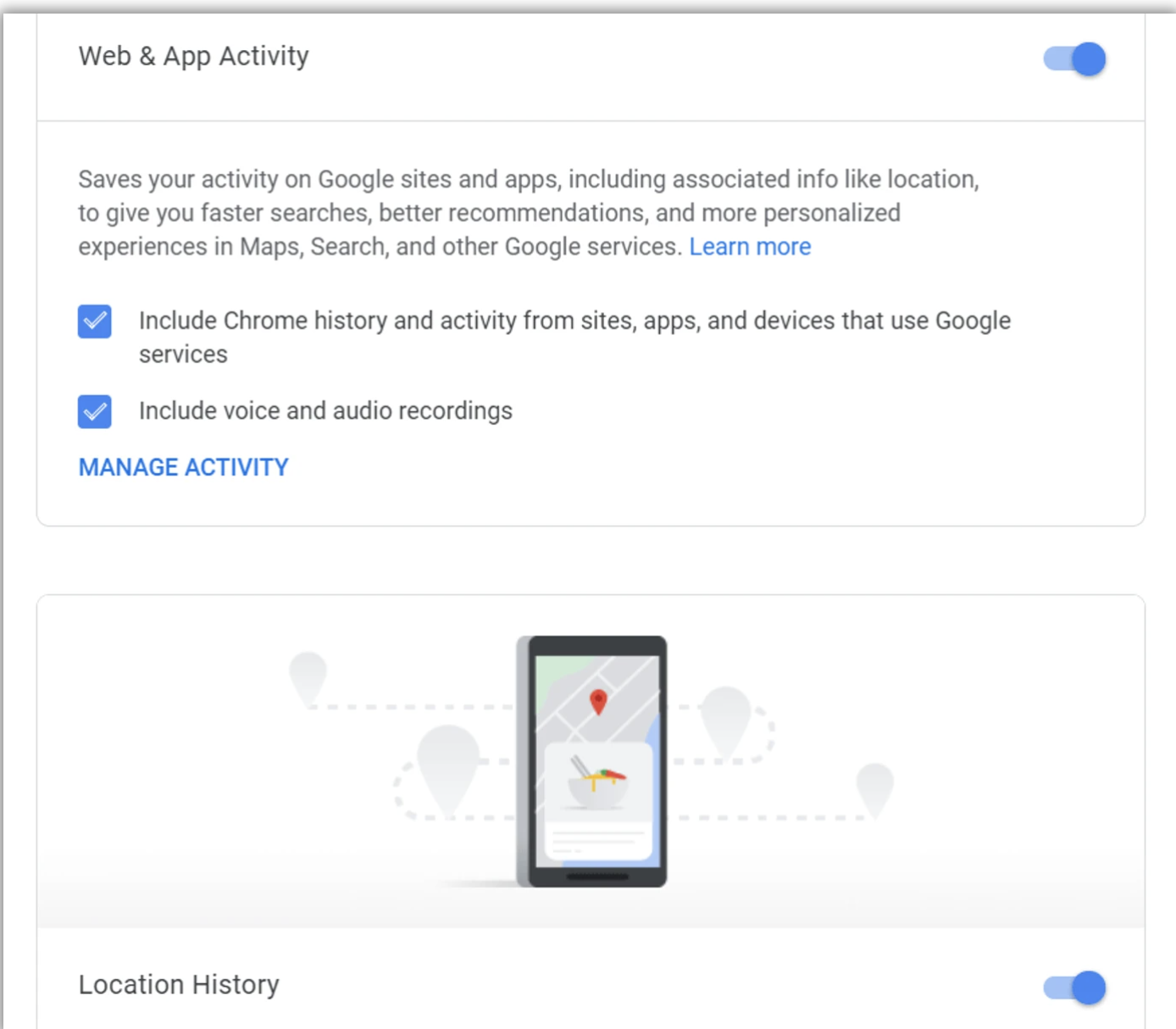
How is your Android phone tracking you how to get your privacy back?
When it comes to mobile devices, data tracking is even more complicated. Smart phones can access not only your website and apps, but also your location. This means that based on the places you have visited advertises can serve you content. A lot of people consider this a serious intrusion of privacy.
If you have turned off the Google tracking mentioned above, you’re halfway there. One of the tracking settings was actually your location history, which is taken from your android device.
If you want to be sure you have opted out, go to the settings app on your android device and visit the location option. Turn off the Tracking Location from there.
Please note, that a lot of apps use this data in a helpful way, such as giving you directions to your favourite coffee shop. It might be wiser to simply turn off location for specific apps.
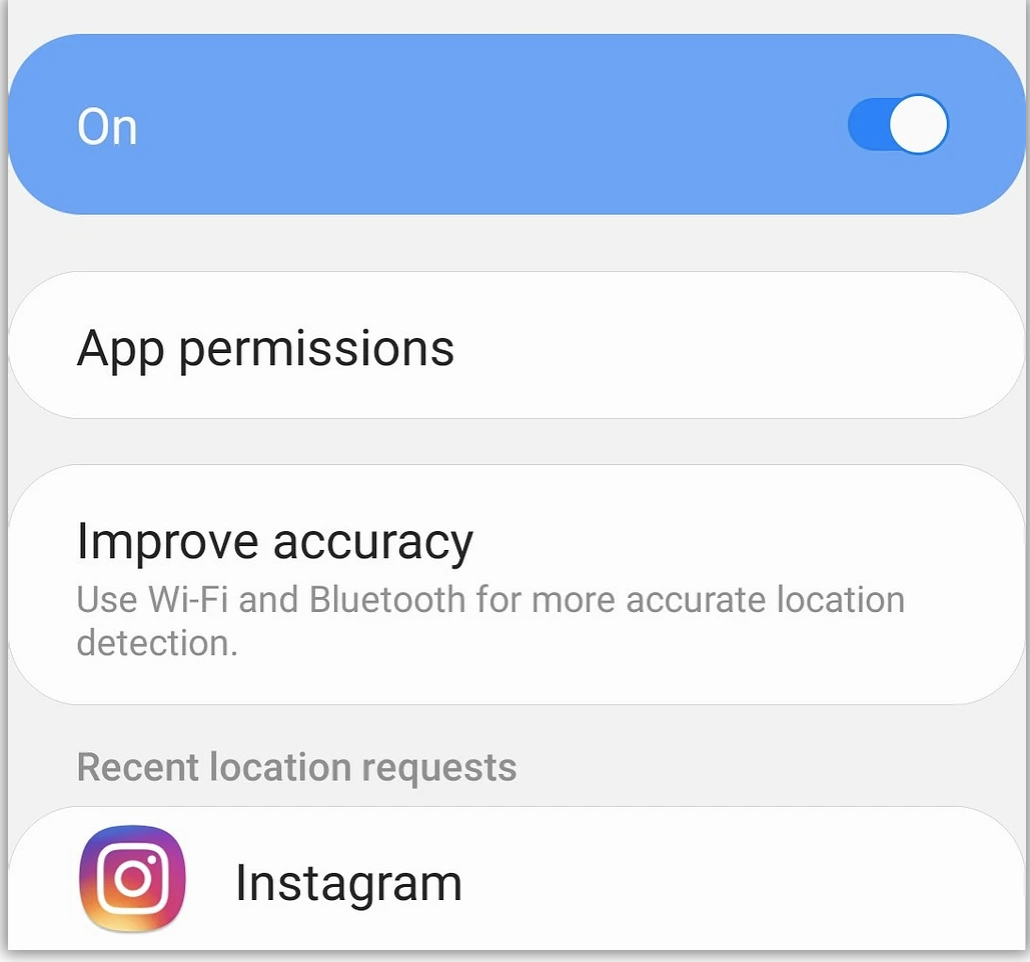
Now, go back to the setting screen and click on the Privacy tap. From there, you can turn off diagnostic data which shares info with Google.
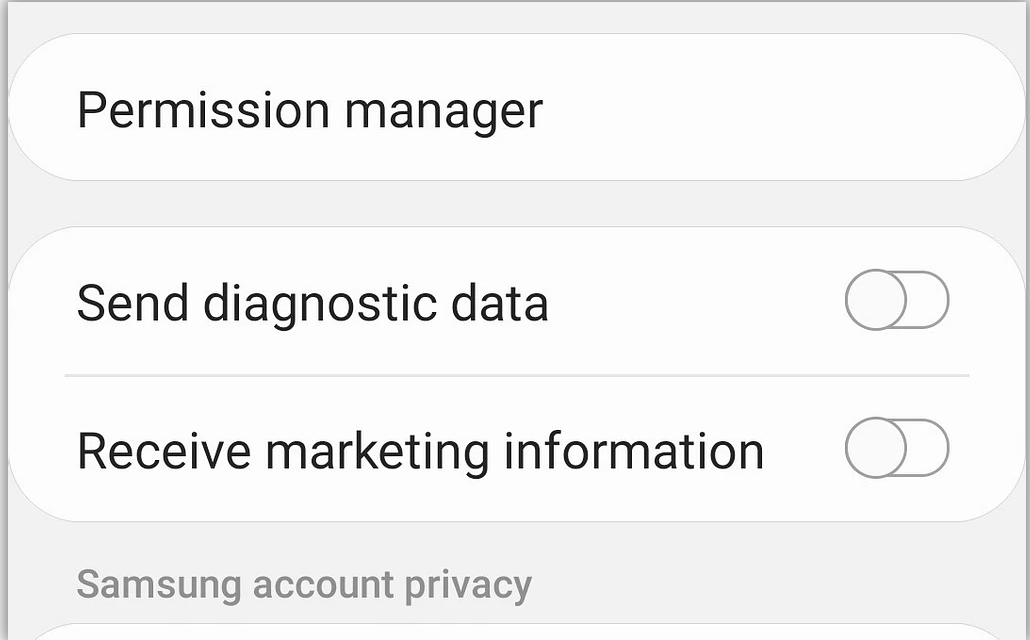
Go down to the Advanced section, where are you will find the option for ads. There you can opt out of ad personalization within your apps.
If you disable these sections and the previous one mentioned above, your data should be pretty secure.
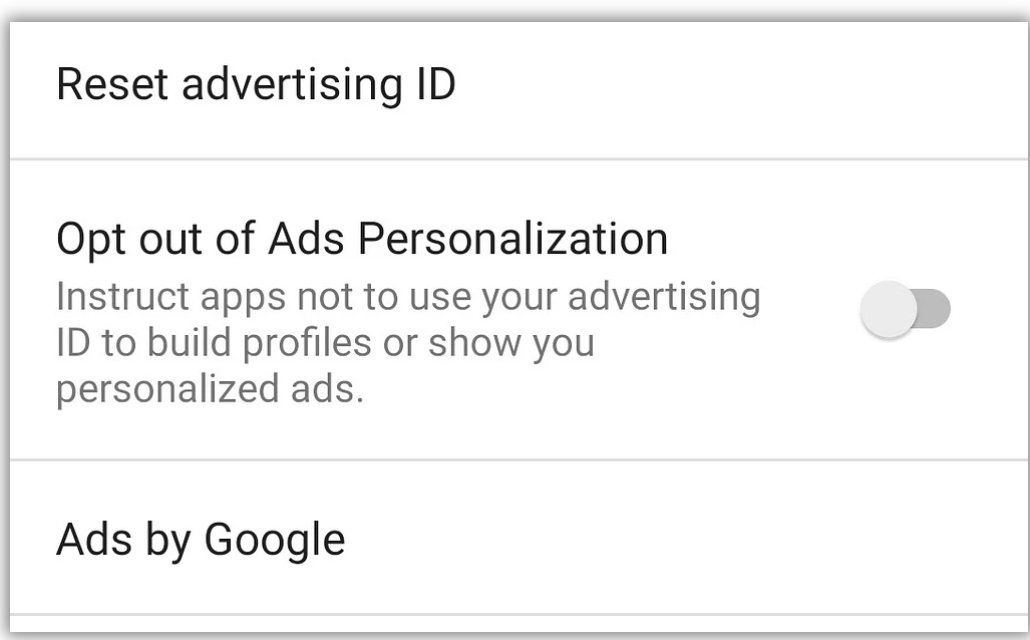
How is your iOS device tracking you and how to disable it?
iOS devices such as iPhones can also track your location. You can access the settings for that from the Settings app – Privacy – Location services. There are a number of options which you can check out.

First thing you need to do is turn off the location services from the switch at the top of the screen. Please be aware, that this might disable functionality for use of features such as your weather app.
Go to the Show My Location settings.
You have two options – Find My Phone has an on and off option, which includes individual options for offline finding, as well as sending your location when your battery is low. You can choose whether to enable the location sharing, and this will let you show your current whereabouts for certain contact.
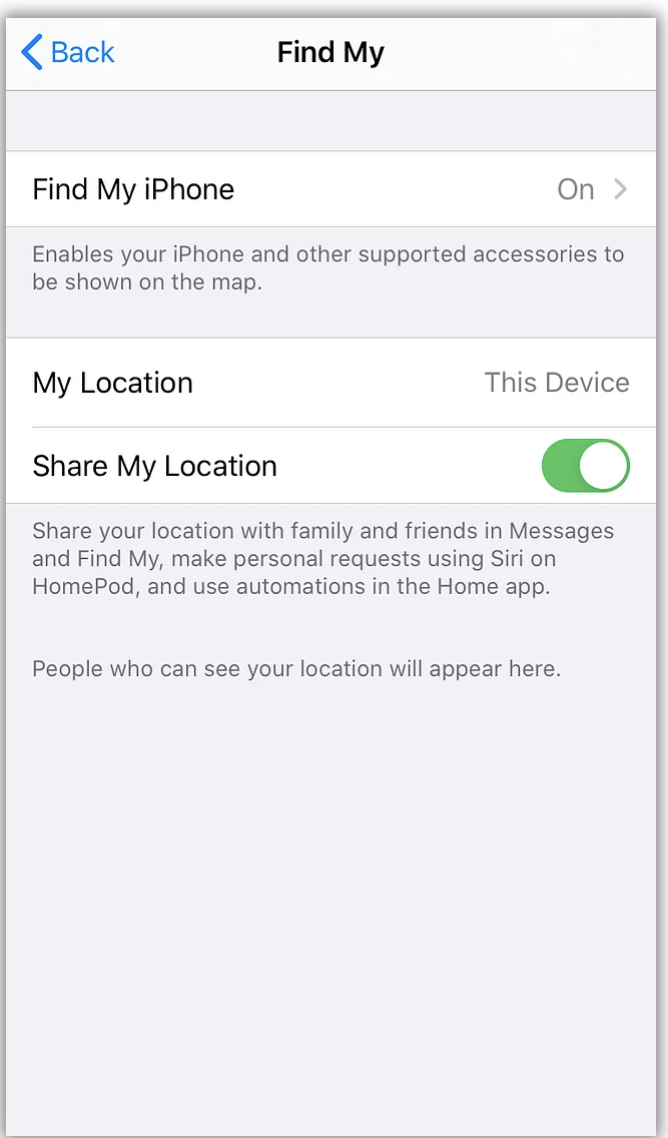
When you return to location services, you will be able to see a list of individual apps which can track you. Check out each one to access the specific options.
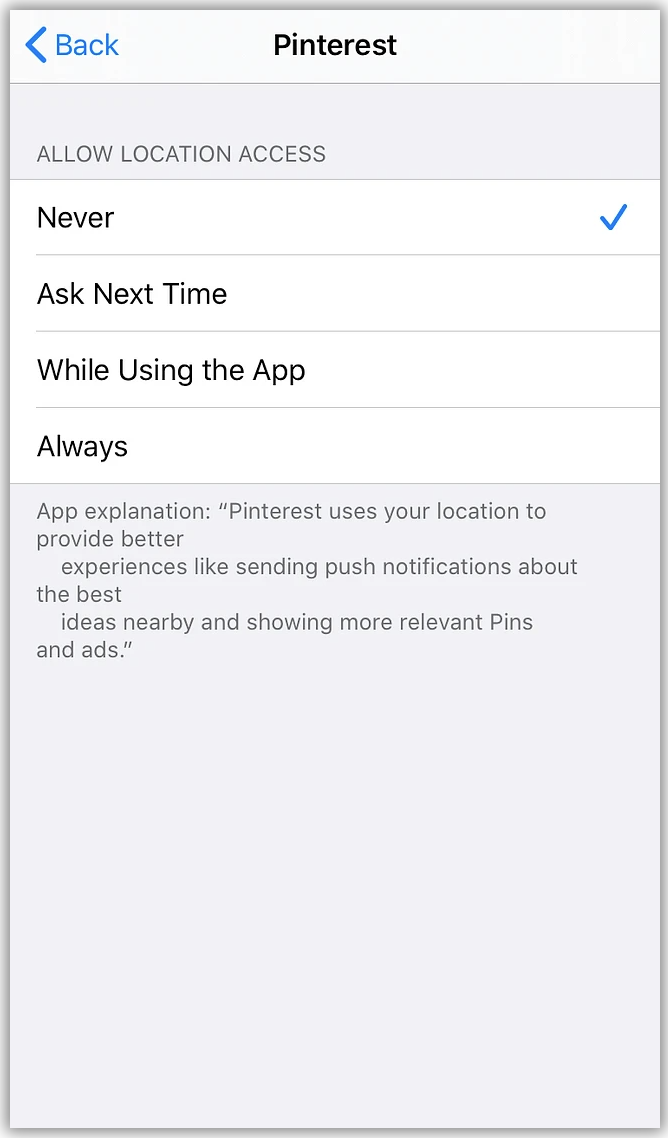
At the bottom of the screen go to System Services. You will be shown a list of iPhone features. Change any of which you don’t wish to share your location with. In the System Services list, choose Significant Locations. This enables your device to learn your most frequent, such as your home.
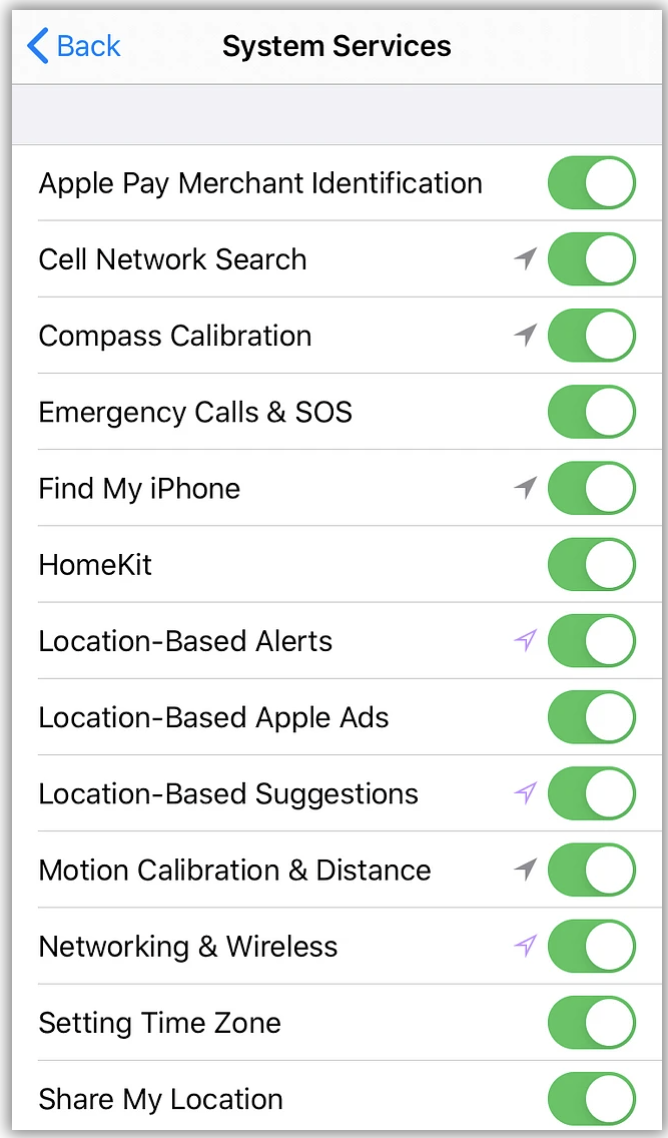
These settings are only connected to your location. Go to Privacy, then scroll down to Analytics and Improvements. There you will be able to see options for sharing your usage data with Apple. The information which is collected here is used to improve future releases and features for new devices.
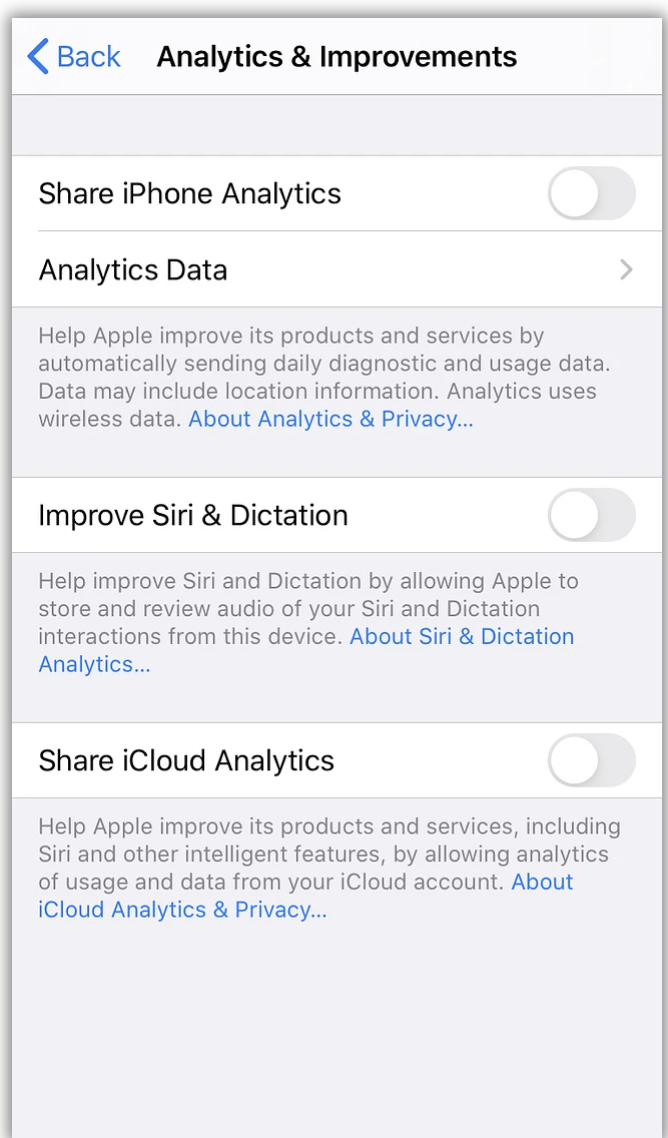
After you turn off the settings, go to Privacy – Advertising. Choose to opt out of tracking.
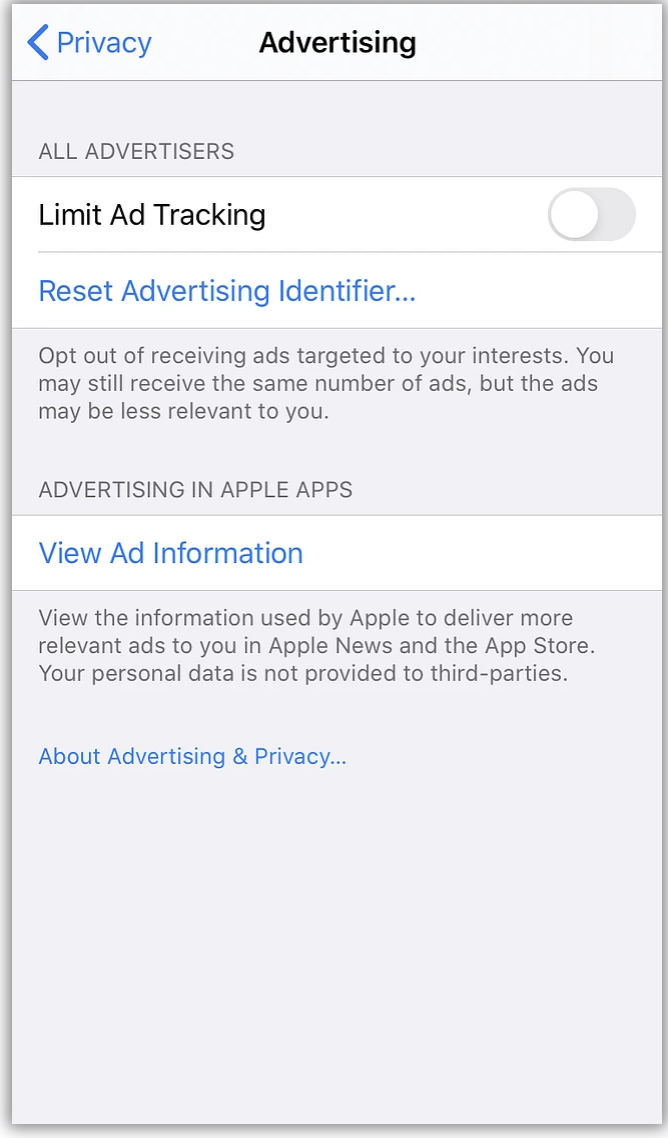
How is Google Chrome tracking you and how to disable it?
As we mostly use browsers to go to the Internet, it’s only common knowledge that the browsers collect massive amounts of information about your online activities. If you wish Google to stop using information from Chrome as well as other apps, this can be turned off by accessing your account activity controls.
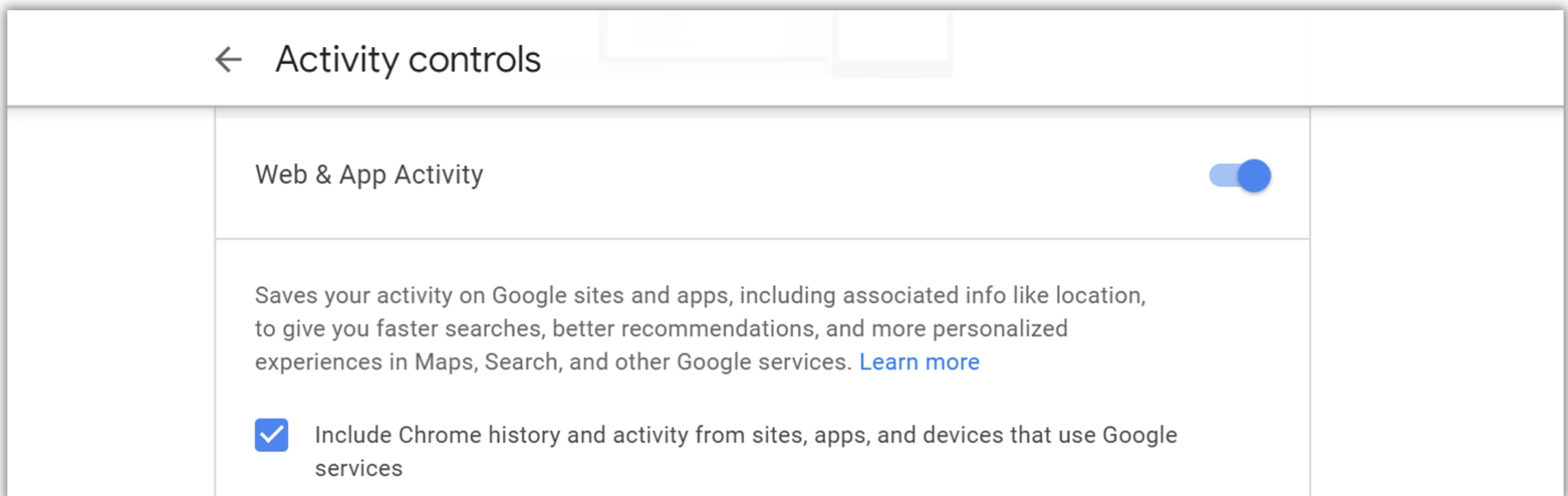
Once you disable Google from checking your activity, you can now configure the browser to tell other sites to stop tracking as well. This can be done from Settings – Privacy and Security in Chrome.
Choose the Send a “Do not track” request with your browsing traffic option.
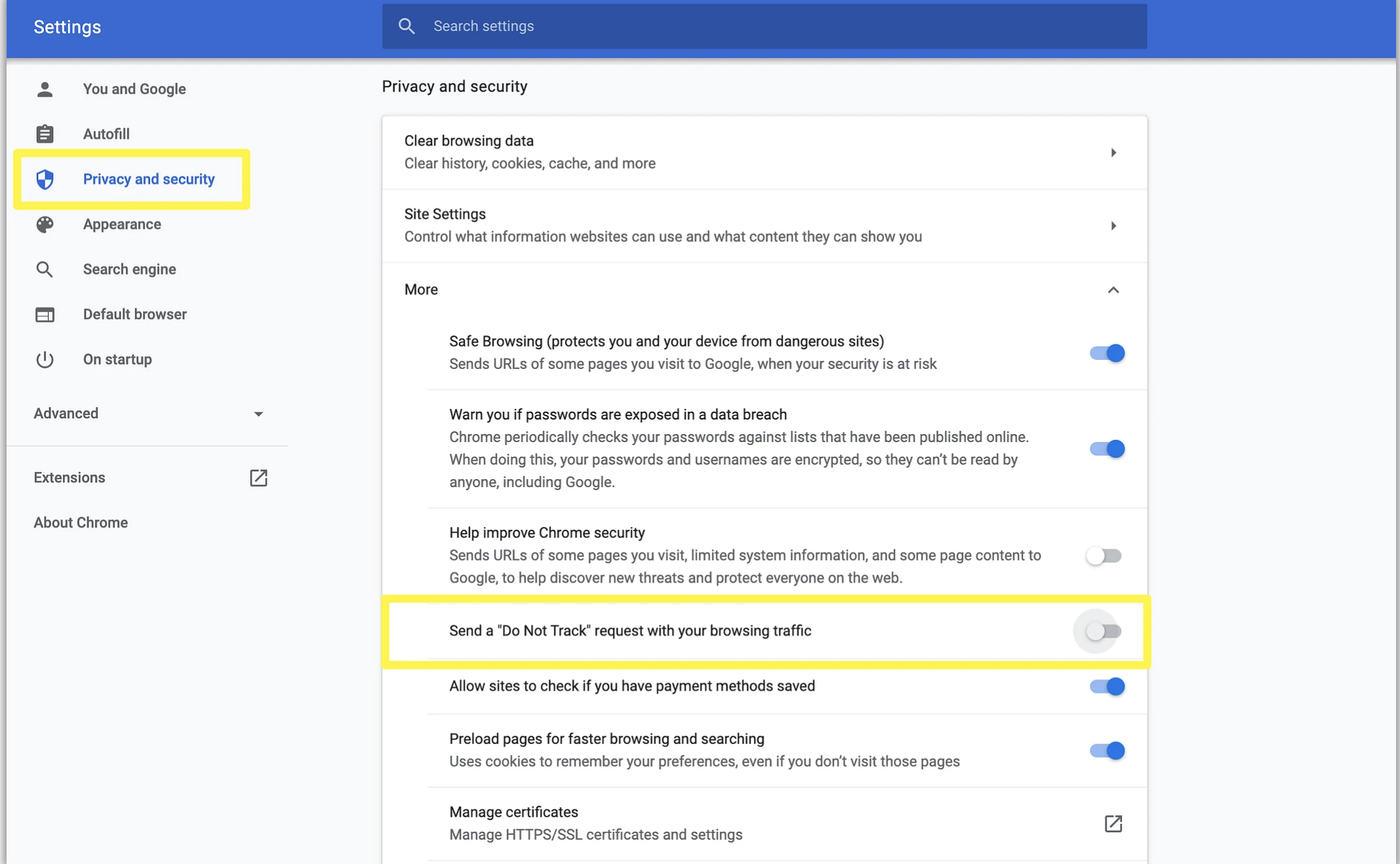
Keep in mind that sites are not required to honor this request, so it’s not a foolproof method. One away from stopping website to track your data is by using the Incognito mode.
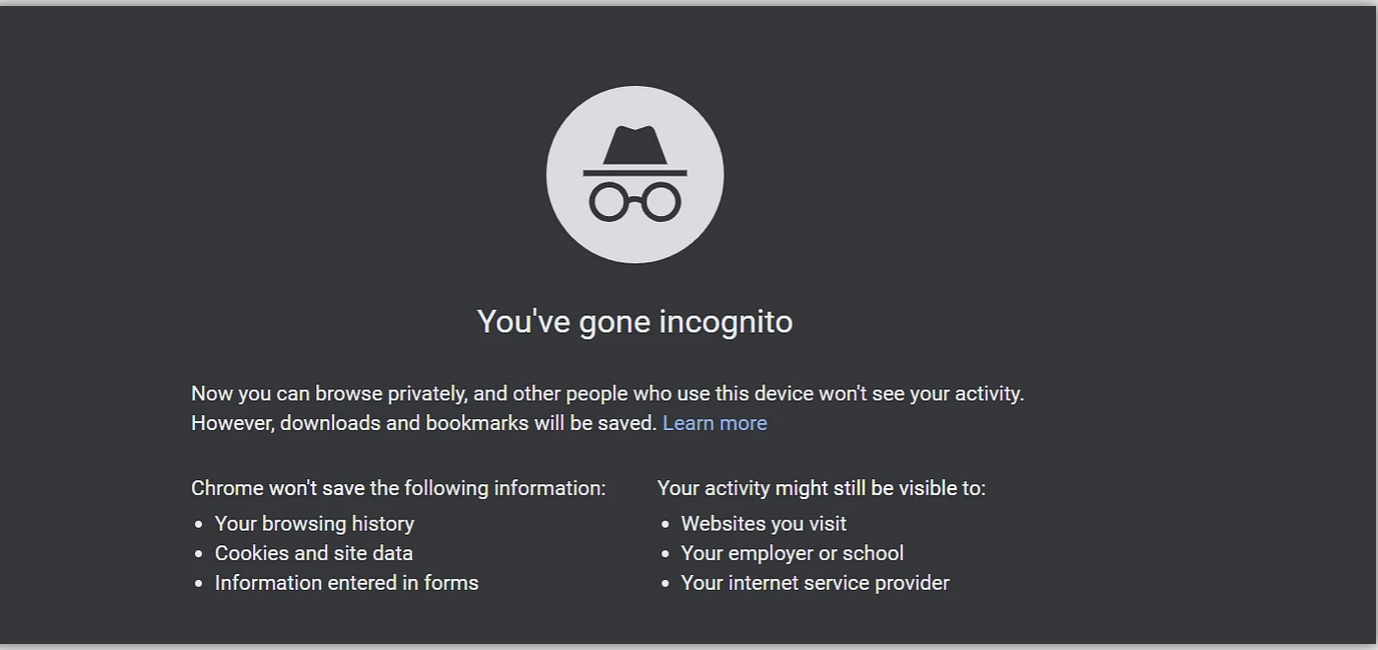
Conclusion
With time, companies have become even more advanced at tracking your online activity. If you add mobile devices to the equation, you will see the complete lack of online privacy.





