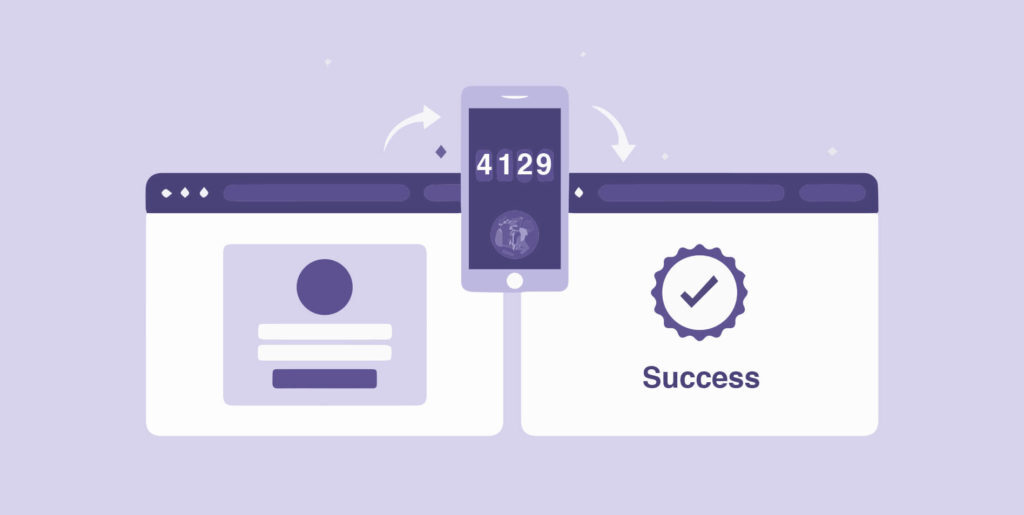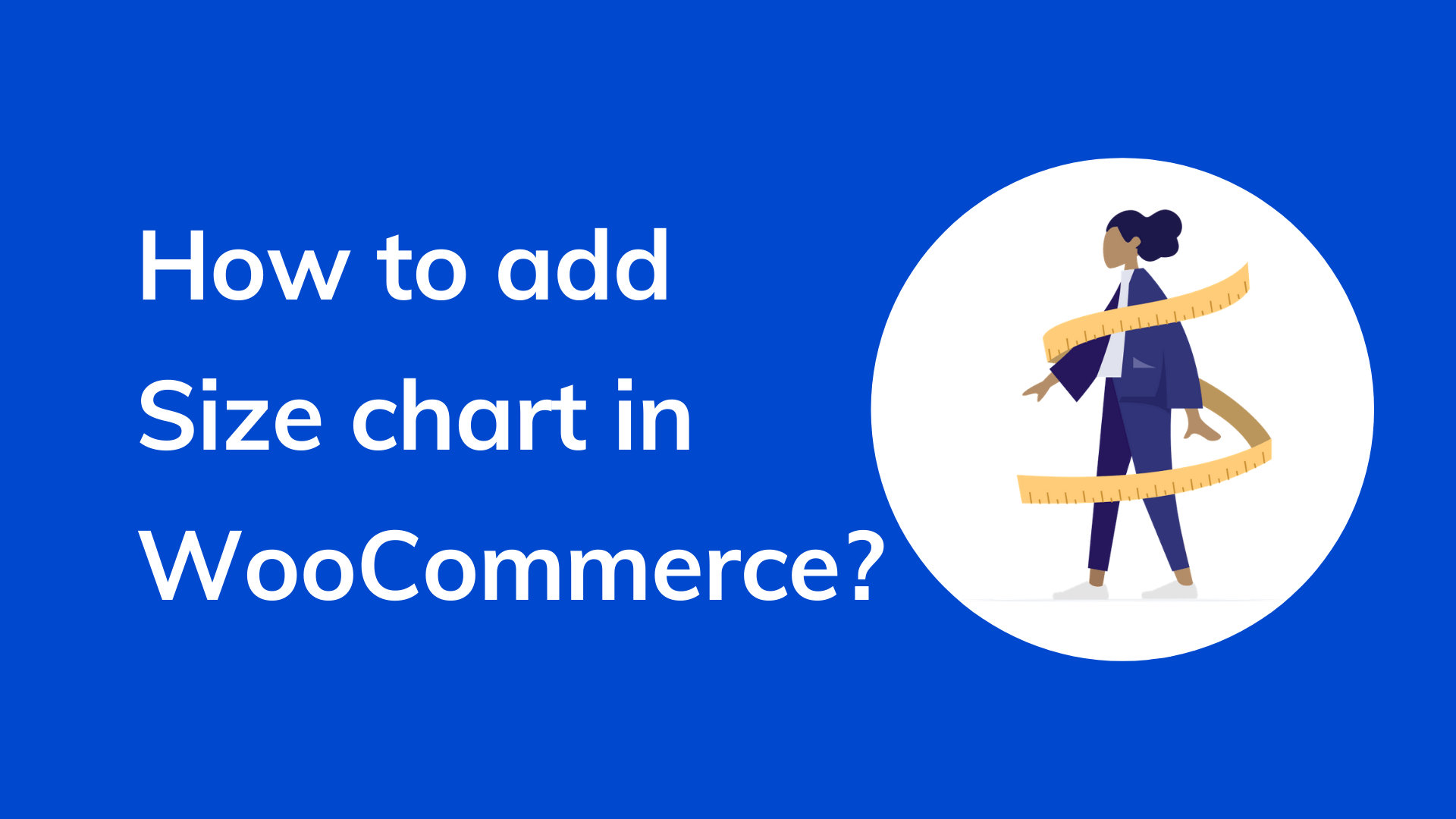As e-commerce businesses around the world increase daily, the risk of security breaches and fraud has become an ever-present issue. WooCommerce can be unique and sensitive in terms of web security, which is why you need to take extra precautions.
Having a basic online security is a must, and any issues customers might notice online will affect your sales.
It’s impossible to guarantee fully your online security, but you can at least try to protect your business and visitors in the best way possible by using key security protocols.
Server-Level Security
When we are talking about website security, your first line of defence is your hosting service. No matter how good your security plugins and measures are, a breach is always possible, making these tools useless.
While choosing your hosting options, take into account a more dedicated environment which keeps you safe from another site on the server affecting yours. Avoid placing your website with a shared hosting environment just to save some money.
Be on the lookout for quality WordPress hosting with high security on a server level, for example disk write protections and disc write limitations.
Disk write protection – in this case the hosting server will limit all processes which are able to write to disk, and that will stop hackers from taking advantage of a plugin or theme vulnerability.
Disk write limitations – here any attempts for writing to the disk are being logged, which will help you notice any malicious activity.
SSL certificates are the best option for all websites, but it’s also requested for WooCommerce sites to have PCI security standards. So, do not forget to add and keep up-to-date your SSL certificate with the relevant hosting company.
Do you not forget to regularly update your website to the latest PHP version. The older versions include security vulnerabilities which were not removed. Similar to upgrading your plugins and the version of WP, your server and website need to run on the latest PHP version.
Security and plugin updates
One of the most important security measures you can take is regular update of the WP core and plugin. One of the most common reasons for hacked websites are outdated plugins or themes.
In terms of WooCommerce, it’s crucial to follow the latest updates as they include maintenance fixes and security patches. A lot of website owners postponed plugin updates as they think that this could cause issues with the website. This is why it’s a good idea to perform plugin updates on a staging area before doing it on a live website.
Even if you do closely monitor all plugin updates, it’s highly possible that one of the plugins has been abandoned by its developer. Such plugins are removed from the WP repository as this could cause issues with performance and security.
Security Monitoring
Security on a hosting level and the regular maintenance of your plugins might be able to reduce the risk of hacker attacks, but they are still possible. It’s impossible to track all potential threats, and you don’t have to. This is why there are security monitoring tools.
It would be wise to use a 24/7 security monitoring tool which will be able to detect any breaches or malware. The WordFence plugin is a popular choice for such occasions. It provides a malware scanner and will alert you if any suspicious activity arises.
It’s also a good idea to minimize the number of WP administrator accounts. Make regular checks on all of the accounts and remove any old ones.
You might consider using a web application firewall (WAF). This could protect your website against DDoS attacks or malicious bot traffic. Their aim is taking your site and server down by overflowing it with bad requests.
Anti-fraud and PCI-DSS Compliance measures
This step is applicable specifically to e-commerce websites, while the previous measures can be used on any other type of website.
All sites which have payment gateways using credit cards, need to comply with PCI-DSS (Payment Card Industry Data Security Standard). These standards are global and their main goal is to reduce credit card fraud.
One way to follow these procedures is by using a secure payment gateway, like PayPal for instance. WooCommerce never stores credit card information inside the website, thus supporting these standards. If you own an e-commerce website, make sure to use one of the popular gateway plugins rather than setting up a basic form which will store credit card information.
It’s always possible, however, that even if you do set up these standards, you might still fall victim to e-commerce frauds. A great tool for preventing such cases is the WooCommerce Anti-Fraud extension. It detects fraudulent transactions and has the option to be configured automatically to pause or cancel suspicious transactions. Back up your database on a daily basis
This is one of the most used security protocols. The previous steps mentioned above can help you avoid any security breaches, but if the worst does happen and your website gets hacked, having a backup of your website will literally save your business.
The typical process when your website is hacked is to clean up and remove all infected files and malware. There are cases, however, that files and critical information are lost. In such occasions, having a backup of your website means that you don’t have to start from scratch.
A lot of hosting environments offer automatic daily backups of the website on server level. You could also use a plugin to make automatic backups on weekly or daily basis.
Make sure to keep track of how long these files will be stored, as they can be quite large and this will increase your database, which in turn leads to higher hosting costs. One way to avoid this is by setting up checkpoints and making sure that the all their backups will be stored only for a limited time frame.
Be very careful when you choose the option to automatically restore a backup for the website, as it’s possible that it can overwrite transactions which occurred after the backup.