Mischief makers on the Internet are always on the lookout for a WordPress website they can harm. By doing simply one of their tricks, they can target almost 30% of the websites on the Internet. That’s one of the downsides of WordPress being one of the most popular CMS on the web. All website owners need to regularly check their security measures to ensure their website is safe from hackers. One of the ways to do this is by scanning your WordPress website for the vulnerabilities.
Why do you need to scan your site?
There is a high chance that your website has sensitive personal information which was submitted by users. They have their complete trust in you that you will do everything in your power to prevent this information from falling into the wrong hands.
Certain companies and organisations could wish to advertise on your website with the help of banners, redirects, or back links.
It’s possible that users who do not have the authority to access your website can edit your bandwidth without your knowledge.
If a malware remains undetected, it can stay in your website and gather information. It can also send out spam emails to users, infecting them in the process. This can lead to your website being blacklisted by Google and other security services.
Doing regular security scans can prevent future hackings and threats.
How to Scan your WordPress website?
It’s not difficult nor expensive to run a basic scan on your WordPress website. You have a number of options, but there are two main methods when it comes to scanning your WordPress website for the vulnerabilities.
- Remote scanners
These are tools which can do a preliminary scan, revealing security flaws. Most scanners work in the same way – all you need to do is enter the URL of your website on their page. This will scan your website for a few moments and you’ll see a generated report. All of your sites’ vulnerabilities will be shown. There are some tools which might suggest remedial action which you need to do. Other scanners are designed specially to scan WordPress websites, while others have a separate WordPress scan as part of the features.
- Plugins
Plugins can access the server in the hosting environment it’s located in and do a much better and deeper scan. It also provides options to set up scanning rules, complete scans and automations.
Differences between the two options are that with remote scanning you can only see the final render version of your website, the same way as it appears on your browser. With plugins, however, remote scans cannot look into the server, leading to many malicious elements remaining undetected.
You can use a great number of free plugins and scanners available at your disposal. Here are some of our top picks:
MalCare
Our first choice is MalCare, a free plugin providing free cloudbase scanning. This high-tech scanner looks deeply into all of your files and database, locating even the most complex malware. The best part is that as it uses it’s on cloud servers, this will not affect the speed of your website.
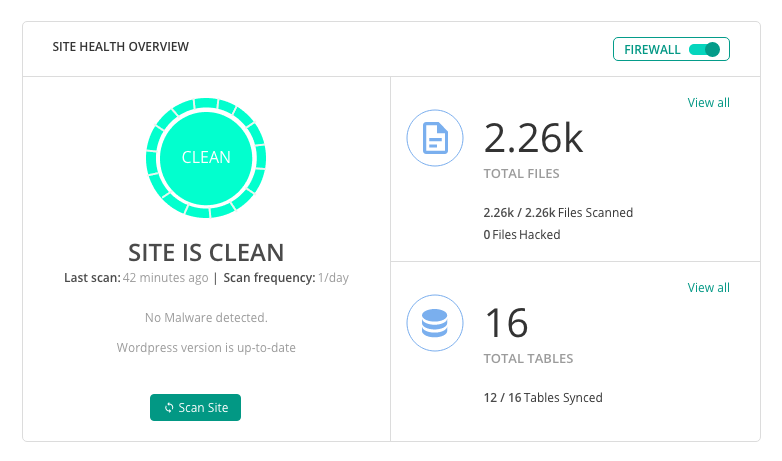
Sucuri SiteCheck
This well-known name and if the field of website security provides comprehensive and regular vulnerability reports. The option for site check can scan all websites, including WordPress and revealing any out of date software, malware, and website errors. You can also check your blacklist status with services like AVG Antivirus, Google, Norton and McAfee.
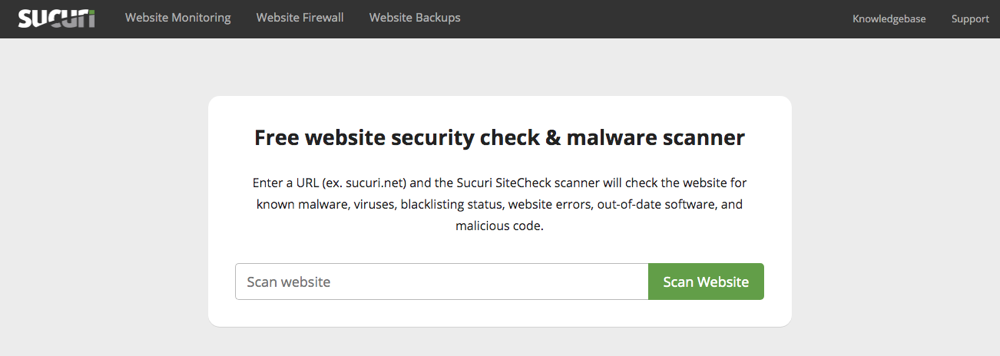
WP Sec Scan
If you’re on the lookout for a WordPress specific scanner, then this should be your top choice. Once you are on their website you can choose to submit an URL for scanning or signup for a three or premium account.
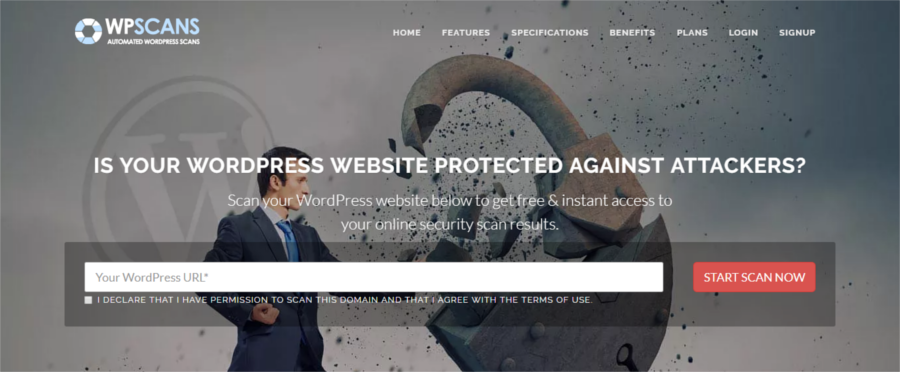
The free account you receive an automatic weekly scan. If you are in charge of multiple websites, you can use a single dashboard to keep up with the security of all your websites. You will also receive email alerts if any issues arise in your WordPress installation.
In your report you can check out security flaws and how to fix them, as well as access all of your past scan report for future reference.
WordPress security scan
With this plugin you have two options –the premium or free version. It provides the check up by calling up certain pages using regular web requests and analysing the corresponding HTML source. The scan will let you see any security flaws and recommendations on how to fix them.

Conclusion
These free plugins an online scanner can do a pretty good job of revealing vulnerabilities and malware on your website. If you, however, are looking for a more detailed analysis and advices on how to minimalise all vulnerabilities on your website, we recommend using their premium plans. They include services such as cleanup, monitoring, and hands-on support when you’re facing a more serious threat. As we have mentioned before, scanning your website is just the first step of WordPress security.





