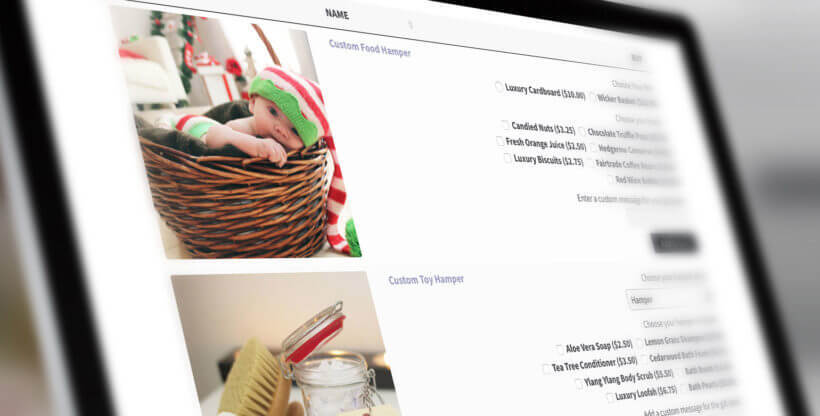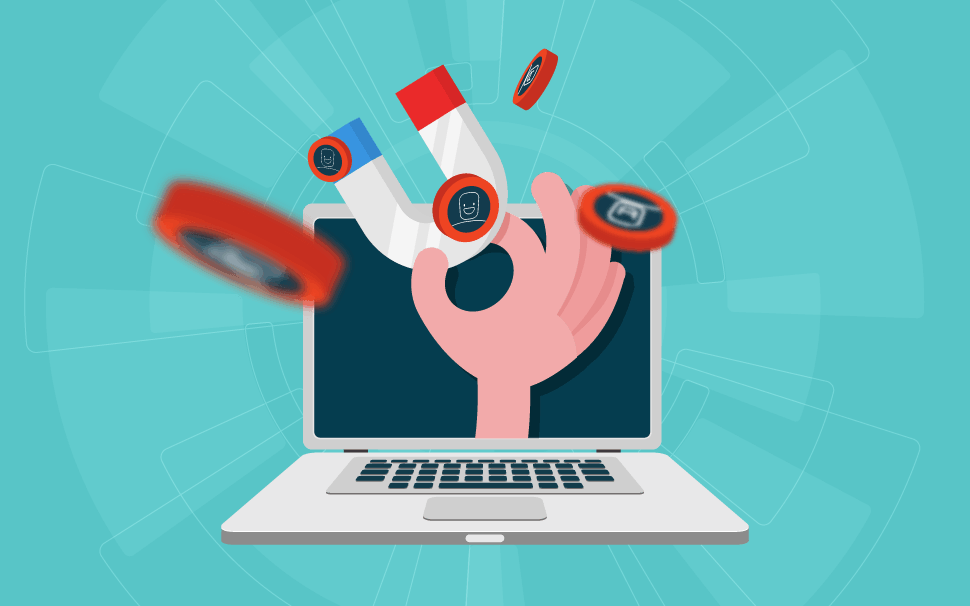Did you know that as of 2020 live streaming is now officially 27 years old? It’s not just a Facebook, Instagram, or Tik-Tok craze. This option has been available to use for a very long time. However, businesses are just starting to realize its potential.
During today’s lockdown many businesses are forced to live stream in order to manage their operations. Schools are also offering online classes by using live streaming. Quarantine meant for a lot of us that in order to stay in touch with family and friends we need to use live streams.
Pandemic or not, we expect live streaming to grow even bigger in the future. In just 2021 it’s expected that the live streaming industry will grow to $70 billion. A lot of people have been using live streaming for a very long time with tremendous success. Thanks to streaming services such as Facebook live and YouTube live a lot of pro marketers and celebrities have managed to stay in touch with their audience. And they are killing it, with growing communities of engaged followers.
You have most likely live streamed at least a couple of times yourself. If you haven’t, your friends have.
The main point it, you can use live streaming to grow your business in any way imaginable. You can communicate the latest news around you, your brand, create your own community, and even sell products just by using a single live stream. A lot of big brands are already doing it.
For WordPress users out there, we will share with you one of the best live streaming plug-ins out there, WpStream. But why choose it?
• You do not own the content you have been streaming on third-party streaming solutions.
• Your stream can be deleted or banned if any user reports it.
• Your monetization avenues are limited on third-party streaming services.
• There are certain restrictions and third-party streaming services which may hinder your business growth.
The reasons mentioned above, as well as many others, make a live streaming service on WordPress a viable option, especially if your business depends on it. Until WpStream was created, streaming on WordPress was a nightmare. But now, it’s as easy as it can be.
What is WpStream?
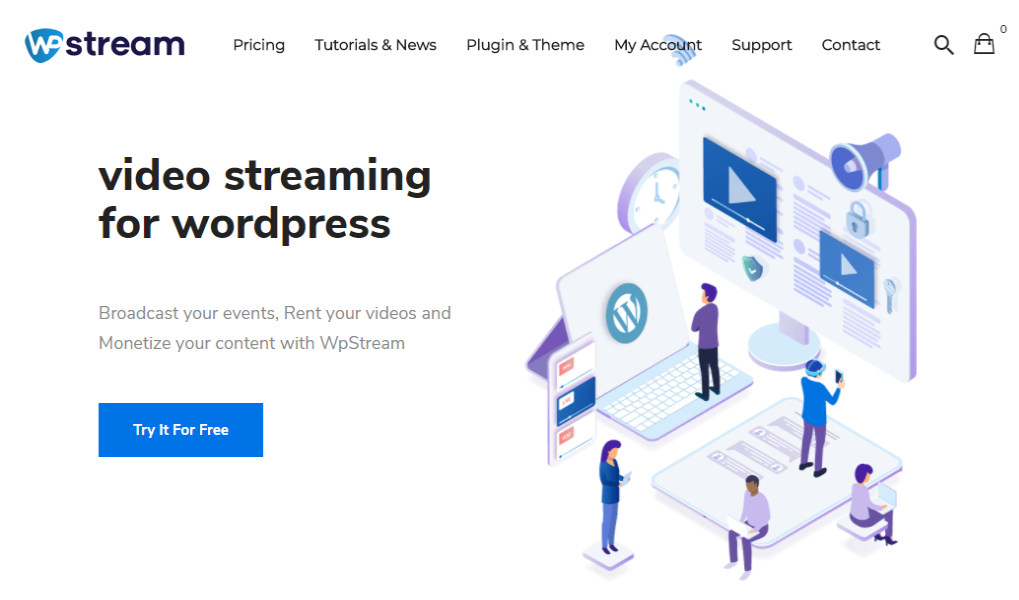
WpStream is more than just a simple streaming plugin. It’s an entire video platform which offers you bandwidth, storage and the necessary toolsets for high-quality live streams.
It allows you to host live streams on your WordPress website, by also saving a lot of server resources and expenses. Your server will be saved the strain of the live streaming as WpStream will handle everything on their end. You will not need any other server or set up, meaning you can simply start streaming from your browser.
WpStream works with third party video players such as JW player, Flowplayer, Bradmax, many others.
The plugin is very easy to use and configure. It will take you less than five minutes.
WP stream key features

Some of the key features include:
• Easy to install
• Free trial
• User-friendly
• Two free WordPress themes for live streaming
• Live streaming from your browser
• Supporting other third-party video players
• Multiple monetization options
• Live streaming from your mobile device
• Compatibility with major platforms and browsers
• Quality support via multiple channels
• Ability to record your live streams
• No ads
• Streaming to unlimited number of viewers
Pricing
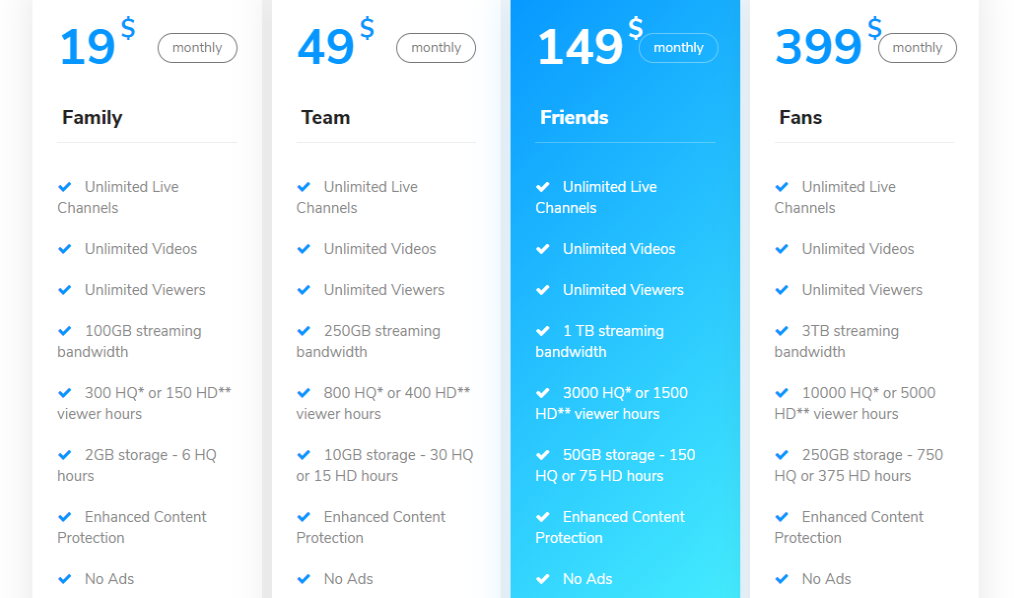
Do you have the option for four pricing packages. The only major difference between them is the amount of storage and bandwidth leeway you get.
Installing WP stream live streaming for WordPress
Using this plugin is remarkably easy. You don’t need any coding or technical knowledge, simply follow the tips below.
Go to WpStream.net and click on the Try it for free button.
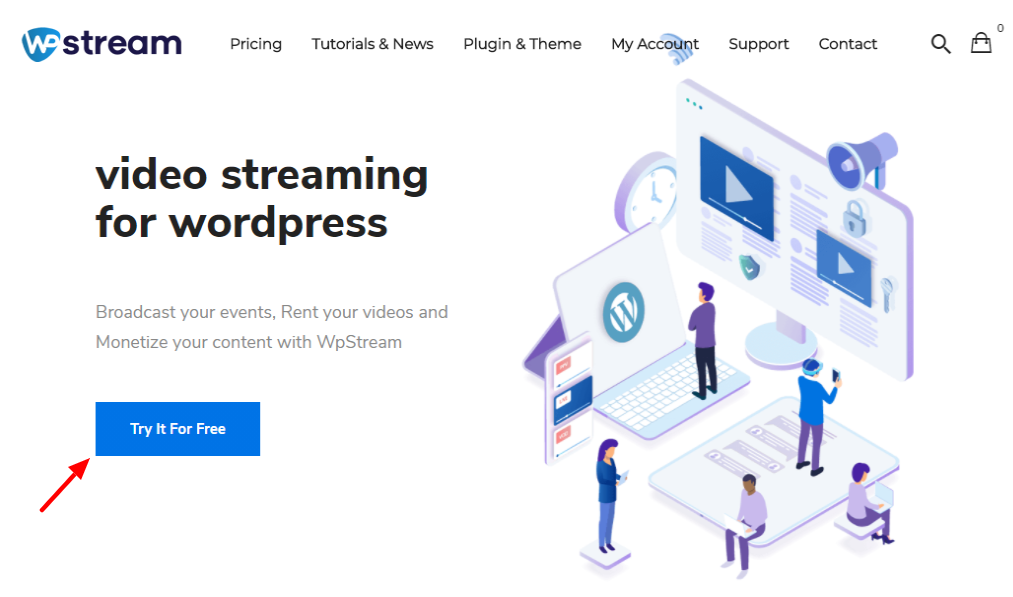
The next step, is filling out the short form, creating a password, and registering.
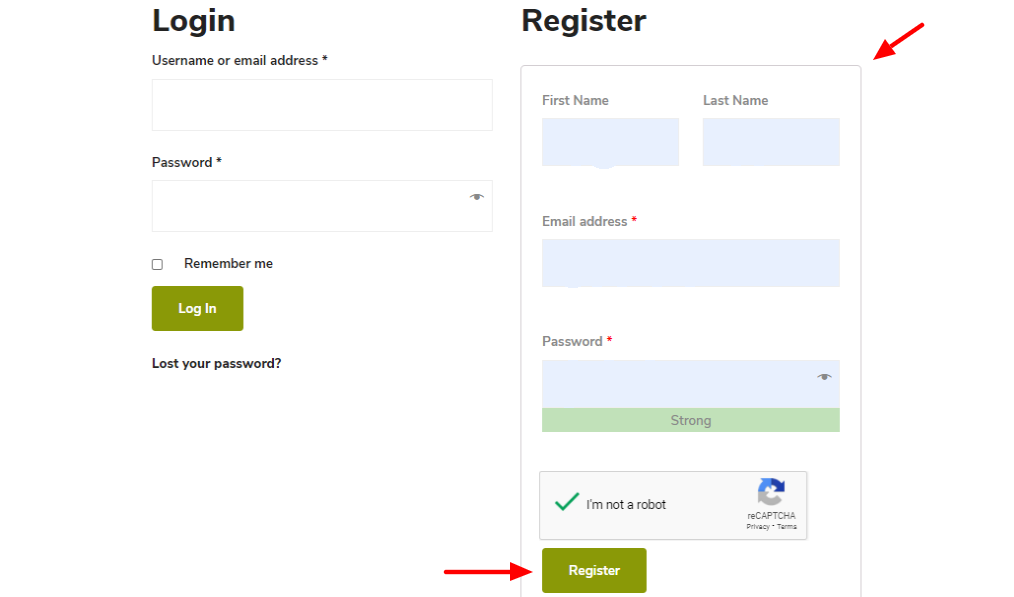
You will now see the WpStream dashboard.
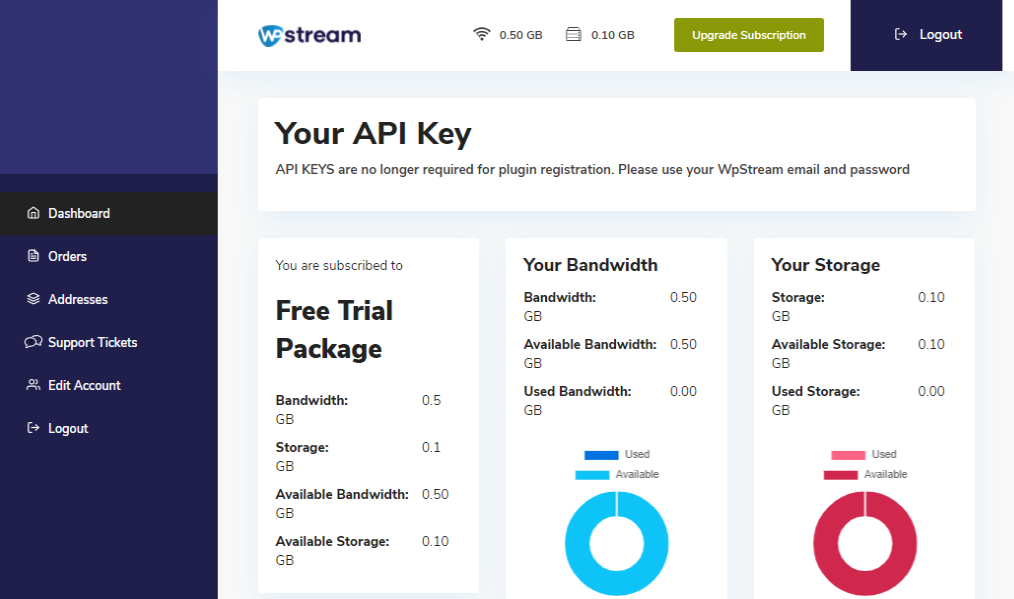
Login to your WordPress admin and navigate to Plugins - Add new.
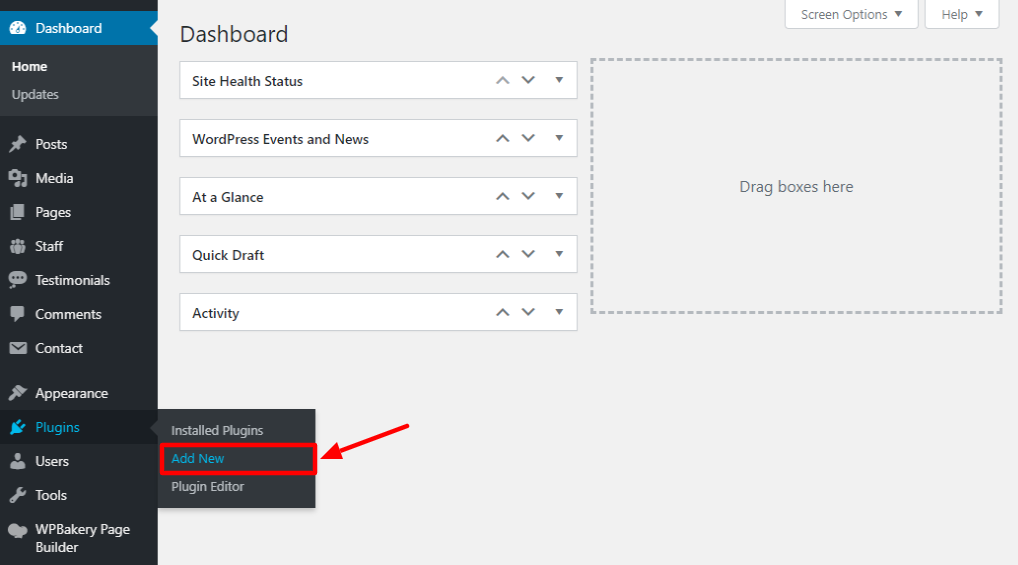
In the keyword search box enter WpStream. After which click install now.
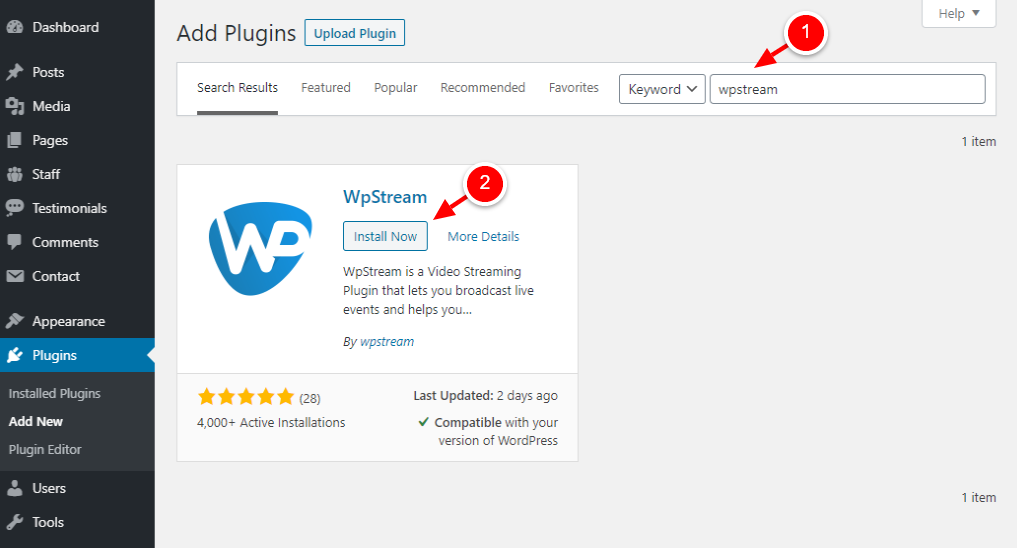
Click on Activate.
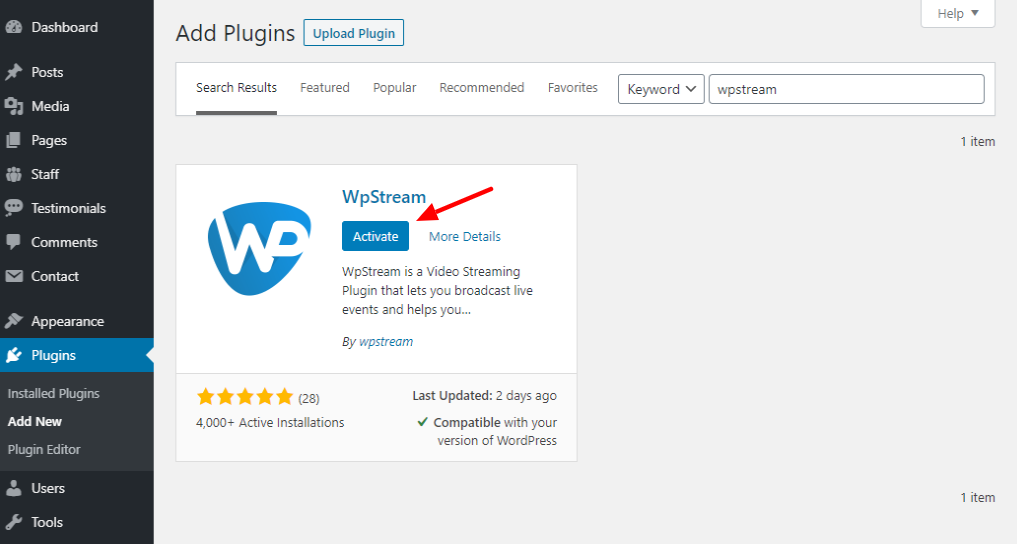
Now, you need to link your website to the WpStream account you have just created. Click on WpStream from the admin menu.
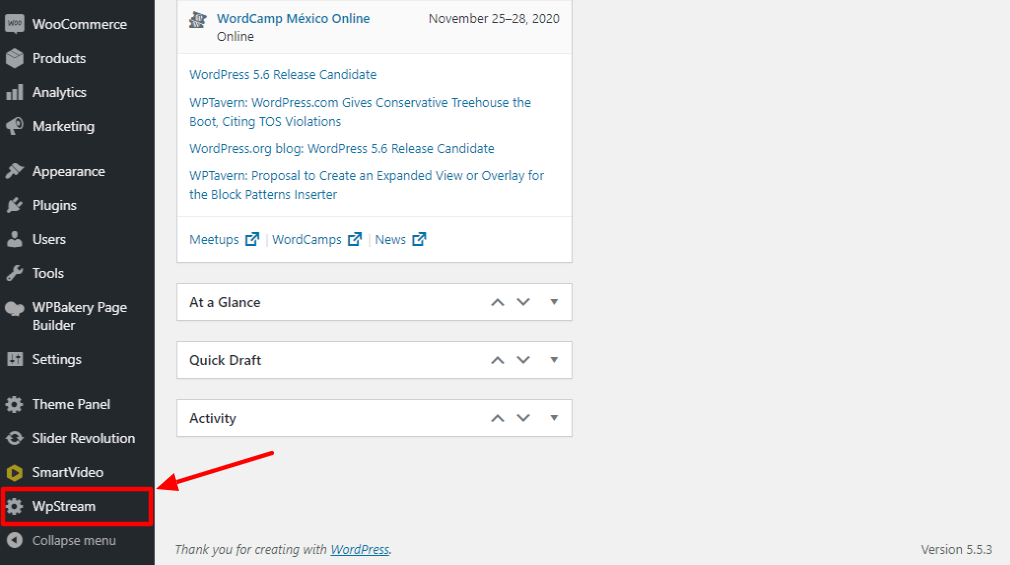
Now, enter your email and password for WpStream.net account, click on Save changes.
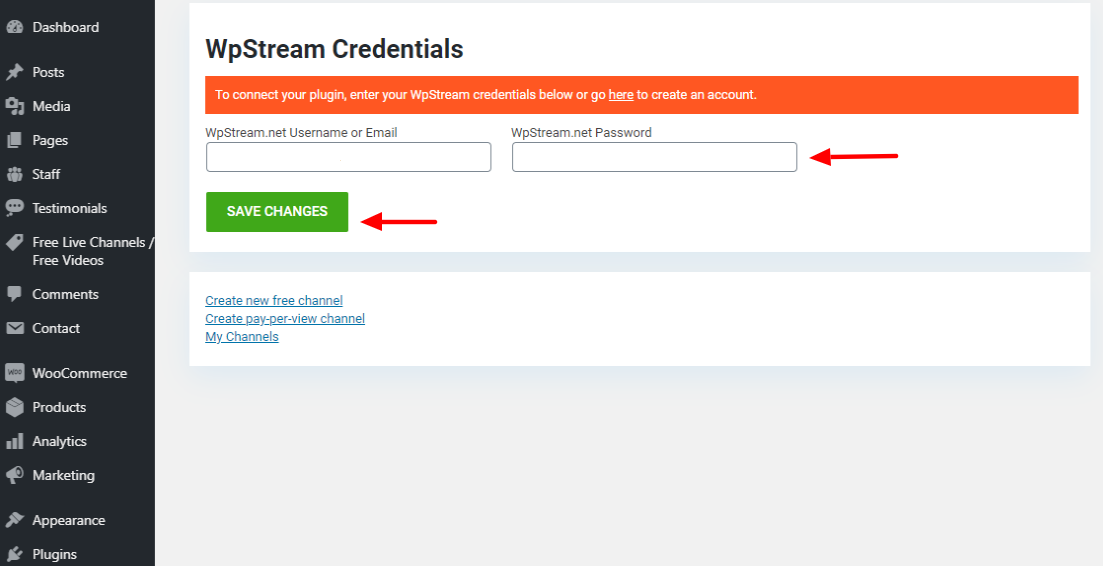
You will now see the following page.
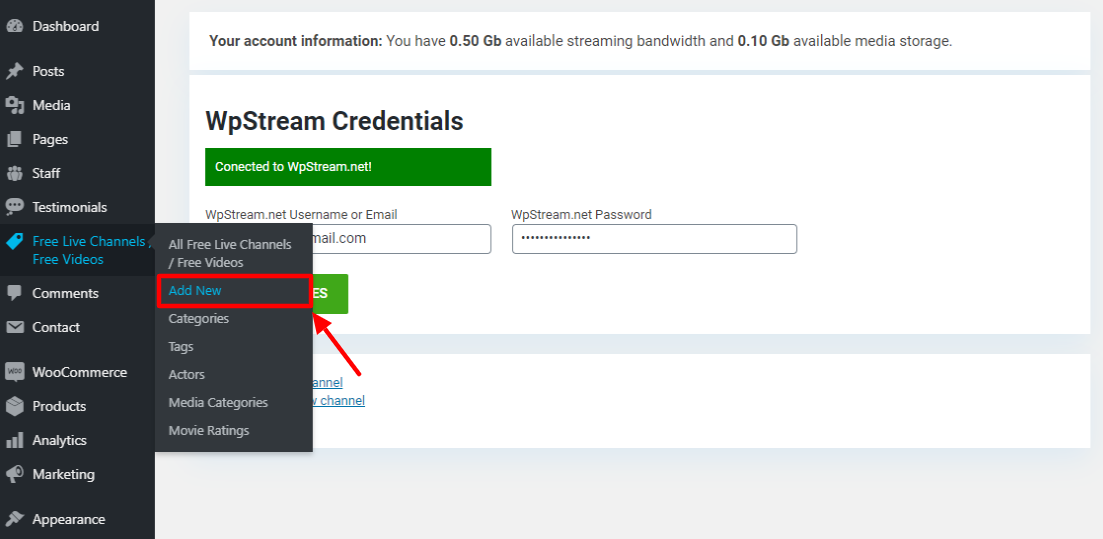
How to add a WP stream live stream in your WordPress website?
After you have installed and connected the plugin, live streaming is simple. Go to Free live channels/ Free videos from your dashboard, and click on Add new.
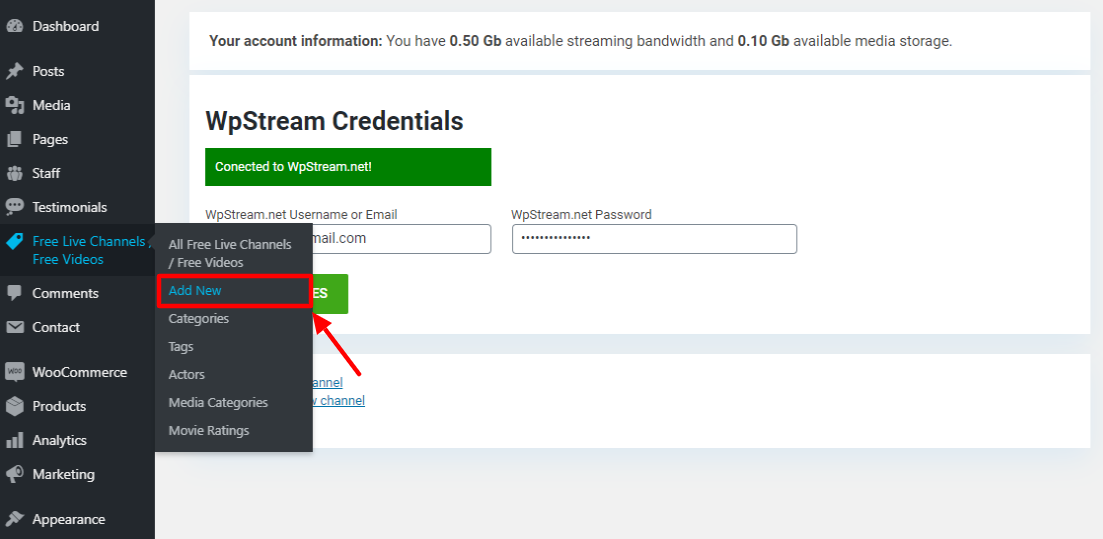
Enter the title and description for your stream.
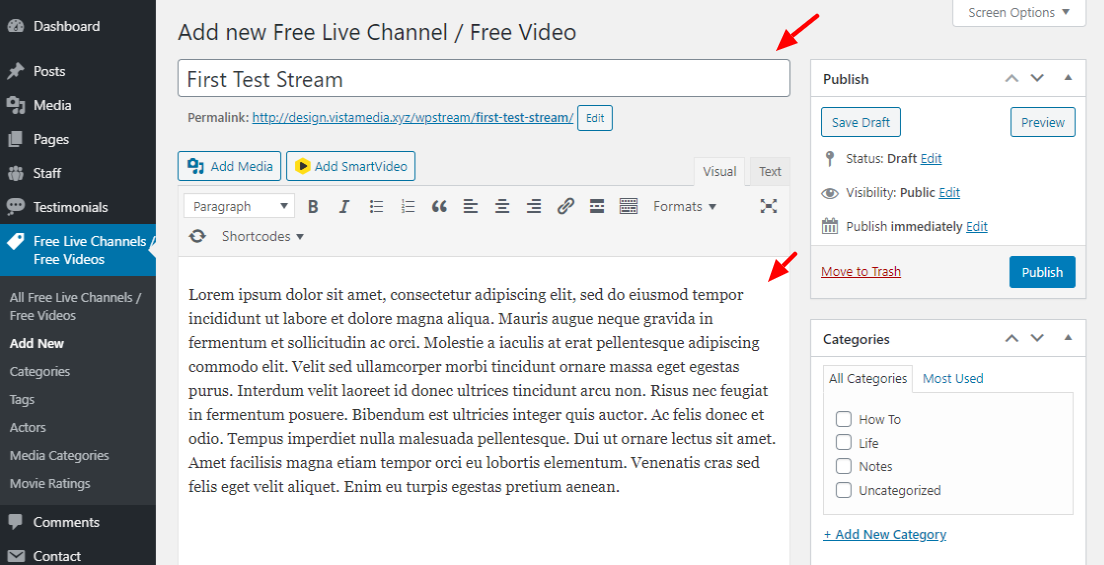
Go to Live channel/Video Setting meta box, and click on Free live channel – encrypted streaming and copy protection.
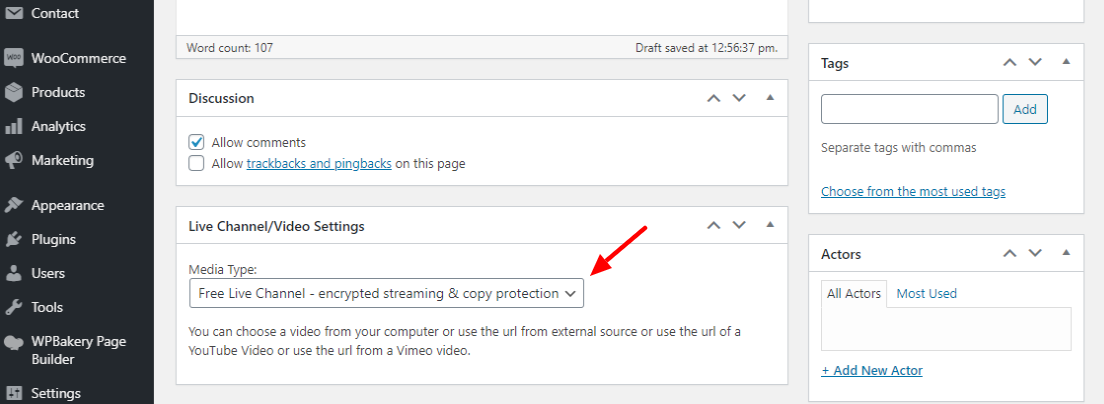
Click on Publish.
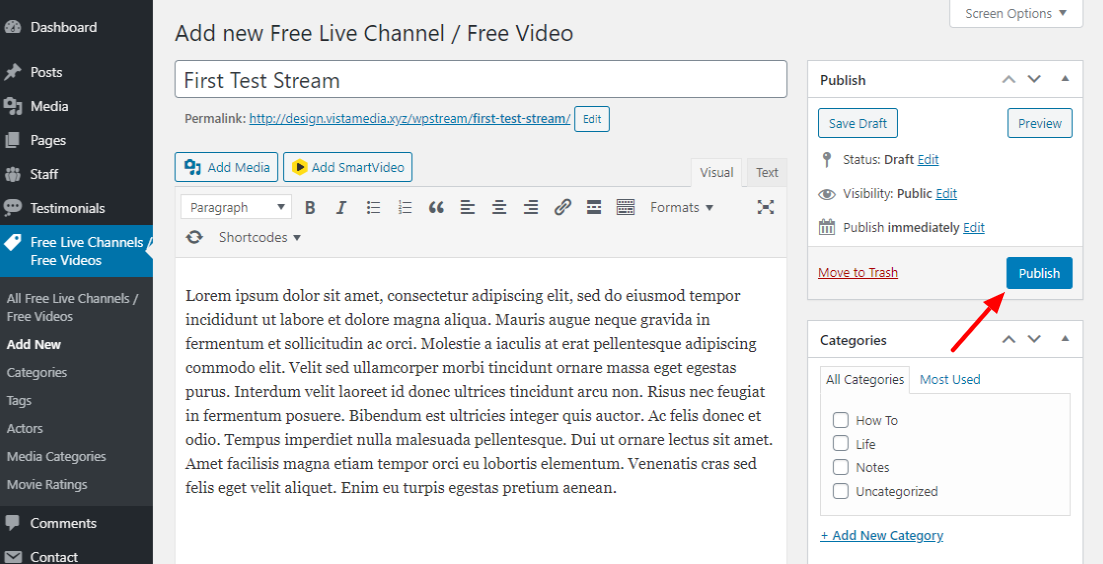
A new box editor will be opened. If you see the Record check box, you can use it to create a recording of your live stream. This will open tons of new video options for you.
In order to start your live stream, click the Broadcast to channel button.
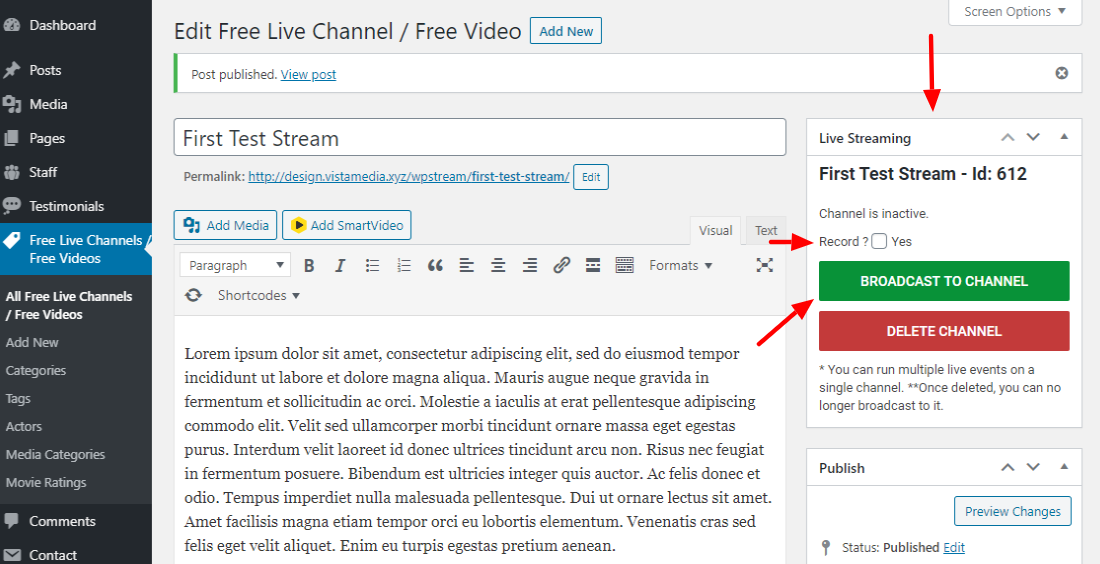
You can now choose Start browser broadcast or Broadcast with 3rd party software.
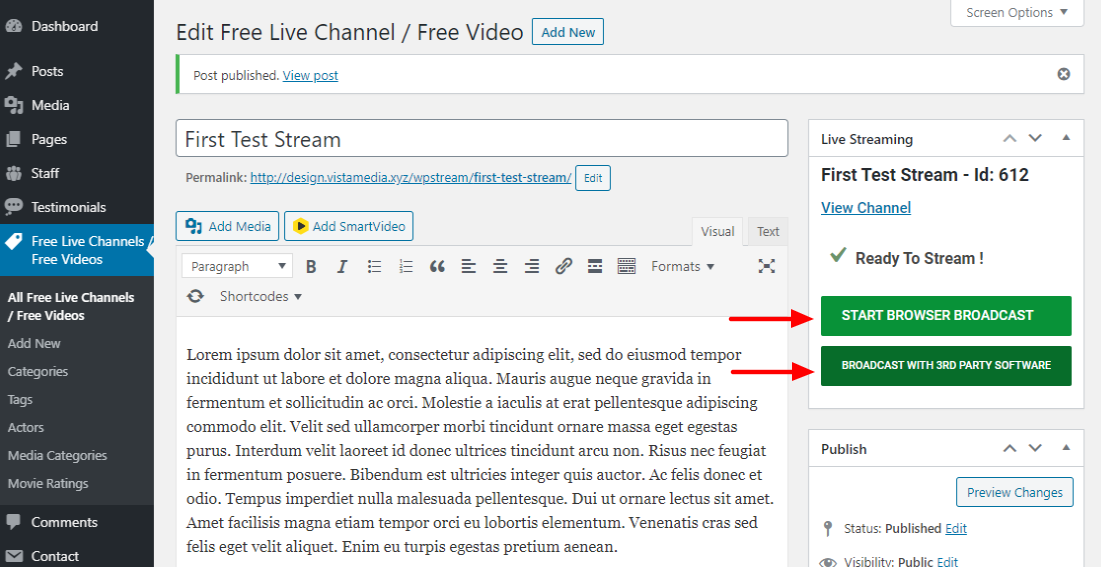
If you go with the browser option, you need to provide a microphone and camera permissions.
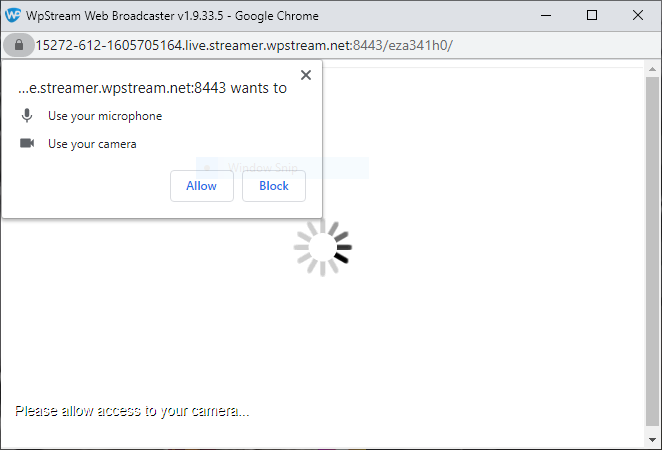
If you go with the 3rdparty software, you need to follow the video instructions. With just a few simple clicks you can easily offer video on demand with WpStream.
Conclusion
We hope today’s review was helpful in learning how to create a live stream with WpStream. You can do so much more with this plugin such as storing and delivering pre-recorded videos to users. The reason is that WpStream is an entire video platform, not just a video streaming service.
It provides a number of features and monetization options by using WooCommerce. You can even create a Netflix like website and sell monthly subscriptions.
This plugin is a brilliant solution for any WordPress video creator who is looking to make some extra money from their work. As a bonus, it’s incredibly easy to use.
Happy streaming!