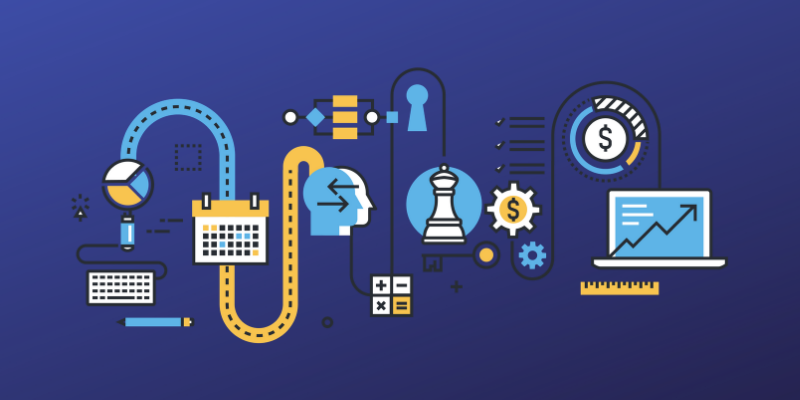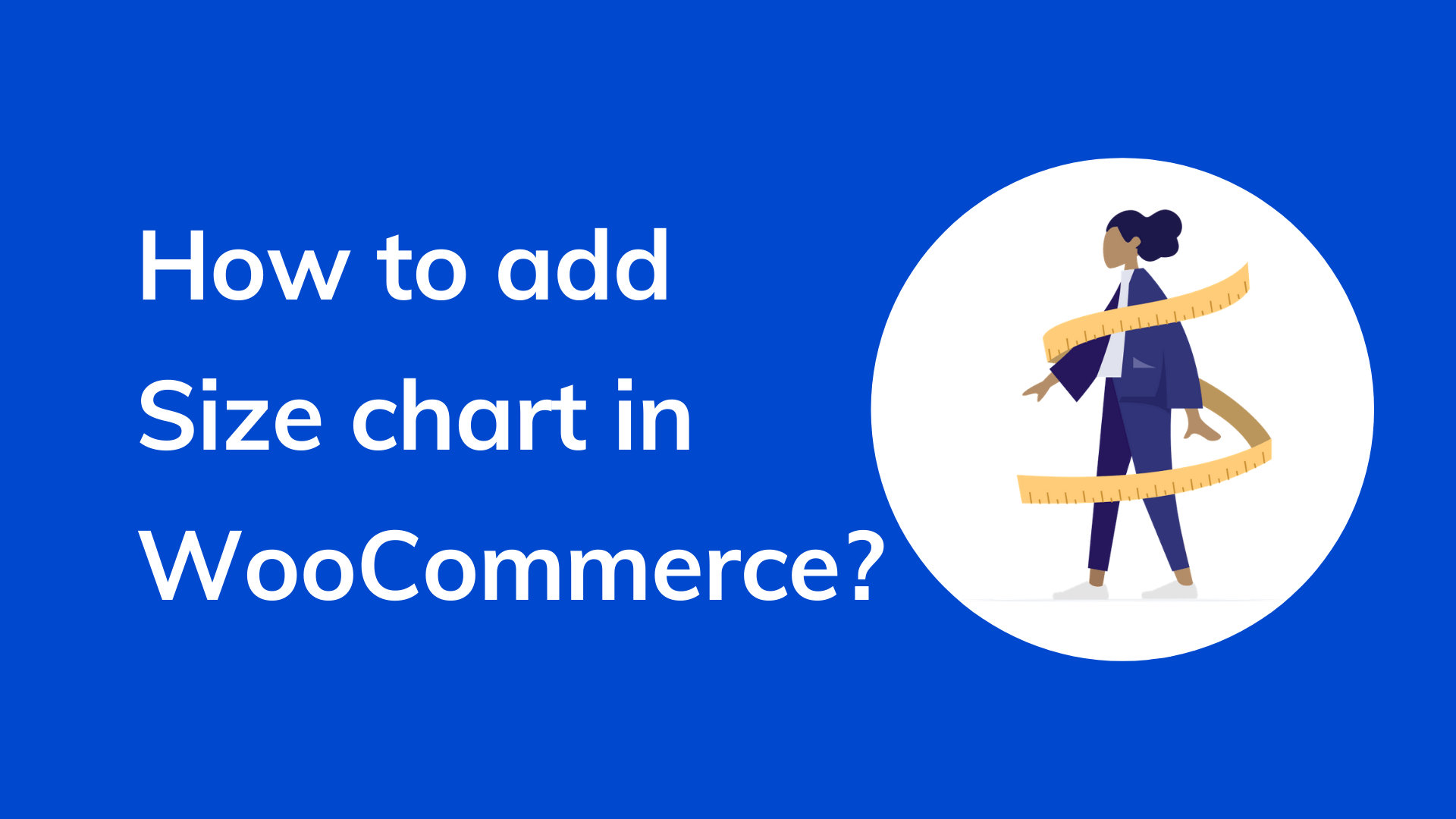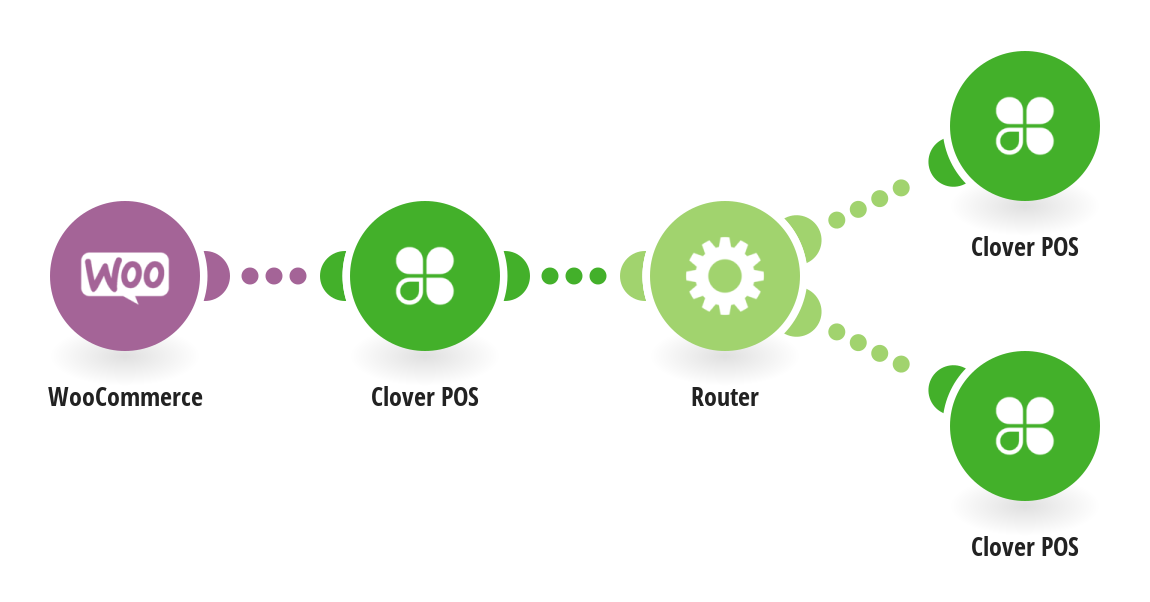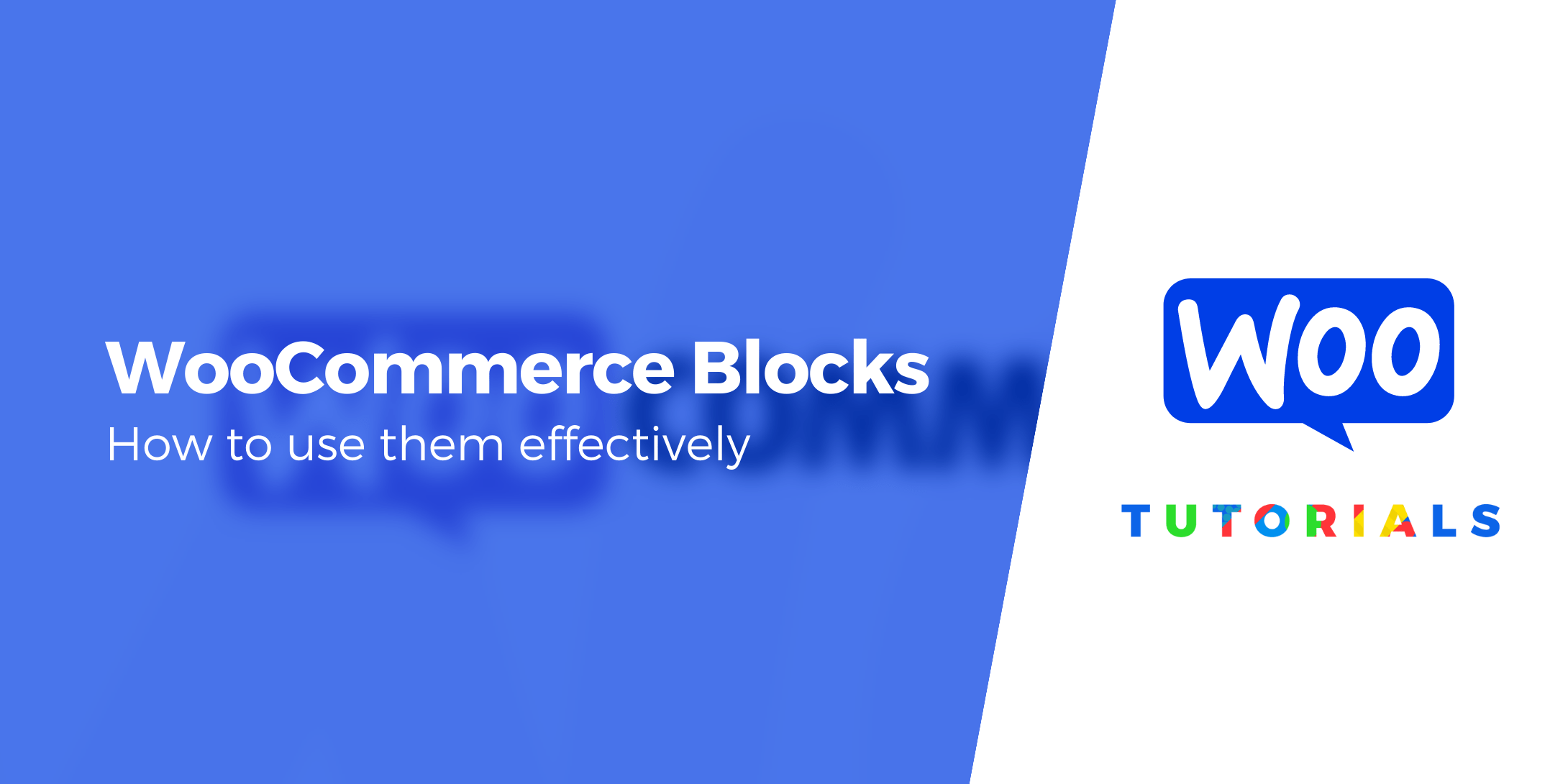Customers are the lifeblood of any business, and there is no revenue without them. One way to ensure you have a steady supply of customers is by segmenting your customer base. Segmentation allows you to identify your target market and tailor your marketing efforts towards their needs.
When WooCommerce first launched, it was designed to be a simple e-commerce solution. However, as the platform has expanded and grown in popularity, more features have been added that allow you to customize your store’s experience for different customer segments.
In this post, I will give you a brief introduction to segmentation, what it entails, and point out some of the benefits that come from applying it in your WooCommerce shop.
What is Customer Segmentation?
The term Customer segmentation refers to the process of dividing a customer base into groups, or segments, based on shared characteristics. These groups can then be targeted with tailored marketing efforts.
By dividing customers into groups, businesses can better understand their needs, wants, and desires. This allows them to tailor marketing efforts towards each customer group more strategically.
For instance, a company selling a line of dog food could segment its customer base into groups based on the size and breed of dogs. They might target large, aggressive breeds with advertising that emphasizes the toughness of their food, while targeting small, delicate breeds with ads that tout the health benefits of their food.
Types of Customer Segmentation
Customer Segmentation is a critical tool for any business. Without knowing your customers, you cannot create effective marketing or sales strategies. Unfortunately, many businesses fail to utilize this vital tool. There are multiple types of customer segmentation (metric-based categories).
However, below are three primary forms of customer segmentation that every business should utilize.
Post Hoc
Post Hoc segmentation is the process of dividing customers into groups based on observed characteristics of the customer, such as age, gender, income, or location.
Needs-Based
A customer’s needs can vary depending on the product or service being sold. Here, customers are categorized based on their needs or reasons for purchasing a specific product or service.
Value-Based
In this case, customers are categorized into groups based on their relative value as customers. This entails the value they contribute to your business, either monetary, regularity or loyalty.
Customer Segmentation Factors
There are various factors that you can consider when segmenting your WooCommerce customers. The four most common bases of customer segmentation are:
Demographic
This involves dividing customers into groups based on age, gender, income, occupation, and education. WooCommerce businesses can often access this information by looking at the WooCommerce customer’s billing and shipping address.
Behavioral
Here, customers are divided into groups based on their past purchase behavior or how they interact with your WooCommerce store. This information can be gleaned from customer data such as website visits, order history, and engagement with marketing campaigns.
Psychographic
In this case, customers are categorized based on their lifestyles, values, and opinions. WooCommerce businesses can often access this information by looking at customer interests and social media profiles.
Geographic
As the term suggests, customers are categorized based on their geographical location. WooCommerce businesses can often access this information by looking at the WooCommerce customer’s IP address or country of residence.
Note that when dividing your WooCommerce customers into groups, it’s important to remember that each group should be homogeneous.
Segmenting Data Within Your WooCommerce Store
There are a few different ways to segment data within your WooCommerce store. The most common way is to use the WooCommerce filters.
WooCommerce filters allow you to filter data by several factors such as customer group, date, order status, product, shipping method, tax class, and WooCommerce attributes.
Each WooCommerce filter has some options that you can use to filter WooCommerce data. For example, the WooCommerce order status filter lets you filter WooCommerce orders by several different order statuses, including completed, canceled, pending, processing, and failed.
By using the WooCommerce filters, you can divide WooCommerce data into different groups and analyze it to determine the best course of action for your WooCommerce business.
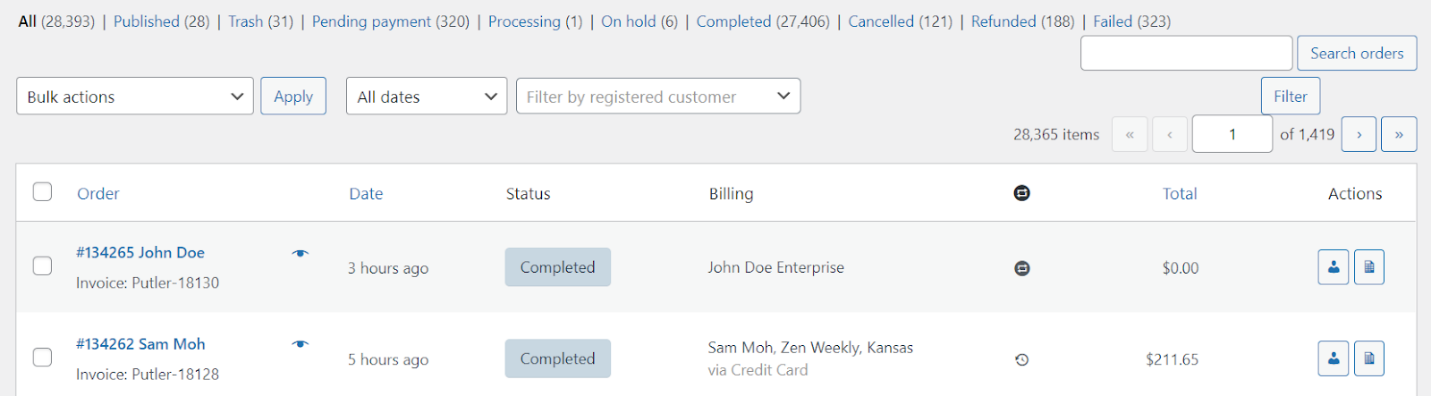
Once the data is filtered, you will need to export it for further analysis. However, WooCommerce does not provide an export feature, making a paid plugin a necessary tool for WooCommerce users.
Besides, the in-built WooCommerce filters are limited to basic filters, consume a lot of time when running each filter one at a time, and doesn’t enable saving segment filters for future use.
So, if you want to segment WooCommerce customers effectively, a WooCommerce customer segmentation plugin would be a viable option.
Advanced Segmentation of WooCommerce Customer Data Using Mautic

There are several WooCommerce customer segmentation plugins available on the market. In this case, we will focus on using the Mautic WooCommerce Integration to segment WooCommerce customers effectively.
Mautic is a marketing automation tool that you can use to segment WooCommerce customers and turn them into leads. With this tool, you can create custom WooCommerce customer segments and send them targeted messages.
Below are the steps to follow when conducting segmentation with Mautic.
Step 1.
Login to Mautic and click on the “Segments” tab on the left-hand sidebar. Here, you can create a new segment by clicking “+New “. Give your segment a name and fill in any other details that might be relevant to your segment in the “Description” section. Next, click on “Filters” to proceed.
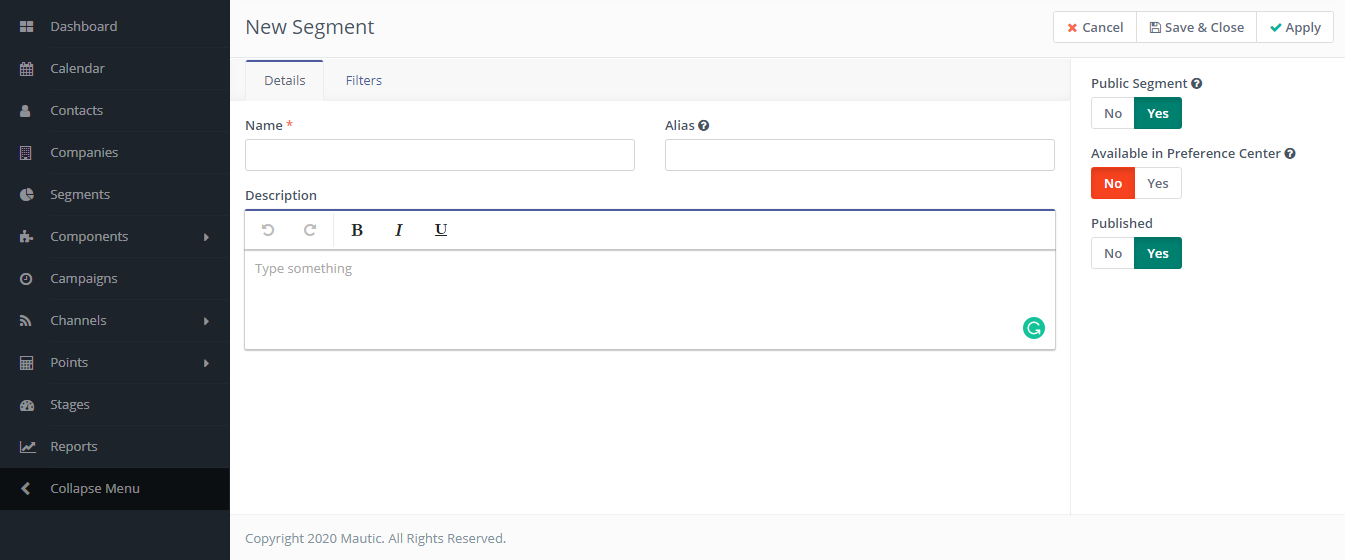
Step 2.
In the Filters section, you can select a filter of your choice from the list of filters Mautic provides. You can pick single or multiple filters to use.
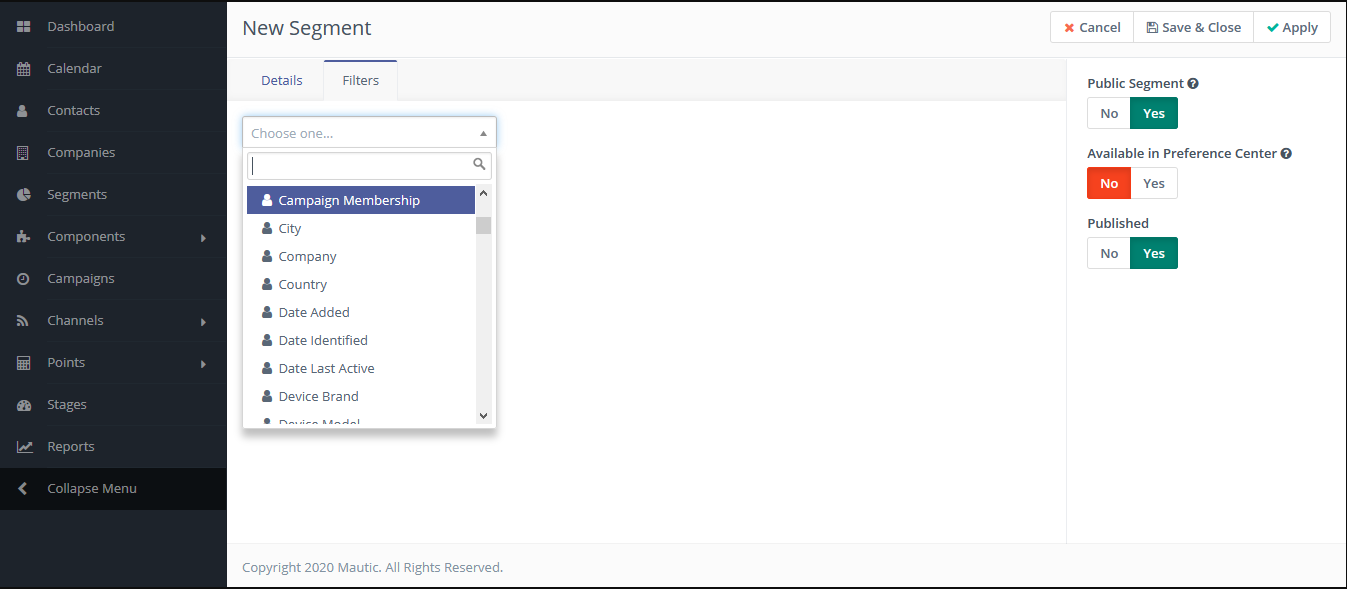
Step 3.
Once you’re done selecting the filters, you can add conditions to your segments. Besides, adding multiple conditions can help achieve greater output. For example, you can add “Greater than” or “Less than” conditions to the filters.
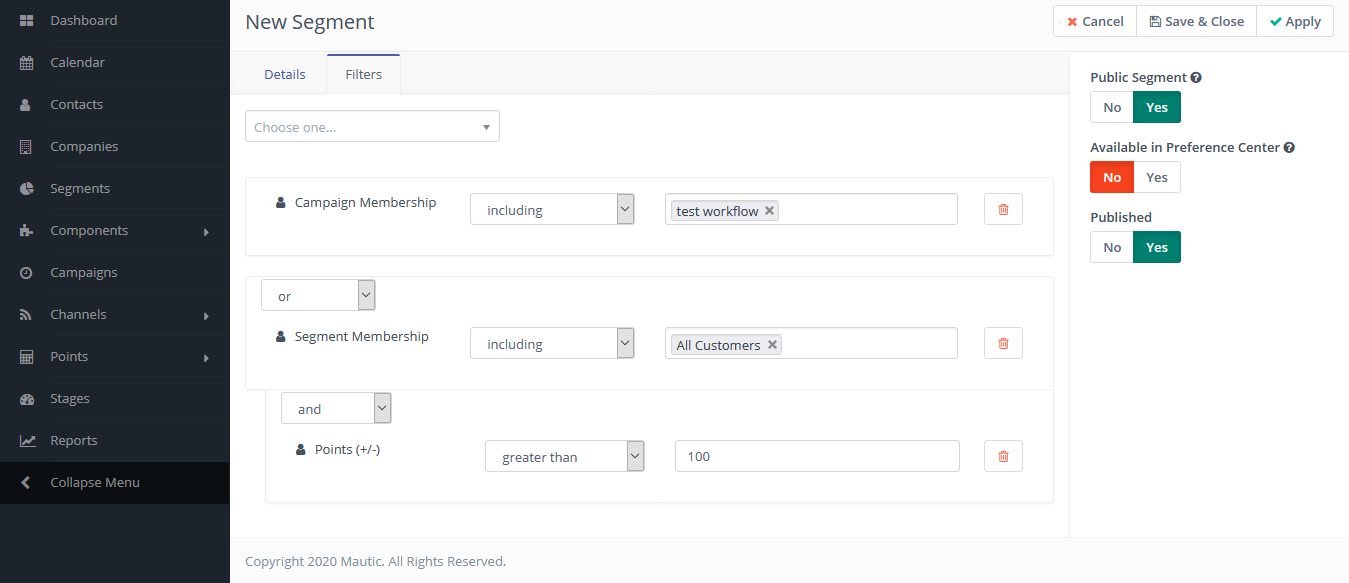
Step 4.
After filling in all the details, save your changes and create your segment. Once you have obtained the data, you can now run your desired campaign effectively.
What are the Benefits of Customer Segmentation in WooCommerce?
There are a few key reasons why it is essential to segment your Customers in WooCommerce. Let’s break down each of these benefits.
Increased customer satisfaction and retention
By targeting your customers with advertising that is most relevant to them, you can increase the likelihood of a conversion. This also reduces customer churn rate by showing customers their needs are being heard and met.
Enhances Competitiveness
By understanding their customers better than their competitors, businesses can stay ahead of their competitors in satisfaction and loyalty.
Better Customer Relationship
Customer segmentation is also an excellent way to establish better relationships with your customers. Understanding what makes them tick (and buy) allows for more personal interactions with each customer when they stop by your store or contact support.
Better focus on marketing efforts by identifying groups that need extra attention
By focusing your marketing efforts towards those groups that will be most receptive, you can better ensure ROI and avoid wasting precious time and money trying to sell a product or service no one is interested in buying.
So, as you can see, there are many benefits to customer segmentation in WooCommerce. If you’re not currently segmenting your customers, you might want to consider it.
Summing It Up
Now that you know the basics of WooCommerce customer segmentation, it’s time to put it into practice!
You can start by creating customer segments based on your business goals. What are you trying to achieve? Are you looking to increase sales? Optimize your marketing efforts?
If you want to increase sales, you might segment by customer purchase history. You can then create special offers and discounts for customers who have previously purchased or spent a certain amount of money.
If you’re looking to optimize your marketing efforts, you might segment by customer emails. You can then create targeted email campaigns that are specific to certain segments.
With that said, Use the tips above and experiment with different ways to group your customers. You might be surprised at what you can achieve!
Is there anything important we’ve missed in our WooCommerce tutorial? If so, let us know in the comments section below!
Can WooCommerce customers be targeted by their email addresses?
Yes, WooCommerce customer segments can also be based on an email address as long as it is verified with WooThemes Account.
How do I use the tags and segments?
Tags are usually used by custom fields you create per order. For example, you may want to add a “Customer type: individual” tag if the customer is not buying on behalf of their company. Segments are used to target groups of customers that have something in common. In the WooCommerce admin area, go to WooCommerce > Settings > Segments and create a new segment.
What data does Mautic track?
Mautic tracks WooCommerce customer behavior using WooThemes account and email address. You can create segments to target customers based on their purchase behavior, email address, and other customer data like first name or last name.
WooCommerce customer behavior data is not showing up in Mautic. What could be the problem?
WooCommerce customer behavior data will only appear in Mautic if you have the WooCommerce plugin installed and active. If you are using a different method of tracking WooCommerce customer behavior, you will need to deactivate the WooCommerce tracking code in the eCommerce settings.