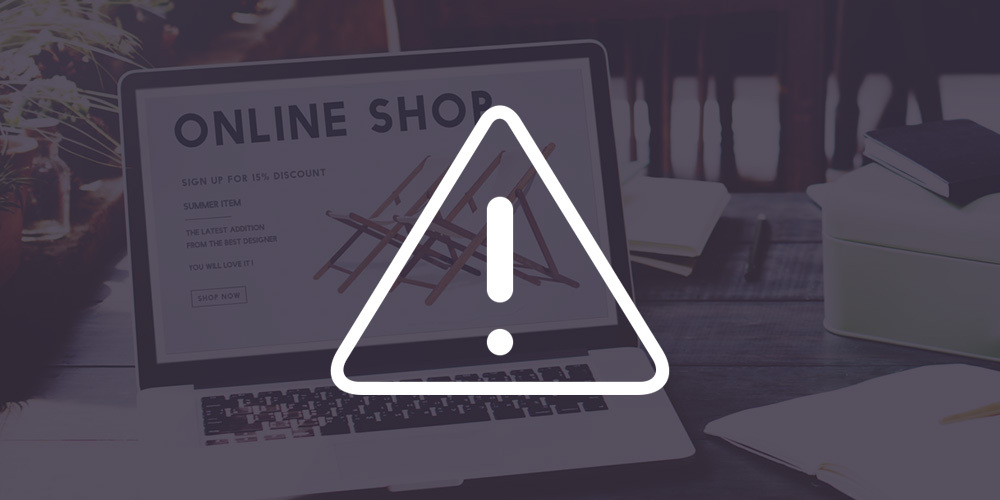WooCommerce is extremely flexible and easy to customise, which is why it is the go to e-commerce choice if you have a WordPress site.
The downside of the platform is that, as it’s an open source platform, there’s not really any official support to contact when things go wrong. You need to rely on your knowledge and skills, the already existing documentation and the WooCommerce community.
Whether you have an active high traffic e-commerce store with WooCommerce, or you have just launched one, you will eventually come across these very common errors. Once you get to know a bit about them, you can easily skip the hours of research online and resolve them quicker.
Plugin breaks and conflicts
There are over 900 WooCommerce Extensions as well as over 50,000 plugins in the WordPress repository. The chances of finding a combination which would not work that great together, it’s very high. Plugin breaks and conflicts can happen on any WordPress website. They can be especially problematic on e-commerce websites which unfortunately result in loss of sales.
A good way to avoid this issue is by updating your themes and plugins regularly. With WooCommerce it’s very important to stay on top of the latest updates. While there are a lot of small updates, some other major fixes have a very high chance of wreaking havoc.
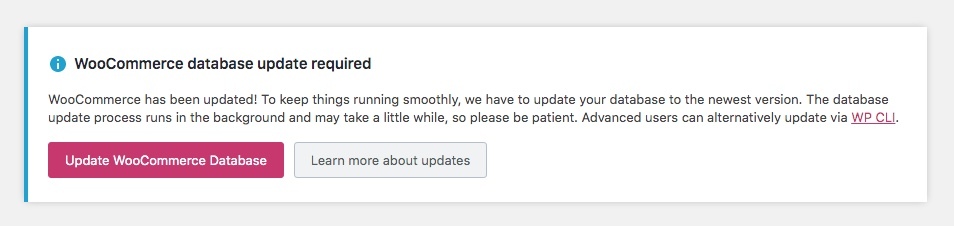
You also need to make regular updates on your database as well. Not only should you update WooCommerce, but your database as well, to ensure you will not encounter any problems.
You can increase your chances of locating plugin breaks by performing plugin updates in advance using a staging environment to implementing the changes on your website. It would also be wise if an experienced developer does these changes.
Also, make sure to monitor the WooCommerce GitHub issues area where you can check any reported issues after each new release.
Caching issues
Caching can play a major role in WooCommerce sites’ performance, as they have a larger database then informational website. With browser caching you can store some web files locally by using your browser, which will reduce the number of server requests every time a page is loaded.
However, even though cashing can help you with speed load times, it can lead to some other complications. For example, a very common issue with WooCommerce is that some pages need to be excluded from cashing.
The process for resetting your password can stop working if the login pages were not excluded from the caching system. If they continue to be cached, you and other users will not be able to reset your password, leading to a number of requests to help for login errors.
The same thing applies if you have done some major development changes and have not cleared the cache on the server level. Make sure to review the server configuration is well with your WordPress cashing plugin settings before launching a new website.
Errors with payment processing
When you are checking for issues on your WooCommerce website, make sure to check the payment gateway connection and configuration.
A very common problem on e-commerce websites is the wrong configuration of the SSL certificate for your store. A lot of payment processors will not function if the SSL is not installed. You may not even be aware that your website is not working, while your customers are encountering a checkout error.
Another annoying error is authentication. When you receive this error, this means that there is a problem between the payment processor connection and your online store. There are a number of different payment gateways, such as PayPal, Stripe, Authorize.net, etc. The error depend on the type of the payment process, as well as the WooCommerce payment gateway plugin you have installed.
Another cause for confusion can be the WooCommerce order status. There can be some bugs related to the order status, but it’s most commonly a user error.
All products are listed as “processing” in the WordPress dashboard, after the payment was received and stock has been reduced. Every store owner needs to manually adjust the order to a “completed” status. You can save yourself a lot of support request by simply doing this.
You can also ask your developer to automatically set the order to completed status. Naturally, it depends if it would apply to the specific products you’re selling, or how the inventory flow is managed.
Errors with email notification delivery
These are one of the top support questions for WordPress e-commerce sites. With WooCommerce sites, this often happens after the order has been placed. In certain cases, some customers will not receive the email notification, in other cases however, the site owner/administrator is not receiving theirs.
Before checking the email delivery, make sure to doublecheck the notification setting. Go to the WordPress dashboard and check out the WooCommerce tab. In the Email tab you can review the notifications configuration. If you don’t see the particular notification, you need to set it up again manually.
If the settings are done properly and you still do not receive emails, your best fix is using the SMTP plugin. Even if you’re hosting server is configured properly in using the PHP mail function, often emails sent from your WordPress site are blocked by email providers like Outlook or Gmail. This means your customers will not receive the emails from the website.
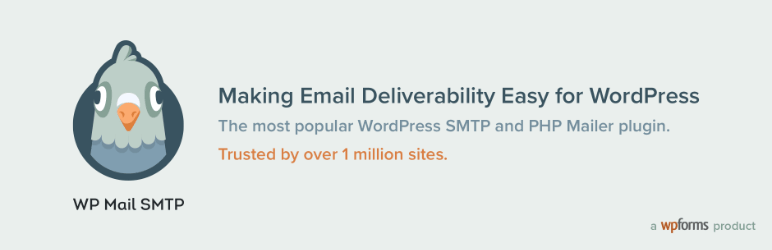
Database overload
Well the problems we have mentioned above are common for newly released websites, it may take some time for this issue to occur. With each new order in your website, your database gets larger in size.
If the database grows too much for your current hosting capacity, you will notice a slow down time and performance. Make sure to regularly monitor and clean up your database which will reduce your hosting cost.
Plugins and backup files are another source of database overload. Some plugins can very quickly overload the database with miscellaneous data. For example, if you are using an auditing log plugin, it will keep a log of every activity on your website. While it may be helpful when troubleshooting, this can result in a large backlog.

Same applies for backup files, if you are using a backup plugin which stores data on the website. Some all the backup files can increase the database size which is why they need to be deleted after a certain period of time.
Conclusion
Make sure that you do not wait until the last moment for your website to break down. Prepare yourself in advance and properly maintain your site, which will save you a lot of troubleshooting time and loss in sales.