Are you looking for a great way to encourage customers to promote your products? Why not try out an affiliate program in WooCommerce?
What can be a bit challenging is that WooCommerce has no built-in affiliate management system. However, there are a number of affiliate plugins which you can use for that purpose. We will try and highlight the steps to adding an affiliate program to WooCommerce.
Should you use an Affiliate program?
If you decide to add an affiliate program to your website you provide customers and marketers with the chance to promote your products in exchange for a small sales commission.
After a user signs up to your program they are provided with a specific link to your ecommerce store. Said link has a tracking code embed in it.
When someone uses that link to make a purchase, the affiliate will earn a percentage of the sale. When digital products are concerned, the amount is around 30%. For other physical products, the range is between 5% and 10%.
The commission encourages affiliates to promote your brand, and for you to earn extra money without additional efforts.
New online store owners are facing the challenge that WooCommerce does not offer a built-in affiliate feature, so confusion arises on how to add it.
Lucky for you, there are a few available affiliate plugins on the market which you can use.
1. Affiliate Royal

This is a premium WP plugin, which can be easily integrated with WooCommerce.
After installing and activating it, you will see a tab in the WP dashboard.
Click on the tab, after which you will see the following screen:
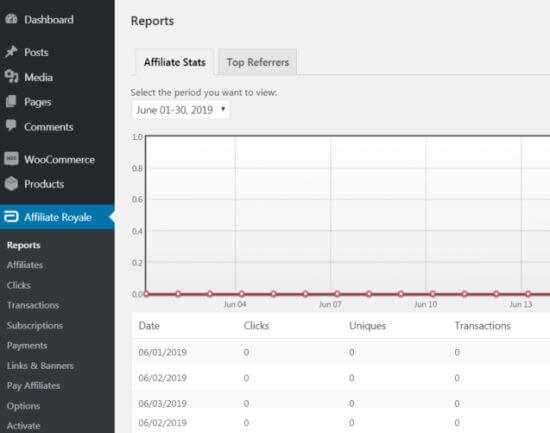
You have the option to customize your welcome, set up commission levels and much more.
Go to Affiliate Royale – Options – and set up the key pages for your affiliates.
For handling the affiliate payments, just go to Affiliate Royale – Options – Integrations tab.
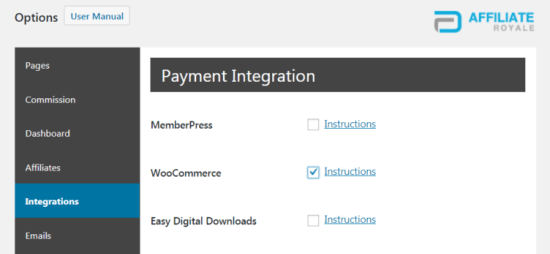
Check the box right next to WooCommerce and the plugin will be linked to WooCommerce.
Next step is setting up your affiliate commissions. This can be done from the Commissions tab. You need to type in what percentage you wish to offer for each level.
Under the Affiliate tab you can assign different commission levels for your affiliates.
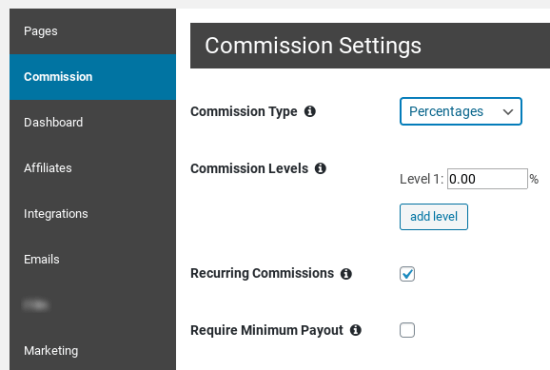
Pros:
- Quick and easy to start.
- Easy access through the WP dashboard, where all of your earnings are visible, past payouts and account details.
- Creating links for other affiliates and advertising banners.
- Built-in reports, where you can see how many sales are made, top affiliates, etc.
- Option to set up 99 levels of commission.
- No charges are made for your sales. You simply pay the annual plugin fee for subscription.
Cons:
- The affiliates are able to link to pages you have set up affiliate links for. This can be a lot of additional work for you.
- 14-day money-back policy is a bit restrictive. You can get a refund only of the plugin really doesn’t work.
- No free trial available
Price: $85 per year for one website and $165 per year for multiple sites.
If you don’t renew it you can still use it bit without the updates and support.
2. AffiliateWP

Another premium WP plugin. After making the payment, you just download and install it.
Go to the Affiliate tab from your dashboard and see an overview of all affiliate sales made.
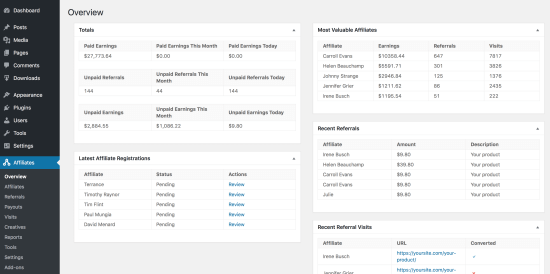
For integrating AffiliateWP with WooCoomerce, go to Affiliates – Settings – Integrations.
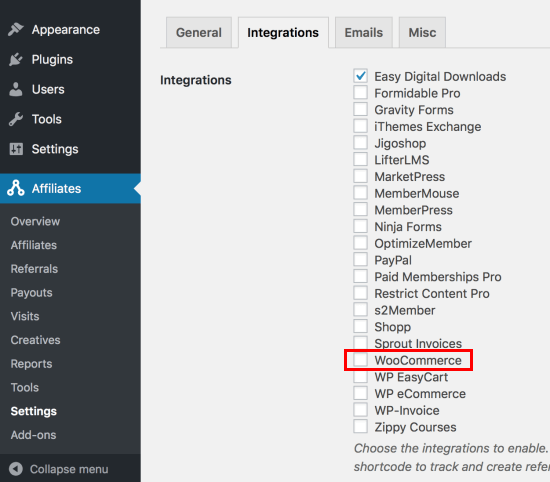
Check the box right next to WooCommerce and click Save. The plugin will automatically record affiliate referrals when someone comes to your store using the affiliate link.
The commission rates can be set up trough Affiliates – Affiliates from your WP dashboard, then look for a registered affiliate in order to set up the commission rate.
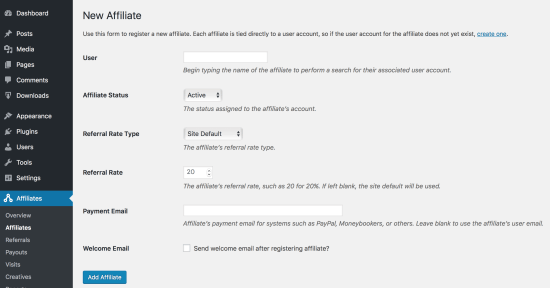
Pros:
- Option to create coupon codes for affiliate users.
- Affiliates can generate referral links.
- A number of free and premium addons available.
- Interface is easy to use with available powerful options.
- 30 days refund period.
- No fee charges for your sales, simply the annual subscription fee.
Cons:
- Similar to Affiliate Royal, refund is available only if the plugin generally doesn’t work for you.
- Some of the features are pro addons and you need to pay for them as part of higher packages.
Price:
There are different pricing options, starting from $99 per year for one site.
For $249 per year you get the pro add-ons or you can choose the lifetime membership for $499.
3. ShareASale
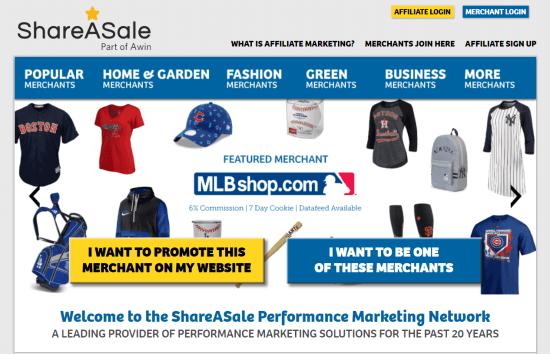
ShareASale is a bit different from the above options as it’s more of an affiliate network than a plugin.
After joining, you will be guided through the process of how to set up your account.
You can use it with WooCommerce if you install the plugin ShareASale WooCommerce tracker.
After you install and activate the plugin, go to ShareASale WC Tracker in your WP dashboard. You will see the tracking settings, where you need to enter the ShareASale Merchant ID.
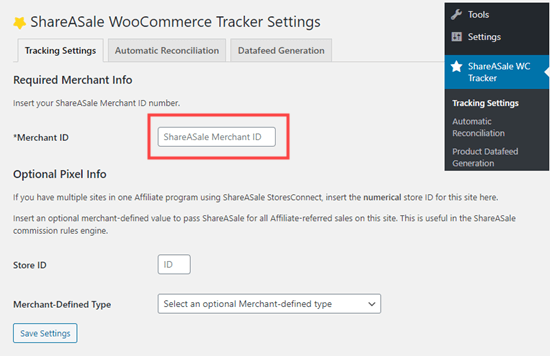
This is all that’s needed to link the ShareASale affiliate program with WooCommerce. Also, make sure refunds will be automatically deducted from the affiliate earnings.
This can be done under the ta Automatic Reconciliation. Check the Automate box.
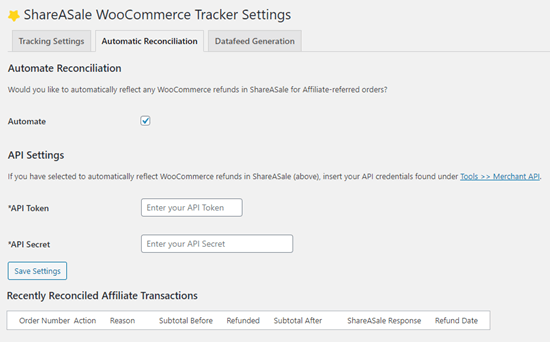
Make sure to get the API Token and API Secret, this can be done by logging into ShareASale, then clicking on Tools – Merchant API.
Save all changes.
Pros:
- Huge affiliate network.
- Software is hosted by ShareAsale.
- No monthly and annual fees, just the upfront fee.
- ShareASale takes care of the affiliate screening.
Cons:
- $550 for lifetime access + $100 refundable deposit.
- 20% fee for all affiliate commissions.
- A little harder to set up.
Price:
$550 for lifetime, 20% on all affiliate payouts + $100 deposit.
If the 20% fee does not reach $25 for the month, you need to pay the difference.
Conclusion
We hope this article was useful to find out a bit more about affiliate programs with WooCommerce and suitable plugins.





