Having a star rating is a great example of rich snippets, which will help your website stand out among the competition. Let’s have a closer look at how you can achieve star ratings, their types and how to increase your CTR.
Why Is having a star rating important?
The star snippet is a specially designed Google search result which includes further information about you, stored as structured data. It’s in the form of start right under the page title and gives a hint to users whether your brand is trustworthy.
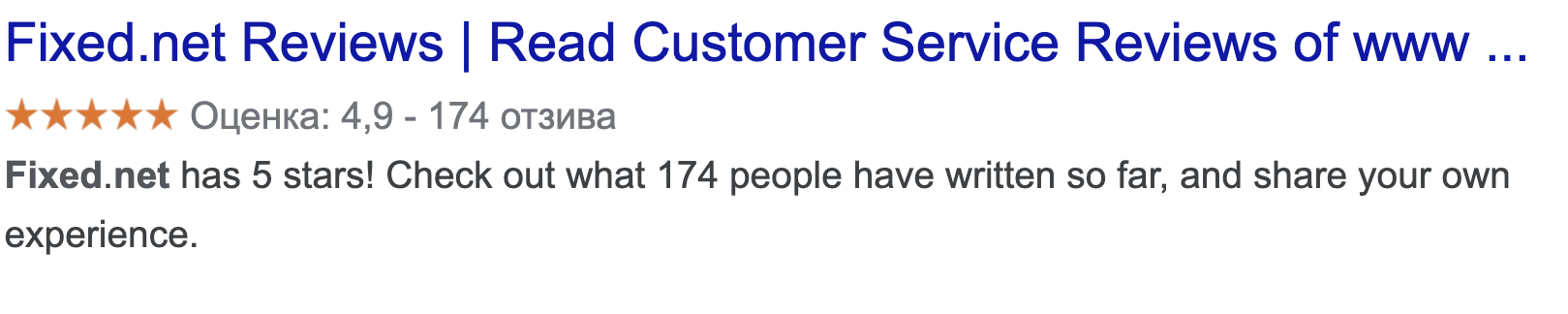
Review rich snippets are very eye-catching and will make your site stand among others. They will give more detailed information to users about your website, services and products you offer. A certain sense of confidence is invoked within customers when they see how other users rate your business and are more likely to make a purchase.
Also, bear in mind that good google review ratings will enhance your traffic and significantly boost user engagement. Depending on your starting position, there is a chance of a 30% increase in CTR.
The overall effect is quite great and you will be surprised by how easy it is to achieve it after adding the reviews snippet in Google.
Types of Review Snippets
Depending on the reviewed content, there are different kind of rating snippets.
1. Local Business In order to stand out from competitors, your business should have stunning ratings in Google results. You should add as much information as possible – working hours, contacts and location, so that people can choose you among other companies.
2. Product Google will show information about an item in the search results after you have added product structured markup.
You can use it in the following cases:
- On a page which describes only a single item.
- On a shopping aggregator page, where only a single product is presented, as well as information about its sellers.
3. Recipe Other items rated in Google search are recipes. The content is very well structured, and users are provided with detailed information about preparation time, cooking and nutrition.
There is a high chance people will visit your site if you apply the Google review schema to your recipe snippet.
Other types
For your star rating to be shown in any other situation, you can use aggregateRating property for Google review schema markup. The code looks like this:
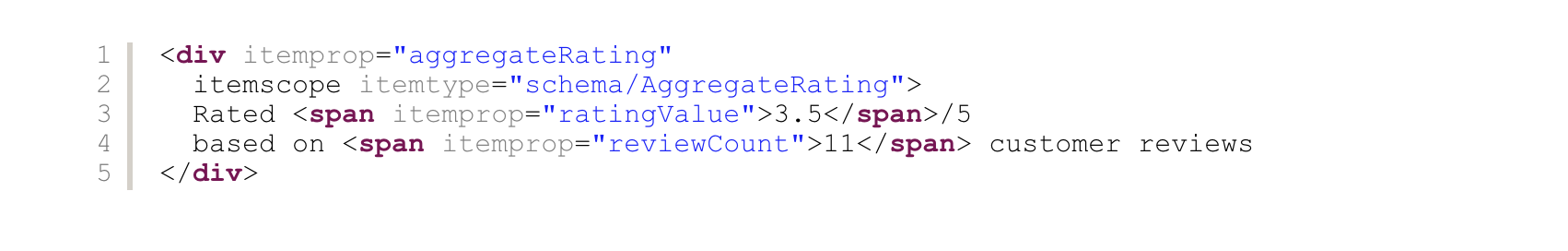
The number of cases where people can rate materials are endless. Among the types of content which support rating markup are: music playlists, games, movies, courses, software apps, brands, creative field, offers, events, products, places, services.

How to get google ratings in search results?
There are a number of ways to have review snippets for your website. In a lot of the cases, code is essential, but with the use of some tools that won’t be necessary.
1. Custom widget
Don’t waste time on learning Google review schema or programming. Simple use the available pre-made solutions such as plugins and custom widgets.
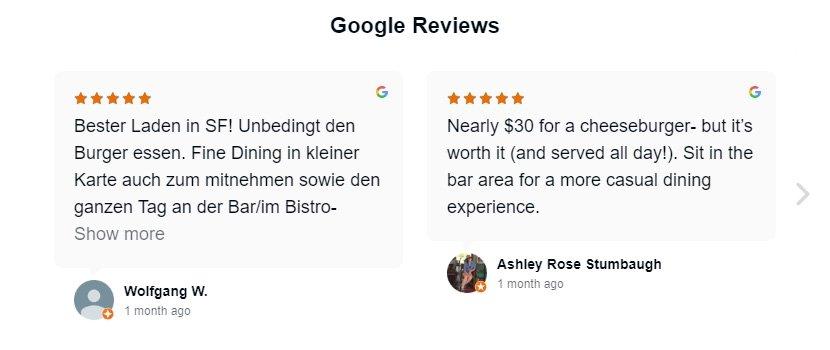
2. Add schema markup to HTML code
Open HTML of a template or a certain web page and simply insert schema markups into it. This is how the code appears without schema.org markup:
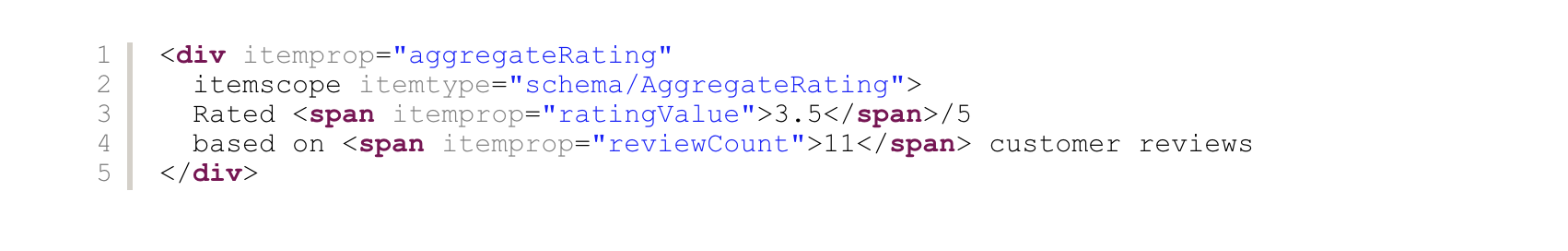
And this is how it looks after you insert Google review schema:
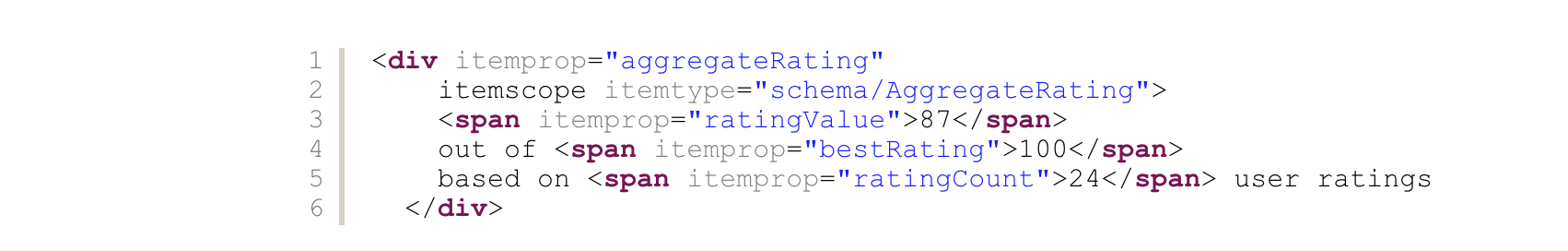
This method will require you to code and have understating of the program.
3. Add a fragment of JSON code
JSON is a lightweight format for classifying and transferring data. It’s way more convenient to use than the schema markup. It needs to be placed after the title of the page into HTML.
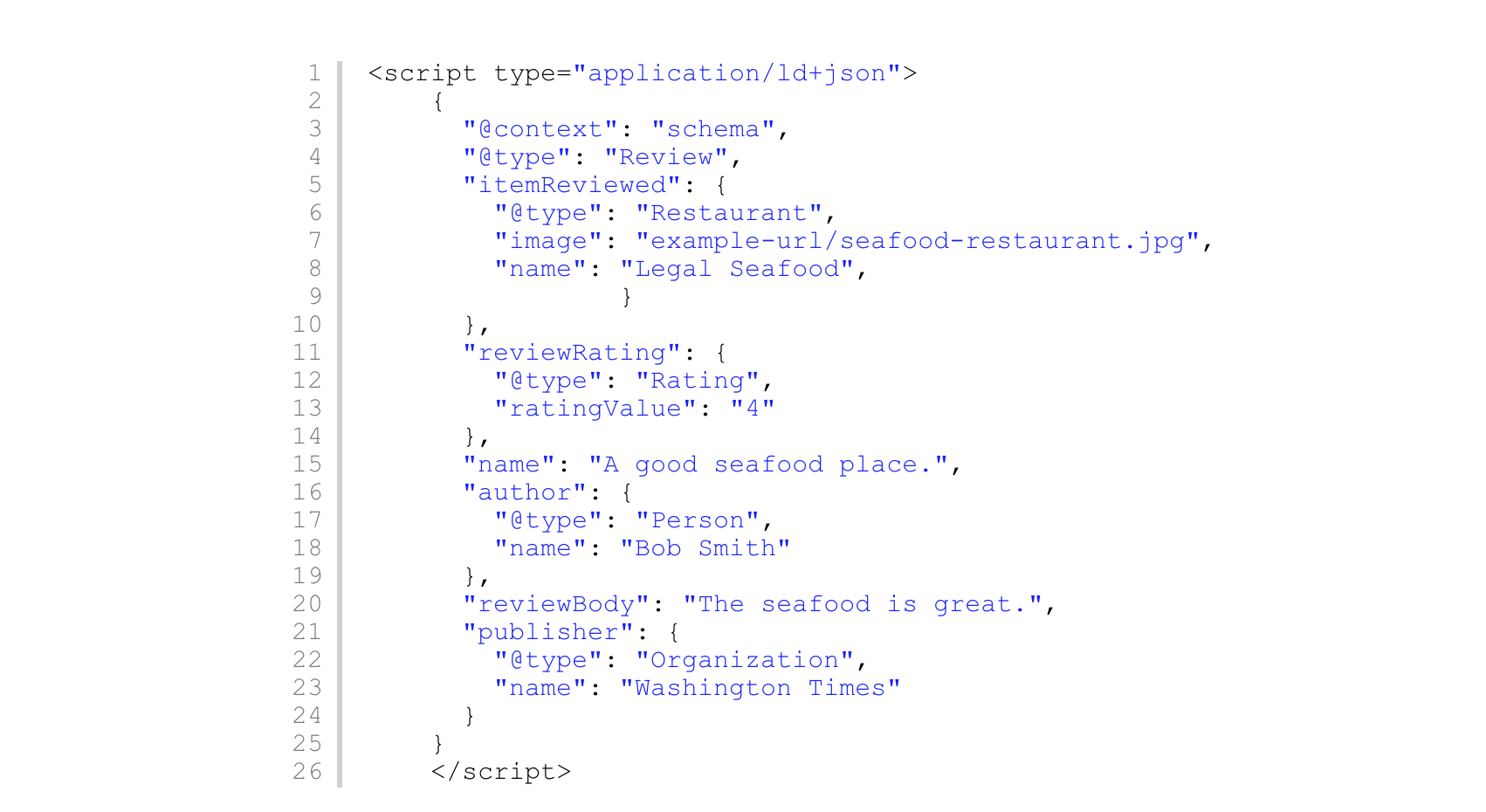
This option requires coding knowledge as certain lines need to be rewritten as per your needs.
4.Add Google Tag Manager without rewriting the code
With the help of this tool programmers can make the code fragment without any programing knowledge. It’s a JSON generator which helps in making a fragment of JSON markup without the need of professional help.
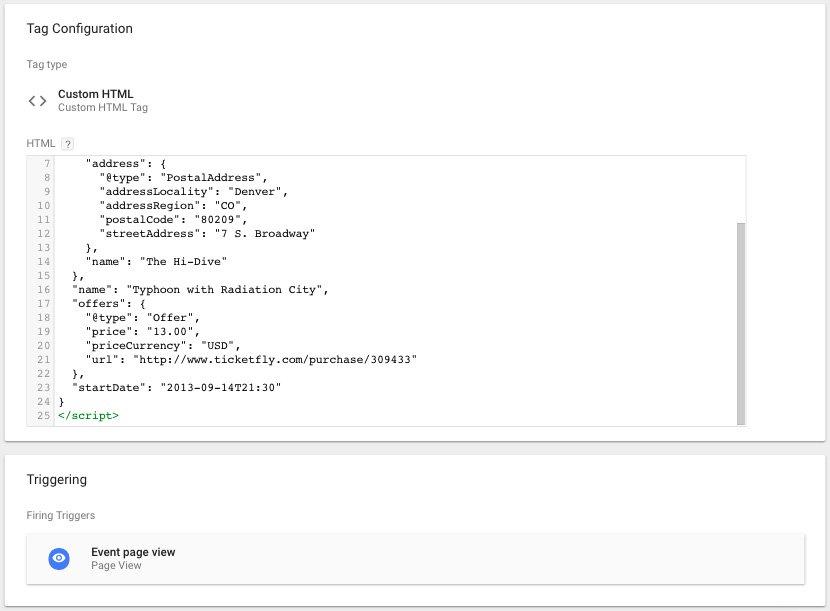
The GMT interface is quite simple, but it requires you to know the code of the page in order to embed it. It may not be as difficult as it sounds, but it still required some developer skills.
5. Google Structured Data Markup Helper
For non-professionals and programmers alike, this tool can easily implement data on websites. It is very simple to use, and all you need to do is embed the code and use the editor for HTML or JSON markup for a certain page.
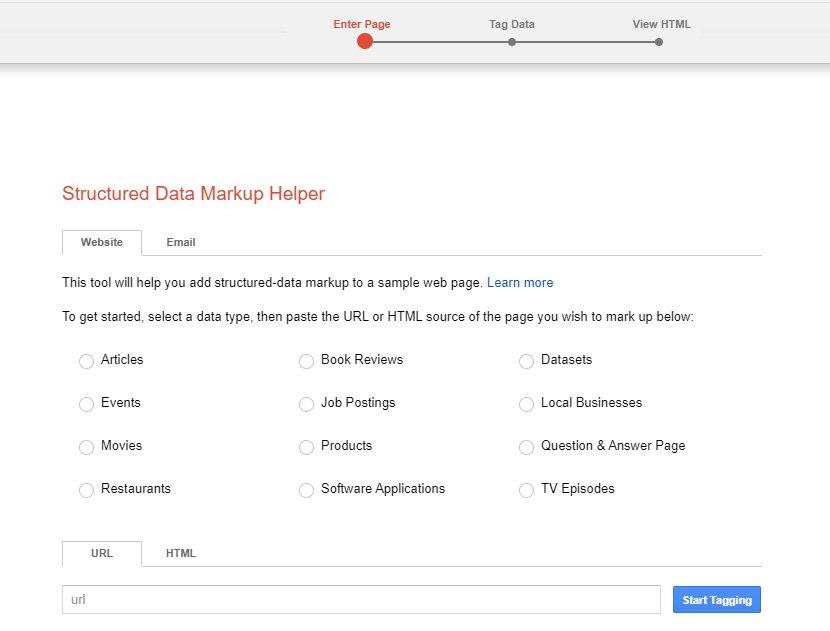
How to check if review snippets are executing properly?
Before launching the website with the added schema markup, make sure to check everything.
Rich results test
This is a quick and easy tool which will help you in checking the performance of the schema markup. See if your site is capable of producing rich results.
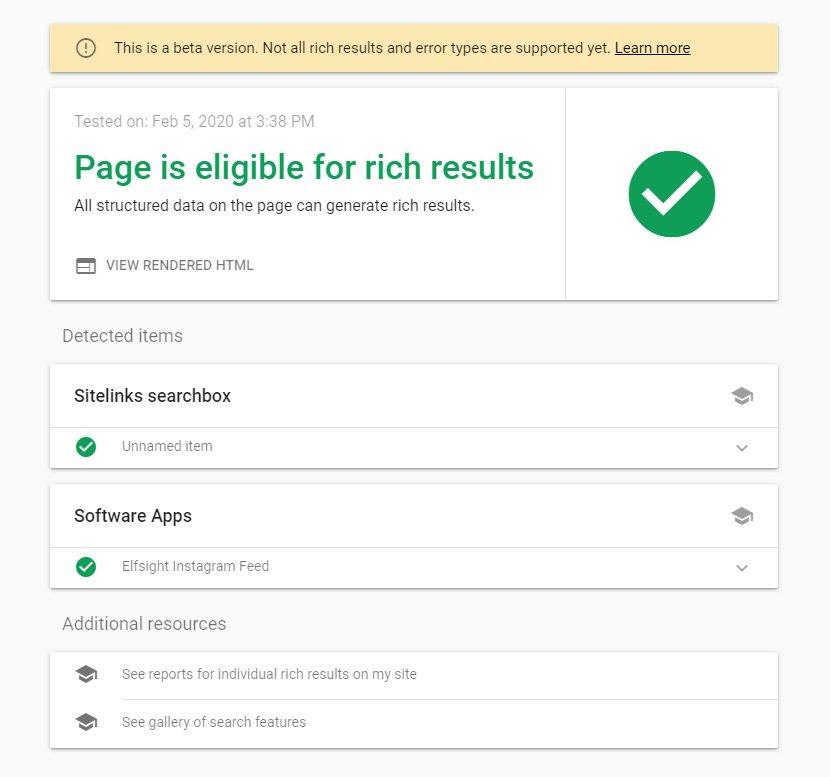
Google Search Console
The instrument will assist you in discovering all warnings occurring in your schema markup. You simply need to open the report in the navbar of the Search Console. The report is visible only if you have a code review snippet on the site.
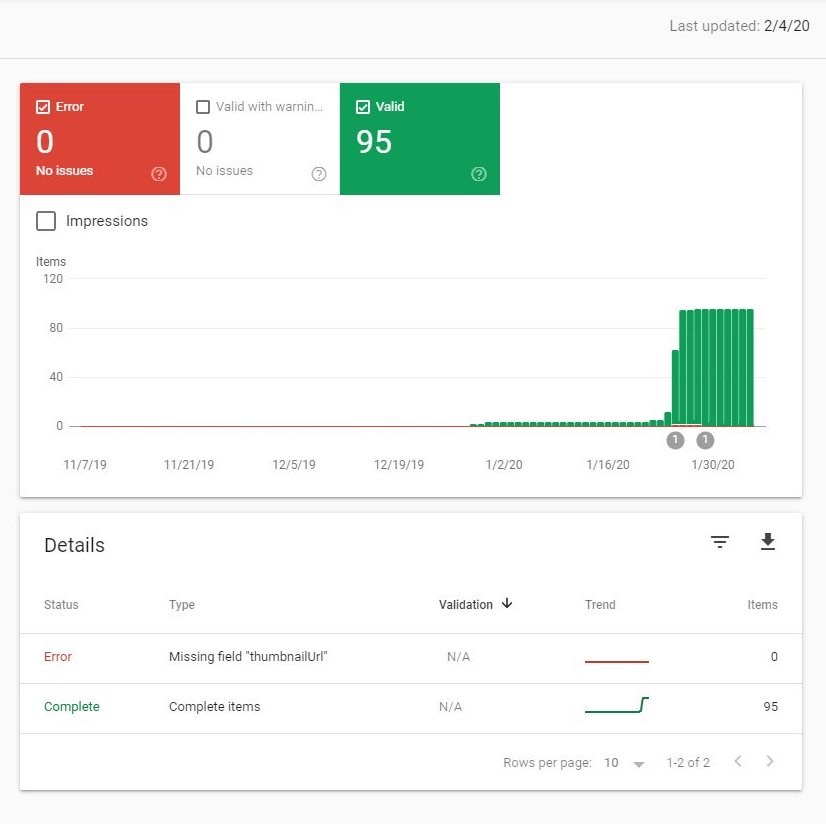
Why don’t my review snippets show up on Google?
1. Your website is not indexed on Google Provide your URL to Google and request indexing. Google Bots will go over your page. If there are still no results, check for possible errors.
2. Wrong configuration of structured data Prior to posting the site with star ratings, try doing a Rich Result Test, which will show you warnings and errors.
3. You are not following the structured data guidelines correctly Go over the full list of guidelines and make sure you have done everything according to it.
4. Google is not supporting star rating for your type pf content Back in 2019, it was announced by Google that they will not support review stars for certain type of content. Check if yours is not part of their list.
5. You have used several markup languages Use only one of the schema markups: JSON-LD, RDFa or Microdata. Don’t mix them as it can lead to invalid displaying of review snippets.
6. Additional reasons - Google does not see your site as trustworthy – make efforts into proving its authenticity. - There are very few pages on your site and not all have structured data. - Properly implementing schema markup does not guarantee review snippets will appear.
Sometimes you just have to wait – Google does not detect content straight away.
Conclusion
Using review snippets has become pretty standard for SEO. They make your site look outstanding in the eyes of customers and will distinguish you from the competition. You are at risk of losing traffic if you are not using this tool.
Share with us your experience with using review snippets? Have they helped your business?





