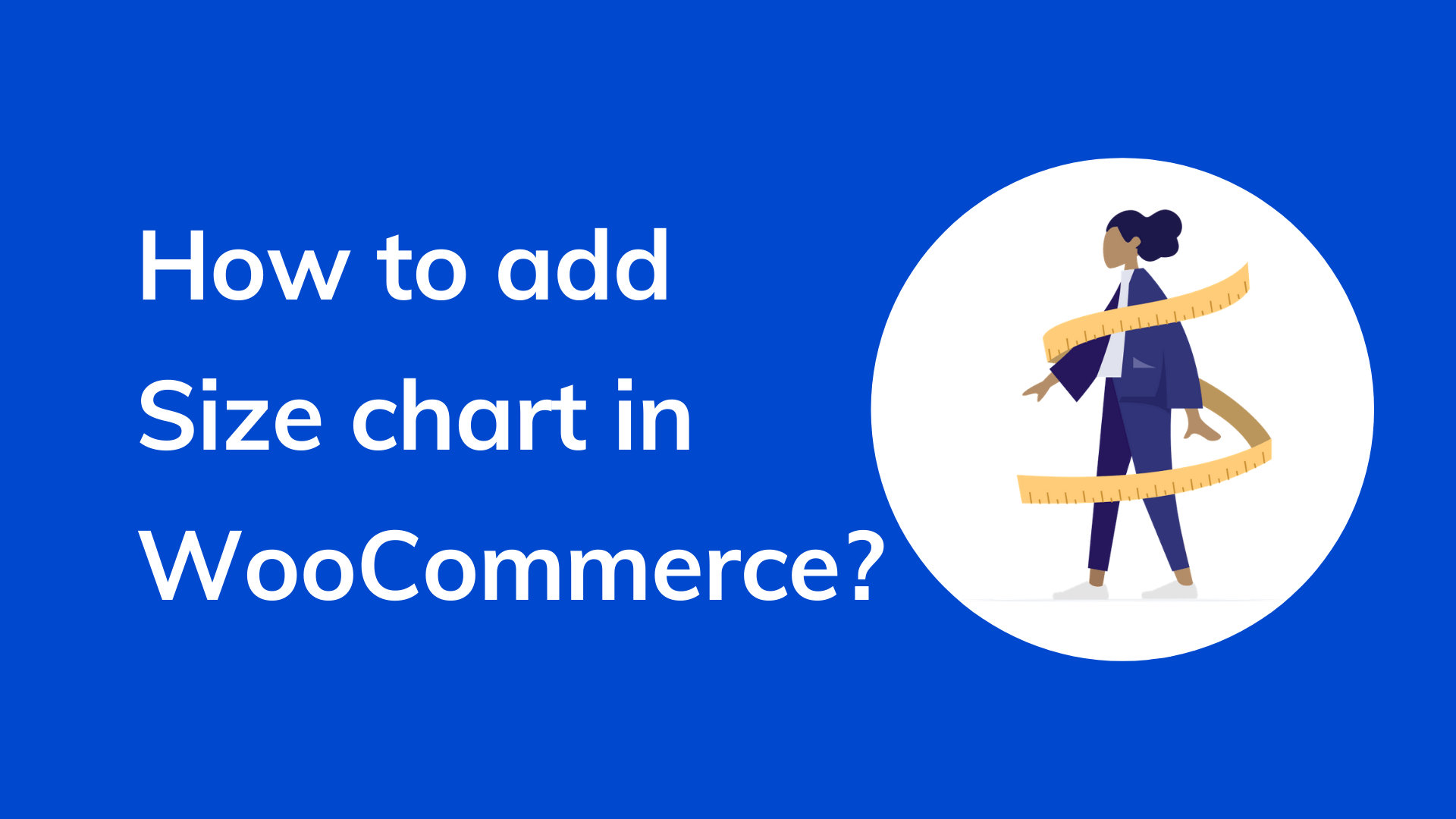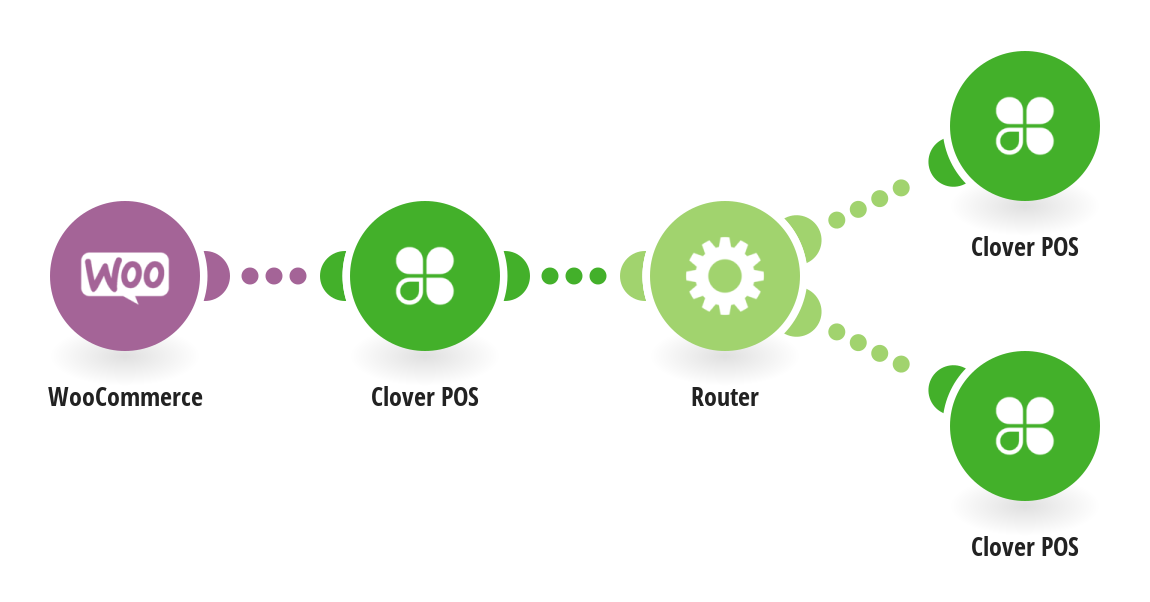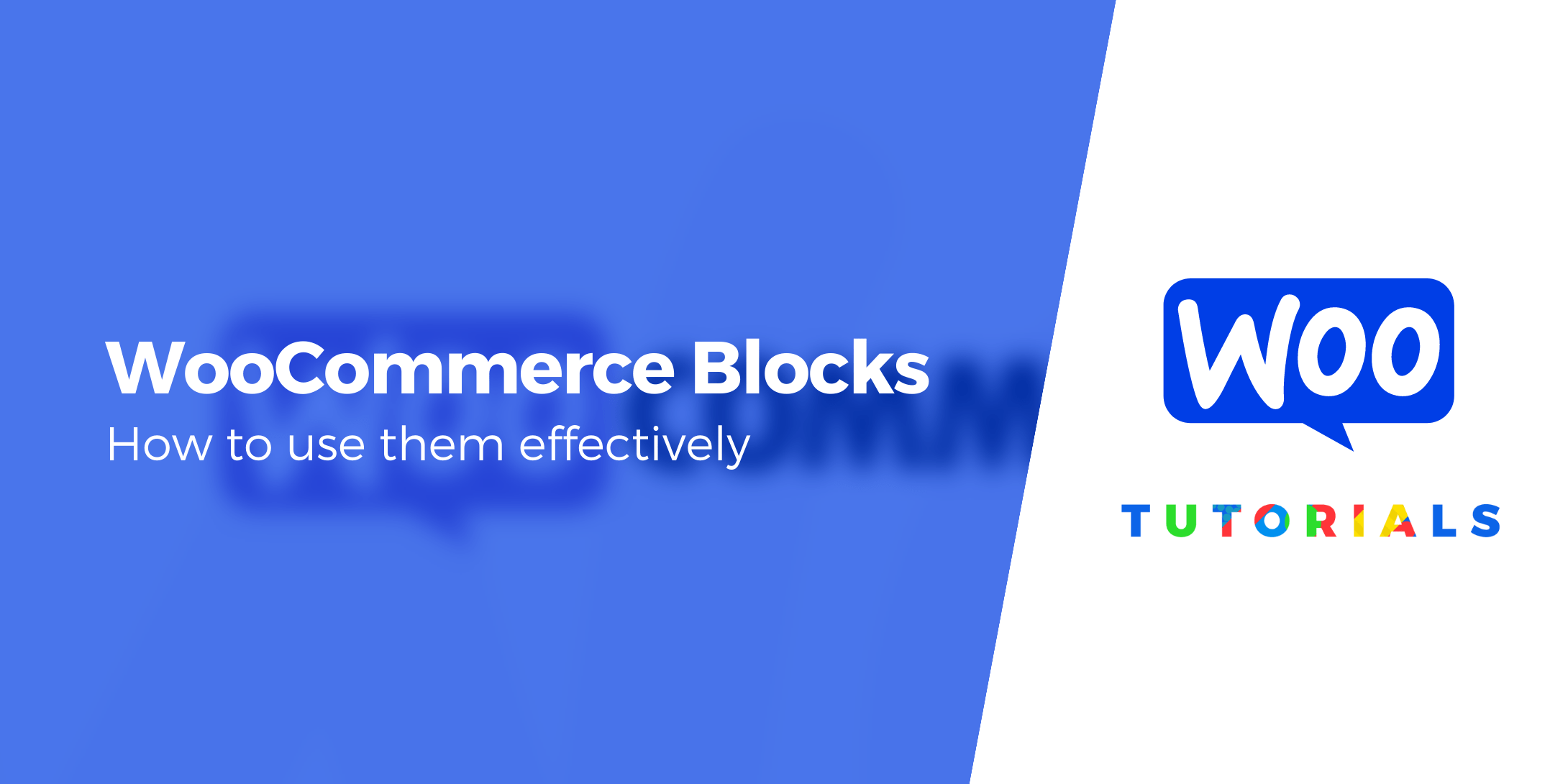Are you looking on how to customize your WooCommerce product pages? If you are running an e-commerce business you would want your product pages to look amazing and match your brand. In the cases when you are not relaying on WooCommerce this can be a difficult task as you are stuck with the default design.
You can use plugins to help you with:
- Adding some type of content elements
- Change colors and fonts
- Make changes to the page structure
- Customize your product page
All of this is available without any coding knowledge!
How to edit the styling of the product page?
Bellow you will find some pretty great plugins to help you with certain tweaks such as colors, fonts, or individual elements.
WooCommerce Colors

This tool gives you the opportunity to customize colors of different elements in WooCommerce like product price, Cart button, etc. This can be achieved by using the WordPress Customizer.
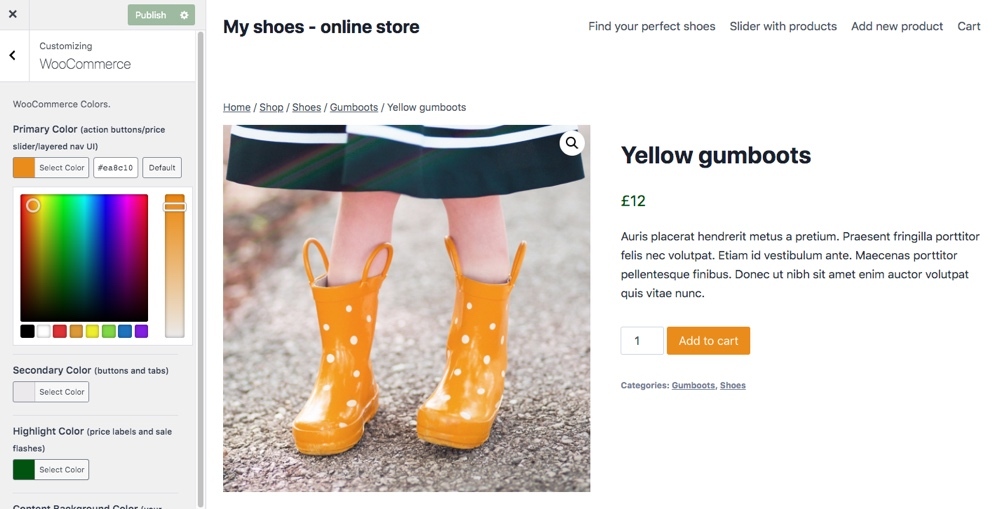
This simple plugin does not need any CSS knowledge. Note, that you can just adjust colors and not overwrite them entirely.
YellowPencil
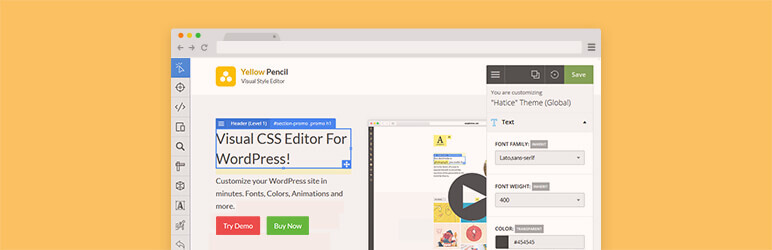
With this plugin you can change colors, fonts, font sizes, add animations and much more. You can choose from a variety of styling options, while the pro version also allows you to add custom fonts, gradients, animations, color palettes, images and more.
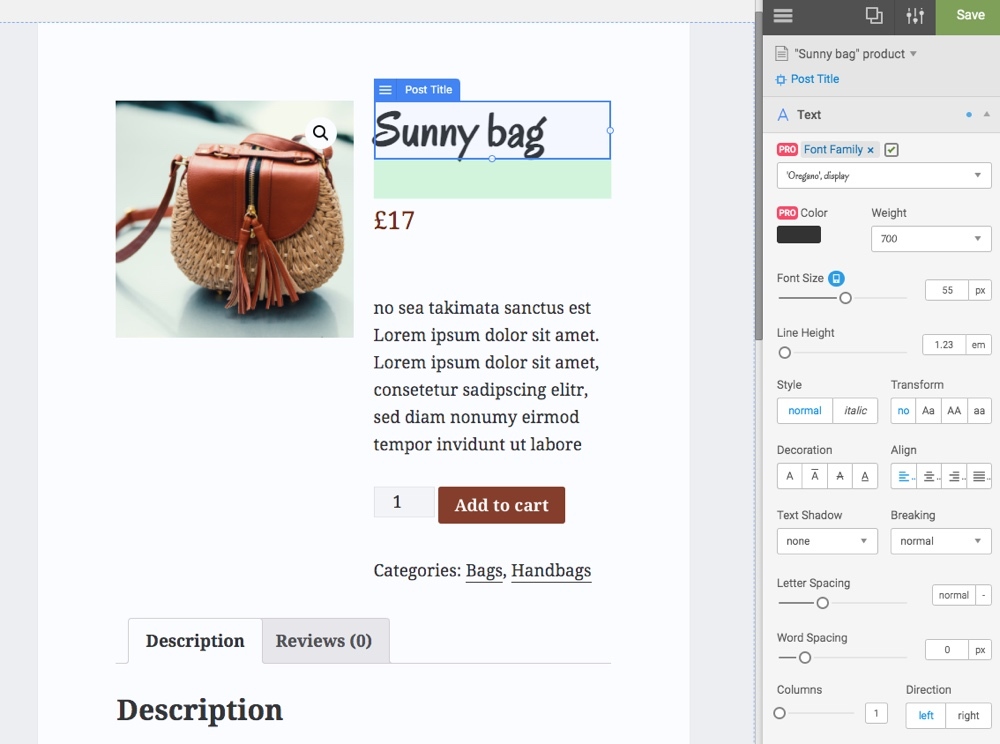
YellowPencil can work on any page of your site and not just product pages. It has the option to automatically generate CSS code, while saving it to your database and not the theme file. This means that the changes will not be lost when you update the theme.
With the plugin you can reorder elements inside the template, but adding new ones is not possible. This restricts you to using the already existing elements in the default template.
CSS Hero
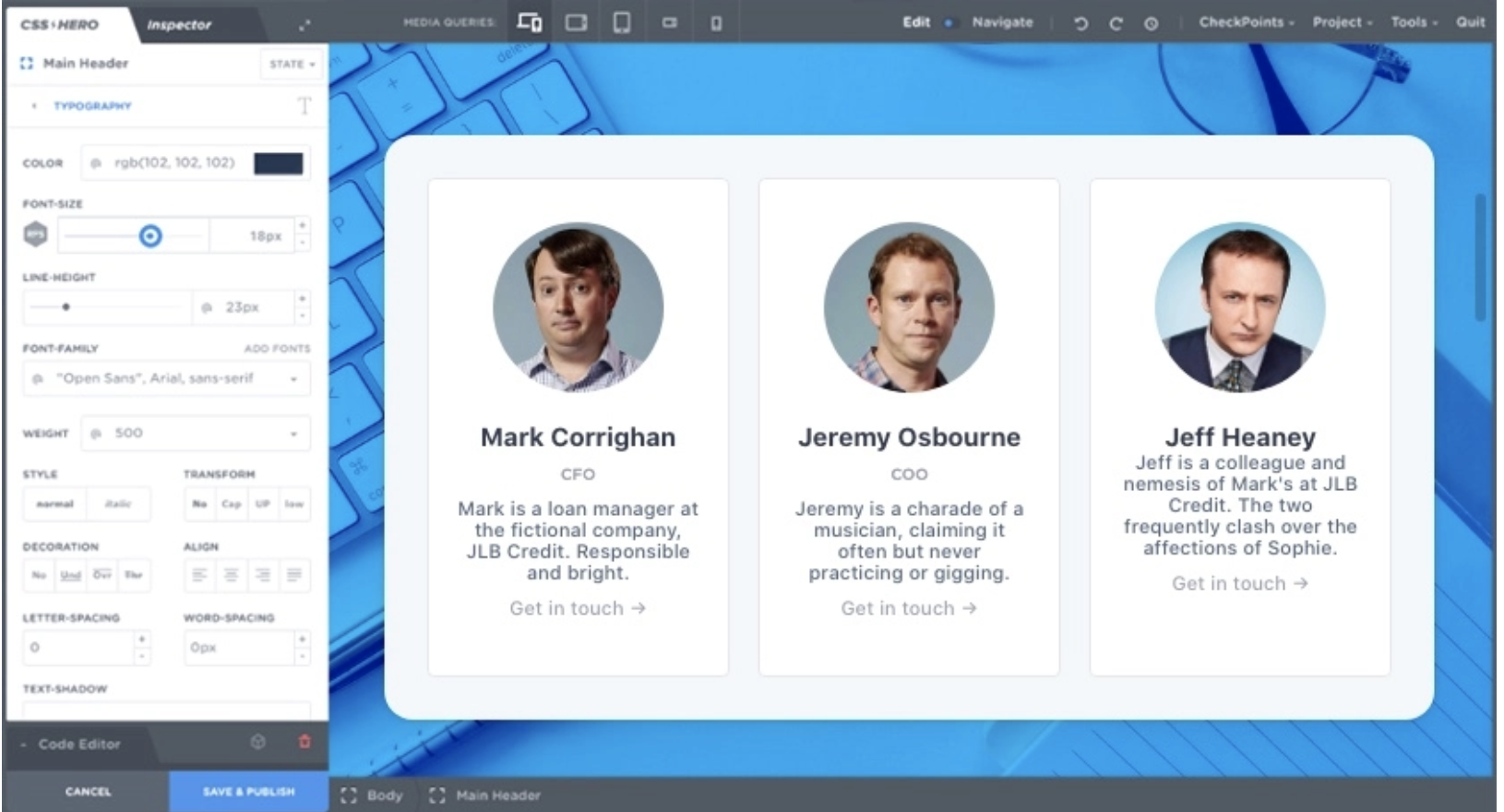
CSS Hero is a visual editor which gives you the option to style your site, while at the same time automatically adjusting the CSS with any new visual change.
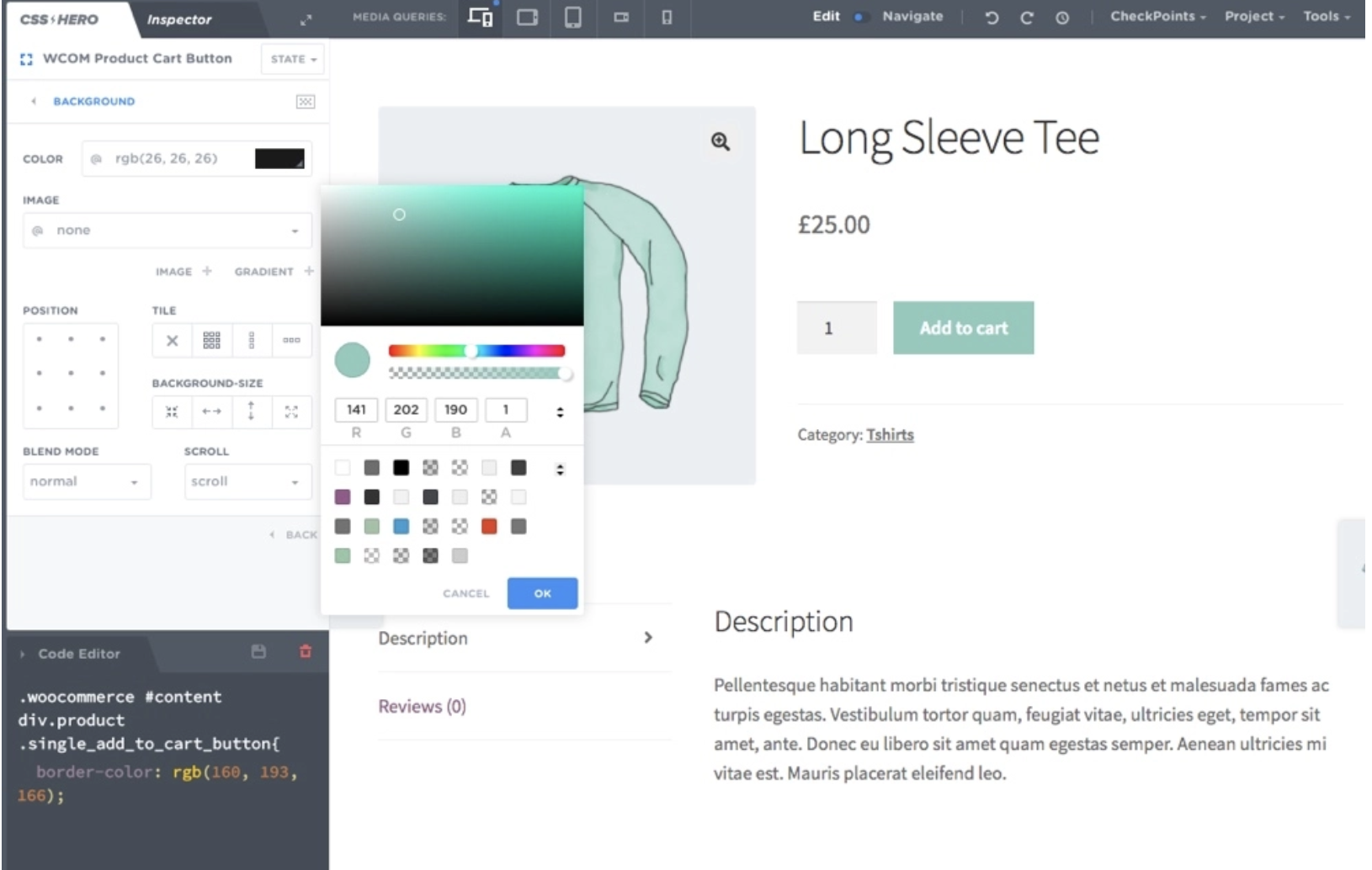
You can edit fonts, colors, responsive breakpoints and more, while also hiding elements or the option to save styling of some elements so that you can use them at a later point.
You can change the order to add new elements, limiting to already existing ones and layout.
How to add new elements to product listings?
Do you wish to add additional elements to your pages? For example, more product videos? With the help of the plugins bellow you can add these elements to the single product pages.
WooCommerce Single Product Page Customizer

The plugin allows you to add HTML of fields of custom text inside the product template and choosing where they will be displayed. For example, you can add details like shipping information, clothing size, the shop’s return policy. This information will be visible for all products.
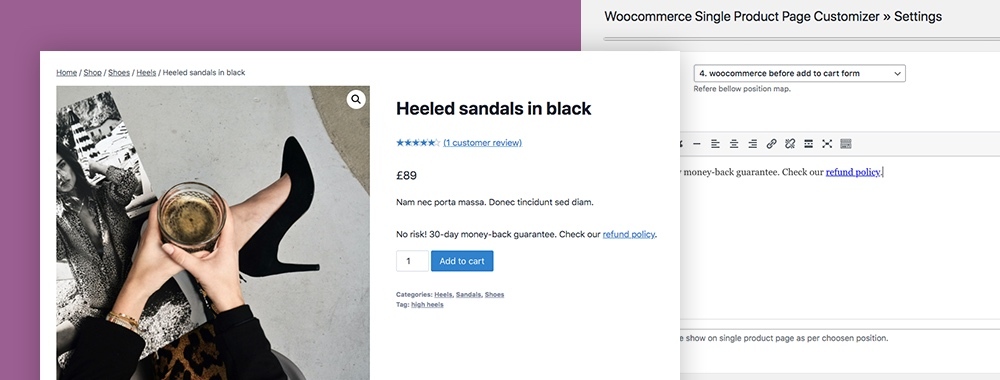
Custom Product Tabs for WooCommerce
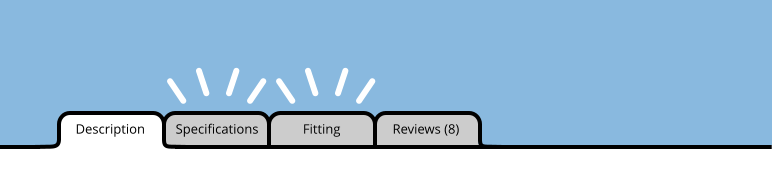
The plugin allows you to add images, additional tabs of text, shortcodes or HTML to the product pages. Then you can choose the products where you wish to display the information.
Some additional information can be added, such as return policy, manufacture, more images, etc.
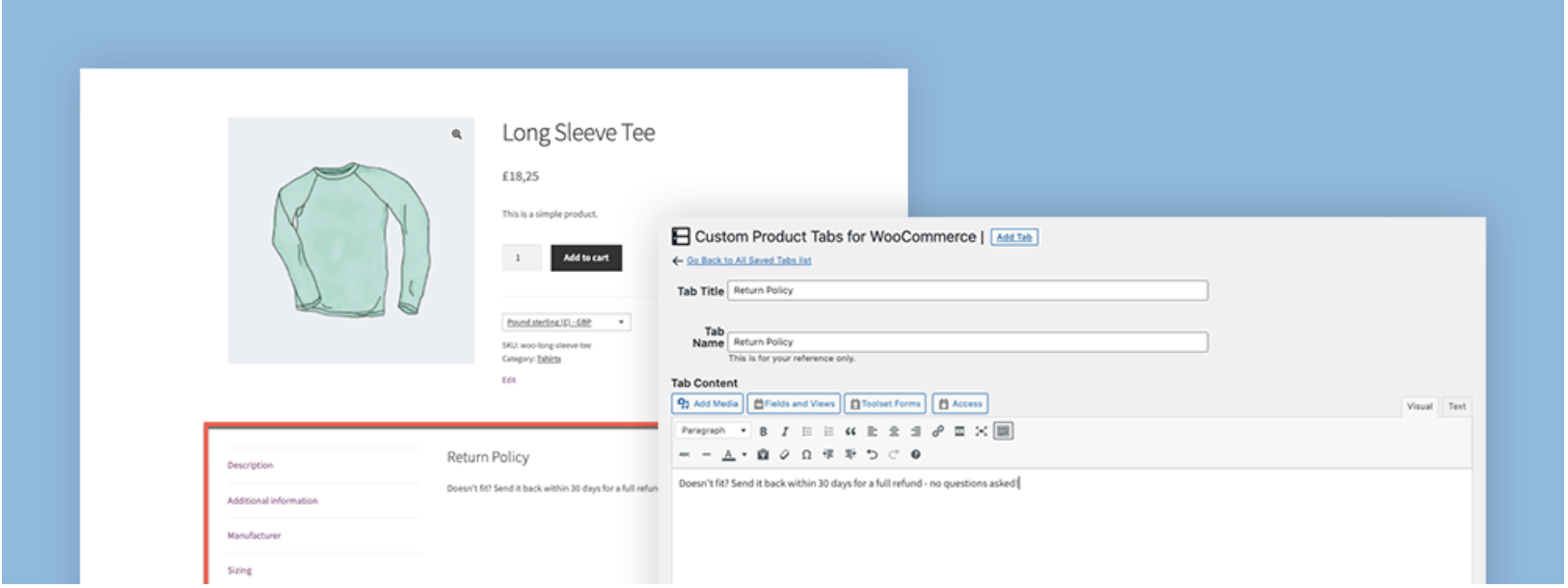
The purpose of this plugin is very focused. The only customizable part is adding tabs of more content.
If you are looking to display product-specific content in the tabs, this cannot be done by just pulling in product information dynamically. You would need to create individual tabs for each product with the content you want and then add them to the product.
Product Video for WooCommerce
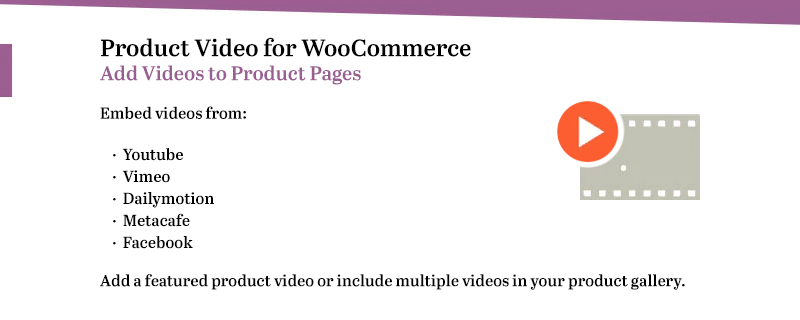
This tool allows you to add videos on your product gallery or product pages. You can embed them from YouTube, Dailymotion, Vimeo, Facebook, or Metacafe, or even upload your own. It provides a number of display options as well: inside the page, in a popup, or full screen.
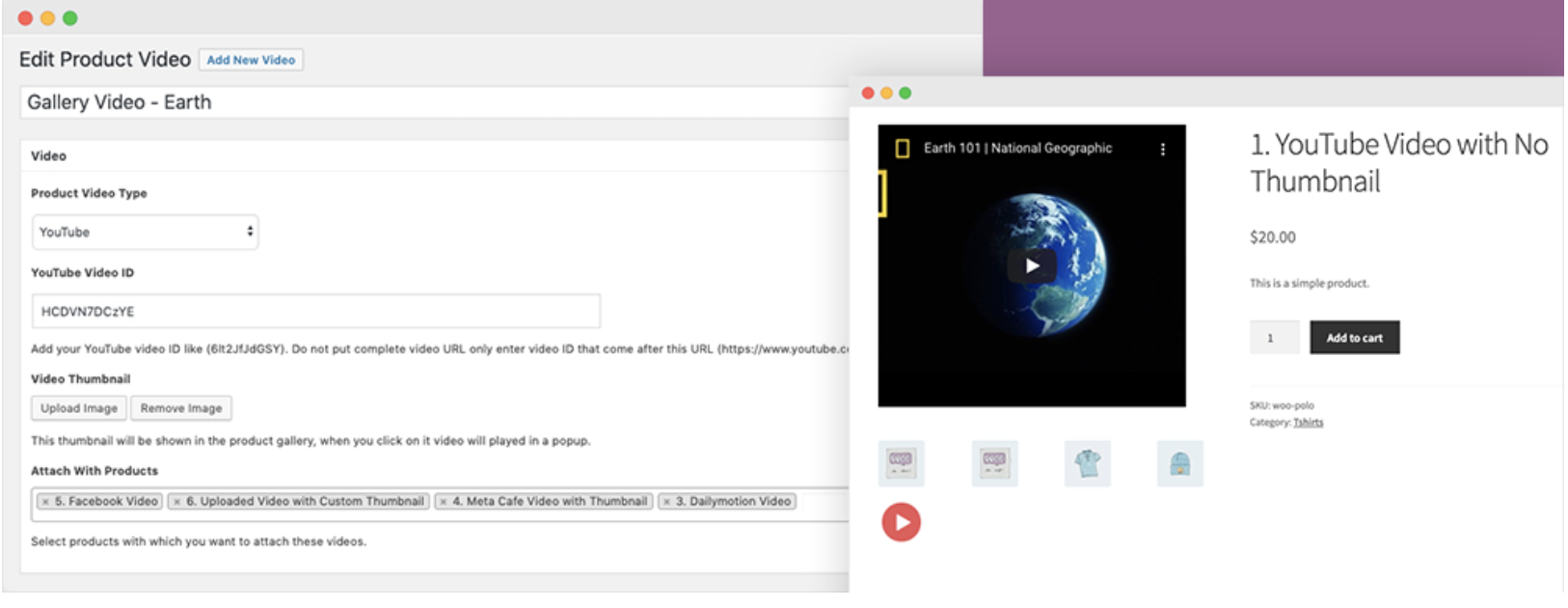
You have a lot of control of the way your videos are being displayed. You can make changes in the size, play the video on a loop, enable autoplay, or use a certain thumbnail image.
Similar to other plugins, its features are limited to videos. No other customizations can be made to the product template.
Build Custom Products
If you want to create entirely custom pages, you can make your pages and even website completely custom, allowing you to specify the layout, styling, etc.
Toolset
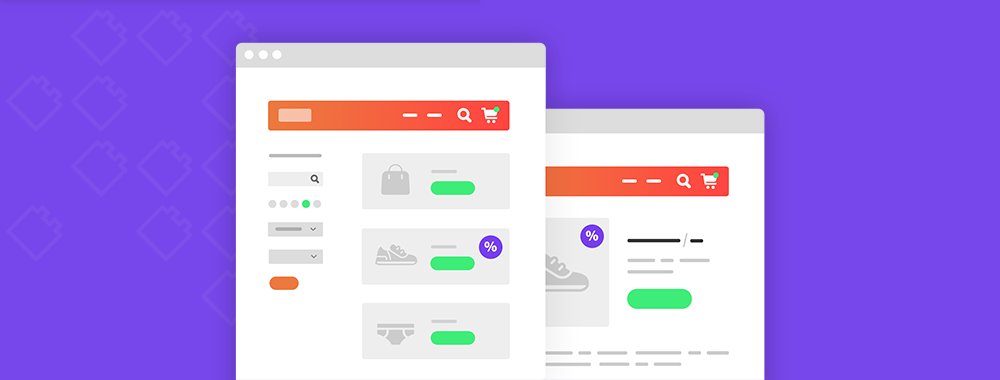
It provides you with the chance to create your product templates from scratch with the styling, layout, as well as page elements. No coding knowledge needed!
Dynamic content and custom styling
Using Toolset, you can create the product template using Toolset Block and WooCommerce while also adding dynamic content. The template needs to be designed just once, and it will fill in description, price, product name, reviews automatically.
Once this is done, use the variety of styling options to customize it any way you see fit.
Choosing display criteria for your templates
The template can be designed depending on the criteria: for example, you can create templates for different categories, out-of-stock items, and more.
Even more functionality!
Page builders like Divi, Elementor Pro and WPBakery offer options to create and customize product pages for WooCommerce. These features can be used not just for WooCommerce stores but other sites as well.
How to choose the right Tools for you?
If the options above do not seem suitable for your business needs, there are plenty of options available so that you can create the store you want.
Creating a custom WooCommerce store does not necessarily have to be expensive or time consuming. With the tools we mentioned you can build a beautiful, advanced and functional WooCommerce store!