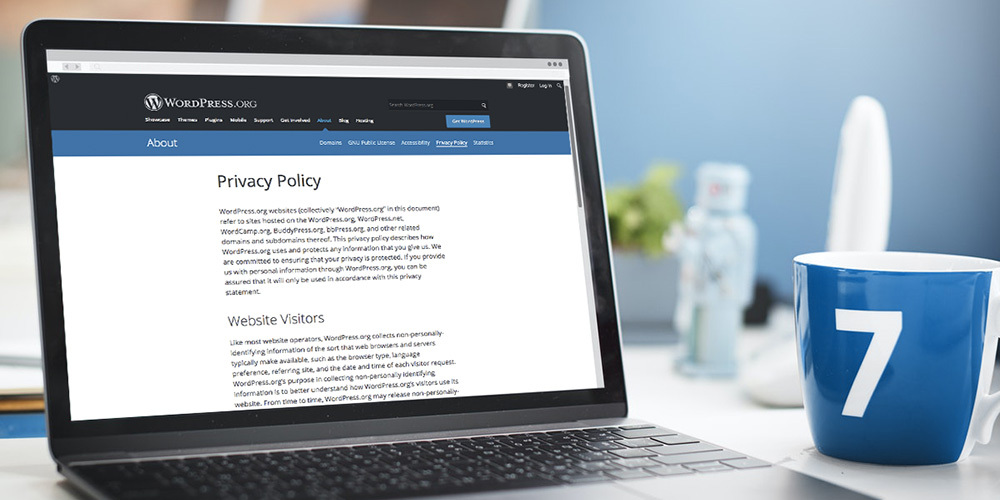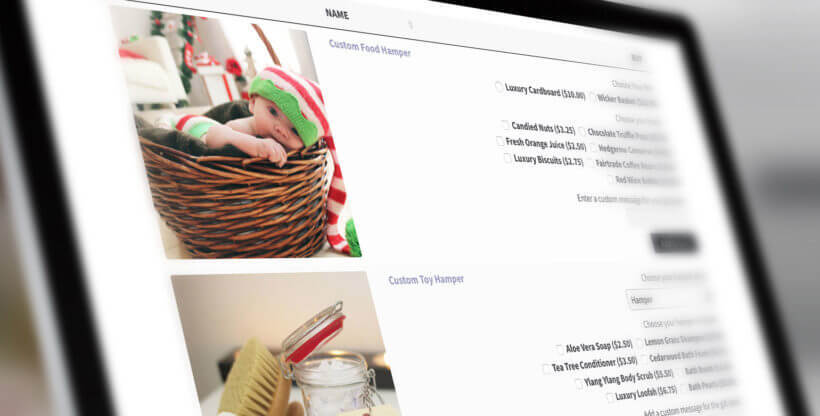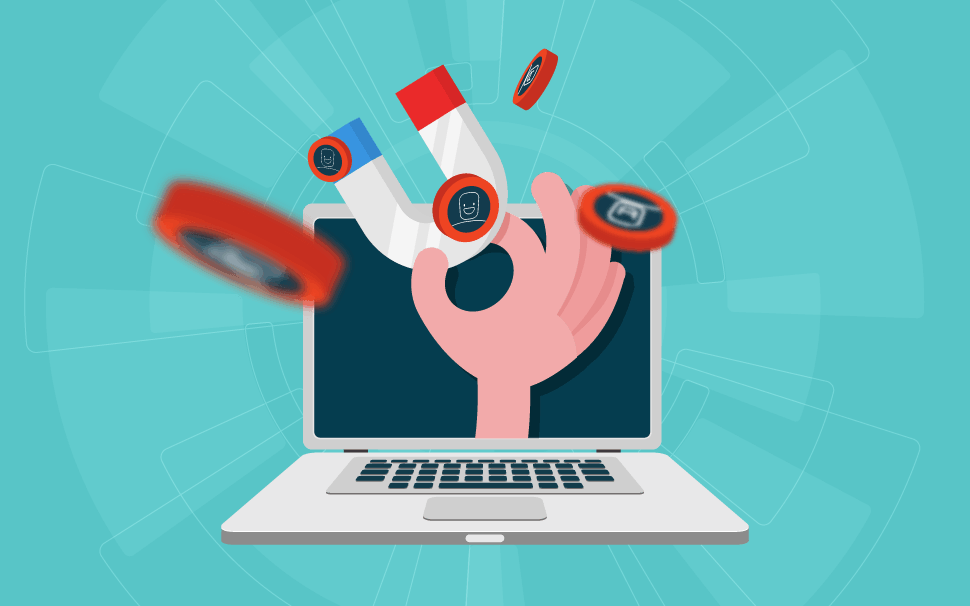If your website collects personal information from customers by using contact forms or tools such as Google analytics, you are legally required to have a Privacy Policy which is compliant with multiple privacy laws. Between advertising programs, forms, analytics, and social media integration, your website has quite a lot of data.
By using a comprehensive Privacy Policy generator, you can avoid the risk of facing lawsuits, while at the same time demonstrating to your users that you respect their personal data and privacy.
Today we will show you how to integrate a Privacy Policy on your WordPress website and get in depth of what a Privacy Policy is.
What is the Privacy Policy?
Reading Privacy Policy page on a website it’s not something that users usually do, at least not in the past, but today people have started to care more about their online privacy. Aside from that, you are required to have a Privacy Policy by law, no matter if you have a small business, a newcomer store, a blog, any other type of website.
Privacy Policy details the user information which is collected from your website, how you will use this data, as well as whom you will share it with. There are a number of ways that a website can collect data from users. They might share their information with you, by submitting a contact form or creating an account on your website.
It’s also possible to collect personal information based on the visitors’ activity.
It’s common knowledge that websites collect some type of information from users. Google analytics, for example, stores cookies and visitors’ computers. As per the European Union cookies directive, this alone is enough to require you to provide a Privacy Policy
Why should your website have a Privacy Policy?
Privacy laws are created in order to protect personal information of users, located in a specific country or continent. If your website collects personal information, you will need to provide a Privacy Policy which includes certain disclosures, or you might face serous fines.
One of the most well-known and popular laws is the General Data Protection Regulation, also known as GDPR. Created by the European Union, this law gives citizens control over their personal data. If you’re not located in the EU, the GDPR will still apply to you and require you to provide a Privacy Policy.
In case of violating the GDPR, you could face a fine up to 20,000,000 Euro. We will try to explain how to determine whether this privacy law will apply to you.
A Privacy Policy, however, is not just an important requirement. In the US, for example, 80% of Americans feel that they lack control of their personal data which is collected by companies, while nearly 60% of them don’t even understand how those businesses use that information.
What should you include in your Privacy Policy?
You need to provide the disclosures which are required by each privacy law and apply to your business. It might be a bit difficult to determine what exactly you need to include, as it can be different depending on the website.
The first thing you need to do is figure out which privacy law applies to your business. After that, you can determine what to include in your privacy policies.
Some of the most common requirements include:
• Your full name and contact information
• What PII (personally identifiable information) you will collect
• How users will be notified in case pf change in your Privacy Policy
• Whether you sell the information to third-party companies
• How long this information will be stored
• Links to all of your procedures, policies, standards and codes
You might be required to provide all of this information, or some of it. Your Privacy Policy will vary depending on the applicable privacy laws.
Creating a Privacy Policy for WordPress
Now that you know what a Privacy Policy is, let’s check out how to create one on your website. There are two main ways which you can use:
Method 1: WordPress built-in Privacy Policy template
You can use this helpful feature to easily and quickly create a policy outline. Go to Settings – Privacy from your WordPress dashboard. Choose the page where you want to display the Privacy Policy from the drop-down menu.
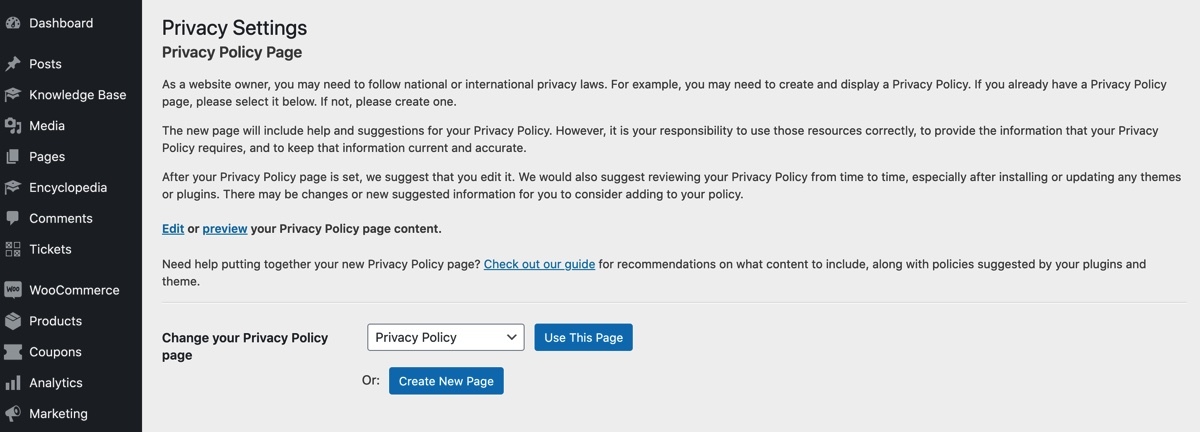
By default, you be able to see the following sections:
• Who are we • • What is the personal data we collect and why do we collect it
• Who your information will be shared with
• How long will this information be retained
• What are our rights over your information
• Where we send it to
• Contact information
• Additional information
You might need to edit the sections in order to provide more details. Once your privacy policy has been published, it’s wise to add a link to it in a visible area of your website. The most popular location is the footer.
Keep in mind, the Privacy Policy is a static tool. It’s not intended to provide the unique disclosures which are required by each privacy law. Also, WordPress cannot customize the policy based on specific factors.
Note, that the static policy won’t be automatically updated, reflecting any future changes in the law. In order to protect your website, it’s crucial to monitor these changes and updates to your relevant policy.
Method 2: Generating a Dynamic Privacy Policy with Termageddon
Another option is to use a third party tool, for example Termageddon privacy policy generator. Create your own Privacy Policy by completing a questionnaire which will determine which privacy laws you need to comply with, as well as the specific disclosures which need to be made.
This tool will help you identify your privacy practices. If you simply answer honestly, you can build a Privacy Policy which is customized to your specific needs.
Once your policy has been generated and embedded into your website, the tool will monitor privacy laws for any additional changes. It will then advise the relevant updates to your policy when they are needed.
Once you purchase the license for Termageddon, you will need to provide some general information about your business, website, and privacy practices. This might include the location where you would like any legal disputes to be resolved.
After you have provided all answers, Termageddon will generate an inbuilt code for you which you need to paste on your website. You can do this from your WordPress dashboard and edit your policy page.
You can also add a custom HTML block by using the block editor, by simply copying and pasting the embedded code into it.
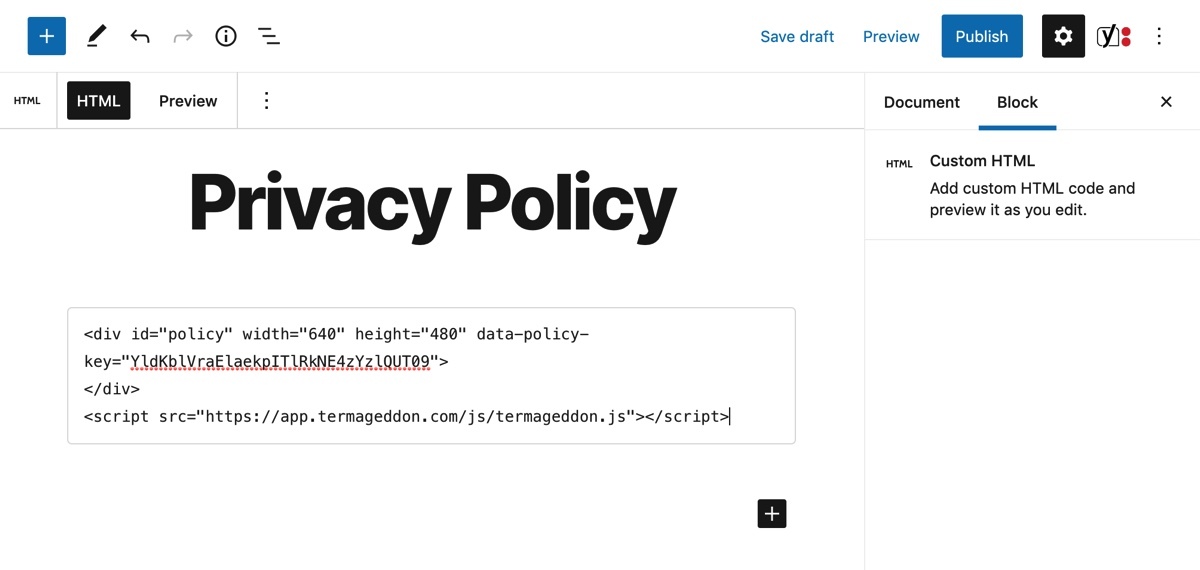
Conclusion
Whether you are a non-profit, small business, freelancer, or blogger, you might be required to provide a privacy policy on your website. This is an important legal document, however by using the correct tools there should be no issues with it.
Today we have showed you how to generate Privacy Policy with the help of some build-in features in WordPress. However, this does not guarantee that you would not need to provide some additional disclosures relevant with the privacy laws of your country.