Launching a successful email marketing campaign requires using the right process. With the right email marketing process, you can stay focused on your campaign objectives, launch a high-performing email marketing campaign, and improve email open rates and ultimately conversions. In this post, we will look at the checklist for launching a successful email marketing campaign. Let us get right into the details!
Set up your Email Marketing Campaign Objectives
What do you hope to achieve from your campaign? It is important to have a clear objective from the onset as this will help you in designing your email and sending it to the right audience. Some common objectives you may want to achieve include customer cross-selling or up-selling, lead nurturing, user on-boarding, enhancing customer experience, and developing a sales pitch. It is recommended that you maintain a single objective per campaign to remain focused.
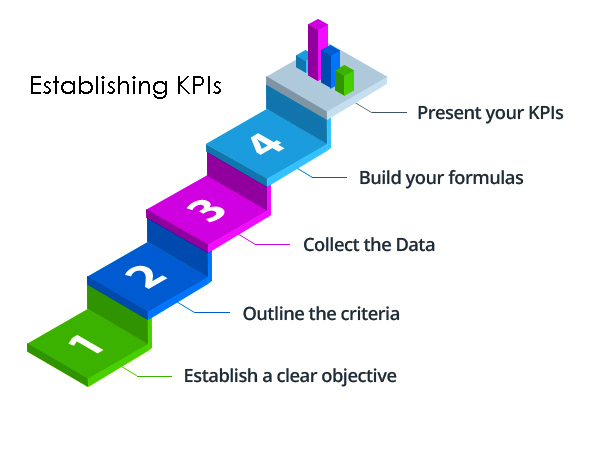
Establish Your KPIs
When you have concluded your email campaign, what recorded achievements would mean your campaign is successful? Some KPIs that you can set for your email marketing campaign include contact generation, conversion rate, engagement level, value vs. cost of leads per drip campaign, un-subscription rate, and time-to-client conversion, among others. While you establish these KPIs, you should add a timeframe to it. A campaign goal that does not have a timeline is a waste of resources.

Establish Your Audience
Proper audience segmentation is crucial to the success of your email marketing campaign. When you segment properly, achieving your ROI becomes easier. Some important factors to consider when segmenting your target audience include Age, Gender, Geo-Location, Subscription Date, Paying Customers, Contacts’ Position, and other details associated with your contact. You can also use an email list management tool to help you segment your email database.
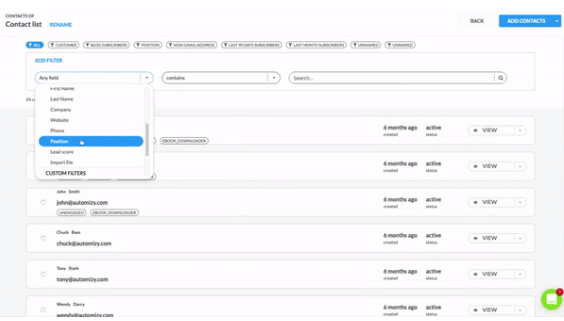
Create Your Email Setting and Subject Line
Now that you have done the preliminary work, it is time to get into designing your email campaign. The first step is to create your email setting. This consists of four main elements:
• Campaign Name: What name are you giving to your email campaign? This helps to keep your email campaigns in an easy-to-find and organized manner.
• Sender’s Name: This is the name that will show in the receiver’s inbox when you send the email.
• Sender Email: This is the email ID of the receiver of your contact.
• Reply Email: This is the email ID that your contact will send a reply to.
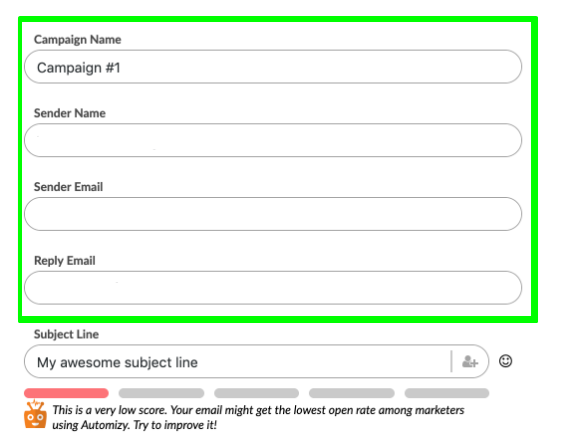
Once you are done with this part, create your email subject line. This is a very critical component of your email campaign. It must be compelling enough to move your contact to open the email. It is recommended that you invest some thoughts into creating an impressive and punchy subject line. You can explore tools online to help you create this. When you are done creating the line, take the time to test it. There are tools that you can use for this purpose online too.
Create Your Email Content
This is the flesh of your email campaign. It must be as concise as possible and attention-grabbing. Here are steps to help you create impressive email content.
Select your Content Email Template
The first step is to choose the template for your email content. Whether you are adding email automation or sending a build email, you can be sure to find the perfect pre-built email templates that will make the process seamless for you.
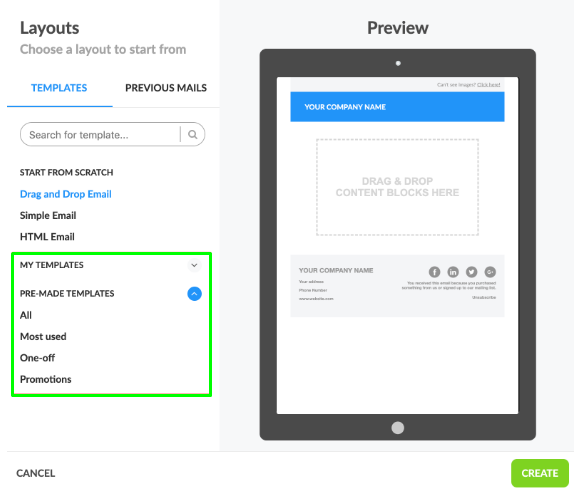
Write Relevant Content to Suit the Interests of your Audience
Every line of your email content must answer two questions: So what? What is in it for me? These are the lenses through which your contact will evaluate your email. For your email to answer the “so what” question, it must provide information that is of value to your contacts. If your audience cannot find value in your email, they are likely to skip it after reading a few lines. Every email receiver asks the question “What is in it for me” when reading an email. It is best to put yourself in the shoes of your contact and build your email content in light of this.

Establish your Call to Action
Your email campaign goal will often determine the type of call-to-action that you will use. You should think of your email objectives and choose a call-to-action based on this. Some call-to-action lines include “Download the PDF File”, “Read this Article”, “Refer a Friend”, “Buy the Product, and others.
Proofread to Check Grammar, Spelling, and Others
Everyone makes mistakes with grammar and spelling. We are human and it is normal. However, when it comes to email marketing, some mistakes are put-offs. Therefore, take the time to proofread the content of your email. Check the grammar, spelling, and punctuation, among others. Try to avoid mistakes in your email as much as possible as this can put off your contact and make them not read your email.
Add Contact Details
Adding contact details to your email reassures your customers of your realness. It gives them the confidence that they are dealing with a real business that they can reach out to for assistance and support.
Include Un-Subscription Link
No business wants its customers to unsubscribe from its newsletters. However, you must include it to make your email GDPR compliant. Adding an un-subscription link is not just for receivers that are not interested in receiving your email. It is also being law-abiding. This singular act can save you from paying a heavy fine along the way.
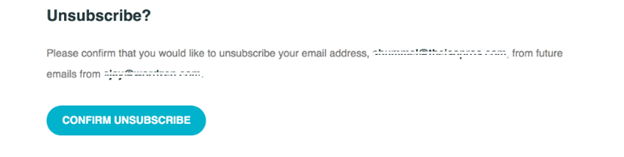
Check All Links and Layout Design
When you are done creating your email content, check all links and designs before you start sending. It is recommended that you create an audit checklist for your email campaign to help you check for tiny details you might have missed. You should check your call-to-action link and landing pages to see that the links are working. Investing so much to send an email to drive traffic to a non-existing webpage is a big waste of resources. So, check your links.
Preview Your Email
Google takes responsiveness very seriously as you may already know. Therefore, preview your email on different devices to see how they look. Check your email on a tablet, desktop, and mobile. With this, you can see what your subscribers will see when they open your email on any device.
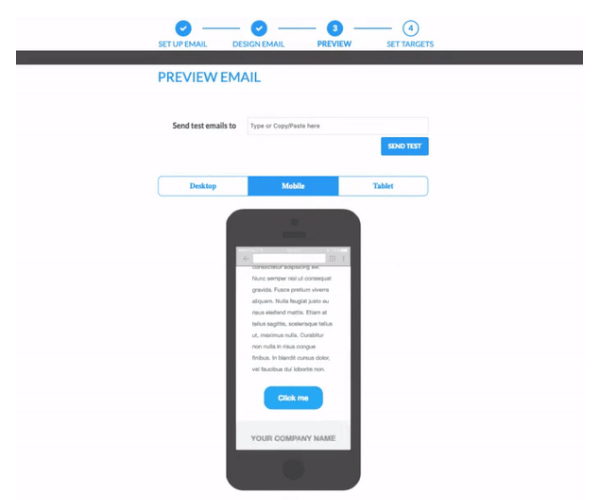
Test-run the Email
Before you send it to your subscribers and contacts, first test your email by sending it to your team members. This helps you to double-check the look and feel of your design and possible mistakes that you might have overlooked.
Send the Email to Your Subscribers
Now that you have completed the checklist above, it is time to send it to your subscribers. To do this, select the contacts that you want to send to from your list and send them as scheduled. You can schedule to send now or send later. You can also schedule the specific time you want the email to be delivered to your contact.
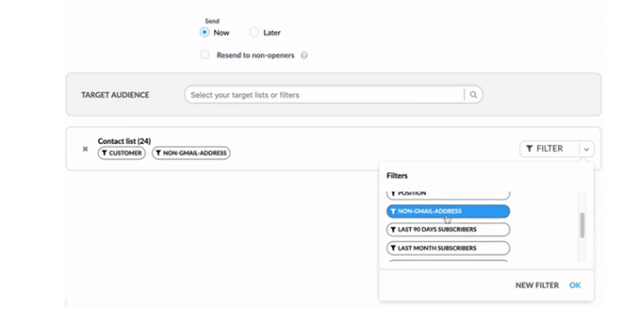
Final Thoughts
Following this checklist will increase your email open rates. Focus on the email subject line and craft concise and attention-grabbing text. It is important that your subject line is personalized, generates curiosity, creates a personal connection, and communicates urgency.





