Are you on the lookout for the best widget for your WordPress site?
With the help of widgets, you can add features, content, as well as other elements to your site. WordPress comes along with a number of built-in widgets that can be used straight-away. Each WordPress theme or plugin have their own widgets as well.
What are widgets and why do you need them?
Widgets are small blocks each with a specific functionality which can be placed in your WP sidebar. For those of you who are not familiar, this is a simple way to add galleries, posts, quotes, FB like boxes as well as other dynamic items to your WordPress website.
Widgets are located in your WordPress Dashboard on Appearance – Widgets.
Under the list of available widgets, you can find the ones which can be added.
On the right are the designated areas on your WP website where widgets can be placed. Said areas are defined by your WordPress theme. They are also called widget-ready areas or sidebars.
Today we will share with you some of the most useful WordPress widgets for your website. They will significantly help you when using your site’s digital real estate in order to improve the user experience and boost your traffic and business.
1. WP Call Button

With the growth of internet traffic, for a lot of users calling a business for more information is a lot more convenient. With WP Call Button you can simply add a click to call button to your site.
You can also add a sticky button which scrolls with the user or display the call button in a sidebar with the help of the widget.
It’s available for any mobile and landline number, but it’s better if you use the services of a professional business phone service, thus making sure you don’t miss a call.
2. WPForms

One of the best contact plugins on the market, WPForms allows you to create forms quickly and add them anywhere on your website.
It’s equipped with a drag and drop builder, as well as ready to use form templates, sidebar widget and Gutenberg block. It’s a premium version plugin with a free version available as well.
3. RafflePress

This is the best available giveaway/content plugin. With it you can create viral giveaways as well as contents for instant boost of traffic, subscribers and new customers.
With RafflePress you can run a giveaway which can be added to a page, sidebar widget or a post. You can also create a standalone landing page designed especially for your giveway, which can be promoted trough social media.
This is a paid plugin, with an available free version.
4. Recent Posts Widget with Thumbnails
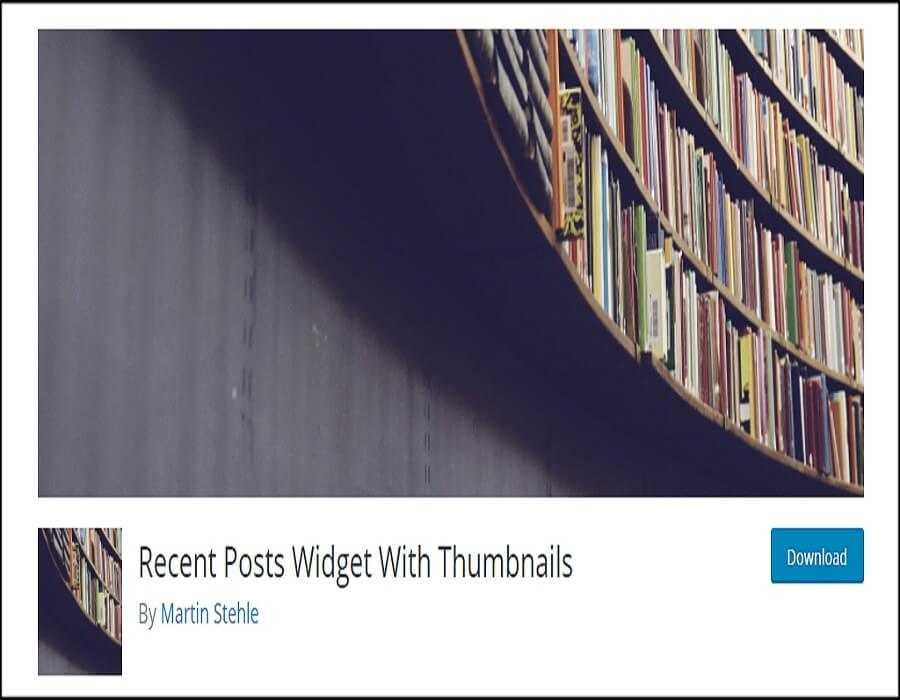
By default, WordPress is equipped with a recent posts widget, displaying a plain list of your most recent posts. Recent Posts Widget With Thumbnails, gives you the opportunity to display recent posts with thumbnails.
This widget uses the featured image or the first image from a post as a thumbnail. Height and width of said image can be adjusted from the settings screen of the widget.
5. Astra Widgets

This widget pack allows you to add your business location without any fuss, as well as social media profiles and icon list to your site’ sidebar.
It’s compatible with any WordPress theme and all popular page builder plugins.
6. Simple Social Icons
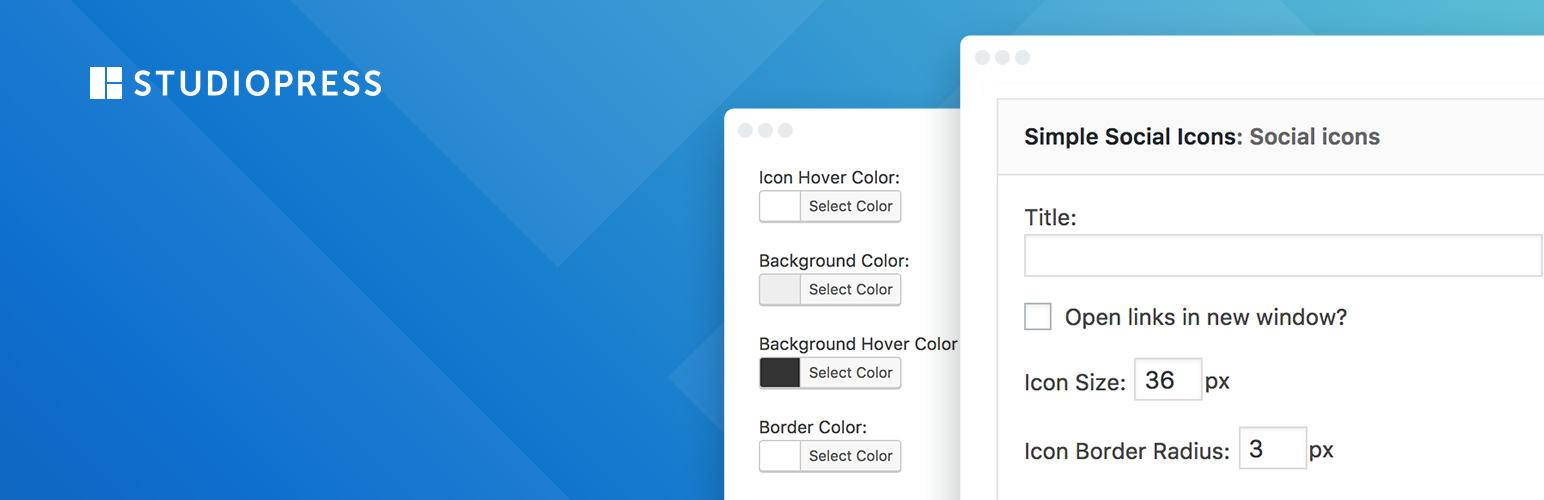
This really easy to use widget allows you to add social icons to your sidebar. In the settings you will be able to find all configuration settings. You can choose the social media you would like to link to your profile.
The icon can also be modified by choosing the icon font color and background.
7. Google Maps Widget

The Google Maps Widget is the simplest way to add a map to your site’s sidebar. It allows for Google Maps to be displayed in a widget, so that when a user clicks on the map, a large version of this map will be available to them.
This is the most popular choice for businesses which wish to display their content information and location on their site.
8. Social Count Plus
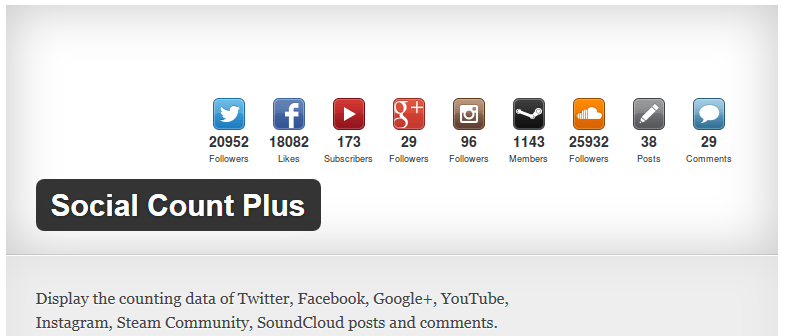
You have noticed how some websites show their social followers count in the sidebar. This adds social proof and boosts the credibility of your website.
This widget allows you to easily display your social count, but it only shows the number of your followers, not the number of shares for your article. For that purpose, it’s best to use Shared Counts, considered by many to be one of the best social media plugins available for WordPress. With it you can easily add social sharing buttons to all of your posts and pages.
9. Compact Archives

The available default monthly archives widget shows you your blog archives by months in a long post, which can take up a lot of space. Compact Archives solves this issue by grouping together the monthly archives into years, as well as displaying them in a compact form.
It’s equipped with a Gutenberg block which can be added to your pages and posts. The included widget can be used in your blog’s sidebar.
10. OptionMonster

OptionMonster allows you to easily convert website visitors into customers and subscribers. It helps you with growing your email database by adding sigh up forms in sidebar widgets, floating bars, lightbox popups, etc.
This is the best WP widget for eCommerce business and sites who are interested in boosting their conversions.
11. AdSanity

This is the best ad management plugin available for WordPress. With its help you can easily display ads on your website. The included widget automatically displays ads into your blog’s sidebar.
AdSanity helps you maximize your available ad space and generate further revenue.
Which widget would you recommend from your personal experience? Drop a comment bellow and let us know!





