With the importance of digital presence this year, blogging is still going strong in 2020. WordPress.com alone hosts over 409 million blogs which people read on a regular basis.
This doesn’t even include self-hosted blogs and blogs on other CMS platforms. So, if you were thinking of hosting a blog, it’s not too late.
What is the best blogging platform?
In this article we will cover the best self-hosted platforms on the market so that you can make an informative choice.
1.WordPress

If you’ve done your research, then you have most likely came across WordPress.
The .org site is the home for its open source self-hosted CMS. A CMS is a piece of software which helps you create a site and manage its contents.
Currently, WordPress is the number one platform on the web, powering millions of websites and blogs.
If you are looking into creating a site for blogging or business purposes, we recommend using WordPress. It’s free, open source and easy when creating your blog with its various themes.
Why WordPress?
Used not just by beginners and professional bloggers alike, WordPress is a leader among all other CMS platforms.
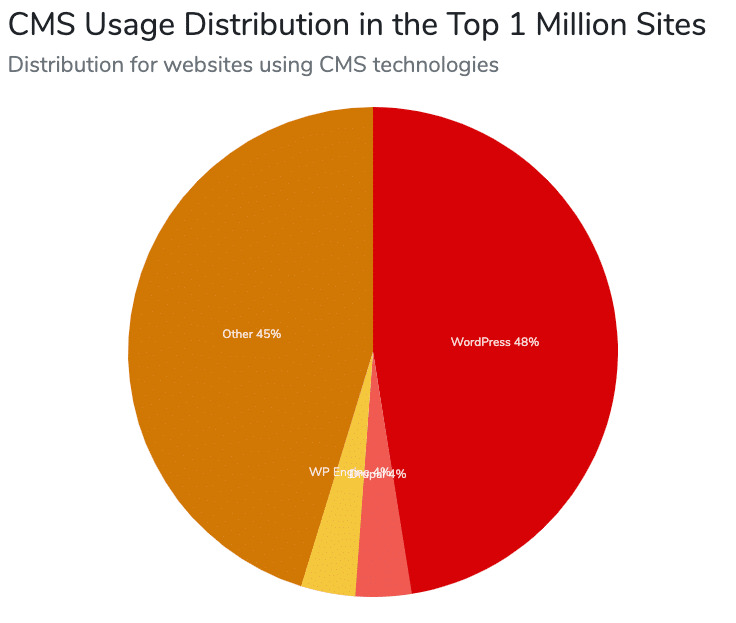
Nearly half of the web’s most popular sites use WordPress, and we are not talking about just amateur bloggers.
The reason users prefer WordPress lies within its over 55K free plugins and 7K free themes located in its directory.
You have to option to choose and mix and create your own individual style.
Aside from that, WordPress has one of the largest developer communities. Hundreds of professionals are dedicating their time to provide support for users, releasing new plugins and keeping the old ones updated.
Key features:
- Monetization
- WYSIWYG Editor
- Multi-user Environment
- Multilingual with the help of plugins
- Global navigation
- Password protected
- Content Scheduling
- SEO options
- Number of plugins solutions
- Number of theme solutions
Interface
If you are familiar with using the web and new technologies, you don’t need any specific instructions to figure out the interface.
Most web hosts provide one-click installation for WP, making it easy to install and setup.
There is a built-in tutorial which will help you get familiar with the dashboard and guide on how to create your first blog.
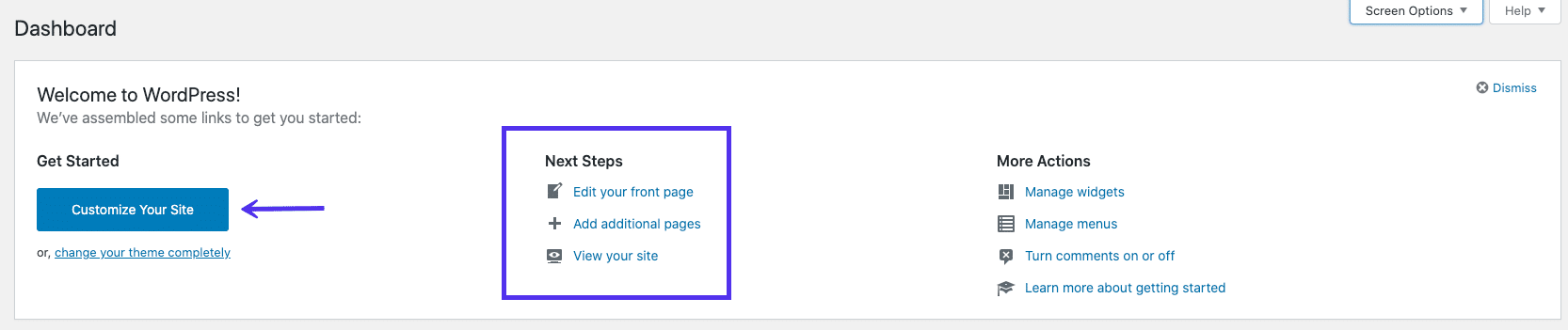
Even without a detailed tutorial you can still manage to navigate the dashboard. By hovering over the plus sign, you will open a dropdown menu, where you can choose if wish to create a new page, post or user.
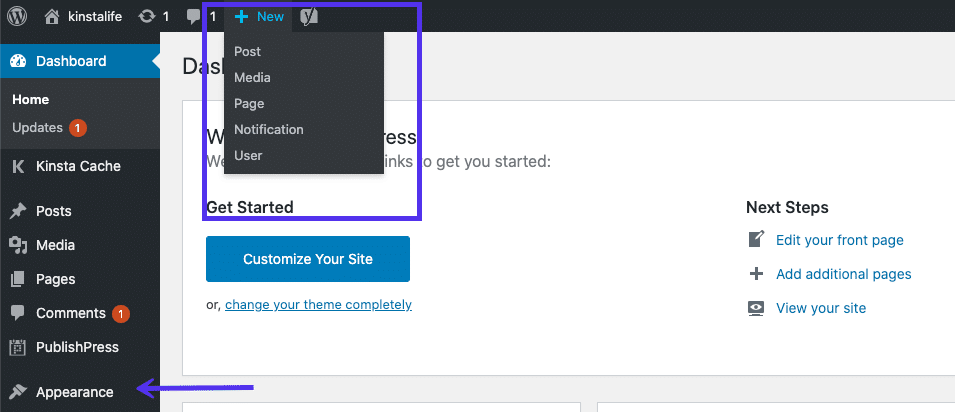
Pricing
WP is an open-source platform and free of charge. You would, however, need a domain name and hosting.
2. Drupal

This is the second largest CMS on the market, described often as a professional online publishing tool.
Drupal has a built-in planning/scheduling for content into its core. You have a lot more control over user permissions, as well as creating unique permissions for just specific users. There is provided support for multilingual sites in the core, making a prime option for larger companies.
The downside is that it’s not as easy to use as WordPress and it may take some time to create your ideal blog.
Features
- Monetization
- Basic Editor
- Multilingual
- Password Protection
- Global Navigation
- Advanced content scheduling
- Customization of template/theme files
- Customizable access control and tiered permissions
- SEO friendly
- Multiple SEO options
Interface
It’s not the best option for beginners as it’s quite dated and not very intuitive. There is not tutorial or guide upon logging in, you just start with the user page and have to figure it out on yourself.
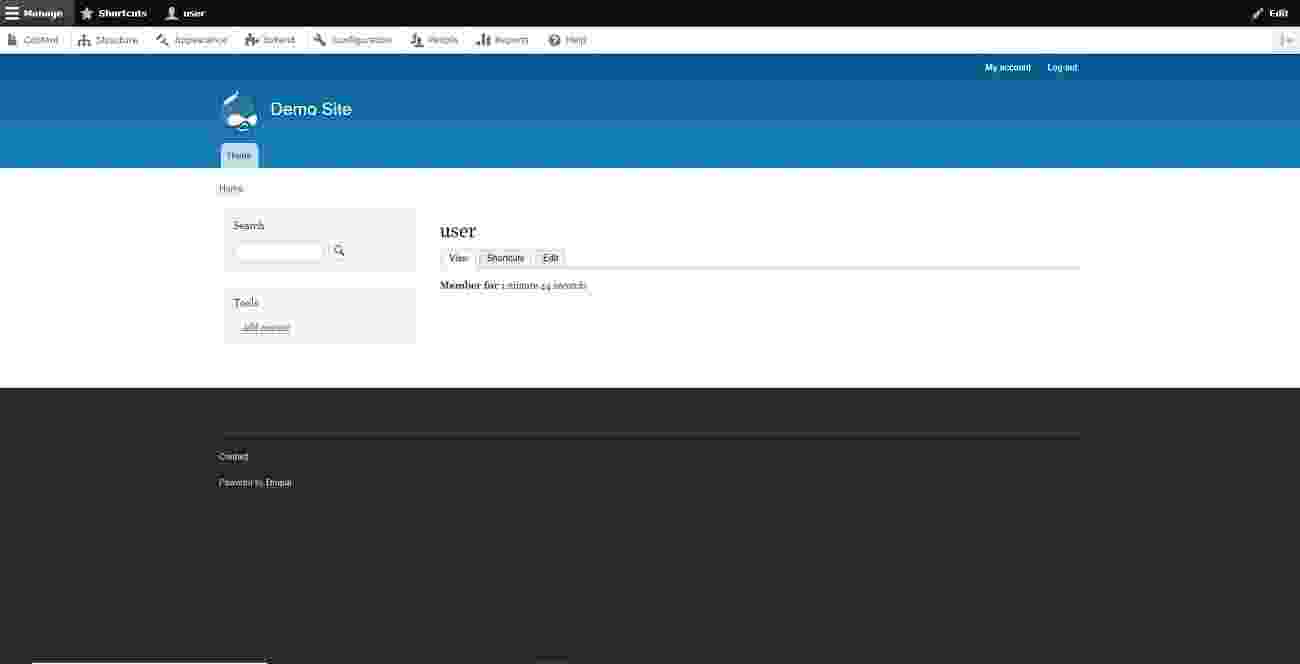
If you do, however have experience with other CMS platforms, it’s not so difficult to understand.
It lacks intuitive, so if you are tech savvy, maybe it’s not the right choice for you.
Price
You only need to pay for your domain name and hosting, as Drupal is completely free.
3. Ghost
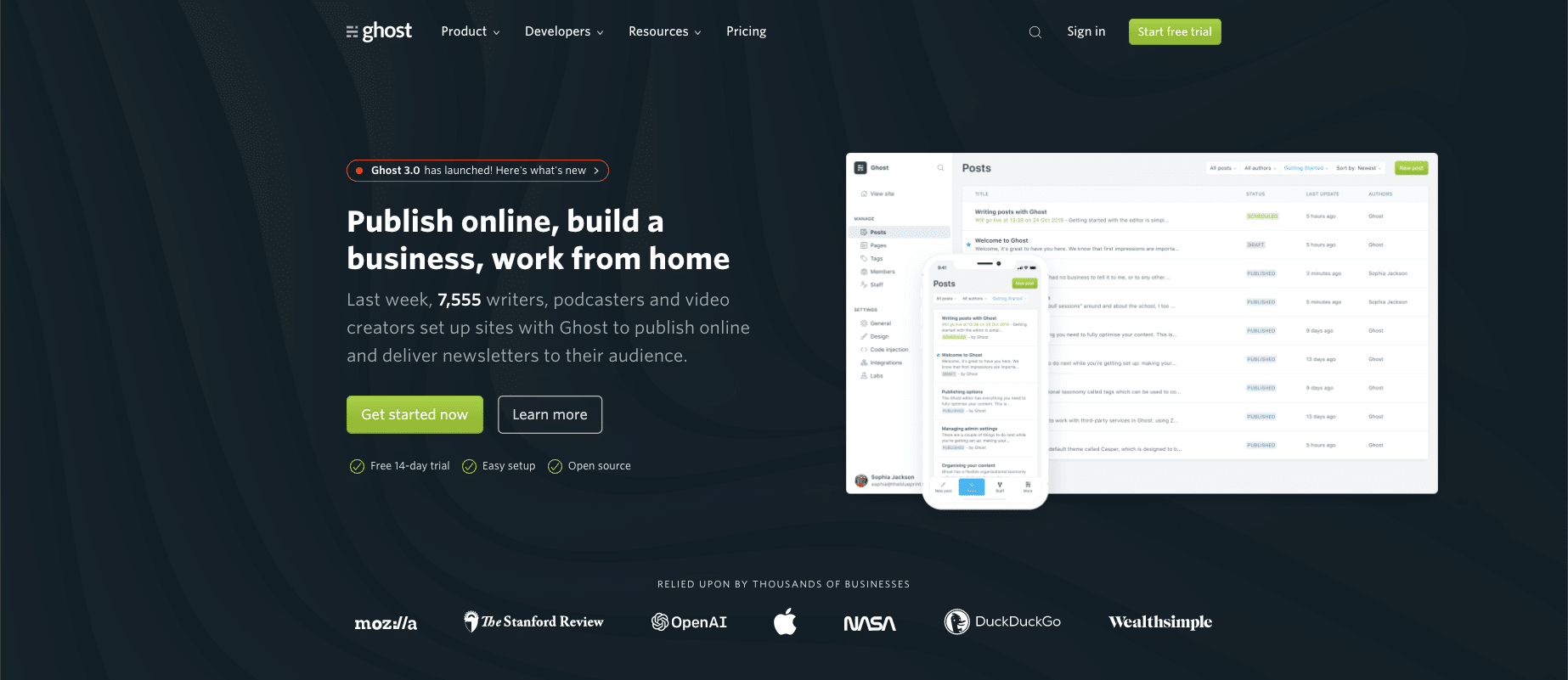
When first launching in 2013, the main goal of Ghost was to be an easy to use blogging platform. But since then, it has evolved into a sleek Node.JS CMS.
The SEO options are pretty advanced, and it has it own web app dashboard, powered by JavaScript.
Features
- Markdown Editor
- Password Protection
- Global Navigation
- Content scheduling
- Multi-user environment
- SEO friendly
- Advanced SEO options
Interface
The installation of Ghost can be a bit complicated as it does not offer a one-click installation option. Once installed, however, it’s extremely easy to use.
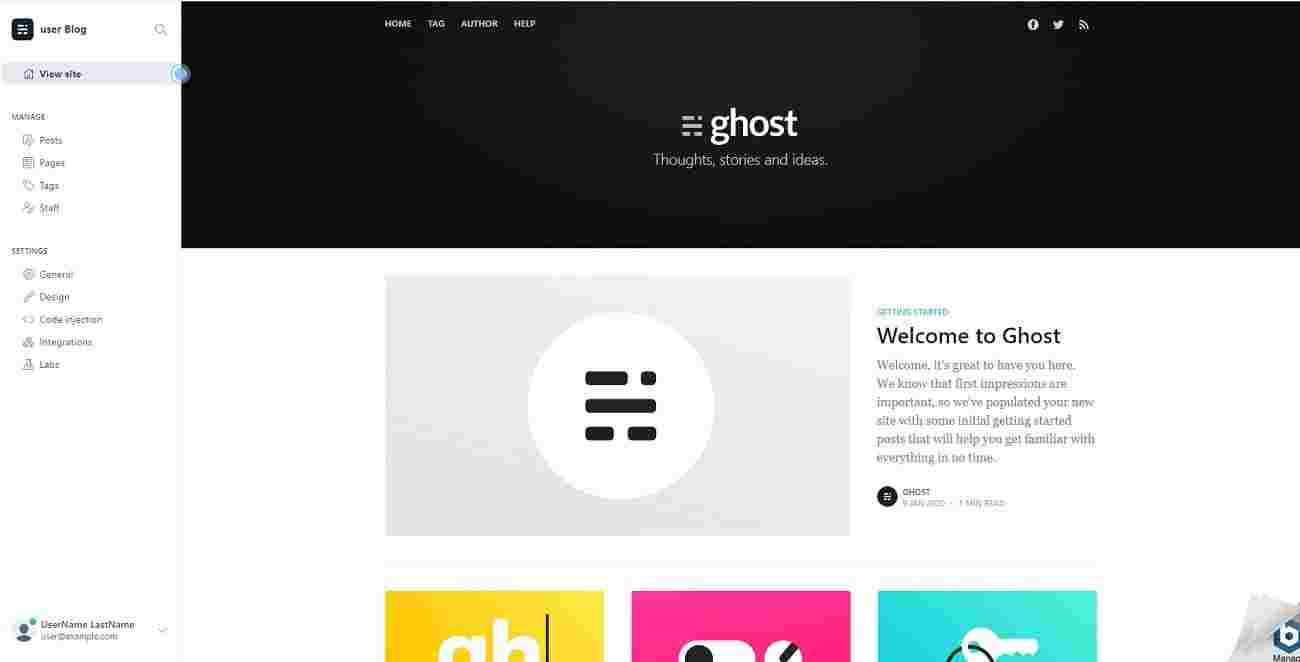
Similar to the Gutenberg Editor, Ghost is a on-page WYSIWYG. It gives the feeling of editing a live page on your website, but you are only allowed to add images, quotes, and links.
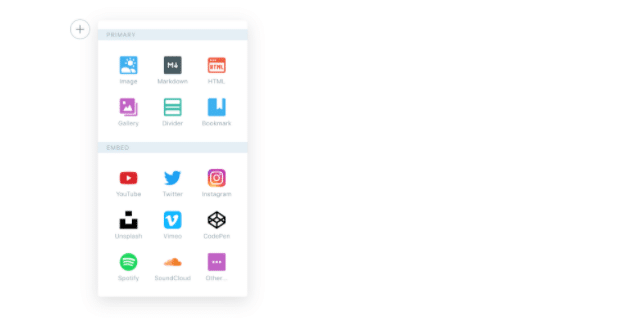
As the entire dashboard is JavaScript based, the user experience is very smooth. It’s entirely a one-page web app, without the need to load a new admin page or wait for one to refresh.
Price
The self-hosted version of Ghost is free and open source. The pro version starts at $29 per month.
4. Joomla

Joomla was first launched in 2005, and has managed to stay on the market ever since.
It’s a flexible open-source platform, allowing plenty of options for customization without knowing too much code. With the help of extensions you can add functionalities and change the design with templates.
Features - WYSIWYG Editor - Monetization - Multi-user environment - Multilingual - Password protection - Option to customize template files - Content scheduling - SEO-friendly - Plenty of SEO options
Interface Joomla is another example for a single-click installation CMS. After installation, you can log into the admin dashboard.
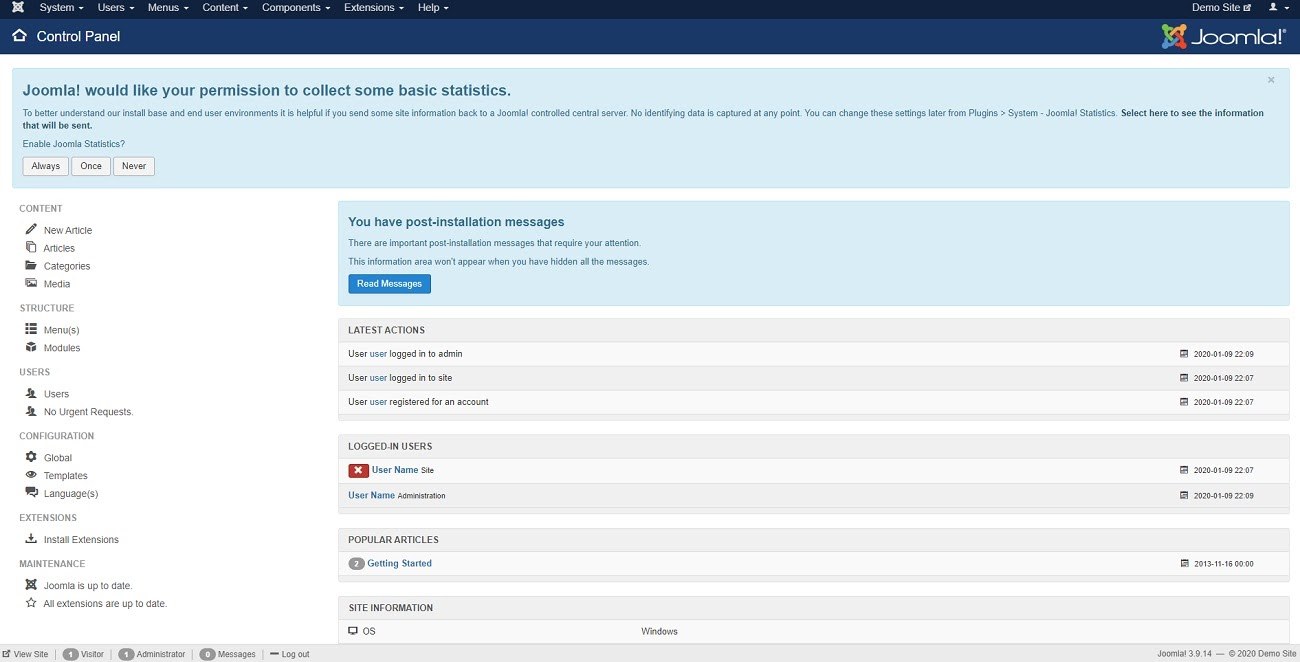
The dashboard may be a bit dates, and there is no intuitive tutorial, simply documentation.
All-in-all, It’s not a difficult platform to use, and even beginners will be able to find their way around it.
Price
Similar to other open source platforms, it’s free except for DNS and hosting.
Best hosted blogging platforms
In the list bellow you will find the best options for hosted blogging platform, meaning you will not need to invest in a web server or domain.
5. WordPress.com
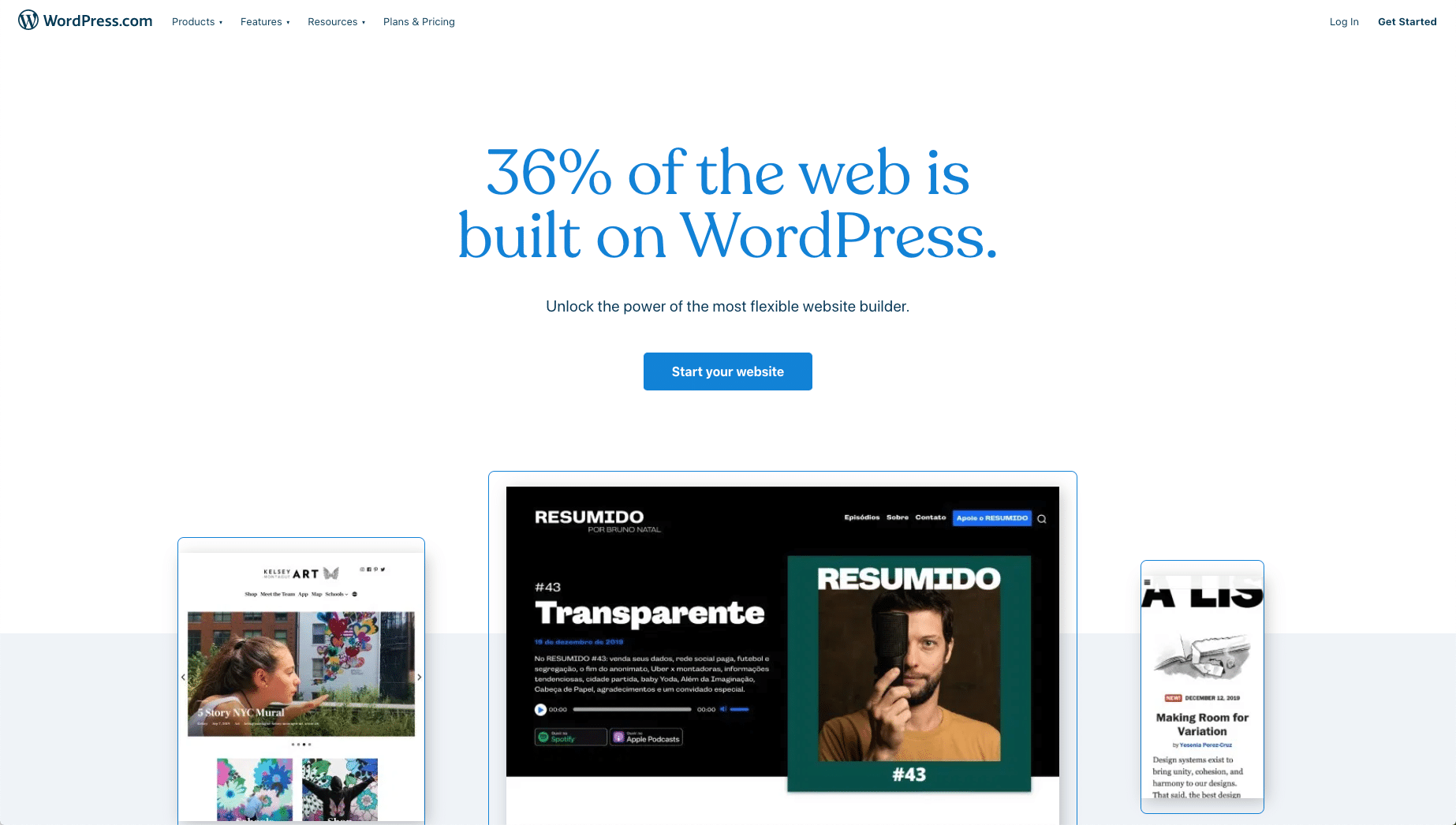
The .com domain, WP is a hosted website/blogging platform, for which you do not need a domain name or hosting in order to get started. You simply need to sign up.
Features
- WYSIWYG Editor
- Unlimited visits
- Password protected
- Limited Customizability
- Global navigation
- Content scfeduling
- SEO friendly
Interface
As you do not need a separate hosting or domain name. you simply need to sign up and choose the name for your blog.
You might get the similar feel as with Ghost, as the WordPress.com interface is also JavaScript-based.
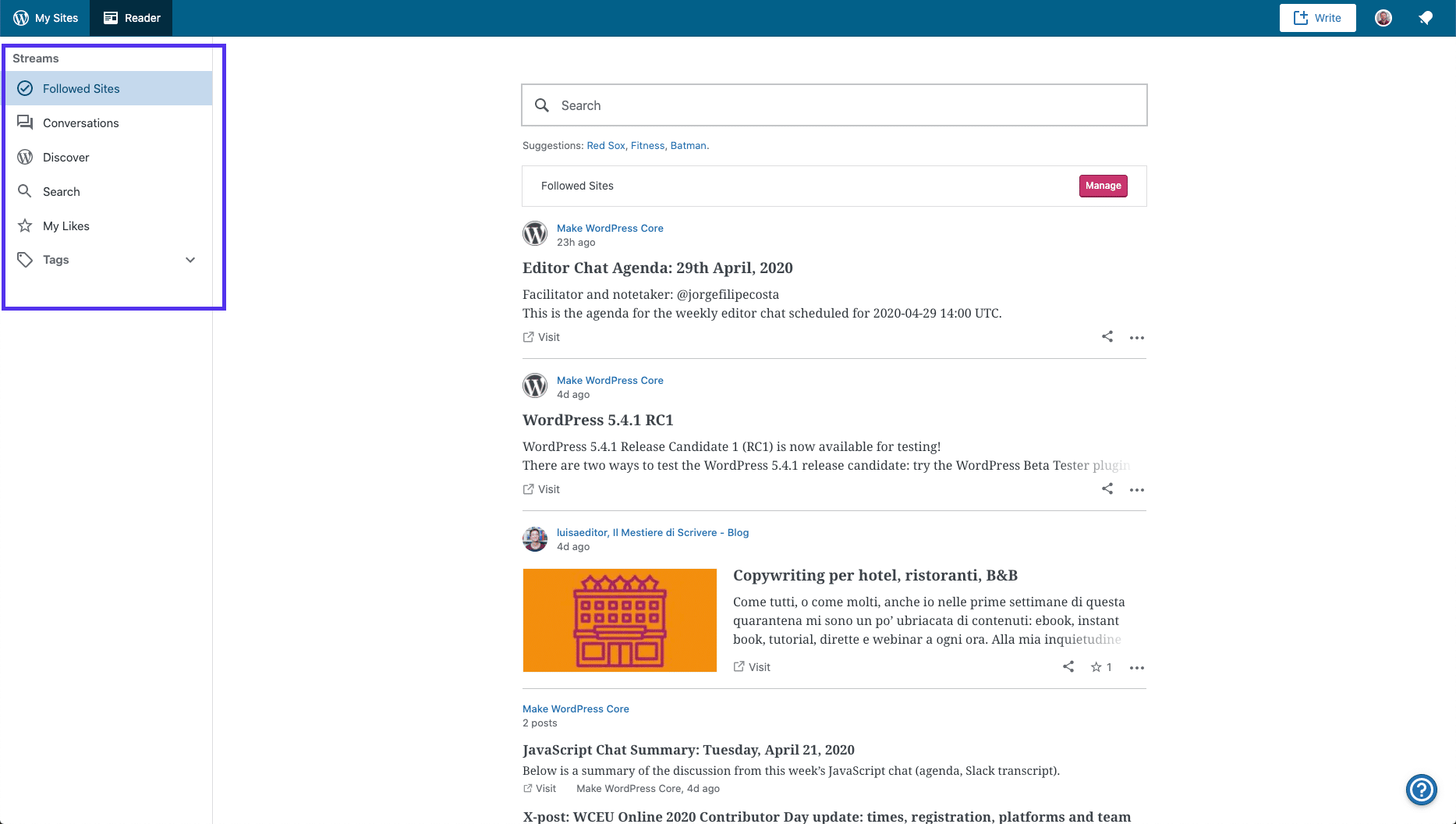
Even beginners will be able to make changes in the theme and add new content without the need of a tutorial. Also, the Block editor provides excellent writing experience.
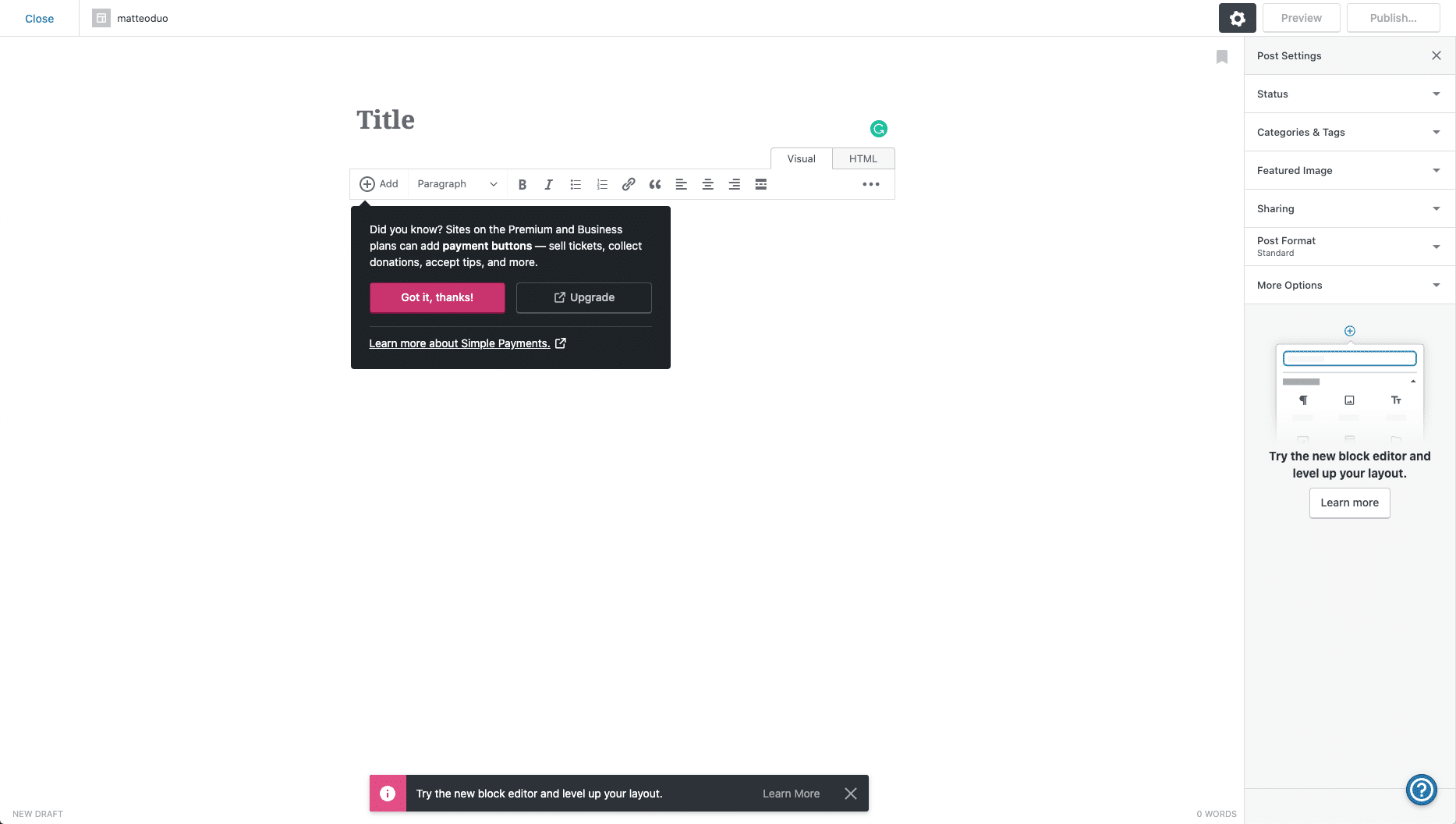
Price
The basic plan is free of any charge. You can sign up for a website/blog which will be hosted on the WP domain. However, there will be WordPress.com ads on your blog.
For a more customizability, your own domain name and no ads, the Personal plan will cost you $4 per month. This way your blog will be hosted at a subdomain such as example.wordpress.com
WordPress.com vs WordPress.org
Entirely different content, although package is the same. With WordPress.com you will be limited to a few dozen themes.
If you are a beginner, with no technical knowledge, WordPress.com is the way to go.
If you want more control over the design and more customization options, then self-hosted WP is the best choice.
6. Blogger
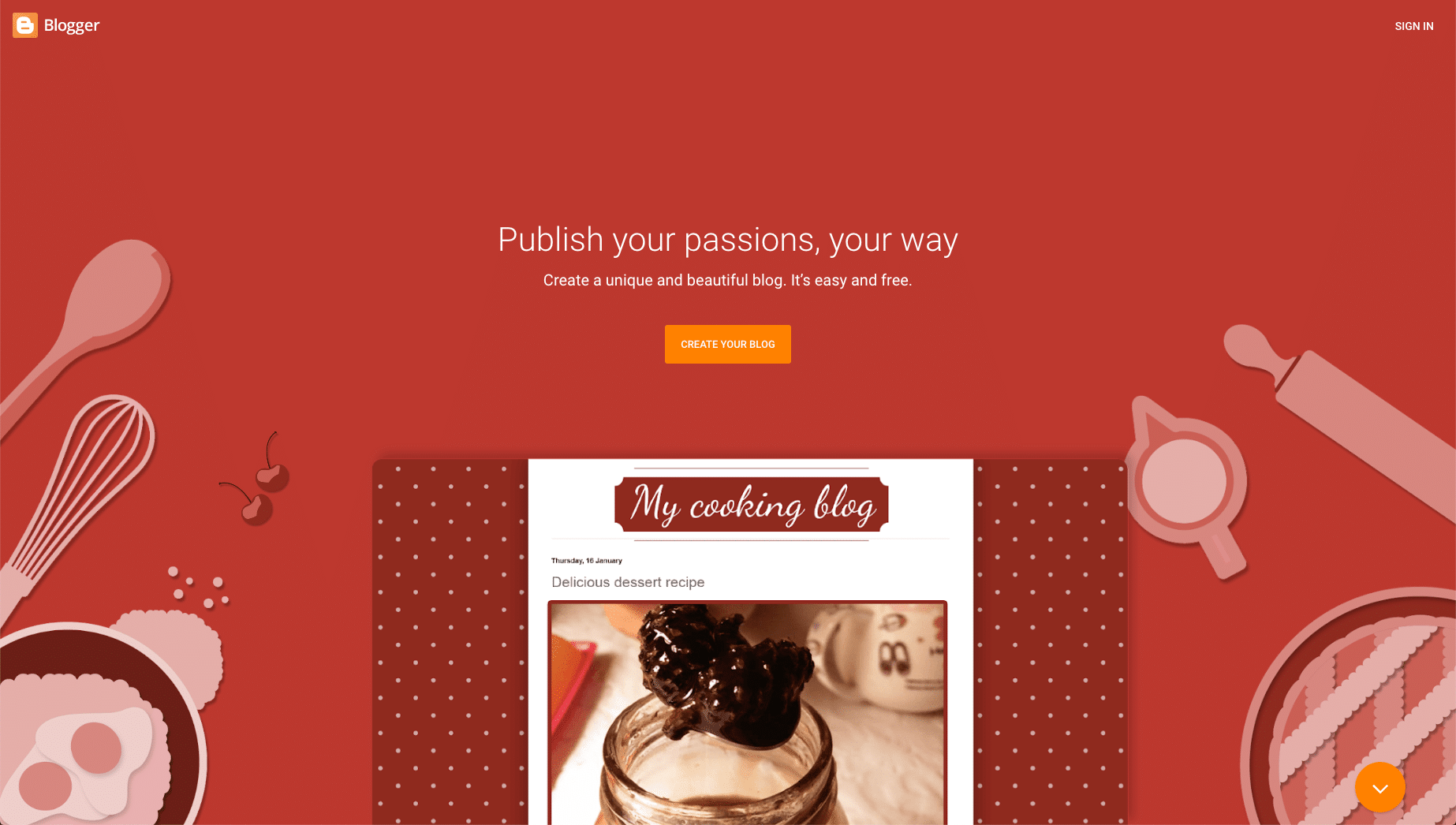
A Google hosted blogging platform, Blogger is free and with tons of options for customization, as well as a decent number of themes.
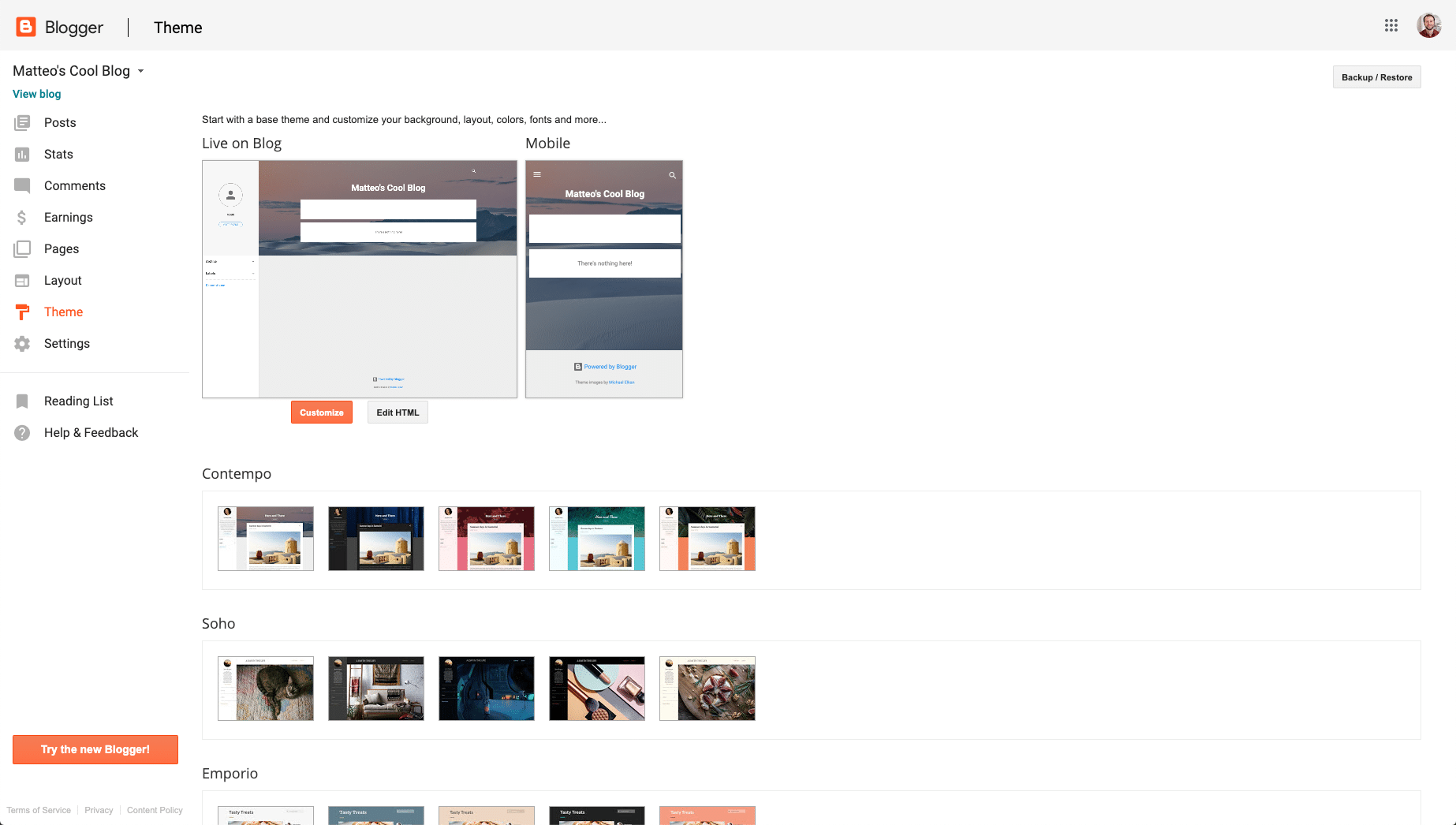
If you are using a free account, your blog will be hosted on the Blogger subdomain, and the URL address will be example.blogspot.com.
Features
- Basic Editor
- Unlimited visits
- Limited Customizability
- Monetization
Interface
The only thing you need to do for getting your blog up and running is signing up. After you log in, you can create new content, as well as change the theme.
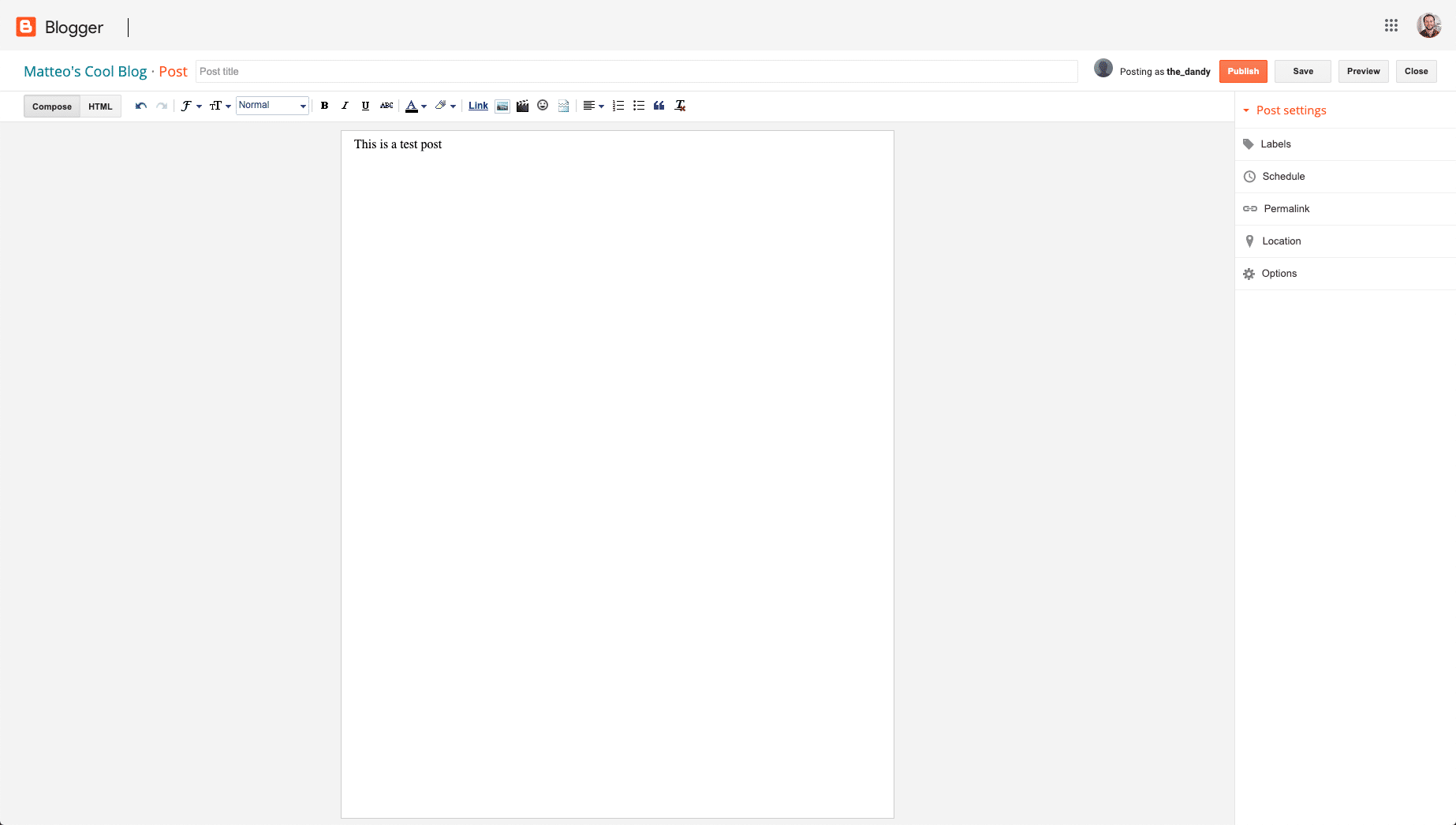
The interface is very clean and simple to use. Beginners should not have any trouble getting started.
Price
Free with included ads and subdomain.
Look forward to the second part of our article, where we will present more exciting blogging platforms for you!





