Just like on various websites, subscriptions allow you to create an array of subscriptions for virtual or physical products and services. To create a membership website, you have to first create the products you intend to add to the membership.
This membership website may be to access specific content such as news article, or unique downloads or pictures.
Unlike earlier when webmasters heavily relied on advertising revenue or affiliate revenue to monetize their content, membership websites have brought a perfect alternative that makes it easy for website owners to generate revenue through paying for premium content.
Before diving into details about how to create membership websites, here are the advantages of designing a membership website.
Source of income
Although building a subscription website may take a lot of effort, it is a great way of generating reliable income for the website owner. In this case, subscribers pay a monthly or yearly fee to access your content.
That way, you not only stand a chance to generate steady revenue but also establish long term relationship with the target market. Therefore you don’t need to worry about the time you need to spend building a subscription website since it’s worth the effort.
Build a community
Once you design a subscription website, you also build a community. Whether your website focuses on entertainment or education matters, in the end, your subscribers are likely to be interested in your services. Additionally, as you churn out your premium content, you come to understand the needs of your target market.
Supplements Marketing Efforts
Since a subscription website gives you access to an audience, you can easily experiment with your marketing strategies with the audience to understand what they may like. If executed properly, you are likely to get conversions from your subscribers.
Why do people use MemberPress for?
MemberPress is a popular WordPress plugin used to create and manage membership subscriptions, users and access to content. You can use the plugin to create a powerful membership for your brand.
In addition to building a powerful membership plan for your audience, the Memberpress plugin enables you to start charging users who want to access your content. As a result, you can easily manage, sell digital download products, track and manage membership subscriptions.
Some of the sites that have adopted the memberPress WordPress plugin include foodtank.com, Phassociation.org, and many others.
Alternatives to the memberpress plugin
You can use alternative web-building platforms like Joomla or Drupal to build a membership plan for your audience. In this case, you will have to hire someone to maintain the site for you.
While Weebly, Squarespace and Wix can be used as an alternative, none of them offers a perfect option that you can build a membership site. Therefore forum software’s like xenforo and IPS community suit can serve you better. This is why popular memberships like screwu.co and superfastbusiness.com are created on these platforms.
Now that you understand the importance of creating a membership plan for your brand, here are a few steps you can follow to build one for your business.
1) Select a membership plugin
To successfully build a subscription website, you will first have to install a membership plugin. Depending on your budget, you can go for either paid or free versions. In addition to choosing the right plugin that you need for your subscription website, you must identify the type of website features that you need for your users.
With the memberPress WordPress plugin, you can easily sell digital content and subscription directly from your website. The plugin comes with advanced features that allow you to accept payment, membership levels along with managing access as per membership levels.
2) Set up the subscription website
The first step in the installation process entails downloading and installing the membership plugin non your computer.
Here are the steps you should follow in the installation process. I. Download the plugin on your pc II. Login to the WordPress admin area III. Navigate through the plugins and add the new feature. Browse the downloaded plugin enter the install button and activate.
After activating, you will have to configure the plugin settings as shown below.
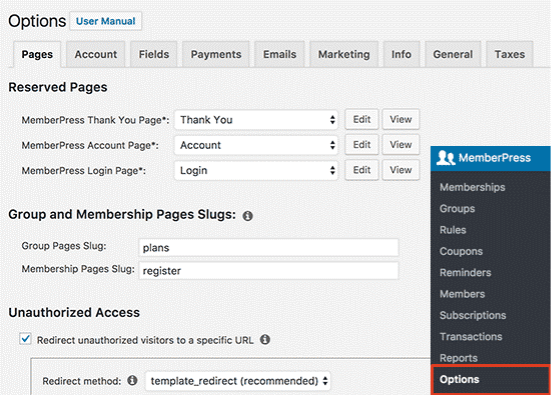
3) Add payment method
To accept payment through your subscription website, you will have to add a payment method. In this case, go to the payment option and choose a suitable payment gateway.
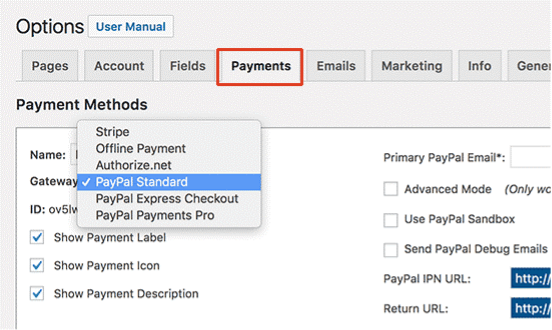
Some of the payment options supported by the plugin include paypal,Authorize.net, stripe and many others. After selecting your preferred mode of payment, click update to save your settings.
4) Build membership levels
After installing the plugin, you have to create membership levels. Each level comes with a different plan and varied pricing. To set the membership levels, simply go to memberships and press the add button.
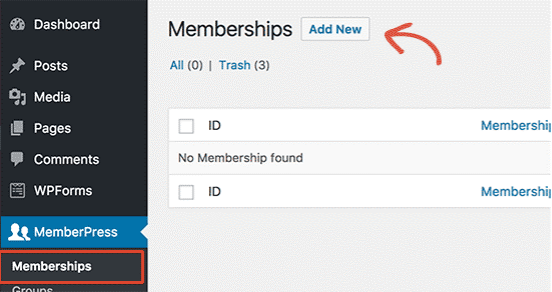
After this, navigate to the next page and create a title for the membership. However, you should add the plan details on the editor and set different pricing on the membership terms section.
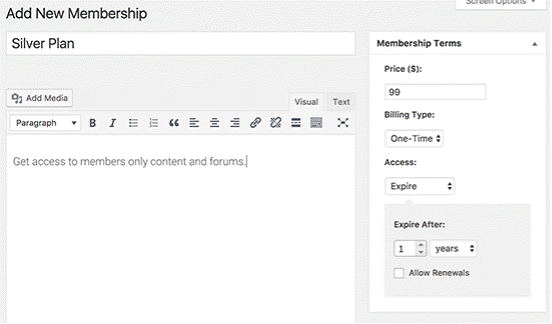
5) Restrict access to content
Now that you can manage who can access your content at different membership plans, you can simply set up rules and terms of use. To set up terms simply go to the membership rules page, press Add, and then indicate your terms.
The rules edit page helps you in choosing different terms so that you can add them to the membership plan. For example, you can select all the content that matches a particular page. In this case, you can use the feature to add specific rules for every section.
6) Members only content
In case you feel like creating an option where content can only be accessed by subscribers, you can leverage the Memberpress Unauthorised Access feature to restrict what non-subscribers may be able to access on your website.
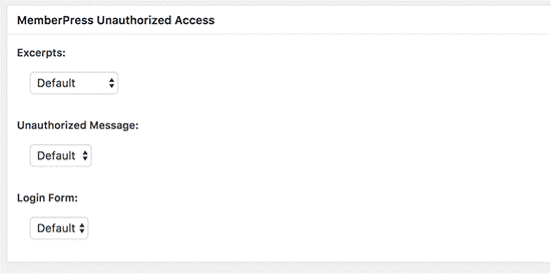
Depending on your choice, you can as well choose the show excerpts option or global default settings. You can only publish after adding members only. As soon as the page loads, you will see a pop-up message indicating that the content will only be accessed by members.
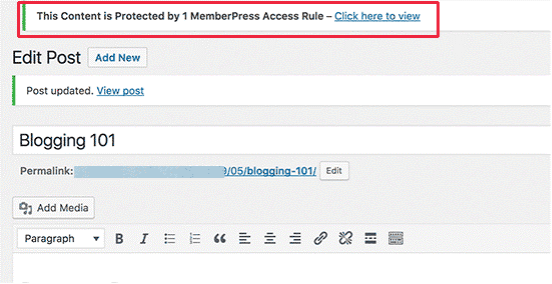
7) Designing the pricing page
The pricing page is only visible to users when signing up for a membership plan. Additionally, users who try to access paid content will as well be directed to the pricing page. To configure the page simply go to memberPress groups click Add new.
Next, you can enter text for the group's plan. After this navigate down to the group's option meta box. On the page, you should add memberships that will be displayed on the page.
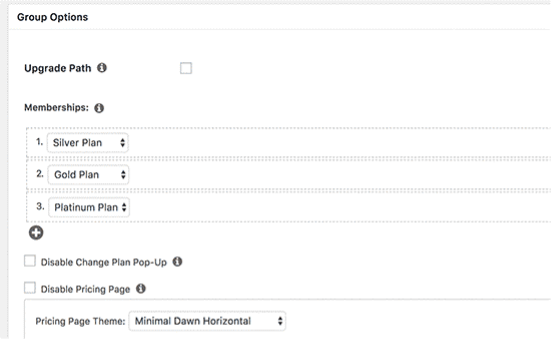
To make the pricing page more appealing to users, you can choose an attractive theme. The plugin comes with an array of themes that you can always choose to customize your pricing page. After choosing the theme, you can publish it to let the plan visible to the target audience.
However, to preview the pricing page, you can always click the view group link upon publication.
After setting up the pricing page, you can go ahead to direct unauthorized users to the page. In this case, you simply go to the MemberPress Group page and copy the link as demonstrated in the following figure.
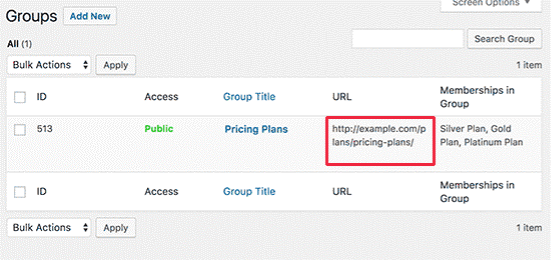
8) Add user forms and Logins
Once you have set up everything, it's high time you give users access to your website.In this case, you should add a user login form on your subscription site to help members sign in to their accounts.
To build user forms, simply go to Appearance and add a membership login widget in a sidebar.
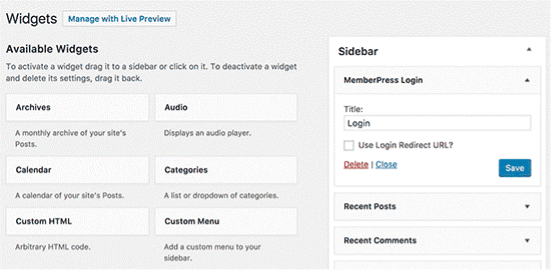
After this, you should add the link to the pricing page on the form. This will enable users to select a plan and register for a content plan of their choice. To customize this section you simply go to Appearance, click on the group's tab on the left-right corner to expand it. This will make it easy to display the group pricing plan you may have selected before.
9) Customize membership email templates
The last option is customizing membership email templates. Besides sending emails to subscription notifications to members, the membership plugin helps in promoting your subscription website as well.
To customize the membership email template, go to the memberPress options page, select the emails tab. This makes it easier for you to manage email notifications sent by memberPress.
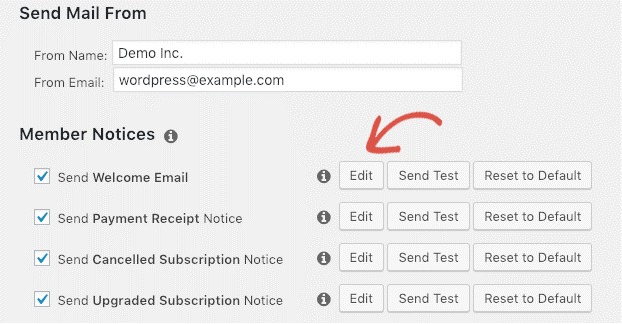
Conclusion
Eventually, a subscription website is an ideal way of expanding revenue streams for your website. Whether your business is related to dating, travel, job search, consumer goods, or any other type of model, the model helps in improving conversion. However, it is important to choose a suitable niche to achieve the best results.
If you are finding it challenging to create a subscription website, you should first start by brainstorming, researching, and getting to understand what other people are doing. That would not only make it easy for you to succeed but also improve your chances of improving return on investment.
What's the average cost of building a subscription website?
Just like any normal website, you are likely to incur the cost of a domain and hosting. This means you may spend an average of $100 or more.
How long does it take to design a subscription website?
Depending on your knowledge and expertise, it can take you a day or two to design a subscription website.
Why is a subscription website important?
It helps you build your community and also acts as a source of revenue
Which business needs a subscription website?
Any business can use subscription websites to generate revenue. However, it will depend on what you want to achieve with your subscription website?
Do I need to hire an expert to build a subscription website?
No, you can easily build a subscription website by following the information shared in this article. Meanwhile, if you find it challenging you can as well hire an expert. All this will be determined by your budget.





