Introduced in December 2013, Divi has grown to become one of the top WordPress builders in the market. Since its introduction, it has gone through different editions over the years with numerous features added to it.
Divi is a premium theme that embeds its original page builder into its design. It has become one of the most popular theme builders with numerous advanced features. In this post, we will look at what Divi is and how it works.
What is Divi?
Divi is more like a three-in-one tool. It is a page builder, theme builder, and theme. When you think of what to compare Divi to, what comes to mind is the Elementor. Although Divi is close to Elementor in design and features, it is not quite the same.
You do not have to install many elements and plugins, nor do you have to choose from numerous formulas. Divi is an all-inclusive tool that makes building a WordPress site very easy and seamless. To better understand the three-in-one nature of Divi, let us explore each of its aspects.
• Divi as a Theme
Divi is a premium theme designed to help you define and highlight the visual identity of your website. As mentioned, it is a premium tool, which means you have to buy it to use it. It does not have any free version.
How to use Divi as a Theme
To use the Divi premium theme, you have to download the file from the Elegant Themes website and upload it to your WordPress site. To do this, follow the simple steps below:
Step 1: Visit the official website of Elegant Themes and download the Divi archive file.
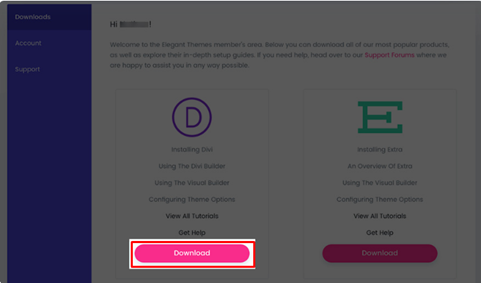
Step 2: Upload it to your WordPress site. To do this, click to open “Appearance” and then “Themes” and then “Add New”.
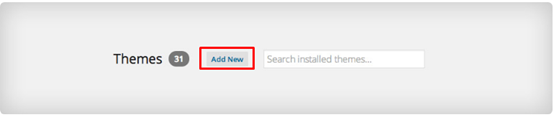
Step 3: Next, click on “Upload Theme” to upload the theme.
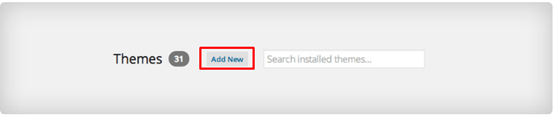
Step 4: This will open another page with an upload link. Click on “Choose File” to open a window on your computer. Locate the folder where you downloaded the Divi.zip file. When you have found it, select it and click “OK” to upload it.
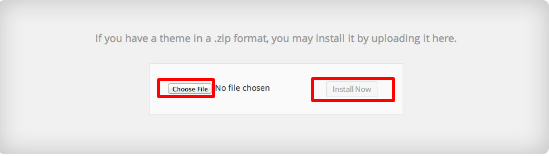
Step 5: After it has been uploaded, click “Install Now” to install the theme. Wait for the page to reload and you will see the Activate button.
Step 6: Activate the theme and fill out the API key to complete the installation process. This will ensure you get updates as they are released.
Divi: A special Page Builder
Divi also functions as a page builder. It lets you create more advanced designs and layouts than you would ordinarily have in the traditional WordPress editor. This is where Divi is similar to Elementor and other page builders, such as WPBakery Page Builder and Beaver Builder.
Divi helps to structure your page in modules, columns, rows, and sections. There are three options of sections and over forty modules that you can explore to create the page design that you want. You will find all modules that you need in the site editor of Divi.
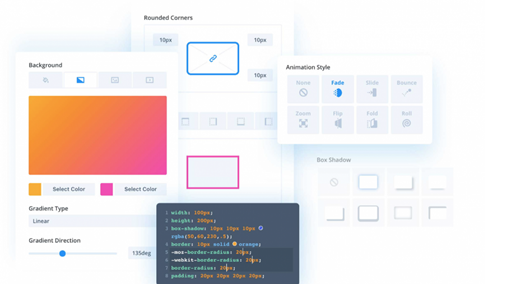
Suffice to mention that each element has multiple options to help users define the borders, background, dimensions, margins, shadows, and everything you require to create a perfect website for you. At this point, it is crucial to differentiate between Divi and the Divi Builder.
As mentioned, Divi is a theme that has its page builder. However, the Divi Builder also works as a plugin. When choosing between the two, you should be careful. You do not have to install the plugin if you are already using the Divi Theme.
The Divi plugin is for situations where you want to use it on themes other than Divi. If you want to use Divi, it is recommended that you use the Divi theme as compatibility is often not optimal with other themes.
Divi as a Theme Builder
When version 4.0 of Divi was launched in October 2019, Divi also became a theme builder. What does this mean? Simple! It means that when you use the Divi Theme Builder, you can customize the headers and footers of your site.
Let us explain this a bit. When building a website, the header, footer, and theme are generally management by WordPress while your page builder manages the text body. With a Theme Builder, you can customize your site from scratch without maintaining the template.
That means you do not have to maintain the formats of header and footer provided by Divi. You can choose to design your header and footer just as you wish. You can also have multiple headers and footers, and define them based on the group of pages, type of post, or individual pages. That means you have endless possibilities to customize your site.
Does Divi Integrate with Other Themes?
Yes, Divi works with other WordPress themes. As mentioned earlier, the Divi theme is different from Divi Builder. If you already have the Divi Theme functioning as the active WordPress theme on your website, you do not need the Divi Builder plugin.
This is because it is built-in into your Divi Theme. However, if you find another theme that provides specific functionalities that you require on your sites, such as headers and footers, an integrated portfolio system, or a directory, you can integrate it with the Divi builder. All you have to do is install the Divi Builder plugin.
The Divi plugin works with all WordPress themes. This means you can get the best of non-Divi theme features and the exceptional functionalities of the Divi system at the same time. It is easy to customize another theme using the Divi Builder plugin. One of the benefits of using Divi Builder is that it makes working with themes that use heavy shortcodes easy. You can easily add modules and customize them without worrying about messy codes.
Cost of Divi
As mentioned, Divi is a premium tool that requires that you purchase a license before you can use it. It does not offer any free version but the great thing about the tool is that the price is competitive when compared to its competitors.
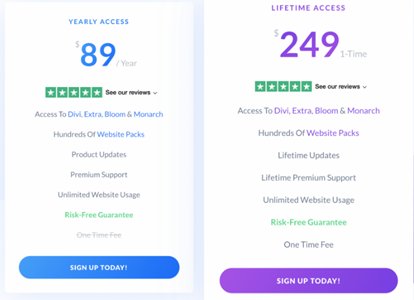
There are two license options that the Elegant Themes platform offers and the option you choose will determine the cost you would pay for using the tool.
• Lifetime License: $249
• Annual License: $89 per year
Purchasing either of these two licenses will give you full access to Elegant Themes and extensions, including Divi and Extra. You will also be able to import all demo layouts to any site and you can use all these on an unlimited number of sites.
You also have access to full customer supports and product updates as they are released. All functionalities and features available within the Elegant Themes platform are available to holders of the Divi license, irrespective of the option you choose.
Conclusion
Divi is a renowned third-party WordPress tool that is different from the others. It has one of the most affordable premium licenses in the market and you are sure to get value for your money. It is a 3-in-1 tool that functions as a Theme, a Theme Builder, and a Page Builder.
All you have to do is install Divi and you never have to worry about any other plugin. It is an all-inclusive tool and everything you need to create a powerful WordPress site is available in this single tool.
Is Divi Theme Builder Compatible with WooCommerce?
Yes, you can create your product page templates and customize your product tags and categories using the Divi Theme Builder. Using this tool, you can create a customized e-commerce show that is distinct and unique.
Is Divi a good WordPress website builder?
Yes, it is. Divi offers exceptional flexibility and limitless possibilities in the design of a website. As a site builder, its visual builder makes it easier to create highly effective sites with excellent functionality.
Is Divi preferable to Elementor?
The choice between Divi and Elementor will be a matter of preference because both tools are excellent WordPress page builders. They offer great style and design options to get your website up and running. The only difference is that Elementor offers both a free version and a Pro version, while Divi only offers a paid version.
How much is Divi Builder?
There are two pricing plans offered by Divi - Lifetime Access and Yearly Access. The Lifetime Access is a one-time price of $249, which gives full access to the product and updates. The second option is the Yearly Access, which is the most popular of the two, and this costs $89 per annum.
Is Divi Compatible with WordPress?
Yes, Divi is compatible with WordPress and other products hosted on WordPress.





