The reasons for this issue can vary from having a Google penalty, too much competition or your site has no visitors.
Lack of Good Content
Make sure to do a profonde research on what are the best keywords for your business, analyze the results, and try to include all possible topics. Use online tools such as Answer the Public so that you can find “questions keywords” and answer as many as possible. A lot of SEO specialists suggest writing articles with as many as 3000 words which would lead to significant results in a short time.
Note: It’s possible to receive penalties from Google if your word count is low, having bad content with high bounce rates, content offering zero value or duplicate content.
- Identify the content with low performance
Go to your Google Analytics Dashboard, click on Acquisition – Search Console – Landing Pages. Search for pages with very low average time on the page and high bounce rates. The low time spent on the article means people are not finding your content helpful. Higher bounce rates are a bit more complicated, as the reason behind them can be because of bad design, slow load time, pop-ups, etc.
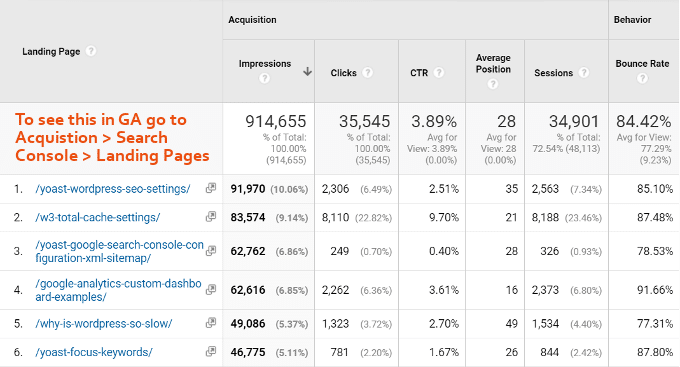
Add Table of Contents Adding a Table of Contents will help users navigate easily trough long posts, but at the same time encourages you to write longer posts.
Beef up your content After adding a Table of Contents, it’s time to start writing your paragraphs. The goal is not only to make it longer, but to create valuable content. This means adding graphics people might find useful, videos or images. The idea is not just spewing out random text to fill the page.
Provide answers to question keywords Online tools such as Answer the Public helps you search any keyword as well as generate a visual map and list of the most asked questions about said keyword. It takes keywords out of Google Autocomplete.
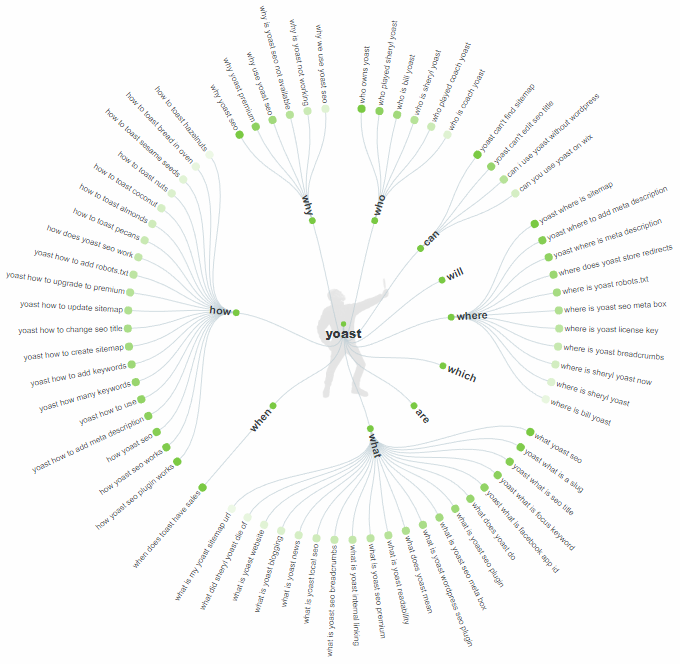
Too Much Keyword Competition
If your website has a low domain authority, you should not compete for broader competitive keywords. The more good content you create, you will be able to target keywords with a wider search.
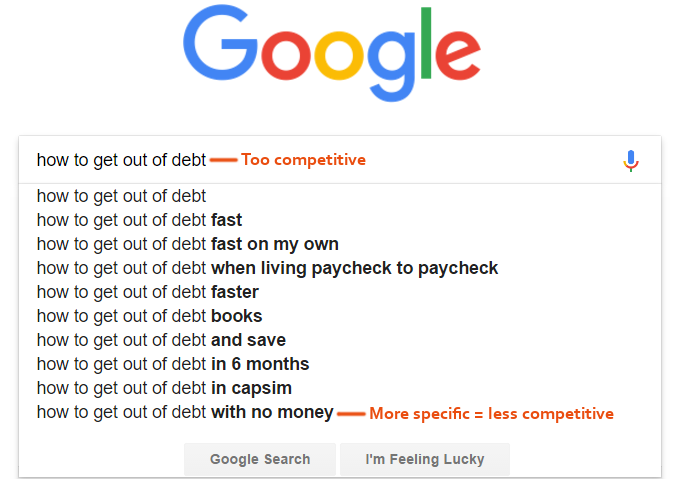
- First you need to check your domain authority. You can do this by using Moz Link Explorer or any other tool you wish.

- Use this domain chart provided by Orbit Media. The more competitive your keywords are, the more time you should spend on your content. This chart is more of a guideline, but it reminds you that domains with higher authority can target broader keywords.
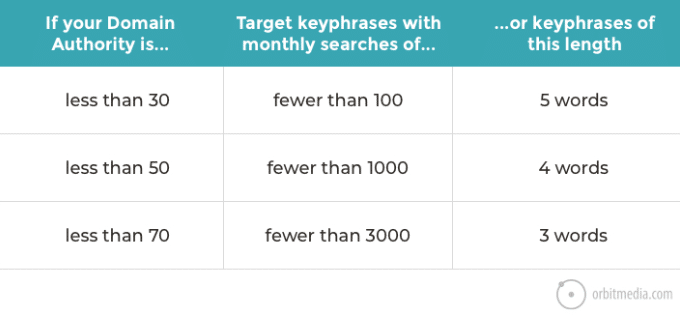
- Use Keywords Everywhere and MozBar. They will let you Google any keyword and see its competition: each search result’s domain authority, monthly searches, etc. Most importantly, click on the top results to check the quality of the content, and make sure yours is better.
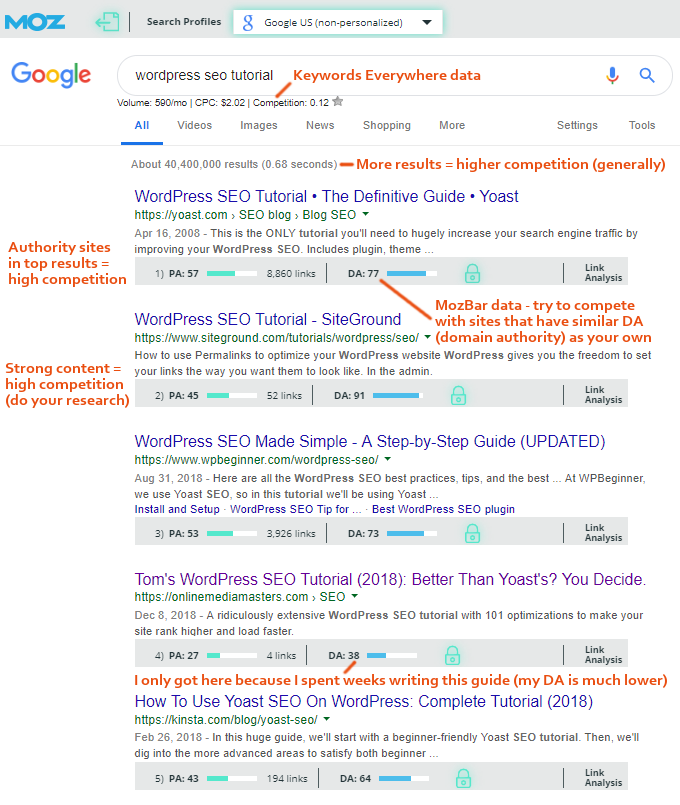
Note: When is a keyword competitive?
- It has domain and page authority in MozBar
- It’s broad
- It’s profitable
- Authority websites rank at the top
- Higher number of monthly searches
You Put Too Much Focus on Just One Keyword
A lot of businesses get obsessed of ranking on just one keyword, when this is an absolutely terrible strategy.
You Pay Too Much Attention on Yoast Green Lights
Trying to fulfill all of Yoast’s requests for green lights can lead to stuffing the text with your keywords and may lead to your pages looking spammy. Stop focusing on your keywords and aim to create engaging and useful content.
Using Google Keyword Planner
This tool is made for Google AdWords, not SEO. Try using Google Autocomplete, or other available tools which are compatible with it and you will get more accurate results.
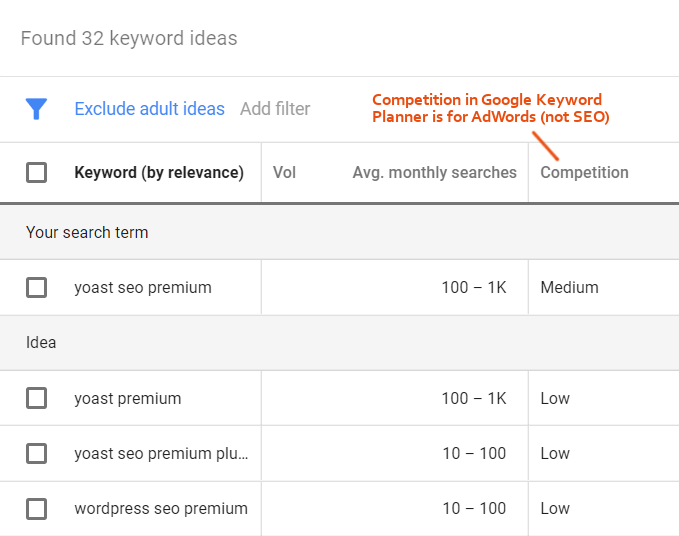
Slow Loading Time
Check out our guide on how to increase your Page Speed using GTmetrix.
- Choose better hosting
- Upgrade to a good cache plugin
- Image optimization
- Upgrade to WP PHP 7+
- Avoid slow plugins
- Avoid External Resources
You Have Low Click-Through Rates
We all know click-through rates are important, but how do you make people click on your link?
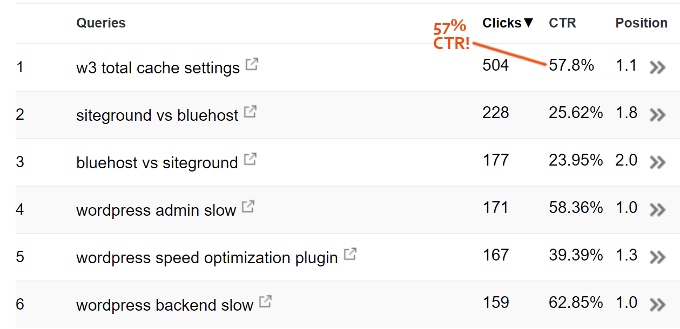
- Rewrite SEO Titles and Meta descriptions with the help of Yoast’s Bulk Editor
This tool will let you make changes to your SEO titles and meta description in bulk so that you can avoid going through every page and post individually. Rewrite them so they sound nicer, which would increase your CTR. Be advised, that the editor will not detect character length or keywords.
- Add Good Snippets
You can use WP Review Pro plugin for this task.
- Add the date when your post was last modified in the Search results
Make your content look fresh. Enable the “date in snippet” preview from your Yoast settings. After that, add “post modified date” to the top of all blog posts. This way every time your update the post, the date will be refreshed in the search results.
Content is Not Optimized for Social Sharing
Customize your content and way it will look when it’s shared on social media. Go to Yoast – SEO, and enable the meta data under the Facebook/Twitter tab.
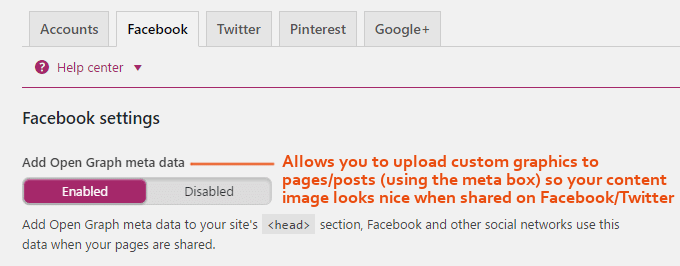
Edit your post, scroll to the Yoast section, click on the share link and you can now upload images from FB and Twitter.
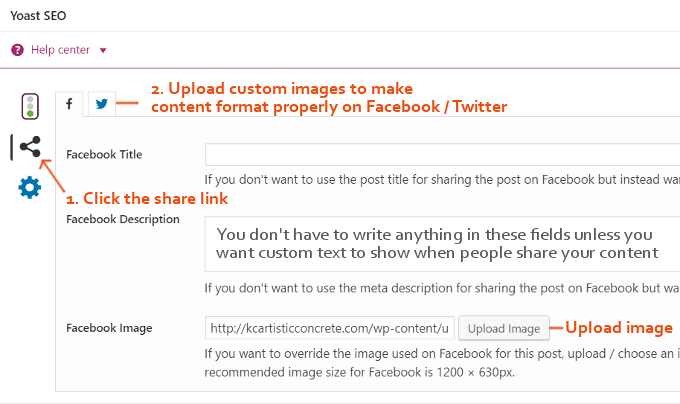
Lack of Internal and External Links
Internal links – the most natural way you can build links to your own website, which will keep users on you site longer, and reduce your bounce rate.
External links – Make sure to link to useful and credible content so that it will be useful to readers.
Lack of SSL
Google is severely penalizing websites which are not using SSL, and it also does not look credible for users.
Bad Bounce Rate and Time Spent on Site
Bounce rates indicate the % of people who have left your site without clicking anywhere. That combined with the average time determines the value of each page and it’s ranking. If users are not encouraged to click trough your website, this will hurt your rankings.
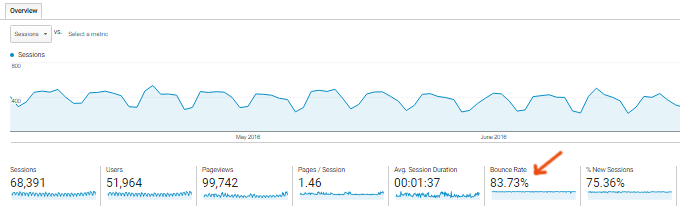
You Made Changes to the Permalinks
Every time you edit a permalink, you temporary lose your rankings even if you set up a 301 redirect. About 1-10% of your link juice is lost when you set up a redirect. In conclusion, avoid changing permalinks altogether, which included redesign as well.
Google Search Console Errors
Most people don’t use this Google tool often enough when it can be incredibly useful. You can find mobile, crawl and AMP errors, security issues, HTML improvements.
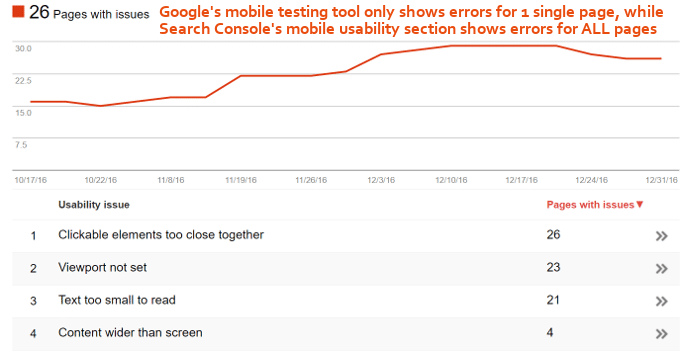
Duplicate Content and Search/Replace Pages
You can use Siteliner to see if there is any duplicate content.
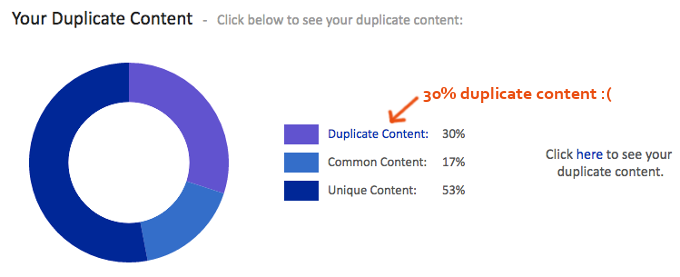
The most common form of duplicate content are most probably search and replace pages – duplicating the same page over and over and only adding a few different words. This is quite often especially for business which have geo-targeted landing pages with more than one location. Every page, however, must have a unique content and multimedia like video, photos, etc.
Google Penalty
Go to your Search console and check the manual actions report to see if you have any penalties. There are many different types – keyword stuffing, thin content, spam content, unnatural links.
How to Clean Bad Links
- Make sure you indeed have one in the manual actions tab
- Go to the Search Console – links to your site
- Copy all spammy irrelevant links
- Ask these websites to take them down
- For those you can’t remove, use the disavow tool
- Submit a reconsideration request with all needed information
We wish you good luck with your SEO and don’t forget to drop a comment bellow if you have any personal advice to add to our list.





