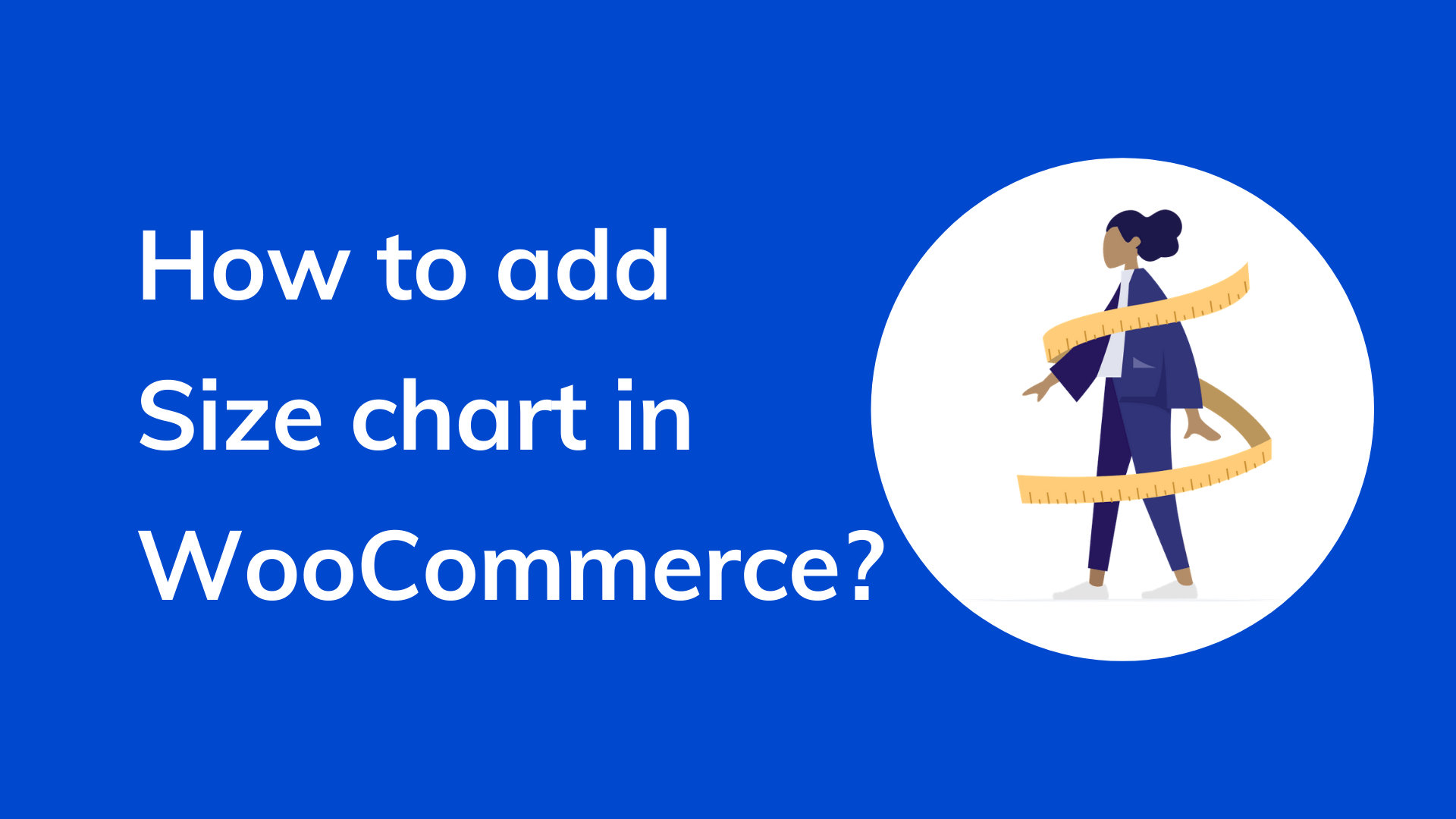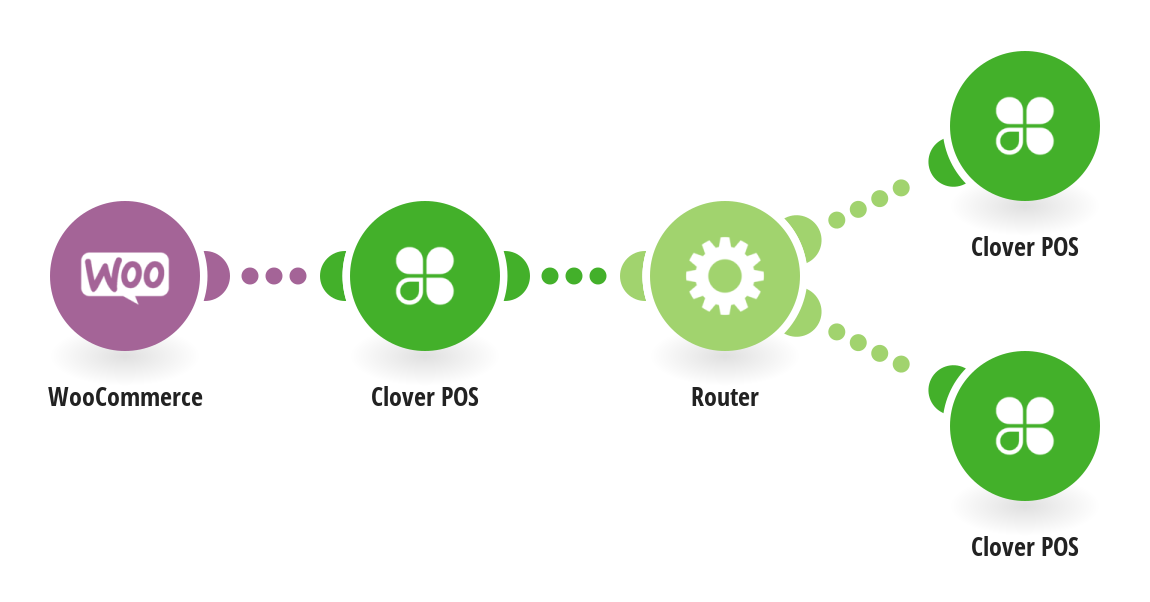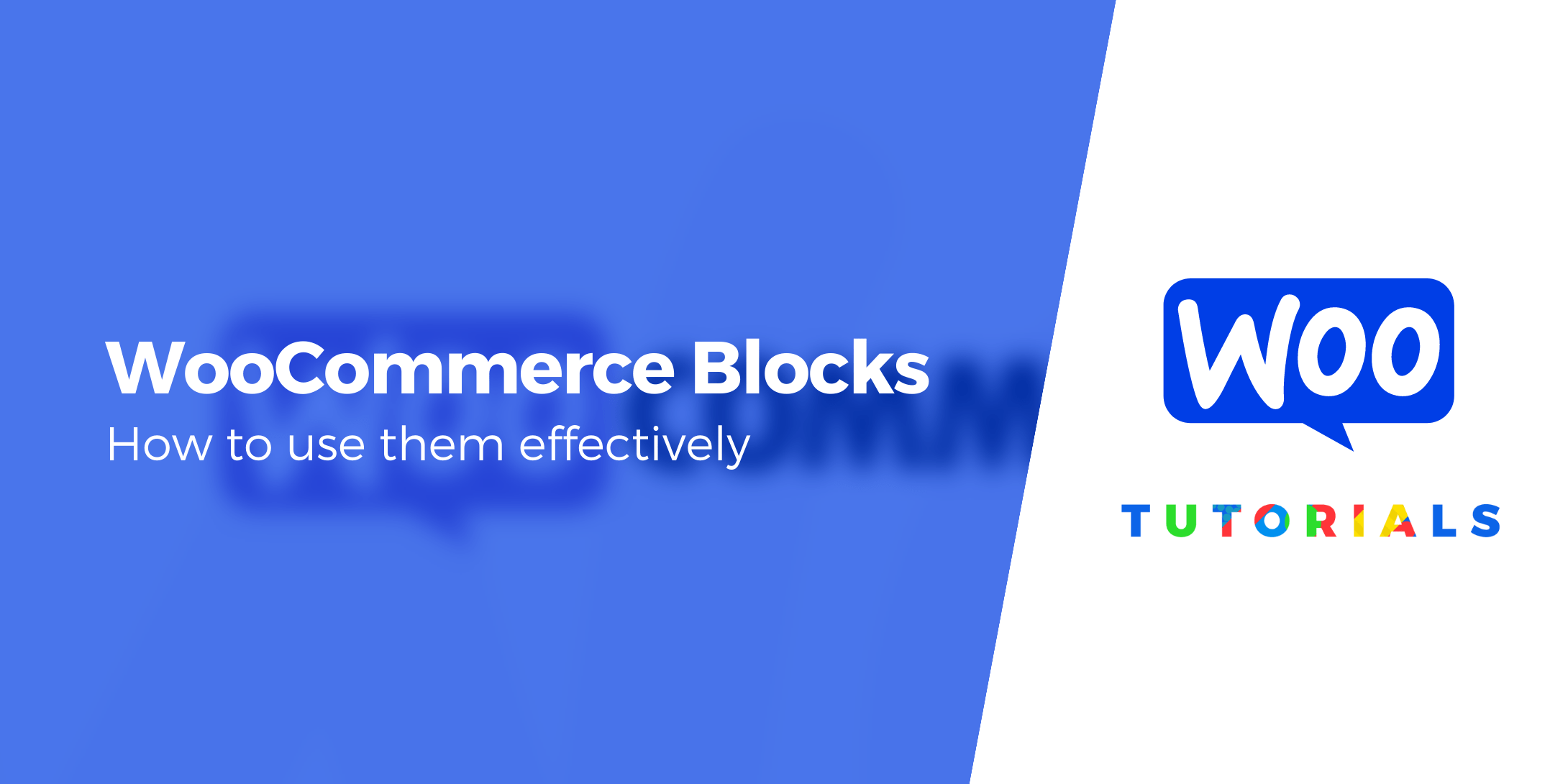Introduction
If you have a WooCommerce store, its high time you think of going global. Did you know that 50% of Google searches today are not in English? Well, approximately 75% of internet communities communicate using their native languages in online platforms.
By creating a multi-lingual WordPress site, you can you can expand the outreach of your business to an international market. Shoppers can buy products nearly from any part of the world today. Language barrier, however remains the greatest hindrance for most online businesses.
Translating your website into different language can help you overcome this language barrier and sell to more people all over the world. But how do you translate WooCommerce to different multi-lingual languages? If you’ve got no idea on where to start, I recommend that you should go through this guide to the end.
We’ll be showing you a non-technical way how you can translate your WooCommerce site’s content to achieve a multi-lingual version. Let’s explore more!
Why create a multilingual WooCommerce store?
After achieving local success, tapping into an international market is the next thing you should think about. Breaking into international markets can help you reach customers who might be interested in your products or services but are unaware of you. In this section, we’ll look at some of the benefits a multilingual WooCommerce site can offer to you and how you can make the most out of it.
1. Expansion
By translating your website into multiple languages, you open your business up to a larger audience of potential customers. This can lead to increased sales and conversions, as well as help you discover new markets for your products and services.
With a growing number of people shopping online, businesses that can speak to potential customers in their native language gain an advantage. A multilingual store allows you to reach these people and build relationships with them by communicating in their native language.
2. Increase user experience
Having a multilingual site will not only benefit you but your customers too. For shoppers who rely on auto translate tools to browse through your products, having the same content in their native languages would be much effective for them.
In turn, this will not only make your customers happy but also, it will help to establish good relations. Your international clients will feel well-considered since they don’t have to translate anything for themselves.
3. increase sales and conversions
Multilingual stores have the potential to increase sales and conversions by tapping into new markets. According to a study by GlobalWebIndex, 68% of the world's online population is not native English speakers. This means there are billions of potential customers who could be reached through a multilingual store. Additionally, research shows that shoppers are more likely to convert when a store is in their native language. By creating a WooCommerce multilingual store, you can tap into these new markets and increase your sales and conversions.
4. Discover untapped markets
A multilingual store also gives you a competitive advantage by allowing you to enter new markets. With a growing number of people shopping online, companies that can speak to potential customers in their native language gain an advantage. A multilingual store allows you to reach these people and build relationships with them by communicating in their native language.
5. Competitive advantage
A multilingual store also gives you a competitive advantage by allowing you to enter new markets. With a growing number of people shopping online, companies that can speak to potential customers in their native language gain an advantage. A multilingual store allows you to reach these people and build relationships with them by communicating in their native language.
Methods
Method 1: Manual Installation
Manual configuration involves using a plugin to create to versions of the same content. However, you’ll still need to manually translate the content. Besides, a WordPress multisite network can help you create similar sites sharing the same design to your site but with content translated into different languages. This method provides an endless list for customizing your site but has its shortcomings. For instance, it creates a separate site for you to manage creating extra work.
To translate your site manually, create a subfolder of your root folder and assign it a name according to your translation. For instance, to translate your site in French, create a subfolder and name it ‘fe’. The subfolder you created will add a new version to your store i.e. www.mywoocommercestore.com/fe/. You can then proceed with the customization.
Method 2: Use of Plugins
Plugins are the best when it comes to translating content in your WooCommerce website. There are a few plugins in the market that can help you with this.
One of the popular plugins is The WordPress Multilingual Plugin (WPML). It helps you translate your entire website into different languages. You can also translate your products, categories, and pages. WPML is easy to use and it’s very flexible.
Other useful plugins for the same purpose include Polylang for WooCommerce, Weglot Translate, and Multilingual WordPress. This tutorial will however concentrate on using WPML to translate your WooCommerce store’s content.
Using WPML to Build a WooCommerce Multilingual Store
If you want to create a multilingual store, WPML is the plugin for you. It's easy to set up and use, and it's incredibly effective, too. Here is a quick guide on how to use WPML for WooCommerce multilingual stores.
Step 1: Install and activate the WPML plugin
The first step involves creating an account on the WPMl website and choose the multilingual CMS plan and WPML string translation to translate your site. Once you’ve downloaded the core WPML plugin, on your WP Admin dashboard, navigate to Plugins > Add new and search for the file you just downloaded. Next, install and activate the plugin.
To proceed go to Plugins > Add new and click on the ‘Commercial’ tab. In this section, you’ll find a list of WPML components that will help you with the translation process. They include: String Translation, Translation Management, Media Translation and WooCommerce Multilingual. Similarly, download and install these plugins.
Step 2: Add languages to WordPress
Hover to WPML > Languages to customize language settings. On the first page, set your site’s language then the languages you want to translate it to in the next page. The selected languages will be added to the language switcher. Click on ‘Continue’ once you’re done customizing the settings. In addition, with the WPML > Language menu, you can add, edit or remove any language.
Step 3: Select a format in which you want the languages to appear in the URLs
To make your store unique, WPML inputs the language information to various URLs of your WooCommerce store. With this, your site’s users can easily understand the language used in translation. You can either select the ‘Different languages in directories’ or ‘A different domain per language’ features. The options will not only make your URL user friendly but also improve your SEO.
Step 4: Add language switchers
With language switchers, visitors in your WooCommerce site can choose the language to read your site in. The WPML plugin enables you to add language switchers in different locations of your site. Furthermore, you can customize your language switchers to your preferred designs.
Step 5: Translate your site’s content
You can now translate your website’s content once you’re done configuring all the language settings. Ensure that you have a functional language switcher for the convenience of your website’s visitors. There are various ways in wich you can translate your site’s content. You can either hire a professional translation service agency, hire translators or translate the site yourself.
To translate your site, navigate to WooCommerce > WooCommerce Multilingual. You’ll find a list of different languages in this section. Click the + icon for the language you want to translate into. On the product translation page that appears, type in your translated text. Once the translation s complete, click on ‘save and close’ to apply your changes. At this point, you’re good to go with your multilingual WooCommerce site.
That’s it!
Creating a multilingual WooCommerce store is important because it allows you to cater to a larger audience. You can do this by using manual methods or the WPML plugin. The WPML plugin offers several benefits, including automatic translation of your products and categories, as well as real-time updates. You no longer have to worry about manually translating your products because the plugin will do it for you. This can save you a great deal of time and money, as well.
By providing translations in their native language, you can help your shoppers feel more comfortable and confident while shopping on your site. This can lead to increased sales and a better reputation for your business.
So, when do you plan to translate your WooCommerce store? What are some of the challenges that you think might arise during this process? Let us know in the comments section below!
Is WordPress multilingual?
No. By default WordPress is neither bilingual or multilingual. However, there are several plugins designed to help you translate content into more than one language.
What is webwoocommerce multilingual?
It is a plugin which allows you to add translation for your WooCommerce products and categories. You can also use it to translate other parts of your site, including menus, widgets, and posts.
What is the use of translatable in WooCommerce multilingual?
Translatable lets you add translations for your products, categories, and other site content. You can use it to translate your entire WooCommerce store into a different language, or to create a multilingual store with different translations for different languages.
What is the use of string translation in WooCommerce multilingual?
It is a useful tool for translating your WooCommerce store. You can use it to translate your products, categories, and other site content into a variety of languages.