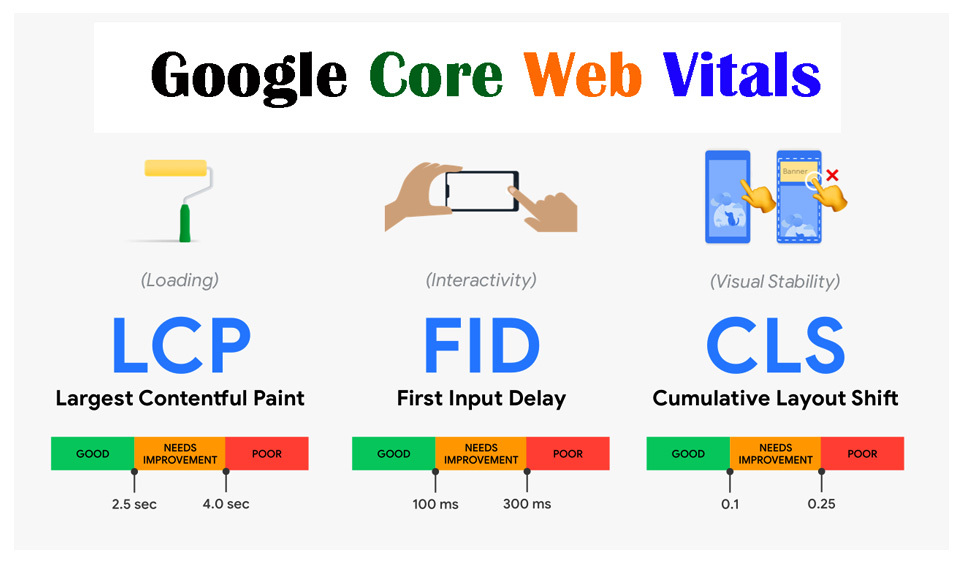Private cloud storage gives more control than traditional cloud storage. It lets you store your business files and document in the cloud and you can access it with a sync folder from your device just like you would with a pCloud or Google Driver.
However, unlike Google Drive, private cloud storage requires that you have cloud hosting. In this post, we will look at the step-by-step guide on how to set up private cloud storage for your business.
How Private Cloud Storage Work
Private cloud storage connects a personal cloud storage service to a hosting platform. There are different cloud storage service providers that you can use, including Nextcloud, ownCloud, and Seafile, among others.
The service offers a user interface that lets you manage your files and document in the cloud. With this, you have full control over what feature you use and how much you pay for the service. Also, private cloud storage gives you the option of installing your storage on your hardware instead of a hosting platform online.
Beyond this, it also allows you to choose your bandwidth, level of security, and resources allocated for your server space, among others. As mentioned, there are many private cloud storage providers in the market.
However, we will look at how to install Nextcloud, one of the best options that are available in the market. The best part is that the learning process of getting the hang of the tool is not something tedious. That means you can get started and master the intricacies within a short time.
Why Use Nextcloud
One major highlight of Nextcloud is that it offers extensive support for most of the popular platforms, including desktop and mobile platforms. It also provides native applications for most operating systems and lets you work from any place on any device.
Nextcloud also offers numerous features beyond the average service provider on the market. Here are the highlights of some of these features.
Self-hosted Solution: You can host Nextcloud anywhere. Whether with a hosting provider, data center, office, or home, you can host Nextcloud anywhere. The platform gives you full control and its developers do not have access to any of your data.
High-level Security: Nextcloud prides itself in industry-standard security and safety practices. These include its end-to-end encryption and it also supports renowned permission, control, and authentication schemes.
Sharing Features: the private cloud storage provider lets you share files without any worry. You can share your files with people on your cloud or outside with password-protected links.
Numerous Integrations: the platform offers support for lots of integrations, including services and apps to expand the functionality of your cloud.
How to Get Started with Setting up Nextcloud
To get a hang of the product offering of Nextcloud, you may want to use a free account with a hosting provider offering managed instances. It is worth mentioning that a free account will come with limited storage and may not offer all features or support for all apps.
Still, it is a good place to start and you can upgrade with time. For more storage space, you can consider fixed.net for unrestricted storage space.
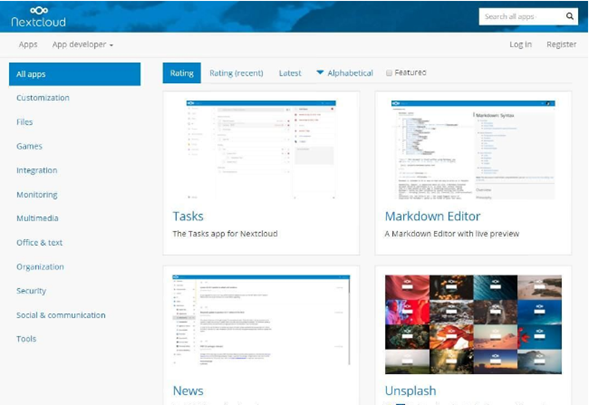
What you need to Set up NextCloud
You can set up Nextcloud on your server using a Web installer, Archive file, or Appliances. For this post, we will look at the fastest option, which is the web installer. Also, you need the right system to install and run this system.
Options of server operating system that you can use include openSUSE LEAP 42.1, CentOS 6.5 or 7, SUSE Linux Enterprise Server 11 SP3 or 12, at least Red Hat Enterprise Linux 6.5, and Ubuntu 14.04, among others.
You also need a storage space of at least 500 MB and a memory of at least 128 MB. Also, you need the right Web server, such as Nginx (PHP-fpm) or Apache 2.4 (mod_php, php_fpm). You also need at least PHP 5.6 or newer versions, MariaDB 5.5+ or MySQL or PostgreSQL 9 &10.
Steps to Install Nextcloud
Once you have decided on the hosting provider to use with the right system, the next step is to install Nextcloud and launch your private cloud storage. As mentioned, we will use a web installer because it is an easy process and works with shared hosting. Here are the steps to set up your Nextcloud private cloud storage.
Step 1: Go to the official website of NextCloud and switch to the Web Installer tab. You will find this at the bottom of the opened page. Download the software.
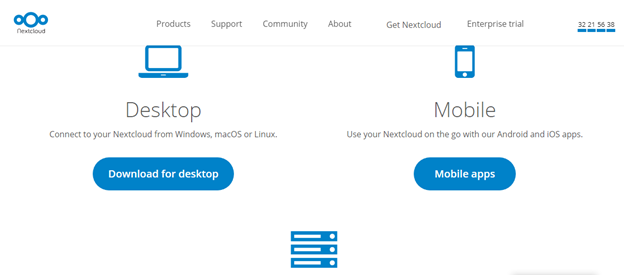
Step 2: Navigate to the server’s dashboard and click to open the file manager.
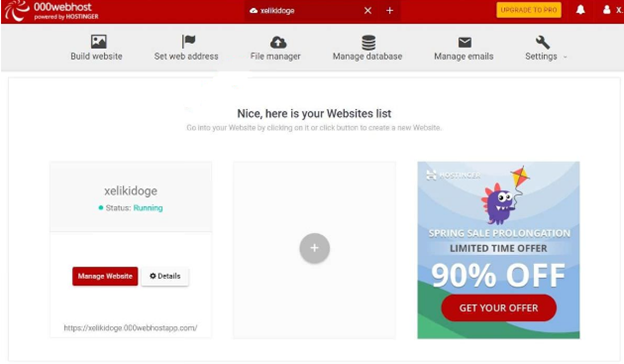
Step 3: From the file manager, click the “upload” button.
Step 4: Choose the file with the name “setup-nextcloud.php” that you download in the first step and upload it to your server through the file manager.
Step 5: After uploading the file, click to open “your-domain/setup-nextcloud-PHP” from your browser. You should insert your domain name in place of “your-domain.
Step 6: The Nextcloud setup wizard will pop up. Click “Next” to start.
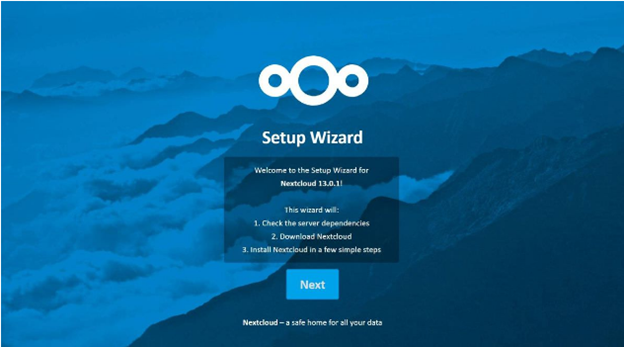
Step 7: Here, you have to specify the installation directory for the software. Note that you can use your domain name as the directory name if you do not want to use another name.
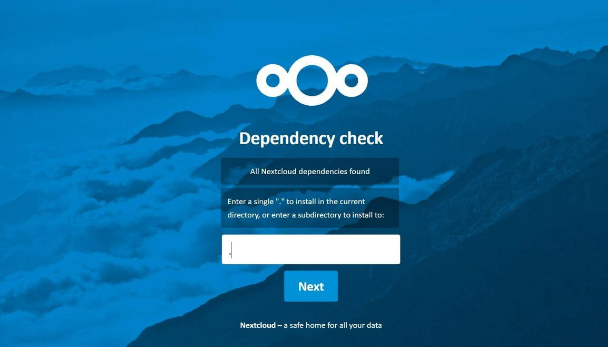
Step 8: All things being equal, you should see a successful completion page. Now click on “Next”
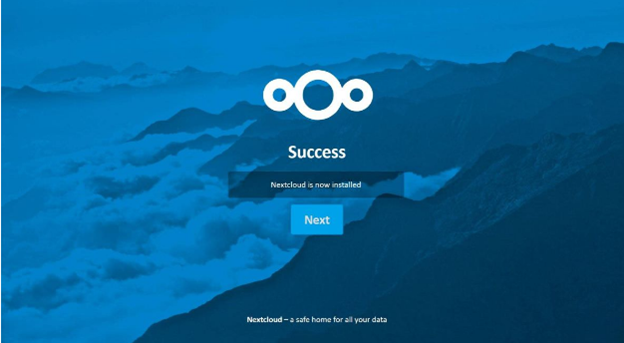
Step 9: In the next window, Nextcloud will prompt you to set up an admin account with which you can access and manage your storage after the setup. Fill out your preferred login credentials and click on “Finish”.
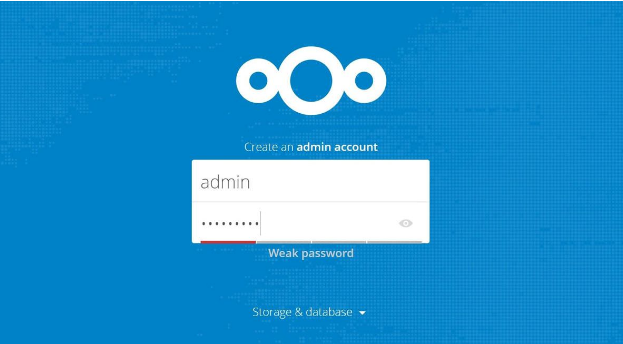
That is all! You have successfully set up your Nextcloud. You will see a welcome message and you can begin to use your private cloud storage.
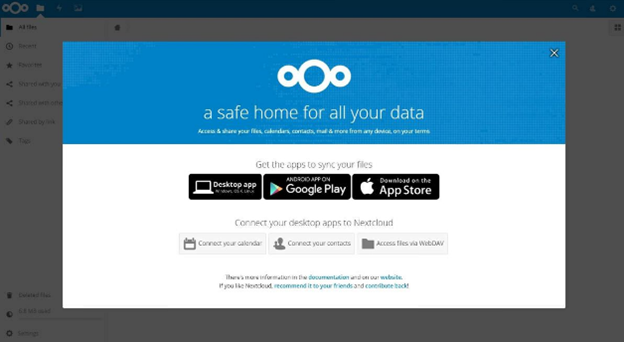
Conclusion
There you have the easy steps to set up your private cloud storage for your business. It is something you can do on your own and to boost your confidence, you can start with a free account. With this, you can learn the rope without worrying about wasting resources.
Is Nextcloud free for self-hosting?
Nextcloud offers a free plan to users on its platform. The storage for a free account is between 2 and 5 GB. However, the features of the free package are limited. If you want access to the full features on Nextcloud, you may want to consider either the basic, standard, or premium package.
How much is the cost of using Nextcloud private cloud storage?
Nextcloud offers different pricing packages. The basic package price is $1,900 per annum for 50 users while the standard price is #3,400 per annum for 50 users. The premium price is 4,900 per annum for 50 users as well. There are also alternative prices for single users. The details of the pricing packages can be found on the official website of Nextcloud.
Which is better between Nextcloud and ownCloud?
Nextcloud is more attractive considering the 100% free package that it offers. Unlike ownCloud, Nextcloud also consistently expands its services with new features.