TikTok has been gaining massive popularity worldwide and it would not be surprising if you are looking into integrating it with your business.
It’s extremely to embed TikTok videos onto pages and posts in your WordPress site. It doesn’t, however, display your latest posts by default.
Today we will show you how to embed your TikTok videos quick and easy into your website and automatically show your latest posts.
Embedding TikTok without plugin
This is the easiest way to integrade TikTok videos into your WordPress website. the only thing that needs to be done is pasting a URL into the post or page.
Copy the URL of the video in TikTok by opening it in your browser.
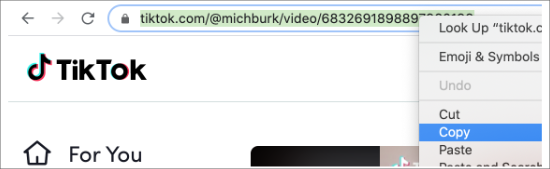
Next step, is editing the page or post where you wish to add the video. Once the Edit section of the post, simply paste the URL inside the content area.
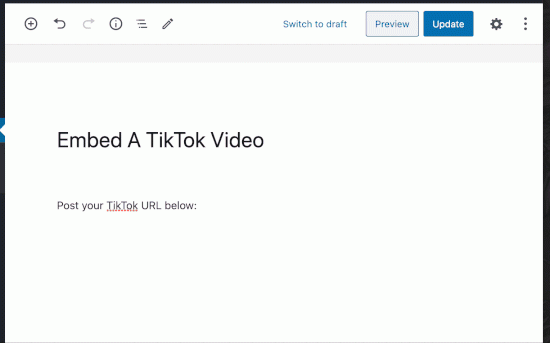
As soon as the link is pasted, WordPress will display the preview of the content. After this simply save the post and check the post on your site.
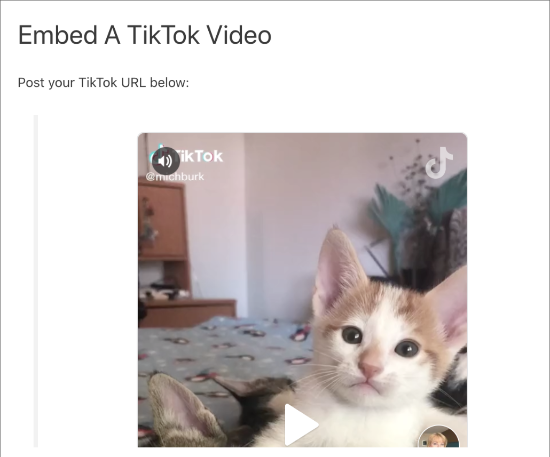
The same thing could be accomplished with the TikTok block. Once inside the Edit screen, click on the + sign for adding a new block and search “TikTok”.
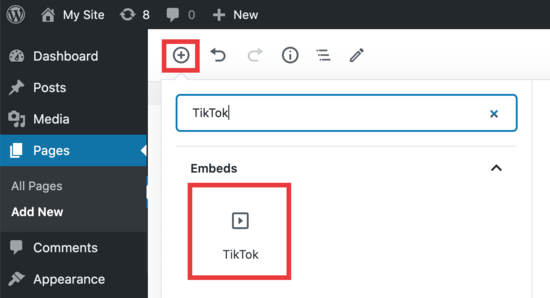
Next step, is inserting the block inside the post editor and pasting the TikTok video URL. WordPress will show you a preview of the video.
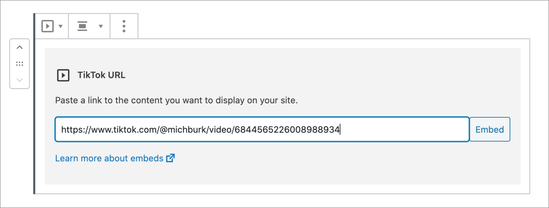
TikTok videos can be inserted as well with the help of widgets.
Click on Appearance – Widgets and add the Text widget.
After this, paste the URL for the video into the text area and you can see a preview of the video in the widget area.
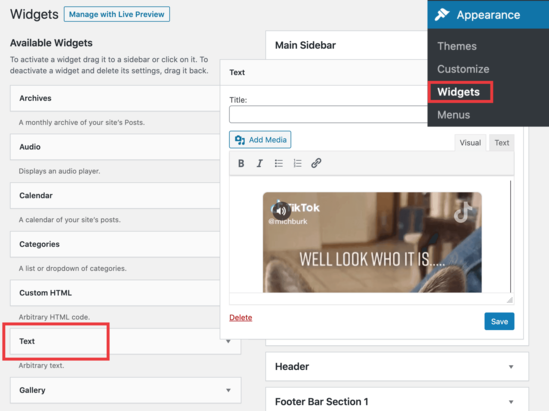
Don’t forget to save the changes.
While you have managed to embed the TikTok video, your latest posts will not be automatically displayed and this is where the plugin comes in.
Embedding TikTok video feed
If you wish all of your latest TikTok videos to be visible on your website, you will need to use a TikTok plugin.
You would need first need to install QuadLayers TikTok Feed plugin.
After activating it, click on TikTok Feed – Feeds. You will notice that the plugin has automatically added a feed with the help of the WordPress hashtag. Click on the +Feed button in order to add your TikTok feed.
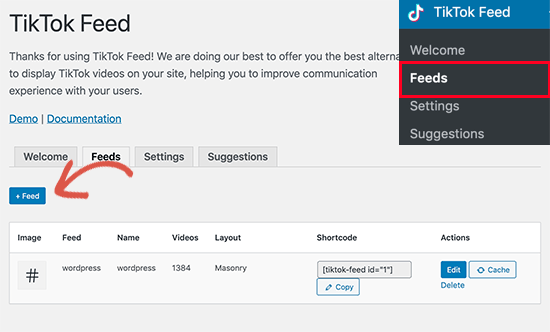
A popup will show up, where you have the option to create a TikTok video feed by using a TikTok username or a HashTag.
The videos can be displayed in portrait mode, or you can choose the Gallery style – square thumbnails.
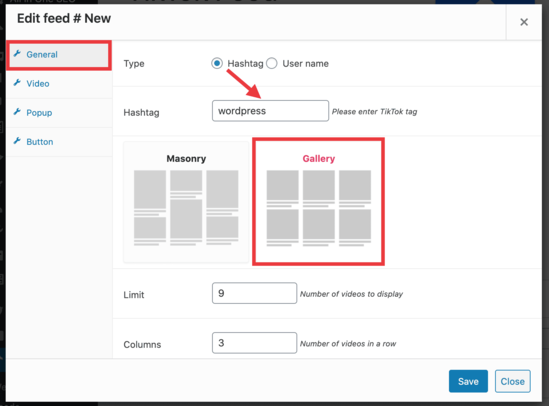
In our example, we have made the settings to display videos from a hashtag, meaning all videos with the #WordPress hashtag will be displayed in your feed.
Once the settings are to your taste, Save the changes and the new feed will be visible along with a shortcode.
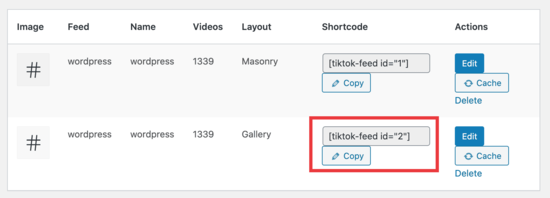
You need to copy the shortcode and paste it into the post or page of your liking. Go back to the page you want to display the video and start editing. Click on the + icon, in the search bar type in shortcode and select the widget.
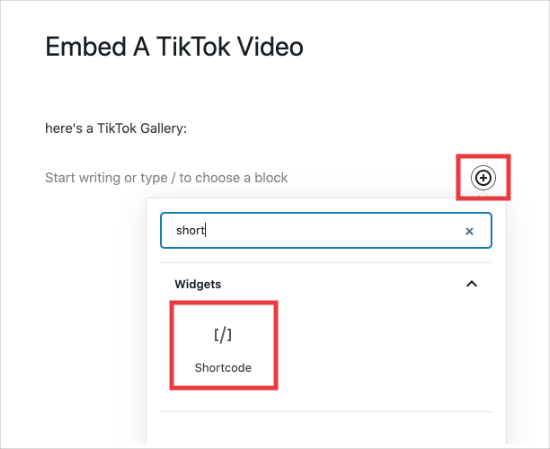
Now, paste the shortcode into the post and save the changes.
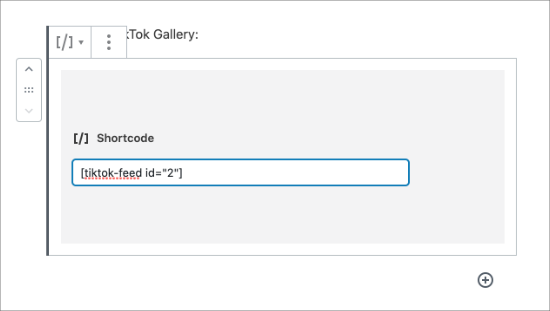
Now visit your page on the website and will notice that the gallery has been added, as well as the View on TikTok button, taking you to the #WordPress tag feed.
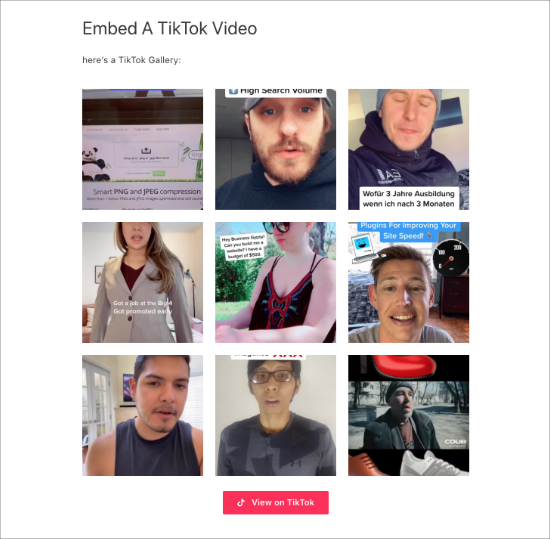
If you wish to remove that option, simply go back to the page on Edit mode, choose the Button tab and uncheck the TikTok button.
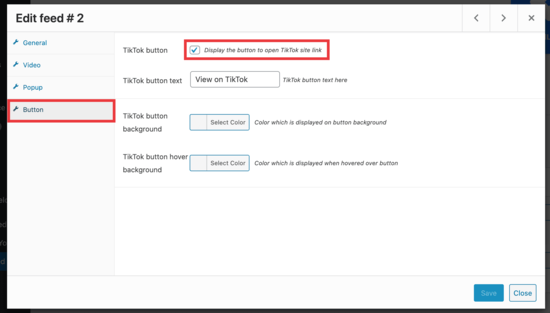
You can also enable/disable the Popup options anytime someone clicks on a thumbnail in the gallery.
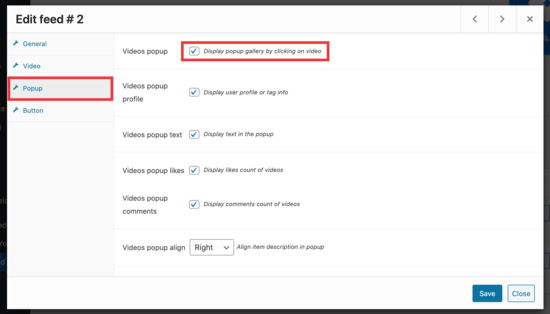
If the option is left checked, every time a user clicks on a video, it will show them a popup of the video and not opening it in a separate new link, taking the user away from your website.
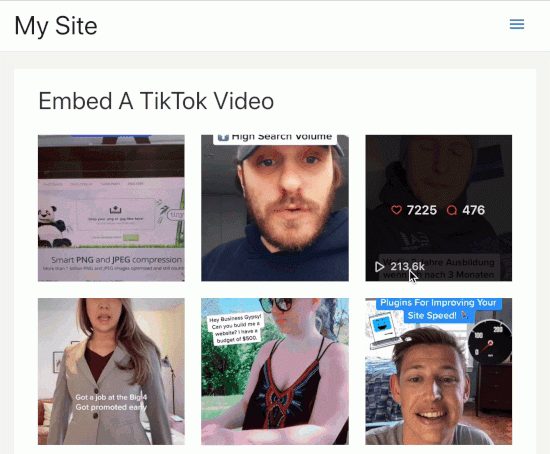
If you go to the video tab, you can make changes to your feed by preventing autoplay upon click, removing the video controls, or increasing the video space.
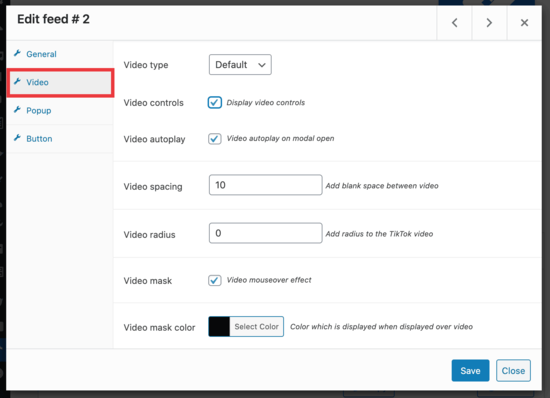
Lastly, you can display your TikTok feed with the help of a widget by embedding the shorcode.
Go to Appearance – Widgets and add the Text widget to your sidebar.
You can now paste the TikTok feed shorcode inside the text area settings of the widget. Save your changes and you are done!
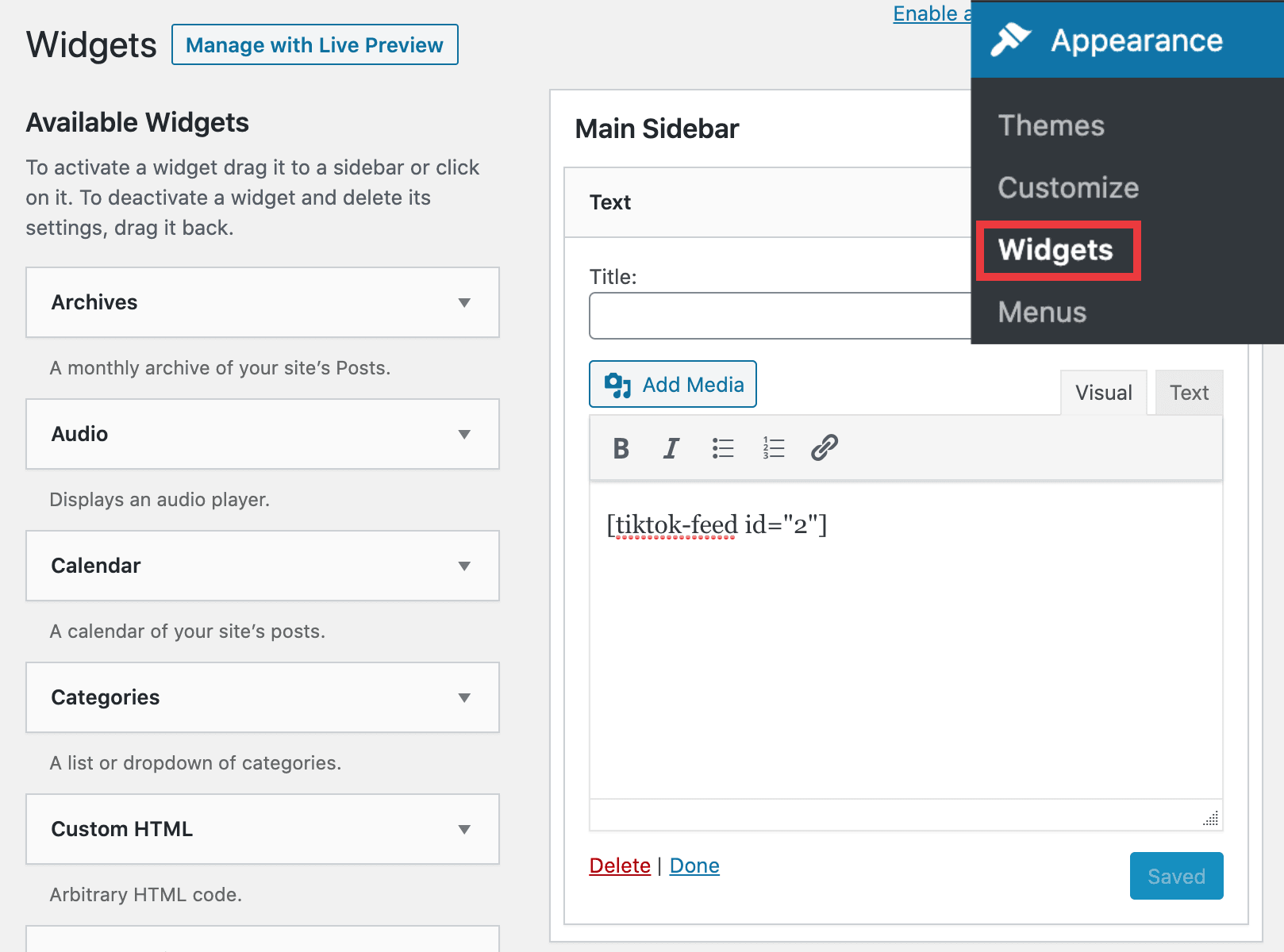
Head over to your site and see the changes live. This is how the feed should look:
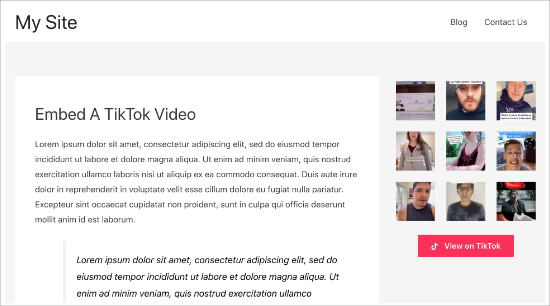
We hope you found this article helpful and useful. What is your experience with using TikTok as a business tool? Drop a comment below!





