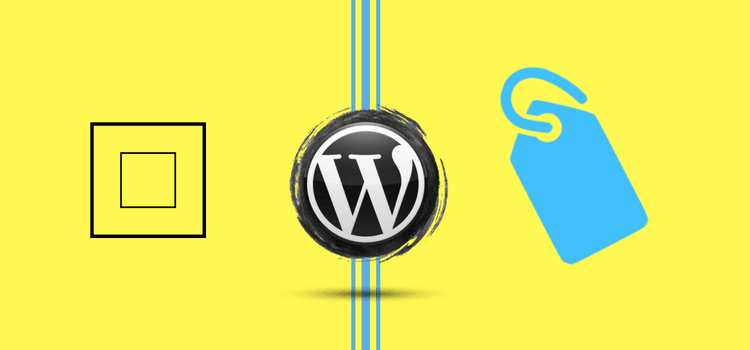We often come across this question by users – which one is better for SEO: categories or tags?
If you are not exactly sure what tags and categories are in WordPress and how they are different, keep reading bellow so that you can use them correctly in the future.
Categories vs. Tags: What’s the difference?
Categories are designed for broader grouping of your content. You can think of them as general topics in your site. They are in a hierarchical order which means you can add sub-categories.
Tags on the other hand describe in details the specific topic of the post. They are in a way your index words helping you to micro-categorize your posts. Unlike categories, they are not hierarchical.
The tags are not visible anywhere in your post, but they help users with finding the relevant article in your blog.
A main difference between categories and tags is that tags are not mandatory, while all posts in WordPress need a category.
If you do not file your post under a certain category, then WordPress will automatically assign a default one, names Uncategorized. You can always change the name to Other for example.
Be advised that categories and tags are designed for blog posts only, but you can still add them to pages in your site with the help of a plugin.
How to add Categories and Tags?
This happens when you start creating and editing a post. They are located on the right-hand side under settings Document.

Also, you can simply go to Posts – Categories and Posts – Tags when you want to add categories and tags.
What’s the best number of categories to have on your site?
The answer is, it all depends on your needs. In a lot of cases, you would need somewhere between 5 and 10 so that you can properly categorize your content and make it easy for users when browsing.
Categories are meant to enclose a large group of posts. You can split them in smaller groups by using subcategories and tags.
If you are still new to blogging, don’t fuss over how to name your categories, simply choose 3 to 5 broader topics and define them as time goes by.
Do you need subcategories?
A lot of large blogs don’t use subcategories and you don’t have to as well. They, however can be helpful if you have a larger category with tons of posts inside which you can group into smaller sections.
Let’s say you have a category “Recipes”, which contains more posts about gluten-free recipes.
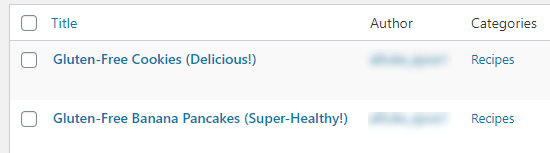
You can arrange the posts into a subcategory named “Gluten-Free”, for example.
Categories in Posts’ URLs
A lot of sites use the name of the category in the permalinks which can be set up from Settings – Permalinks.

If this is something you wish to do on your website, then your initial URL will look something like this:
www.example.com/recipes/gluten-free-bread/
When you move your post into a child category, the new URL will be
www.example.com/recipes/gluten-free/gluten-free-bread/
In normal cases, WP will redirect the old URL to the new one. It’s good to make sure your links are working, and if needed create a 301 redirect from the old URL to the new one.
Can one post have multiple categories?
WordPress gives you the option to post into more than one category. This could mean several parent categories in some cases, or subcategories.
This will not be beneficial to your SEO. Use multiple categories for one post only if it would make more sense to your readers. It’s highly possible to create issues due to duplicate content, which is why if possible, try to avoid assigning one post to more parent categories. Each posts should have one main category.
How many tags should you use?
WorPress does not limit users to how many tags they can use on one post, you can even add 1000 + tags if you wish!
We do not recommend it, however.
The main purpose of tags is linking related posts, very much like index section in a book. Think of each tag as a keyword in that index.
They are helpful when users are browsing your website. A lot of plugins for displaying related posts help them distinguish which posts topics are connected.
It’s best to use up to 10 tags per post.
What’s better for your SEO: Categories or tags?
Are there any advantages in terms of SEO of using tags over categories or vice versa?
In short, no.
Both have different purposes, you can use categories and skip tags, but we recommend using both to make your site more user friendly and help helping visitors navigate through your content.
When making your site, be sure to keep users in mind. All search engines aim to show visitors the content they are interested in.
This means that if you organize your posts for best possible usability this will significantly improve your SEO ranking.
We hope you found this article useful. Do not hesitate to share your thought and best SEO practices for content in the comments bellow!