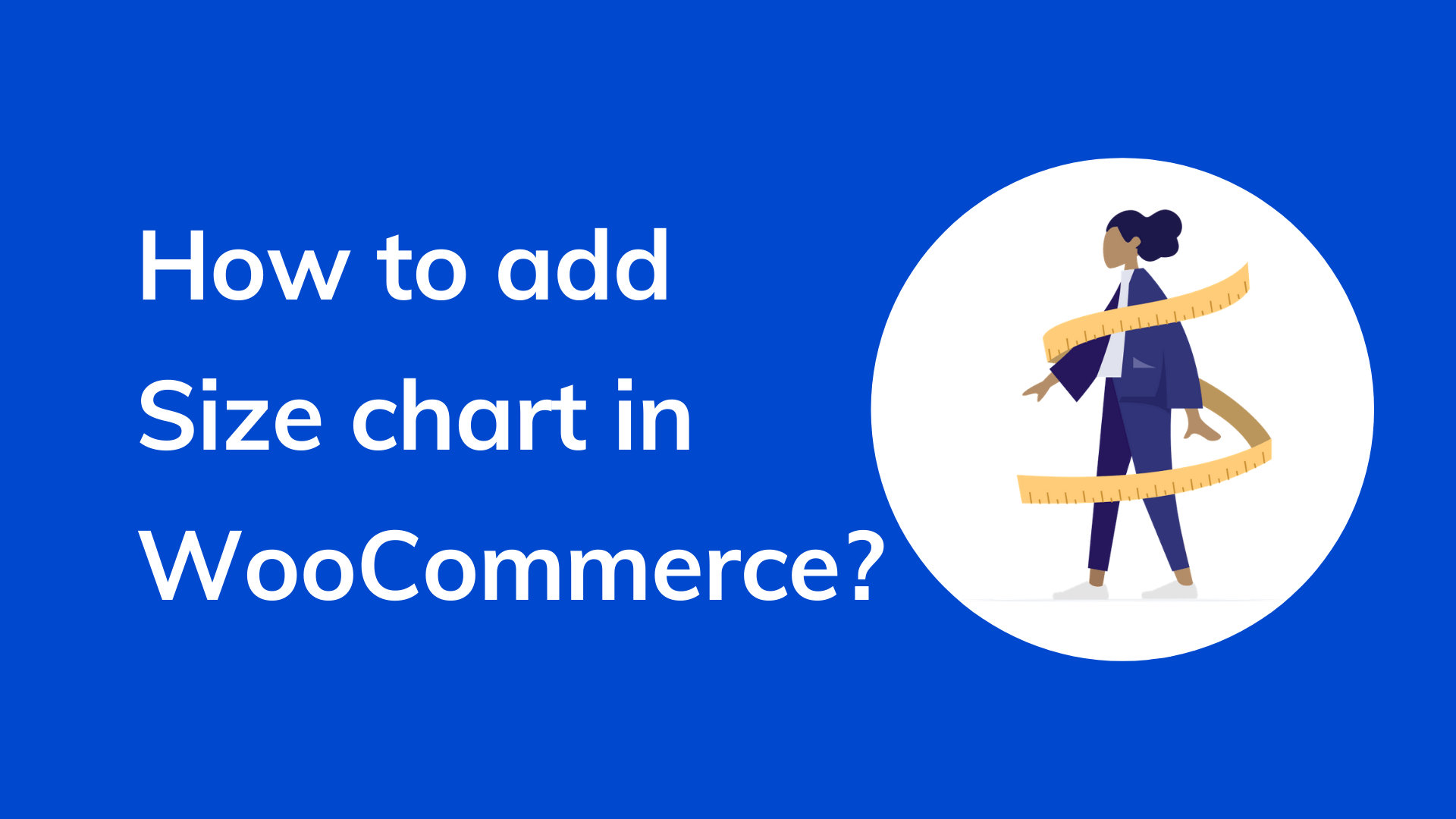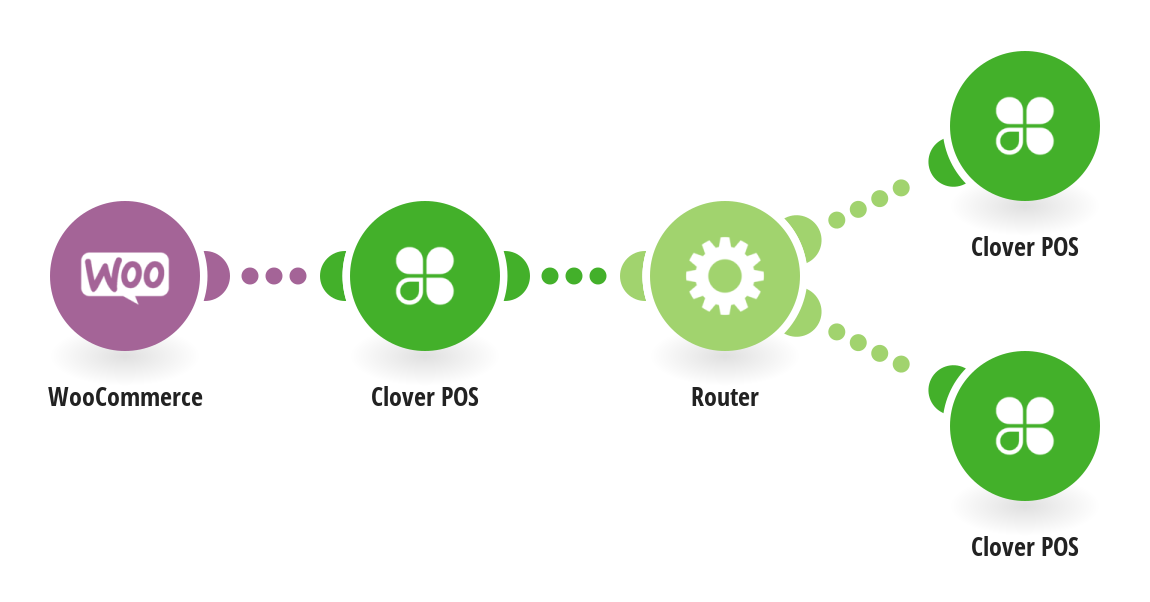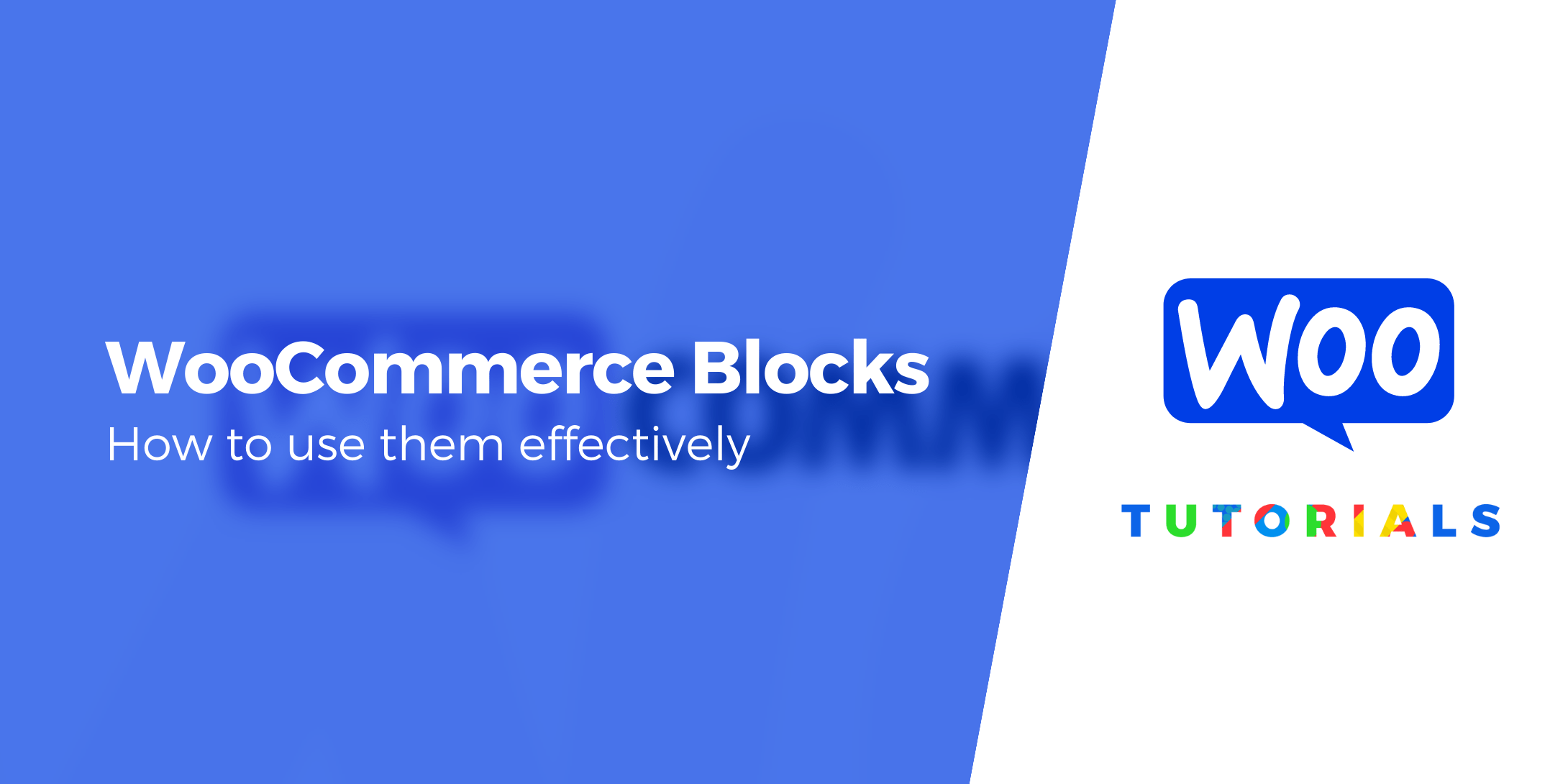You’ll hope that everyone that interacts with your business will do so with honest intentions. Alas, that’s not always the case. Some people will hope to intentionally defraud you out of your money and products. This can have a seriously negative impact on your business; not only can it affect your bottom line, but it can also harm your relationship with your existing customers and even hurt your merchant rating with credit card companies, which could lead to your merchant account being revoked.
Fortunately, there are things you can do that’ll reduce the likelihood of becoming a victim of this type of crime. How you do this will depend on the type of business that you run. If you have a WordPress plugin such as WooCommerce, then there are additional plugins you can install that’ll give your store a base level of protection. In this blog, we’ll run through some of the best anti-fraud plugins you can install. Later in the article, we’ll also take a look at some extra steps you can take to protect yourself.
Before you start
At Fixed.net we provide expert WooCommerce support and maintenance. Save yourself time and ask our 24/7 team to handle the hard work for you.
WooCommerce Anti-Fraud
First on the list is the official WooCommerce Anti-Fraud plugin. An advanced plugin this rates every transaction made via your website and, if the score is too low, automatically blocks the transaction until you choose to approve/deny the payment. There are a bunch of excellent features that help to justify the $99 annual fee, including a helpful dashboard that provides about as much information as you’d like to have about a suspicious order. Ultimately, this is a tool that can do as much or little as you prefer; you can choose to automatically block orders, or you can have them “paused” until you have time to review.
It’ll work well straight out of the box, but it’s also highly customisable, so if there’s anything that you want to change, you’ll be able to do so.
Yith WooCommerce Anti-Fraud
The Yith WooCommerce Anti-Fraud plugin was designed to help make the merchant’s life more straightforward. Rather than wasting time deleting fraudulent orders -- or worse, losing money because an order made it through -- the plugin will simply block the transaction from the very beginning. There are many, many features that will help to ensure that fraud is no longer a concern. Some you’ll find on other plugins, such as assigning a rating related to the level of risk to each order. Other features help to make the Yith plugin stand out from the crowd. For example, it’ll send a notification if it’s a customer’s first order and allows you to compare an order amount against the average store order amount. It’s one of the best around, and that should give you peace of mind that you’re as safe as can be when it comes to preventing fraud and avoiding chargebacks.
Fraud Prevention By the Dotstore
The Fraud Prevention plugin from the Dotstore is another industry leader. They have three simple objectives: to ensure that your legitimate customers are not interrupted, reduce the amount of time you have to spend dealing with fraudulent orders and to make sure the plugin works for you by making it highly customisable. The result is an excellent plugin that helps to make fraud a thing of the past.
On the customisable page, you’ll find plenty of options. For instance, you can decide to automatically block purchases made from customers with specific IP addresses, from certain corners of the world, or with suspicious email addresses. If a customer’s order is blocked, they’ll receive an email notifying them of why it happened -- if it is a legitimate order, they’ll have an opportunity to get in touch with you. If you’ve been dealing with fraud, then you should find that your problems have become a thing of the past!
FraudLabs Pro for WooCommerce
FraudLabs Pro has a lot to offer merchants that are wrestling with fraud. Their fraud analysis consists of three sections; they look for element validation, blacklist validation and use machine learning to detect the probability that an order is fraudulent. As with most plugins on this page, it is advanced -- it relies heavily on sophisticated algorithms to reduce fraud orders. There’s a free trial available, so you can see what it has to offer; it’s the full version of the product that’s good for 500 validations or 500 orders.
You can be up and running with Fraudlabs Pro in a matter of minutes. With more than ten years of experience in helping eCommerce stores stay safe, you can have faith that you’re in good hands. They’re always updating the plugin, too, to ensure that it’s always one step ahead of the fraudsters.
WPspring for WooCommerce
If you’re looking for a more budget-friendly anti-fraud plugin, then take a look at WPspring Anti-Fraud Plugin for WooCommerce. This costs just $25, and it’s only a one-time purchase -- most others are billed annually. However, despite the low cost, there’s still a lot to love about this plugin. In fact, it does a lot of the things that other plugins can do! At its most basic, the plugin will scan and review each transaction made through your website. It’ll receive a score, and if that score indicates that it’s a high-risk transaction, then it’ll automatically block the transaction. You can also ask that risky transactions are “paused” until you have a chance to look at them yourself. You can adjust other settings too, to make them more strict or a little looser.
Blocker
Blocker is another plugin from the Dot Store. There’s a free version and a full version -- and perhaps surprisingly, there is some admin support for the free version, though it’s a little limited. It’s generally best to pay for the full version; it’ll save you money in the long run! As you may expect from the Dot Store, there’s a whole host of features that make this just about as good an anti-fraud plugin as you can hope for. There are automatic blockings from high suspicious email addresses, IP addresses, and geographic regions. You’ll also be able to upload your own email addresses or other information for the plugin to block.
Fraud Prevention by NoFraud
There’s much to love about the Fraud Prevention by NoFraud plugin. They promise that they’ll reduce or eliminate chargeback costs, make sure that only good orders make it through, save you time and speed up processing, and the plugin also comes with a bunch of settings that essentially ensure your site is super safe. It uses the latest and best technology, too.
WooCommerce Blocker
Finally, there’s WooCommerce Blocker. This one has been around for a while and does everything that the other plugins on this list can do. What sets them apart is that you can include a message to the person if their transaction was denied, explaining why -- for instance, there’s an IP problem, address problem, and so forth.
Other Ways to Prevent Fraud
The plugins that we’ve outlined above will go a long way in helping to keep fraudulent purchases away from your site. But when it comes to keeping your business safe, it’s recommended that you take as many steps as possible. Total protection is the only way to go! The plugins mentioned above will handle “True Fraud”; that is, fraud from criminal gangs, or purchases with stolen credit cards that may result in chargebacks. But they may miss “friendly fraud,” which happens from the customers’ side. If they’re not happy with a product, they can initiate a chargeback, which can take money from your account and back into theirs.
There are several ways you can reduce this from happening. One is to be generous -- and punctual -- with your returns. There’s a Return Refund and Exchange for WooCommerce plugin that can streamline the process. It’s also important that your customers are able to get in contact with you as and when it’s needed; if they can’t, then they may resolve the problem the only way they know how, by initiating a chargeback. To streamline the customer experience, look at adding the Customer Support for WooCommerce plugin, which should help to significantly improve your customer interactions.
Finally, aim for credit card statement clarity or through using Secure Card Authentication (SCA). Some customers request a chargeback because they don’t recognise the name that appears on their statement. It’s best to use your website’s name rather than your company name, if there’s a chance that it won’t be obvious to your customers.
Conclusion
There’s no way to prevent people from trying to defraud your business. But what you can do is ensure that it’s extremely difficult for them to do so. By adding one of the plugins that we outlined above and following other anti-fraud practices, you can help to make fraud a thing of the past, reducing your financial losses and freeing up your time.
If you need any help with your WordPress eCommerce store, be sure to get in touch with us here at Fixed. There’s no job that we can't handle. After all, with plenty of experience and more than 6,600 WordPress sites on our books, we’re just about the best business around when it comes to WordPress solutions.