We all know that one of the most effective ways to get free traffic to your site is by getting indexed on Google and other search engines. A big question, however, is:
How to submit your website to search engines?
In short: it all depends on the search engines you are using. There are certain steps to follow for each engine.
Do I have to submit my site to search engines?
Depends on the case.
By default, search engines are not designed to rely entirely on manual submission, as this is far from efficient. That’s the purpose of bots – to craw your website and index it.
For those of you who are unfamiliar with the term: crawling means when search engines are looking for newly created links on websites and then following these links. If a link leads to useful information, then this page is indexed.
This means that search engines are skilled at finding new websites, as long as they are linked to from a certain point on the web.
Why do you need to submit your website to search engines?
There are a few main reasons why you need to manually submit your website for search engines:
- For your own peace of mind – in terms of SEO, it’s always better to be safe than sorry. As manual submission is pretty fast, it’s worth doing it.
- Informing search engines directly about your website – by submitting your website as explained bellow, you are letting Google (as well as other search engines) that there is important information and changes on your website.
- A great opportunity for easy improvement – you are provided with a number of great tools to improve your website just by submitting it. Also, you are informing search engines that there is new information on your site and it needs to be crawled again.
Submitting your site to search engines
There are a few things you need to know first before you submit your website. First things first, you need to be able to access your site and edit it.
Having backend access is not exactly necessary but it may prove useful down the road.
For example:
- Your website does not have a sitemap
- Your website needs a robot.txy.file
- Your website does not have the Google Search Console implemented If you have access to your website, making these changes would be a lot easier.
There are a few key factors to consider when a site is getting indexed. Having a correctly set up sitemap is of vital importance for getting your site noticed by search engines.
Also, make sure you have provided access for the two main engines toolsets:
Google Search Console
Prior to submitting your site to Google, you first need to set up Search Console and verify website ownership.
This is done by copying the DNS TXT record and adding it to your domain name provider.
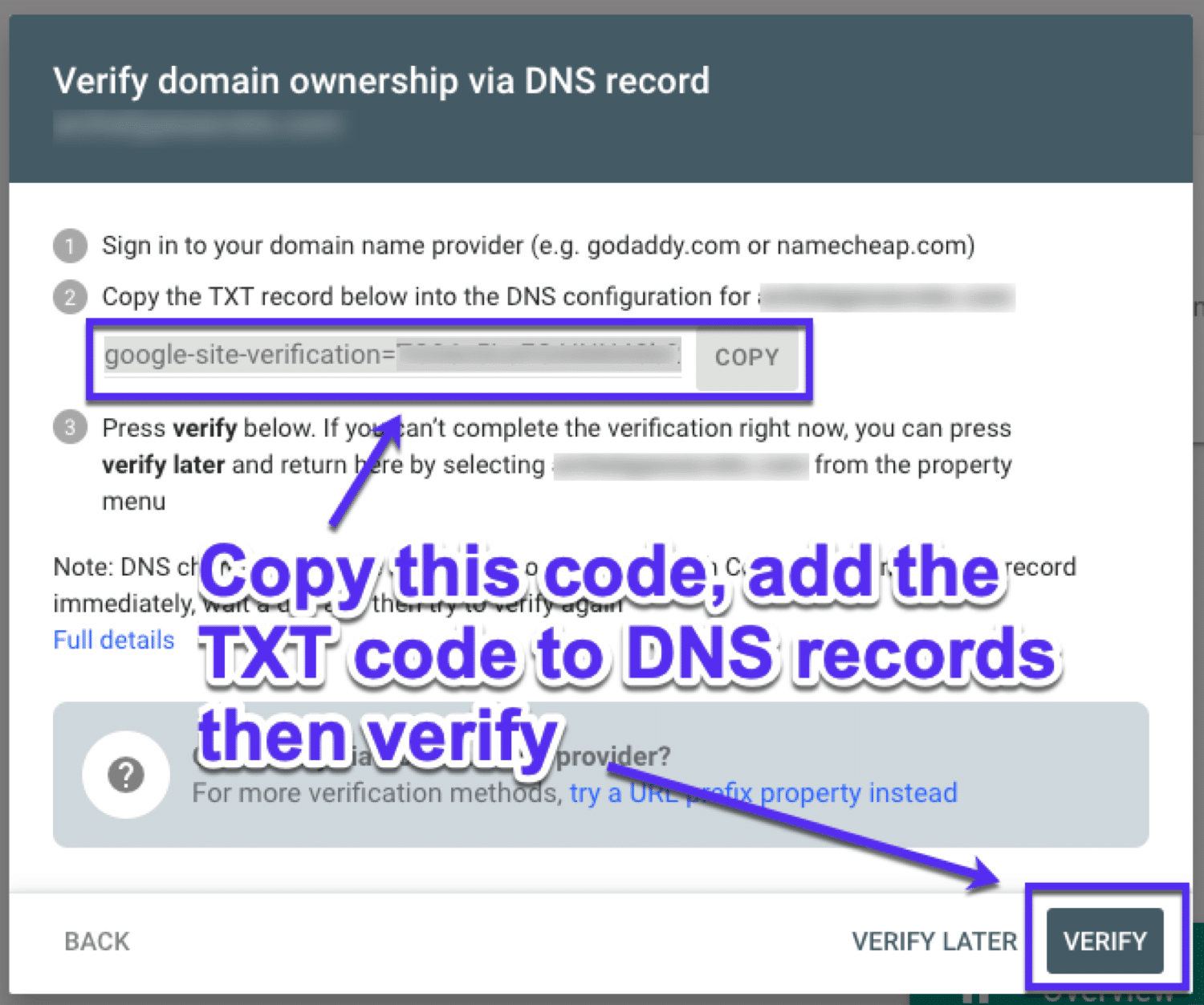
This is a recommended method as you can leave the DNS record indefinitely and it will not add extra code to your website.
Bind Webmaster Tools
With Bing setting up Webmaster tools is quite simple. If you have done your Search Console set up, you can simply import your site.
After signing in, click on the Import button:
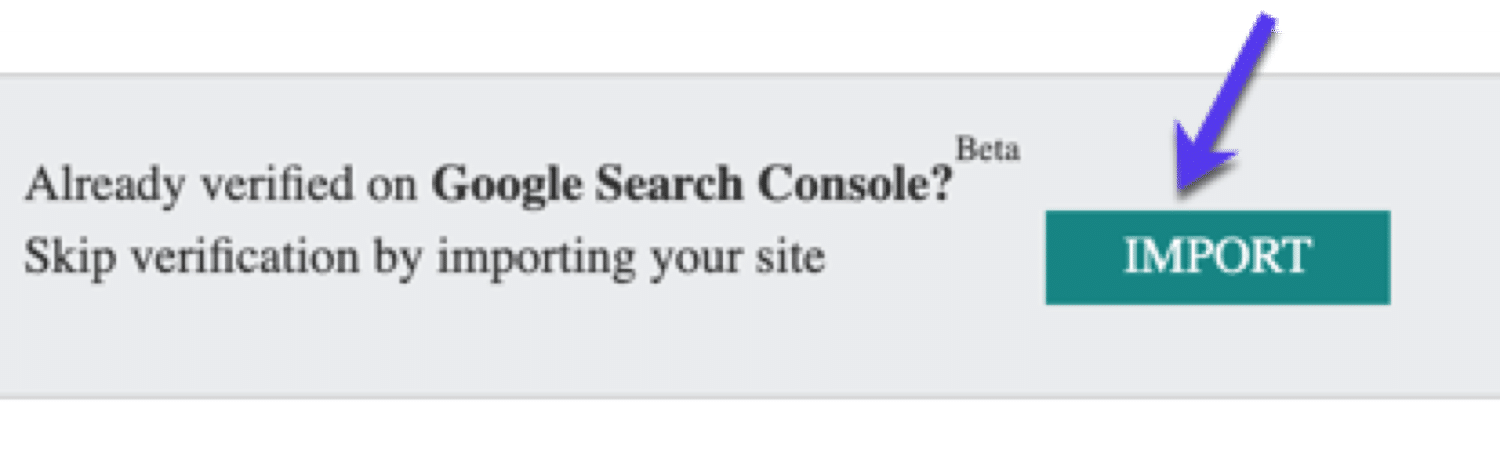
This is a quick and simple way to get your website into Bing Webmaster Tools.
You are now ready to start submitting your website to all major search engines.
It’s actually quite easy to submit your website to Google.
This can be done by adding your sitemap to Google Search Console.
1. Locate your XML Sitemap
What is a Sitemap? It’s a list in the form of a xml file with all the pages on your website.
You can find it by going to: YOURWEBSITE.com/sitemap.xml
2. Adding Sitemap to Google Search Console
Go to Google Search Console, Index and select sitemaps.
You now simply have to paste your sitemap URL and click Submit.
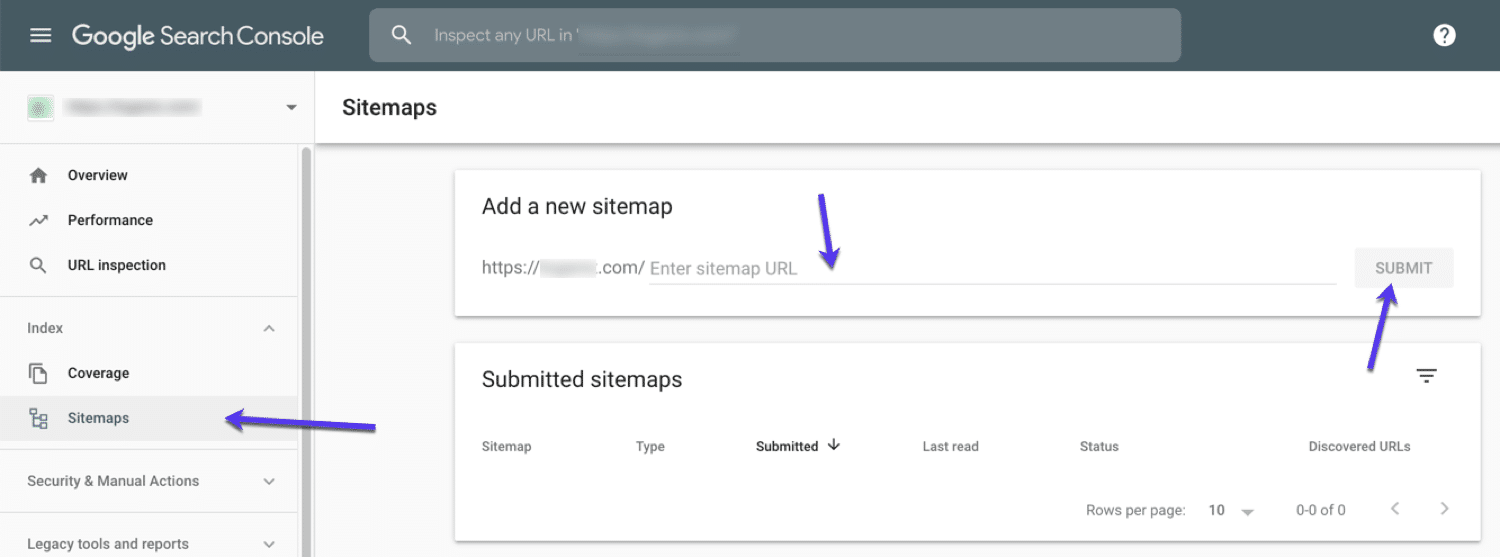
3. Submitting a Page URL to Google
What if there is just one page you wish to submit to Google? This is pretty easy as well.
Once you are in the Search Console, go to URL inspection and paste the URL you wish to be indexed.
If the page is not indexed, you will see the note URL is not on Google. To get it crawled, click on Request Indexing.
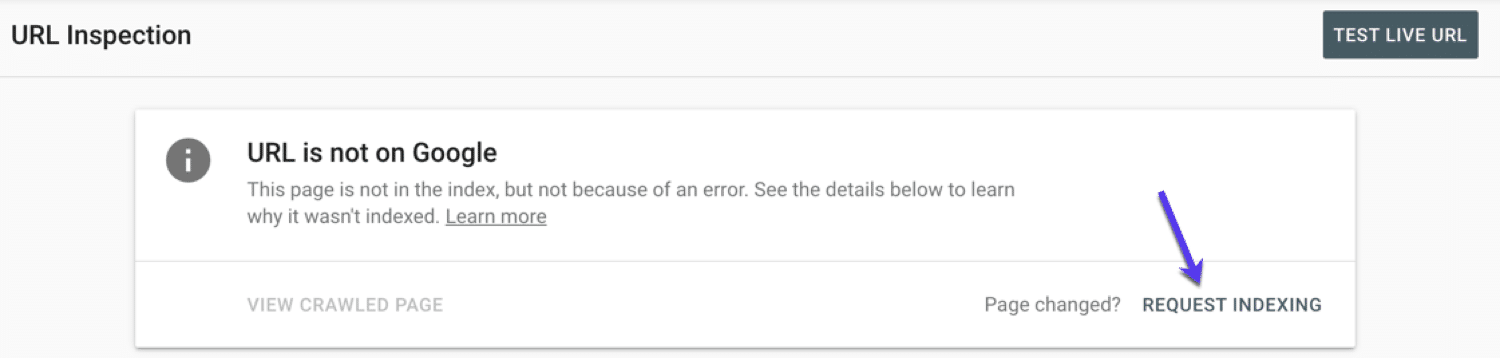
If the page is already indexed, you will see the note URL is on Google.
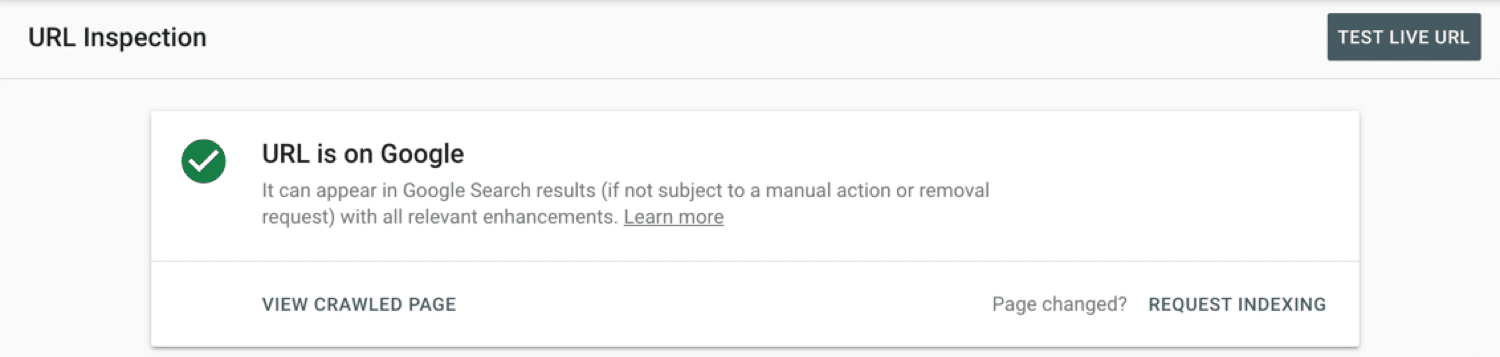
How to see if your page is already on Google?
To check if your website has been submitted and indexed successfully, simply search your web address on Google. If Google has indexed your site, you will be able to see it in the search results.
Try copying a random paragraph from your site and searching for it with quotation marks. If the page is on Google, it should come up.
Submitting your site to Yahoo
This is an easy one. To submit your site on Yahoo – go to Bing.
Once your site is submitted to Bing it automatically goes to Yahoo as well.
Submitting your website to Bing
Go to Bing Webmaster Tools. Make sure it’s set up for your site.
Like Search Console, it’s quite easy to submit your sitemap to Bing. All you have to do is choose Sitemaps from the menu and paste your sitemap URL. Click Submit and you are done.
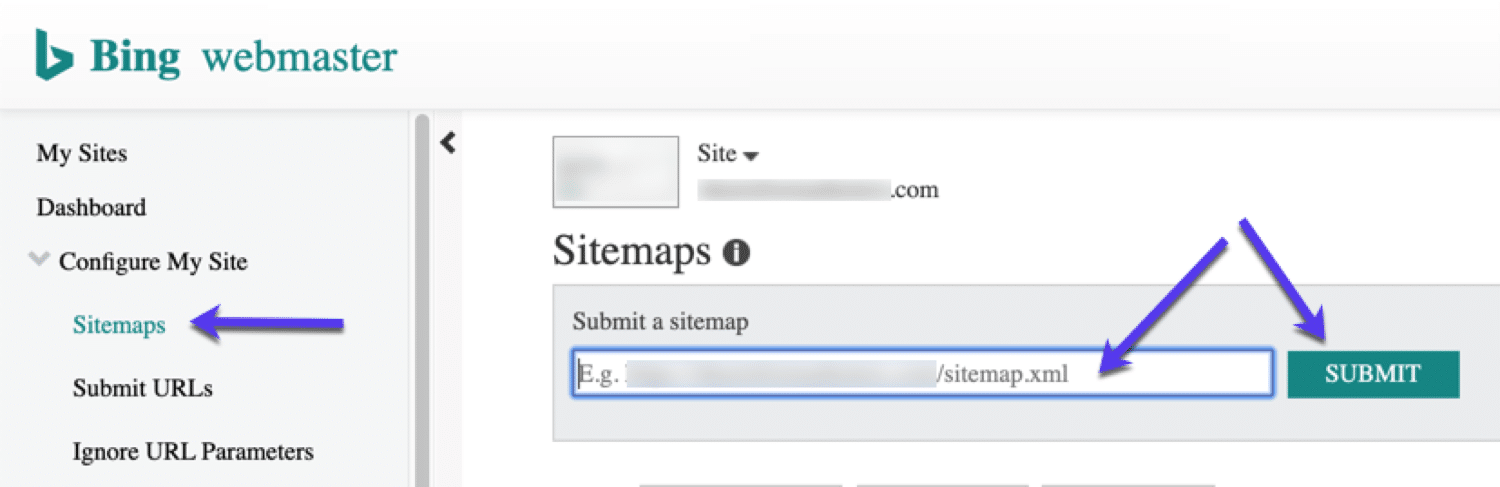
Watch out for submission services
Listing your site on Google, Yahoo and Bing is free, thus you should not be paying any submission services in order to get listed.
If you do decide to sigh un for such a service, beware of spammy emails selling you low quality services.
The important and useful search engines provide you with quality resources which explain in detail how to get your site submitted and indexed on Google, Bing and Yahoo.
Conclusion
Even if you don’t find the time to submit your website for indexing, search engines will eventually do that on their own.
However, if you do not have a properly set up sitemap, we highly suggest to get one and submit it for indexing. This will provide search engines with additional information about your site.
When you submit your website to search engines, it gives them a signal that changes to your content were made. By forcing a new crawl, you will be able to speed up the process and rank your new keywords instead of relying on the old ones.
In the ever-changing field of SEO, getting your website and pages indexed is the minimum amount of effort you could do.
Was this article useful for you? Drop a comment bellow and share your thoughts with us!





