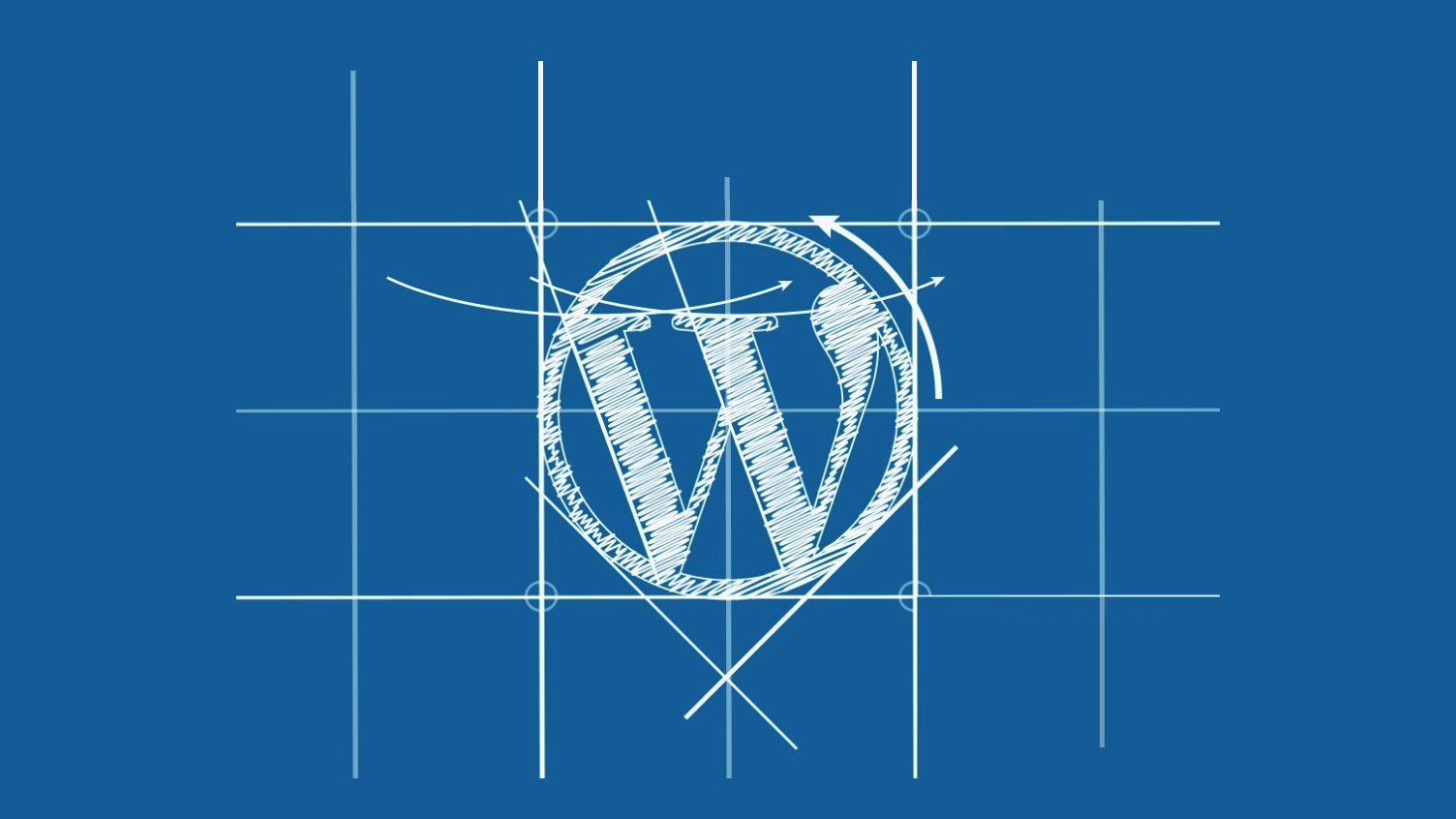Having a website when running any kind of business is very important. We've shared our thoughts on having an online presence here. And not only when running a business, but when you want to have any kind of digital presence - it's needed. We are going to look into how to build a site using the most popular content management system - WordPress. It's super easy and you are not required to have any previous experience or coding knowledge.
Here is how to make a website using WordPress.
Preparations
- Buy a Domain Name and Web Hosting
Before starting out you will need to register a domain name and get a hosting provider as without those two you will not be able to install WordPress and make your wonderful website. Look for a web hosting provider that offers cPanel hosting (cheaper) or managed wordpress hosting (a bit more expensive). They are usually offering wordpress one-click-install services which will make your life much easier! - Install WordPress
After you have registered your domain name and have a hosting account up and running you will need to install WordPress. You can do this manually or automatically - following our guides in our knowledge base or you can simply ask your web hosting provider to help you doing that. As mentioned before, most of the providers offer one-click-install.
Let's start building!
Building the website
Once you have your WordPress up and running it's time to start building your website. The best way to start is to firstly create some content and later add the design to your website.
- Pages - The first step would be to create the pages of your website. You can see details on the difference between pages and posts in our knowledge base, but the main thing to know is that pages are used to store constants - data that isn't dynamic - for instance pags like "Contact us", "About us", etc.
As of version 5.0 - WordPress is using the Gutenberg editor which makes creating your pages very easy and intuitive.
To create your first page after you have installed your WordPress, go yo yourwebsite.co.uk/wp-admin , then navigate to Pages>>Add new and add your main pages to your website - they will be the structure of your site.
When you create your first page you need to use the + symbol on the upper left corner of your page and add your "blocks" of content. You can add text, images, social media excerpts, youtube videos and more. With this editor you get what you see, so move the blocks around and when you are happy with the output click the 'Publish' button on the upper right corner of the page.
- Posts - Posts are great for any type of dynamic content- blog posts, news, etc. If you would like to add any article type of content on your website you can add a post in the same way you add a Page using the same editor, however the difference here is that the posts have the 'community' ability - allowing users to comment on them (which can be disabled from the quick edit option in Posts in the Dashboard).
- Customize your menu - After you already have all of your pages and/or posts set - you need to bundle them into a menu to do that navigate to your WordPress Dashboard and go to Appearance >> Menus from the menu on your left. Input a name in the "menu name" form and click create menu - that way you will have full control on your menu items.
To add elements to the menu simply select them from the sidebar on the left and click "Add to menu" and when done - click Save. To make submenu items (dropdown menu) simply drag an element to the right in order to be under the upper element.
- Design your site - You already have content , now it's time to make it shine! To do that you need to select a theme. On your dashboard select from the menu on the left Appearance >> Themes now to select your design either click activate (or live preview to preview the design) on the installed designs, or install a new one by clicking the Add new button and browsing the designs by keywords, or by theme types.
When you find a design you like click on Install and then activate. Most designs can also be customized to your liking - to see the customizable options navigate from your Dashboard to Appearance >> Customize.
Final Thoughts
Building a website using wordpress can be as easy as 123. You don't need to have any coding experience to put a website together, however, you will need to spend some time on it adding content and make it look nice. Of course, fixed.net offers professional wordpress maintenance plans if you ever need help with anything!